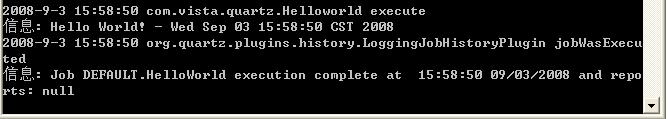在前面兩篇文章中簡單介紹了在java應用程序中如何使用Quartz框架,這一篇中我們將看到如何在web環境下通過配置文件來完成Quartz的后臺作業調度,而不必手工去創建Trigger和Scheduler,其步驟如下:
首先創建一個Web項目,將quartz-1.6.0.jar,以及lib目錄下面core下所有jar,optional目錄下的所有commons-beanutils.jar和commons-digester-1.7.jar,build目錄下的jta.jar都放入Web項目的WEB-INF"lib目錄下。
創建一個簡單的job類HelloWorld,它的功能很簡單,就是輸出當前的時間,代碼如下:
package com.vista.quartz;
import java.util.Date;
import org.apache.commons.logging.Log;
import org.apache.commons.logging.LogFactory;
import org.quartz.Job;
import org.quartz.JobExecutionContext;
import org.quartz.JobExecutionException;
public class Helloworld
implements Job
{
private static Log logger = LogFactory.getLog(Helloworld.
class);
//日志記錄器
public Helloworld()
{
}
public void execute(JobExecutionContext context)
throws JobExecutionException
{
logger.info("Hello World! - " +
new Date());
}
}
然后按照上一篇文章《Quartz 框架快速入門(二)》中所講述的內容編寫quartz.properties文件。如果啟動項目的時候,Quartz沒有在工程中找到該文件,就會從自己的jar包下面讀取其默認的properties文件,其內容如下
#============================================================================
# Configure Main Scheduler Properties
#============================================================================
org.quartz.scheduler.instanceName = QuartzScheduler
org.quartz.scheduler.instanceId = AUTO
#============================================================================
# Configure ThreadPool
#============================================================================
org.quartz.threadPool.
class = org.quartz.simpl.SimpleThreadPool
org.quartz.threadPool.threadCount = 5
org.quartz.threadPool.threadPriority = 5
#============================================================================
# Configure JobStore
#============================================================================
org.quartz.jobStore.misfireThreshold = 60000
org.quartz.jobStore.
class = org.quartz.simpl.RAMJobStore
#============================================================================
# Configure Plugins
#============================================================================
org.quartz.plugin.triggHistory.
class = org.quartz.plugins.history.LoggingJobHistoryPlugin
org.quartz.plugin.jobInitializer.
class = org.quartz.plugins.xml.JobInitializationPlugin
org.quartz.plugin.jobInitializer.fileNames = jobs.xml
org.quartz.plugin.jobInitializer.overWriteExistingJobs =
trueorg.quartz.plugin.jobInitializer.failOnFileNotFound =
trueorg.quartz.plugin.jobInitializer.scanInterval = 10
org.quartz.plugin.jobInitializer.wrapInUserTransaction =
false然后編寫任務配置文件jobs.xml,內容如下:
<?xml version='1.0' encoding='utf-8'?>
<quartz xmlns="http://www.opensymphony.com/quartz/JobSchedulingData"
xmlns:xsi="http://www.w3.org/2001/XMLSchema-instance"
xsi:schemaLocation="http://www.opensymphony.com/quartz/JobSchedulingData
http:
//www.opensymphony.com/quartz/xml/job_scheduling_data_1_5.xsd"
version="1.5">
<job>
<job-detail>
<name>HelloWorld</name>
<group>DEFAULT</group>
<description>
A job that just
for test
</description>
<job-
class>
com.vista.quartz.Helloworld
</job-
class>
<volatility>
false</volatility>
<durability>
false</durability>
<recover>
false</recover>
</job-detail>
<trigger>
<simple>
<name>HelloTrigger1</name>
<group>DEFAULT</group>
<job-name>HelloWorld</job-name>
<job-group>DEFAULT</job-group>
<start-time>2008-09-03T15:56:30</start-time>
<!-- repeat indefinitely every 10 seconds -->
<repeat-count>-1</repeat-count>
<repeat-interval>10000</repeat-interval>
</simple>
</trigger>
</job>
</quartz>
可以看到,在配置文件中把jobdetail和trigger都作了完整的定義,并組合成一個job。下面,我們把上面兩個文件都放入/WEB-INF/classes目錄下,然后按照api中的說明修改一下web.xml,內容如下
<?xml version="1.0" encoding="UTF-8"?>
<web-app version="2.4"
xmlns="http://java.sun.com/xml/ns/j2ee"
xmlns:xsi="http://www.w3.org/2001/XMLSchema-instance"
xsi:schemaLocation="http://java.sun.com/xml/ns/j2ee
http:
//java.sun.com/xml/ns/j2ee/web-app_2_4.xsd">
<servlet>
<servlet-name>QuartzInitializer</servlet-name>
<display-name>Quartz Initializer Servlet</display-name>
<servlet-
class>
org.quartz.ee.servlet.QuartzInitializerServlet
</servlet-
class>
<load-on-startup>1</load-on-startup>
<init-param>
<param-name>config-file</param-name>
<param-value>/quartz.properties</param-value>
</init-param>
<init-param>
<param-name>shutdown-on-unload</param-name>
<param-value>
true</param-value>
</init-param>
</servlet>
<welcome-file-list>
<welcome-file>index.jsp</welcome-file>
</welcome-file-list>
</web-app>
這樣,在啟動Tomcat的時候,QuartzInitializerServlet這個Servlet就會自動讀取quartz.properties這個配置文件,并初始化調度信息,啟動Scheduler。
啟動tomcat后,就可以看到輸出的結果: