業(yè)務(wù)流程:
1.打開此網(wǎng)頁 http://nanjing.xiaomishu.com/shop/search/sp2048_745
2.向下拖動滾動條,右下角自動會出現(xiàn)【投訴與建議】(此網(wǎng)頁已經(jīng)修改不拖動也出現(xiàn)了,以前是沒有的,)
3.點(diǎn)擊【投訴與建議】
4.在打開的div 層中輸入姓名,郵件,內(nèi)容 并點(diǎn)擊確定
5.驗(yàn)證頁面上的提示文字

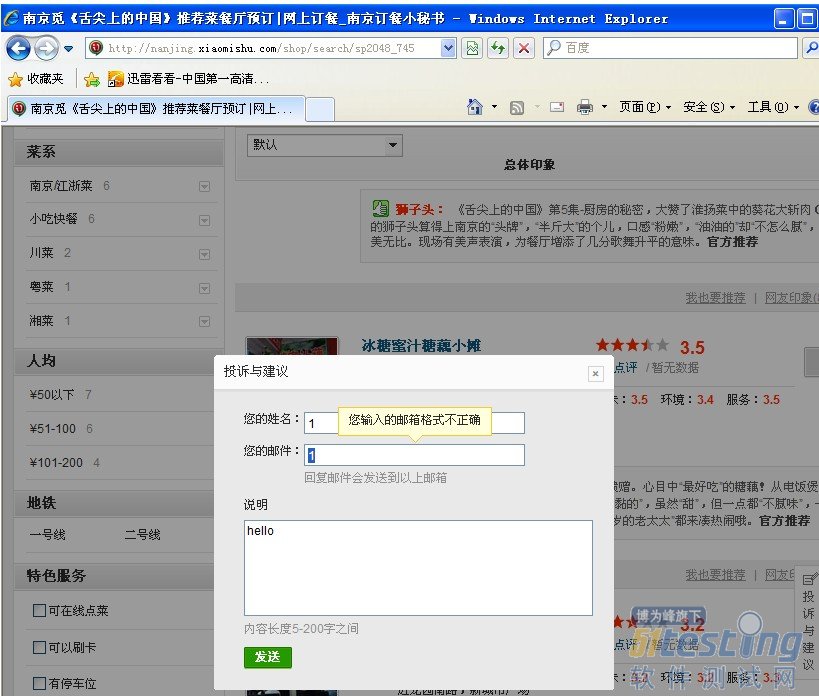
package com.example.tests; import org.junit.*;
import org.openqa.selenium.*;
import org.openqa.selenium.ie.InternetExplorerDriver;
public class SeleniumWebDriver {
public static WebDriver driver;
@Test
public void testUnit() {
driver = new InternetExplorerDriver();
driver.get(http://nanjing.xiaomishu.com/shop/search/sp2048_745);
maxBrowser(driver);
setScroll(driver,500);
driver.findElement(By.linkText("投訴與建議")).click();
driver.findElement(By.xpath("http://input[@id='repName']")).sendKeys("1");
driver.findElement(By.xpath("http://input[@id='repMail']")).sendKeys("1");
driver.findElement(By.xpath("http://textarea[@id='repContent']")).sendKeys("hello");
driver.findElement(By.xpath("http://a[@id='repBtn']")).click();
Assert.assertEquals("您輸入的郵箱格式不正確", driver.findElement(By.xpath("http://div[@id='floatBox_remind']/span")).getText());
}
//將IE最大化
public static void maxBrowser(WebDriver driver){
try {
String maxBroswer = "if (window.screen) {window.moveTo(0, 0);" +
"window.resizeTo(window.screen.availWidth,window.screen.availHeight);}";
JavascriptExecutor jse=(JavascriptExecutor) driver;
jse.executeScript(maxBroswer);
} catch (Exception e) {
System.out.println("Fail to Maximization browser");
}
}
//將滾動條滾到適合的位置
public static void setScroll(WebDriver driver,int height){
try {
String setscroll = "document.documentElement.scrollTop=" + height;
JavascriptExecutor jse=(JavascriptExecutor) driver;
jse.executeScript(setscroll);
} catch (Exception e) {
System.out.println("Fail to set the scroll.");
}
}
}
|
對于這種頂級div層,一開始用id來定位,在firefox中可以正常跑
在IE中會報(bào)stack overflow的錯(cuò)誤,一直以來是以為沒有加等待時(shí)間而沒找到
后來試了很多方法,最后發(fā)現(xiàn)用xpath就解決了,真是耽誤了很久的時(shí)間
給大家借鑒,如果一個(gè)定位方法不能用時(shí),多換換其他的
這個(gè)例子中我們學(xué)習(xí)了如何用JS控制滾動條,如何最大化IE頁面。