In a typical enterprise applications, we often need messaging and asynchronous processing.
To satisfy this need, we need a reliable as well as scalable messaging infrastructure. In currently available messaging infrastructures
Apache ActiveMQ stands out in terms of features and simplicity.
Apache ActiveMQ comes with lot of features in built and also provides a way to configure or tweak as per the needs of an application.
In this post , we will explore how to enable network of activeMQ brokers so that we achieve HA(High Availability) as well as load balance between consumers & producers.
I carried out my experiment on local machine with ACtiveMQ 5.8.0, but this can be easily upgraded to latest versions of ActiveMQ viz. 5.10.0
To have network of brokers, we need multiple brokers. So, I changed tcp and admin ports of brokers so that I can run multiple brokers on single machine.
To get brief background on network of broker, please visit this
linkIn this post we will setup below topology, we will mix failover and NOB to get work done,
1. Producer1 is configured to send messages to broker3 with failover to broker2
2. Producer2 is configured to send messages to broker2 with failover to broker3
3. Broker3, Broker2 are networked with Broker1as below
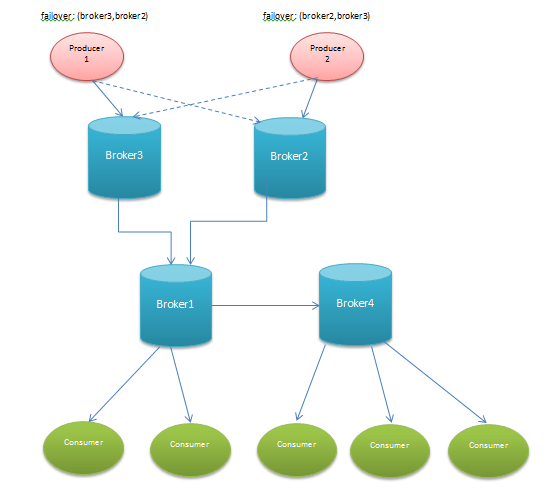
4. Broker1 is connected with broker4 with NOB.
5. Make sure you enable "advisorySupport" on the broker, which is essential for transparent routing of messages across brokers.
Dry Run:
1. Producer1 sends messages to queue "input.q" on broker3, where there are no active consumers, but it see subscriptions from broker1
2. Broker1 and broker 4 are has consumers which are looking at "input.q".
3. When broker3 receives a message it forwards it to broker1, as its in networked and has active consumers for "input.q"
4. When broker1 receives a messages on "input.q", it gets load balanced between broker1 and broker4 as both has consumers looking for "input.q".
5. Whenever broker3 goes down, producer1 switches transparently to broker2, as its configured with failover.
6. I used prefetch size as 1, so that you can load balancing on consumers
Sample activemq configurations can be downloaded from
here.