#
Nexus Repository Manager is a tool that allows us to store and use libraries we need in projects such as Maven project…
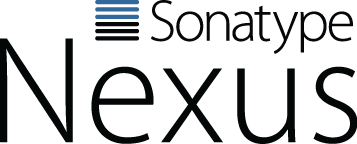 In this tutorial, I summarize the tutorials of Huong Dan Java on the Nexus Repository Manager for your reference.
In this tutorial, I summarize the tutorials of Huong Dan Java on the Nexus Repository Manager for your reference.
Installation
In this tutorial, I will guide you how to install Nexus Repository Manager.
Configuration
In order to create a new Maven Repository in the Nexus Repository Manager, you can refer to this tutorial.
We need to define a Role to define User rights in the Nexus Repository Manager.
To be able to do anything in the Nexus Repository Manager, you need to create and use the User.
Manipulation
Nexus Repository Manager supports us UI to upload any artifact to the Repository.
In addition to the UI, we can also use the RESTful API to upload an artifact.
Using a command
Option 1
show status where variable_name = 'threads_connected';
Columns
- Variable_name - Name of the variable shown
- Value - Number of active connections
Rows
- One row: Only one row is displayed
Sample results
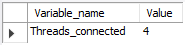
Option 2
show processlist;
Columns
- Id - The connection identifier
- User - The MariaDB user who issued the statement
- Host - Host name and client port of the client issuing the statement
- db - The default database (schema), if one is selected, otherwise NULL
- Command - The type of command the thread is executing
- Time - The time in seconds that the thread has been in its current state
- State - An action, event, or state that indicates what the thread is doing
- Info - The statement the thread is executing, or NULL if it is not executing any statement
- Progress - The total progress of the process (0-100%)
Rows
- One row: represents one active connection
- Scope of rows: total of active connections
Sample results
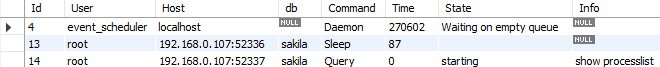
Using a query
Option 3
select id, user, host, db, command, time, state,
info, progress from information_schema.processlist;
Columns
- Id - The connection identifier
- User - The MariaDB user who issued the statement
- Host - Host name and client port of the client issuing the statement
- db - The default database (schema), if one is selected, otherwise NULL
- Command - The type of command the thread is executing
- Time - The time in seconds that the thread has been in its current state
- State - An action, event, or state that indicates what the thread is doing
- Info - The statement the thread is executing, or NULL if it is not executing any statement
- Progress - The total progress of the process (0-100%)
- memory_used - Amount of memory used by the active connection
Rows
- One row: represents one active connection
- Scope of rows: total of active connections
Sample results
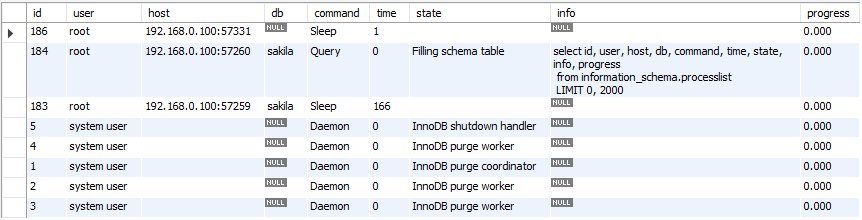
Using the GUI
Option 4
Click on the Client Connections option of the Management tab (left navigation pane)
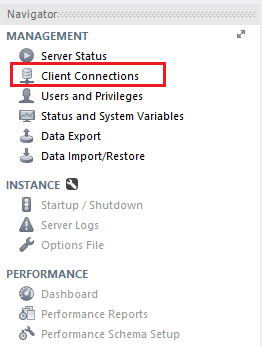
This action will show the Client Connections screen containing the current active connections
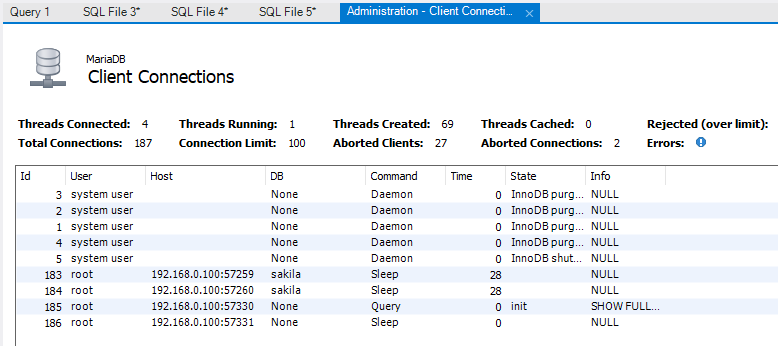
Database Profiling
MongoDB Profiler is a db profiling system that can help identify inefficient
or slow queries and operations.
Levels of profiles available are:
Level | Setting |
0 | Off. & No profiling |
1 | On & only includes slow operations |
2 | On & Includes all operations |
We can enable it by setting the Profile level value using the following
command in mongo shell :
"db.setProfilingLevel(1)"
By default, mongod records slow queries to its log, as defined by slowOpThresholdMs.
NOTE
Enabling database profiler puts negative impact on MongoDB’s performance.
It’s better to enable it for specific intervals & minimal on Production Servers.
We can enable profiling on a mongod basis but This setting will not propagate
across a replica set and sharded cluster.
We can view the output in the system.profile collection in mongo shell using show profile command, or using following:
db.system.profile.find( { millis : { $gt : 200 } } )
Command returns operations that took longer than 200 ms. Similarly we
can change the values as per our need.
Enabling profile for an entire mongod instance.
For the purpose of development in testing, we can enable database profiling/settings for an
entire mongod instance. The profiling level will be applied to all databases.
NOTE:
We can't enable the profiling settings on a mongos instance. To enable the profiling in
shard clusters, we have to enable/start profiling for each mongod instance in cluster.
Query for the recent 10 entries
db.system.profile.find().limit(10).sort( { ts : 1 } ).pretty()
Collection with the slowest queries(No. Of queries)
db.system.profile.group({key: {ns: true}, initial: {count: 0}, reduce: function(obj,prev){ prev.count++;}})
Collection with the slowest queries(No. Of millis spent)
db.system.profile.group({key: {ns: true}, initial: {millis: 0}, reduce: function(obj, prev){ prev.millis += obj.millis;}})
Most recent slow query
db.system.profile.find().sort({$natural: -1}).limit(1)
Single slowest query(Right now)
db.system.profile.find().sort({millis: -1}).limit(1)
基于LINUX的,也就是用yum install就可以使用。
1.echo "mount -t nfs -o nolock ${IP}:${remote_dir} ${local_dir}" >> /etc/rc.local
2.echo "${IP}:/home/logs /home/logs nfs defaults 0 0" >> /etc/fstab
關于/etc/rc.local
rc.local也是我經常使用的一個腳本。該腳本是在系統初始化級別腳本運行之后再執行的,因此可以安全地在里面添加你想在系統啟動之后執行的腳本。常見的情況是你可以再里面添加nfs掛載/mount腳本。此外,你也可以在里面添加一些調試用的腳本命令。例如,我就碰到過這種情況:samba服務總是無法正常運行,而檢查發現,samba是在系統啟動過程中就該啟動執行的,也就是說,samba守護程序配置保證了這種功能本應該正確執行。碰到這種類似情況,一般我也懶得花大量時間去查為什么,我只需要簡單的在/etc/rc.local腳本里加上這么一行:
/etc/init.d/samba start
這樣就成功的解決了samba服務異常的問題。
使用自定義CONNECTION FACTORY,這樣會覆蓋SPRING 的AUTO CONFIGURATION。
ActiveMQConnectionFactoryFactory.java
import java.lang.reflect.InvocationTargetException;
import java.util.Collections;
import java.util.List;
import org.apache.activemq.ActiveMQConnectionFactory;
import org.springframework.boot.autoconfigure.jms.activemq.ActiveMQConnectionFactoryCustomizer;
import org.springframework.boot.autoconfigure.jms.activemq.ActiveMQProperties;
import org.springframework.boot.autoconfigure.jms.activemq.ActiveMQProperties.Packages;
import org.springframework.util.Assert;
import org.springframework.util.StringUtils;
/**
* Factory to create a {@link ActiveMQConnectionFactory} instance from properties defined
* in {@link SecondaryActiveMQProperties}.
*
* @author Phillip Webb
* @author Venil Noronha
*/
class ActiveMQConnectionFactoryFactory {
private static final String DEFAULT_EMBEDDED_BROKER_URL = "vm://localhost?broker.persistent=false";
private static final String DEFAULT_NETWORK_BROKER_URL = "tcp://localhost:61616";
private final ActiveMQProperties properties;
private final List<ActiveMQConnectionFactoryCustomizer> factoryCustomizers;
ActiveMQConnectionFactoryFactory(ActiveMQProperties properties,
List<ActiveMQConnectionFactoryCustomizer> factoryCustomizers) {
Assert.notNull(properties, "Properties must not be null");
this.properties = properties;
this.factoryCustomizers = (factoryCustomizers != null) ? factoryCustomizers : Collections.emptyList();
}
public <T extends ActiveMQConnectionFactory> T createConnectionFactory(Class<T> factoryClass) {
try {
return doCreateConnectionFactory(factoryClass);
}
catch (Exception ex) {
throw new IllegalStateException("Unable to create " + "ActiveMQConnectionFactory", ex);
}
}
private <T extends ActiveMQConnectionFactory> T doCreateConnectionFactory(Class<T> factoryClass) throws Exception {
T factory = createConnectionFactoryInstance(factoryClass);
if (this.properties.getCloseTimeout() != null) {
factory.setCloseTimeout((int) this.properties.getCloseTimeout().toMillis());
}
factory.setNonBlockingRedelivery(this.properties.isNonBlockingRedelivery());
if (this.properties.getSendTimeout() != null) {
factory.setSendTimeout((int) this.properties.getSendTimeout().toMillis());
}
Packages packages = this.properties.getPackages();
if (packages.getTrustAll() != null) {
factory.setTrustAllPackages(packages.getTrustAll());
}
if (!packages.getTrusted().isEmpty()) {
factory.setTrustedPackages(packages.getTrusted());
}
customize(factory);
return factory;
}
private <T extends ActiveMQConnectionFactory> T createConnectionFactoryInstance(Class<T> factoryClass)
throws InstantiationException, IllegalAccessException, InvocationTargetException, NoSuchMethodException {
String brokerUrl = determineBrokerUrl();
String user = this.properties.getUser();
String password = this.properties.getPassword();
if (StringUtils.hasLength(user) && StringUtils.hasLength(password)) {
return factoryClass.getConstructor(String.class, String.class, String.class).newInstance(user, password,
brokerUrl);
}
return factoryClass.getConstructor(String.class).newInstance(brokerUrl);
}
private void customize(ActiveMQConnectionFactory connectionFactory) {
for (ActiveMQConnectionFactoryCustomizer factoryCustomizer : this.factoryCustomizers) {
factoryCustomizer.customize(connectionFactory);
}
}
String determineBrokerUrl() {
if (this.properties.getBrokerUrl() != null) {
return this.properties.getBrokerUrl();
}
if (this.properties.isInMemory()) {
return DEFAULT_EMBEDDED_BROKER_URL;
}
return DEFAULT_NETWORK_BROKER_URL;
}
}
TwinJmsConnectionFactoryConfiguration.java
import java.util.stream.Collectors;
import org.apache.activemq.ActiveMQConnectionFactory;
import org.messaginghub.pooled.jms.JmsPoolConnectionFactory;
import org.springframework.beans.factory.ObjectProvider;
import org.springframework.boot.autoconfigure.condition.ConditionalOnProperty;
import org.springframework.boot.autoconfigure.jms.JmsPoolConnectionFactoryFactory;
import org.springframework.boot.autoconfigure.jms.activemq.ActiveMQConnectionFactoryCustomizer;
import org.springframework.boot.autoconfigure.jms.activemq.ActiveMQProperties;
import org.springframework.boot.context.properties.ConfigurationProperties;
import org.springframework.context.annotation.Bean;
import org.springframework.context.annotation.Configuration;
import org.springframework.context.annotation.Primary;
import org.springframework.context.annotation.Profile;
@Configuration
@Profile({"local"})
public class TwinJmsConnectionFactoryConfiguration {
@Bean
@ConfigurationProperties(prefix = "spring.activemq.primary")
public ActiveMQProperties primaryActiveMQProperties() {
return new ActiveMQProperties();
}
@Bean(destroyMethod = "stop")
@Primary
@ConditionalOnProperty(prefix = "spring.activemq.pool", name = "enabled", havingValue = "true")
public JmsPoolConnectionFactory connectionFactory(ActiveMQProperties primaryActiveMQProperties,
ObjectProvider<ActiveMQConnectionFactoryCustomizer> factoryCustomizers) {
ActiveMQConnectionFactory connectionFactory = new ActiveMQConnectionFactoryFactory(primaryActiveMQProperties,
factoryCustomizers.orderedStream().collect(Collectors.toList()))
.createConnectionFactory(ActiveMQConnectionFactory.class);
return new JmsPoolConnectionFactoryFactory(primaryActiveMQProperties.getPool())
.createPooledConnectionFactory(connectionFactory);
}
////////////////////////////////////////////////////////////////////////////////
@Bean
@ConfigurationProperties(prefix = "spring.activemq.sescond")
public ActiveMQProperties sescondActiveMQProperties() {
return new ActiveMQProperties();
}
@Bean(destroyMethod = "stop")
@ConditionalOnProperty(prefix = "spring.activemq.pool", name = "enabled", havingValue = "true")
public JmsPoolConnectionFactory sescondPooledJmsConnectionFactory(ActiveMQProperties sescondActiveMQProperties,
ObjectProvider<ActiveMQConnectionFactoryCustomizer> factoryCustomizers) {
ActiveMQConnectionFactory connectionFactory = new ActiveMQConnectionFactoryFactory(sescondActiveMQProperties,
factoryCustomizers.orderedStream().collect(Collectors.toList()))
.createConnectionFactory(ActiveMQConnectionFactory.class);
return new JmsPoolConnectionFactoryFactory(sescondActiveMQProperties.getPool())
.createPooledConnectionFactory(connectionFactory);
}
}
From here:
The difference between the PooledConnectionFactory and the CachingConnectionFactory is a difference in implementation. Below are some of the characteristics that differ between them:
Although both the PooledConnectionFactory and the CachingConnectionFactory state that they each pool connections, sessions and producers, the PooledConnectionFactory does not actually create a cache of multiple producers. It simply uses a singleton pattern to hand out a single cached producer when one is requested. Whereas the CachingConnectionFactory actually creates a cache containing multiple producers and hands out one producer from the cache when one is requested.
The PooledConnectionFactory is built on top of the Apache Commons Pool project for pooling JMS sessions. This allows some additional control over the pool because there are features in Commons Pool that are not being used by the PooledConnectionFactory. These additional features include growing the pool size instead of blocking, throwing an exception when the pool is exhausted, etc. You can utilize these features by creating your own Commons Pool GenericObjectPool using your own customized settings and then handing that object to the PooledConnectionFactory via the setPoolFactory method. See the following for additional info: http://commons.apache.org/pool/api-1.4/org/apache/commons/pool/impl/GenericObjectPoolFactory.html
The CachingConnectionFactory has the ability to also cache consumers. Just need to take care when using this feature so that you know the consumers are cached according to the rules noted in the blog post.
But most importantly, the CachingConnectionFactory will work with any JMS compliant MOM. It only requires a JMS connection factory. This is important if you are using more than one MOM vendor which is very common in enterprise organizations (this is mainly due to legacy and existing projects). The important point is that the CachingConnectionFactory works very well with many different MOM implementations, not only ActiveMQ.
From here:
If you have clustered ActiveMQs, and use failover transport it has been reported that CachingConnectionFactory is not a right choice.
The problem I’m having is that if one box goes down, we should start sending messages on the other, but it seems to still be using the old connection (every send times out). If I restart the program, it’ll connect again and everything works. Source: Autoreconnect problem with ActiveMQ and CachingConnectionFactory
The problem is that cached connections to the failed ActiveMQ was still in use and that created the problem for the user. Now, the choice for this scenario is PooledConnectionFactory.
If you’re using ActiveMQ today, and chances are that you may switch to some other broker (JBoss MQ, WebSphere MQ) in future, do not use PooledConnectionFactory, as it tightly couples your code to ActiveMQ.
正好做Mongodb主從復制嘗試使用Spring Boot Data Mongodb Starter插件鏈接訪問Mongodb數據庫集群。
遇到的坑:
- spring.data.mongodb.host和spring.data.mongodb.port形式不適合集群配置,會報host無法識別異常
- spring.data.mongodb.uri中經常拋出authentication failed異常
解決辦法:
- 對于第一個坑,請使用spring.data.mongodb.uri。如果使用了uri,則其余的host/username/password/db/auth-db這些全部無效。
- 對于第二個坑,請在spring.data.mongodb.uri中指定replicaSet和authsource,另外記得把所有集群節點服務器地址都列全。
如果auth-db和db是同一個,則無需加authsource,如果不同,則加authsource=admin
我沒有把authsource指定,所以一直報authentication failed異常。然后只好一點點去發掘問題點,最后查到在com.mongodb.ConnectionString類中的createCredentials中
private MongoCredential createCredentials(final Map<String, List<String>> optionsMap, final String userName,
final char[] password) {
AuthenticationMechanism mechanism = null;
String authSource = (database == null) ? "admin" : database;
String gssapiServiceName = null;
String authMechanismProperties = null;
for (final String key : AUTH_KEYS) {
String value = getLastValue(optionsMap, key);
if (value == null) {
continue;
}
if (key.equals("authmechanism")) {
mechanism = AuthenticationMechanism.fromMechanismName(value);
} else if (key.equals("authsource")) {
authSource = value;
} else if (key.equals("gssapiservicename")) {
gssapiServiceName = value;
} else if (key.equals("authmechanismproperties")) {
authMechanismProperties = value;
}
}
MongoCredential credential = null;
if (mechanism != null) {
switch (mechanism) {
case GSSAPI:
credential = MongoCredential.createGSSAPICredential(userName);
if (gssapiServiceName != null) {
credential = credential.withMechanismProperty("SERVICE_NAME", gssapiServiceName);
}
break;
case PLAIN:
credential = MongoCredential.createPlainCredential(userName, authSource, password);
break;
case MONGODB_CR:
credential = MongoCredential.createMongoCRCredential(userName, authSource, password);
break;
case MONGODB_X509:
credential = MongoCredential.createMongoX509Credential(userName);
break;
case SCRAM_SHA_1:
credential = MongoCredential.createScramSha1Credential(userName, authSource, password);
break;
default:
throw new UnsupportedOperationException(format("The connection string contains an invalid authentication mechanism'. "
+ "'%s' is not a supported authentication mechanism",
mechanism));
}
} else if (userName != null) {
credential = MongoCredential.createCredential(userName, authSource, password);
}
if (credential != null && authMechanismProperties != null) {
for (String part : authMechanismProperties.split(",")) {
String[] mechanismPropertyKeyValue = part.split(":");
if (mechanismPropertyKeyValue.length != 2) {
throw new IllegalArgumentException(format("The connection string contains invalid authentication properties. "
+ "'%s' is not a key value pair", part));
}
String key = mechanismPropertyKeyValue[0].trim().toLowerCase();
String value = mechanismPropertyKeyValue[1].trim();
if (key.equals("canonicalize_host_name")) {
credential = credential.withMechanismProperty(key, Boolean.valueOf(value));
} else {
credential = credential.withMechanismProperty(key, value);
}
}
}
return credential;
}
authSource默認會指向我們目標數據的數據庫。然而在身份驗證機制中我們通常需要指向admin。(非常想報粗口,代碼作者在這里腦袋被men擠了么)。所以需要強制指定authSource中指定。具體指定方式如下:
mongodb://{用戶名}:{密碼}@{host1}:27017,{host2}:27017,{host3}:27017/{目標數據庫}?replicaSet={復制集名稱}&write=1&readPreference=primary&authsource={授權數據庫}