|
這只是一個小程序,就是將ppt轉(zhuǎn)換成html,方法很多,為了以后備用,在此記錄一下,也和大家分享
源碼如下:
using System;
using System.Collections.Generic;
using System.Text;
using System.IO;
using PPT = Microsoft.Office.Interop.PowerPoint;
using System.Reflection;
namespace WritePptDemo
{
class Program
{
static void Main(string[] args)
{
string path; //文件路徑變量
PPT.Application pptApp; //Excel應用程序變量
PPT.Presentation pptDoc; //Excel文檔變量
PPT.Presentation pptDoctmp;
path = @"C:\MyPPT.ppt"; //路徑
pptApp = new PPT.ApplicationClass(); //初始化
//如果已存在,則刪除
if (File.Exists((string)path))
{
File.Delete((string)path);
}
//由于使用的是COM庫,因此有許多變量需要用Nothing代替
Object Nothing = Missing.Value;
pptDoc = pptApp.Presentations.Add(Microsoft.Office.Core.MsoTriState.msoFalse);
pptDoc.Slides.Add(1, Microsoft.Office.Interop.PowerPoint.PpSlideLayout.ppLayoutText);
string text = "示例文本";
foreach (PPT.Slide slide in pptDoc.Slides)
{
foreach (PPT.Shape shape in slide.Shapes)
{
shape.TextFrame.TextRange.InsertAfter(text);
}
}
//WdSaveFormat為Excel文檔的保存格式
PPT.PpSaveAsFileType format = PPT.PpSaveAsFileType.ppSaveAsDefault;
//將excelDoc文檔對象的內(nèi)容保存為XLSX文檔
pptDoc.SaveAs(path, format, Microsoft.Office.Core.MsoTriState.msoFalse);
//關(guān)閉excelDoc文檔對象
pptDoc.Close();
//關(guān)閉excelApp組件對象
pptApp.Quit();
Console.WriteLine(path + " 創(chuàng)建完畢!");
Console.ReadLine();
string pathHtml = @"c:\MyPPT.html";
PPT.Application pa = new PPT.ApplicationClass();
pptDoctmp = pa.Presentations.Open(path, Microsoft.Office.Core.MsoTriState.msoTrue, Microsoft.Office.Core.MsoTriState.msoFalse, Microsoft.Office.Core.MsoTriState.msoFalse);
PPT.PpSaveAsFileType formatTmp = PPT.PpSaveAsFileType.ppSaveAsHTML;
pptDoctmp.SaveAs(pathHtml, formatTmp, Microsoft.Office.Core.MsoTriState.msoFalse);
pptDoctmp.Close();
pa.Quit();
Console.WriteLine(pathHtml + " 創(chuàng)建完畢!");
}
}
}
以上程序是使用C# 先創(chuàng)建一個ppt 文件并向里面寫入了文字,然后再把此ppt 轉(zhuǎn)換成html ,對于上面程序需要說明的其實就是
引用dll的問題, 在項目中添加引用,在com 組件中選擇 microsoft powerpoint 11.0 object library ,而如果你的電腦沒有安裝 office 2003 是不會有這個的,而如果安裝的是office 2007 則是microsoft powerpoint 12.0 object library。而且即使你引用成功后,還是會編譯不通過,是因為少安裝了 office PIA ,在安裝office 時,如果你是選擇的典型安裝是不會安裝這個的,因為這個只針對開發(fā)人員才會用到。可以到網(wǎng)上下載一個 office PIA 安裝下就ok了
----------------------------------Office文件轉(zhuǎn)換成Html格式---------------------------------------------------------------------------------------------------------------------------------------------------------
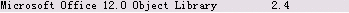 對應 using Microsoft.Office.Core; 對應 using Microsoft.Office.Core;
 對應 using Microsoft.Office.Interop.PowerPoint; 對應 using Microsoft.Office.Interop.PowerPoint;
using System;
using System.Collections.Generic;
using System.Linq;
using System.Text;
using System.Web;
using System.IO;
using System.Text.RegularExpressions;
using Nd.Webs;
using Aspose.Cells;
using Aspose.Words;
using ND.CommonHelper;
using Microsoft.Office.Interop.PowerPoint;
using Microsoft.Office.Core;
namespace Api.Note.Base
{
#region Office文件轉(zhuǎn)換成Html格式
class OfficeHtmlBo
{
#region InsertHeadHtml
/// <summary>
/// InsertHeadHtml
/// </summary>
/// <param name="WordFilePath">InsertHeadHtml</param>
private string InsertHeadHtml(string strHtml, string realPath)
{
int index = strHtml.IndexOf("<body");
strHtml = strHtml.Insert(index, "<div style='height:60px;font-size:14px;background-color:#e0ecf9;margin:0px 0px 12px 0px;padding:14px 4px 12px 12px;line-height:24px;height:1%;'>以下是該文檔的HTML預覽效果。<br/><span>由于是網(wǎng)頁提取顯示word中的內(nèi)容,有可能部分顯示與源文檔中有差異,如想查看更準確的信息,</span>您可以點擊 <a style='color:6699FF;text-decoration:underline;' href='/Lib/UdControls/Download.aspx?action=Download&appFormCode=" + HttpContext.Current.Request.QueryString["appFormCode"].ToString() + "&path=" + HttpContext.Current.Request.QueryString["path"].ToString() + "&encrypt=" + HttpContext.Current.Request.QueryString["encrypt"].ToString() + "'><b>下載原始附件</b></a></div>");
Regex reg = new Regex(@"(?<start><img[^>]+?src="")(?<src>[^""]+?)(?<end>""[^>]+?>)");
strHtml = reg.Replace(strHtml, delegate(Match m)
{
return string.Format("{0}{1}{2}{3}",
m.Groups["start"].Value,
realPath,
m.Groups["src"].Value,
m.Groups["end"].Value
);
});
return strHtml;
}
#endregion
#region GetLeftStr
/// <summary>
/// 截取字符串左邊指定長度
/// </summary>
/// <param name="str"></param>
/// <param name="length"></param>
/// <returns></returns>
public string GetLeftStr(string str, int length)
{
length = length * 2;
string tempStr = "";
int i = 0;
foreach (char c in str)
{
tempStr += c.ToString();
if (((int)c >= 33) && ((int)c <= 126))
{
//字母和符號原樣保留
i += 1;
}
else
{
i += 2;
}
if (i >= length)
{
return tempStr;
}
}
return str;
}
#endregion
#region 將Word文檔轉(zhuǎn)換成HTML格式
/// <summary>
/// 將Word文檔轉(zhuǎn)換成HTML格式
/// </summary>
/// <param name="WordFilePath">Word文檔格式</param>
private void WordToHtmlFile(string WordFilePath)
{
try
{
// 指定原文件和目標文件
string realPath = WordFilePath.Substring(0, WordFilePath.LastIndexOf("/") + 1);
WordFilePath = System.Web.HttpContext.Current.Server.MapPath(WordFilePath);
object target = WordFilePath.Substring(0, WordFilePath.LastIndexOf(".")) + ".html";
//string realPath = WordFilePath.Substring(0, WordFilePath.LastIndexOf(".")) + ".html";
if (!File.Exists(target.ToString()))
{
Document doc = new Document(WordFilePath);
doc.Save(target.ToString(), SaveFormat.Html);
}
StreamReader sr = new StreamReader(target.ToString(), Encoding.Default);
string strHtml = sr.ReadToEnd();
strHtml = InsertHeadHtml(strHtml, realPath);
HttpContext.Current.Response.Write(strHtml);
sr.Close();
}
catch (Exception ex)
{
//記錄異常
LogEntry logEntry = new LogEntry();
logEntry.Message = ex.Message;
logEntry.Title = "---->將Word文檔轉(zhuǎn)換成HTML格式異常[WordToHtmlFile]";
logEntry.TimeStamp = DateTime.Now;
logEntry.LogEntryType = LogEntryType.Error;
logEntry.LogCatalog = LogCatalog.ExceptionLog;
logEntry.StackTrace = ex.StackTrace;
LogPosition logPosition = LogPosition.FileLog;
string positionParameter = SysConfig.ToString(SysConfig.GetAppSetting("LogPath"));
SysLogger.Write(logEntry, logPosition, positionParameter);
}
}
#endregion
#region 將Excel文件轉(zhuǎn)換成HTML格式
/// <summary>
/// 將Excel文件轉(zhuǎn)換成HTML格式
/// </summary>
/// <param name="ExcelFilePath">Excel文件路徑</param>
private void ExcelToHtmlFile(string ExcelFilePath)
{
try
{
string realPath = ExcelFilePath.Substring(0, ExcelFilePath.LastIndexOf("/") + 1);
int index = ExcelFilePath.LastIndexOf("/");
string fileName;
if (ExcelFilePath.IndexOf(":") != -1)
{
fileName = ExcelFilePath.Split(new char[] { ':' })[0].ToString();
fileName = GetLeftStr(fileName.Substring(0, fileName.LastIndexOf(".")), 10) + fileName.Substring(fileName.LastIndexOf("."));
fileName = HttpUtility.UrlEncode(fileName, Encoding.UTF8);
}
else
{
fileName = ExcelFilePath.Substring(index + 1, ExcelFilePath.Length - index - 1);
fileName = GetLeftStr(fileName.Substring(0, fileName.LastIndexOf(".")), 10) + fileName.Substring(fileName.LastIndexOf("."));
//編碼
fileName = HttpUtility.UrlEncode(fileName, Encoding.UTF8);
}
fileName = fileName.Substring(0, fileName.LastIndexOf("."));
ExcelFilePath = System.Web.HttpContext.Current.Server.MapPath(ExcelFilePath);
//目標html文件路徑
object target = ExcelFilePath.Substring(0, ExcelFilePath.LastIndexOf(".")) + ".html";
string target2 = ExcelFilePath.Substring(0, ExcelFilePath.LastIndexOf("\\")) + "\\" + fileName + "_files\\sheet001.htm";
if (!File.Exists(target.ToString()))
{
//為了保險,只讀方式打開
//object readOnly = true;
//// 指定另存為格式(html)
//object format = Microsoft.Office.Interop.Excel.XlFileFormat.xlHtml;
////打開Excel文件
//oBook = excelApp.Workbooks.Open(ExcelFilePath, Unknown, readOnly,
// Unknown, Unknown, Unknown, Unknown, Unknown, Unknown,
// Unknown, Unknown, Unknown, Unknown, Unknown, Unknown);
//// 轉(zhuǎn)換格式
//oBook.SaveAs(target, format, Unknown, Unknown, Unknown, Unknown,
// Microsoft.Office.Interop.Excel.XlSaveAsAccessMode.xlNoChange,
// Unknown, Unknown, Unknown, Unknown, Unknown);
Workbook wBook = new Workbook();
wBook.Open(ExcelFilePath);
wBook.Save(target.ToString(), FileFormatType.Html);
}
StreamReader sr = new StreamReader(target2.ToString(), Encoding.Default);
string strHtml = sr.ReadToEnd();
strHtml = InsertHeadHtml(strHtml, realPath);
strHtml = strHtml.Replace("window.location.replace", "");
strHtml = strHtml.Replace("filelist.xml", realPath + "/" + fileName + "_files/filelist.xml");
strHtml = strHtml.Replace("stylesheet.css", realPath + "/" + fileName + "_files/stylesheet.css");
HttpContext.Current.Response.Write(strHtml);
sr.Close();
}
catch (Exception ex)
{
//記錄異常
LogEntry logEntry = new LogEntry();
logEntry.Message = ex.Message;
logEntry.Title = "---->將Excel文件轉(zhuǎn)換成HTML格式[ExcelToHtmlFile]";
logEntry.TimeStamp = DateTime.Now;
logEntry.LogEntryType = LogEntryType.Error;
logEntry.LogCatalog = LogCatalog.ExceptionLog;
logEntry.StackTrace = ex.StackTrace;
LogPosition logPosition = LogPosition.FileLog;
string positionParameter = SysConfig.ToString(SysConfig.GetAppSetting("LogPath"));
SysLogger.Write(logEntry, logPosition, positionParameter);
}
}
#endregion
#region 將PPT文件轉(zhuǎn)換成HTML格式
/// <summary>
/// 將PPT文件轉(zhuǎn)換成HTML格式
/// </summary>
/// <param name="PptFilePath">PPT文件路徑</param>
private void PptToHtmlFile(string PptFilePath)
{
ApplicationClass ac = new ApplicationClass();
Presentation pptFile = null;
try
{
string realPath = PptFilePath.Substring(0, PptFilePath.LastIndexOf(".")) + ".html";
PptFilePath = System.Web.HttpContext.Current.Server.MapPath(PptFilePath);
//獲得html文件名
object target = PptFilePath.Substring(0, PptFilePath.LastIndexOf(".")) + ".html";
if (!File.Exists(target.ToString()))
{
if (PptFilePath.Contains(".pptx"))
{
pptFile = ac.Presentations.Open2007(PptFilePath, MsoTriState.msoCTrue, MsoTriState.msoCTrue, MsoTriState.msoFalse, MsoTriState.msoFalse);
pptFile.SaveAs(target.ToString(), PpSaveAsFileType.ppSaveAsHTML, MsoTriState.msoCTrue);
}
else if (PptFilePath.Contains(".ppt"))
{
pptFile = ac.Presentations.Open(PptFilePath, MsoTriState.msoCTrue, MsoTriState.msoCTrue, MsoTriState.msoFalse);
pptFile.SaveAs(target.ToString(), PpSaveAsFileType.ppSaveAsHTML, MsoTriState.msoCTrue);
}
}
//StreamReader sr = new StreamReader(target.ToString(), Encoding.Default);
//string strHtml = sr.ReadToEnd();
//Response.Write(strHtml);
HttpContext.Current.Response.Redirect(realPath);
}
finally
{
if (pptFile != null)
{
pptFile.Close();
}
ac.Quit();
GC.Collect();
}
}
#endregion
}
#endregion
}
|