|
‰qôεèΣφ‰·δΗÄδΗΣεΑèΫE΄εΚèεQ¨εΑ±φ‰·εΑÜpptηΫ§φçΔφàêhtml,φ•“é≥ïεΨàεΛöεQ¨δΊ™δΚÜδΜΞεêéεΛ΅γî®οΦ¨ε€®φ≠Λη°ΑεΫïδΗÄδΗ΄οΦ¨δΙü壨εΛßε°ΕεàÜδμn
φΚêγ†¹εΠ²δΗ΄εQ?br />
using System;
using System.Collections.Generic;
using System.Text;
using System.IO;
using PPT = Microsoft.Office.Interop.PowerPoint;
using System.Reflection;
namespace WritePptDemo
{
class Program
{
static void Main(string[] args)
{
string path; //φ•΅δögηΖ·εΨ³εè‰ι΅è
PPT.Application pptApp; //ExcelεΚîγî®ΫE΄εΚèεè‰ι΅è
PPT.Presentation pptDoc; //Excelφ•΅φΓΘεè‰ι΅è
PPT.Presentation pptDoctmp;
path = @"C:\MyPPT.ppt"; //ηΖ·εΨ³
pptApp = new PPT.ApplicationClass(); //εàùεß΄ε¨?/p>
//εΠ²φû€εΖ≤ε≠‰ε€®οΦ¨εàôεà†ιô?br />
if (File.Exists((string)path))
{
File.Delete((string)path);
}
//γîΉÉΚéδΫΩγî®γö³φ‰·COMεΚ™ο֨妆φ≠Λφ€âη°ΗεΛöεè‰ι΅èι€ÄηΠ¹γî®NothingδΜΘφ¦Ω
Object Nothing = Missing.Value;
pptDoc = pptApp.Presentations.Add(Microsoft.Office.Core.MsoTriState.msoFalse);
pptDoc.Slides.Add(1, Microsoft.Office.Interop.PowerPoint.PpSlideLayout.ppLayoutText);
string text = "ΫCόZΨ΄φ•΅φ€§";
foreach (PPT.Slide slide in pptDoc.Slides)
{
foreach (PPT.Shape shape in slide.Shapes)
{
shape.TextFrame.TextRange.InsertAfter(text);
}
}
//WdSaveFormatδΗΚExcelφ•΅φΓΘγö³δΩùε≠‰φ†ΦεΦ?br />
PPT.PpSaveAsFileType format = PPT.PpSaveAsFileType.ppSaveAsDefault;
//û°ÜexcelDocφ•΅φΓΘε·Ιη±Γγö³εÜÖε°ΙδΩùε≠‰δΊ™XLSXφ•΅φΓΘ
pptDoc.SaveAs(path, format, Microsoft.Office.Core.MsoTriState.msoFalse);
//εÖ≥ι½≠excelDocφ•΅φΓΘε·Ιη±Γ
pptDoc.Close();
//εÖ≥ι½≠excelAppΨl³δögε·Ιη±Γ
pptApp.Quit();
Console.WriteLine(path + " εà¦εΨèε°¨φ·ïεQ?);
Console.ReadLine();
string pathHtml = @"c:\MyPPT.html";
PPT.Application pa = new PPT.ApplicationClass();
pptDoctmp = pa.Presentations.Open(path, Microsoft.Office.Core.MsoTriState.msoTrue, Microsoft.Office.Core.MsoTriState.msoFalse, Microsoft.Office.Core.MsoTriState.msoFalse);
PPT.PpSaveAsFileType formatTmp = PPT.PpSaveAsFileType.ppSaveAsHTML;
pptDoctmp.SaveAs(pathHtml, formatTmp, Microsoft.Office.Core.MsoTriState.msoFalse);
pptDoctmp.Close();
pa.Quit();
Console.WriteLine(pathHtml + " εà¦εΨèε°¨φ·ïεQ?);
}
}
}
δΜΞδΗäΫE΄εΚèφ‰·δ΄…γî®C# εÖàεà¦εΜόZΗÄδΗΣppt φ•΅δögρqΕεêë顨ιùΔεÜôεÖΞδΚÜφ•΅ε≠½οΦ¨γ³ΕεêéεÜçφääφ≠Λppt ηΫ§φçΔφàêhtml ,ε·ΙδΚéδΗäιùΔΫE΄εΚèι€ÄηΠ¹η·¥φ‰éγö³εÖΕε°ûû°±φ‰·
εΦïγî®dllγö³ι½°ιΔ‰οΦ¨ ε€®ιΓΙγ¦°δΗ≠φΖ’dä†εΦïγî®εQ¨ε€®com Ψl³δögδΗ≠ιÄâφ΄© microsoft powerpoint 11.0 object library εQ¨ηĨεΠ²φû€δΫ†γö³γîΒη³ëφ≤Γφ€âε°âηΘ?office 2003 φ‰·δΗçδΦöφ€â‰qôδΗΣγö³οΦ¨ηĨεΠ²φû€ε°âηΘÖγö³φ‰·office 2007 εàôφ‰·microsoft powerpoint 12.0 object libraryψIJηĨδΗîεç≥δ΄…δΫ†εΦïγî®φàêεäüεêéεQ¨ηΩ‰φ‰·δΦöΨ~•η·ëδΗçιÄöηΩ΅εQ¨φ‰·ε¦†δΊ™û°ëε°âηΘÖδΚÜ office PIA ,ε€®ε°âηΘÖoffice φ½”ûΦ¨εΠ²φû€δΫ†φ‰·ιÄâφ΄©γö³εÖΗεû΄ε°âηΘÖφ‰·δΗçδΦöε°âηΘÖ‰qôδΗΣγö³ο֨妆亙‰qôδΗΣεèΣι£àε·ΙεΦÄεèëδùhεë‰φâçδΦöγî®εàΑψIJεè·δΜΞεàΑΨ|ëδΗäδΗ΄ηù≤δΗÄδΗ?office PIA ε°âηΘÖδΗ΄εΑ±okδΚ?br />
----------------------------------Officeφ•΅δögηΫ§φçΔφàêHtmlφ†ΦεΦè---------------------------------------------------------------------------------------------------------------------------------------------------------
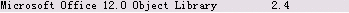 ε·ΙεΚî using Microsoft.Office.Core; ε·ΙεΚî using Microsoft.Office.Core;
 ε·ΙεΚî using Microsoft.Office.Interop.PowerPoint; ε·ΙεΚî using Microsoft.Office.Interop.PowerPoint;
using System;
using System.Collections.Generic;
using System.Linq;
using System.Text;
using System.Web;
using System.IO;
using System.Text.RegularExpressions;
using Nd.Webs;
using Aspose.Cells;
using Aspose.Words;
using ND.CommonHelper;
using Microsoft.Office.Interop.PowerPoint;
using Microsoft.Office.Core;
namespace Api.Note.Base
{
#region Officeφ•΅δögηΫ§φçΔφàêHtmlφ†ΦεΦè
class OfficeHtmlBo
{
#region InsertHeadHtml
/// <summary>
/// InsertHeadHtml
/// </summary>
/// <param name="WordFilePath">InsertHeadHtml</param>
private string InsertHeadHtml(string strHtml, string realPath)
{
int index = strHtml.IndexOf("<body");
strHtml = strHtml.Insert(index, "<div style='height:60px;font-size:14px;background-color:#e0ecf9;margin:0px 0px 12px 0px;padding:14px 4px 12px 12px;line-height:24px;height:1%;'>δΜΞδΗ΄φ‰·η·Ξφ•΅φΓΘγö³HTMLιΔ³ηßàφïàφû€ψÄ?lt;br/><span>γîΉÉΚéφ‰·γΫëôεâ|èêεè•φ‰ΨΫCΚwordδΗ≠γö³εÜÖε°ΙεQ¨φ€âεè·ηÉΫιÉ®εàÜφ‰³ΓΛΚδΗéφΚêφ•΅φΓΘδΗ≠φ€âεΖ°εΦ²εQ¨εΠ²φÉœxüΞ〴φ¦¥ε΅ÜγΓ°γö³δΩΓφ¹·οΦ¨</span>φ²®εè·δΜΞγ²Ιε΅?amp;nbsp;<a style='color:6699FF;text-decoration:underline;' href='/Lib/UdControls/Download.aspx?action=Download&appFormCode=" + HttpContext.Current.Request.QueryString["appFormCode"].ToString() + "&path=" + HttpContext.Current.Request.QueryString["path"].ToString() + "&encrypt=" + HttpContext.Current.Request.QueryString["encrypt"].ToString() + "'><b>δΗ΄ηù≤εéüεß΄ιô³δög</b></a></div>");
Regex reg = new Regex(@"(?<start><img[^>]+?src="")(?<src>[^""]+?)(?<end>""[^>]+?>)");
strHtml = reg.Replace(strHtml, delegate(Match m)
{
return string.Format("{0}{1}{2}{3}",
m.Groups["start"].Value,
realPath,
m.Groups["src"].Value,
m.Groups["end"].Value
);
});
return strHtml;
}
#endregion
#region GetLeftStr
/// <summary>
/// φàΣεè•ε≠½γ§ΠδΗ≤εΖΠηΨ“é¨΅ε°öιïΩεΚ?br />
/// </summary>
/// <param name="str"></param>
/// <param name="length"></param>
/// <returns></returns>
public string GetLeftStr(string str, int length)
{
length = length * 2;
string tempStr = "";
int i = 0;
foreach (char c in str)
{
tempStr += c.ToString();
if (((int)c >= 33) && ((int)c <= 126))
{
//ε≠½φ·ç壨γ§ΠεèΖεéüφ†ΖδΩùγï?
i += 1;
}
else
{
i += 2;
}
if (i >= length)
{
return tempStr;
}
}
return str;
}
#endregion
#region û°ÜWordφ•΅φΓΘηΫ§φçΔφàêHTMLφ†ΦεΦè
/// <summary>
/// û°ÜWordφ•΅φΓΘηΫ§φçΔφàêHTMLφ†ΦεΦè
/// </summary>
/// <param name="WordFilePath">Wordφ•΅φΓΘφ†ΦεΦè</param>
private void WordToHtmlFile(string WordFilePath)
{
try
{
// φ¨΅ε°öεéüφ•΅δΜΕ壨㦰φ†΅φ•΅δög
string realPath = WordFilePath.Substring(0, WordFilePath.LastIndexOf("/") + 1);
WordFilePath = System.Web.HttpContext.Current.Server.MapPath(WordFilePath);
object target = WordFilePath.Substring(0, WordFilePath.LastIndexOf(".")) + ".html";
//string realPath = WordFilePath.Substring(0, WordFilePath.LastIndexOf(".")) + ".html";
if (!File.Exists(target.ToString()))
{
Document doc = new Document(WordFilePath);
doc.Save(target.ToString(), SaveFormat.Html);
}
StreamReader sr = new StreamReader(target.ToString(), Encoding.Default);
string strHtml = sr.ReadToEnd();
strHtml = InsertHeadHtml(strHtml, realPath);
HttpContext.Current.Response.Write(strHtml);
sr.Close();
}
catch (Exception ex)
{
//η°ΑεΫïεΦ²εΗΗ
LogEntry logEntry = new LogEntry();
logEntry.Message = ex.Message;
logEntry.Title = "---->û°ÜWordφ•΅φΓΘηΫ§φçΔφàêHTMLφ†ΦεΦèεΦ²εΗΗ[WordToHtmlFile]";
logEntry.TimeStamp = DateTime.Now;
logEntry.LogEntryType = LogEntryType.Error;
logEntry.LogCatalog = LogCatalog.ExceptionLog;
logEntry.StackTrace = ex.StackTrace;
LogPosition logPosition = LogPosition.FileLog;
string positionParameter = SysConfig.ToString(SysConfig.GetAppSetting("LogPath"));
SysLogger.Write(logEntry, logPosition, positionParameter);
}
}
#endregion
#region û°ÜExcelφ•΅δögηΫ§φçΔφàêHTMLφ†ΦεΦè
/// <summary>
/// û°ÜExcelφ•΅δögηΫ§φçΔφàêHTMLφ†ΦεΦè
/// </summary>
/// <param name="ExcelFilePath">Excelφ•΅δögηΖ·εΨ³</param>
private void ExcelToHtmlFile(string ExcelFilePath)
{
try
{
string realPath = ExcelFilePath.Substring(0, ExcelFilePath.LastIndexOf("/") + 1);
int index = ExcelFilePath.LastIndexOf("/");
string fileName;
if (ExcelFilePath.IndexOf(":") != -1)
{
fileName = ExcelFilePath.Split(new char[] { ':' })[0].ToString();
fileName = GetLeftStr(fileName.Substring(0, fileName.LastIndexOf(".")), 10) + fileName.Substring(fileName.LastIndexOf("."));
fileName = HttpUtility.UrlEncode(fileName, Encoding.UTF8);
}
else
{
fileName = ExcelFilePath.Substring(index + 1, ExcelFilePath.Length - index - 1);
fileName = GetLeftStr(fileName.Substring(0, fileName.LastIndexOf(".")), 10) + fileName.Substring(fileName.LastIndexOf("."));
//Ψ~•γ†¹
fileName = HttpUtility.UrlEncode(fileName, Encoding.UTF8);
}
fileName = fileName.Substring(0, fileName.LastIndexOf("."));
ExcelFilePath = System.Web.HttpContext.Current.Server.MapPath(ExcelFilePath);
//γ¦°φ†΅htmlφ•΅δögηΖ·εΨ³
object target = ExcelFilePath.Substring(0, ExcelFilePath.LastIndexOf(".")) + ".html";
string target2 = ExcelFilePath.Substring(0, ExcelFilePath.LastIndexOf("\\")) + "\\" + fileName + "_files\\sheet001.htm";
if (!File.Exists(target.ToString()))
{
//δΗόZΚÜδΩùιô©,εèΣη·Μφ•ΙεΦèφâ™εΦÄ
//object readOnly = true;
//// φ¨΅ε°öεèΠε≠‰δΗΚφ†ΦεΦ?html)
//object format = Microsoft.Office.Interop.Excel.XlFileFormat.xlHtml;
////φâ™εΦÄExcelφ•΅δög
//oBook = excelApp.Workbooks.Open(ExcelFilePath, Unknown, readOnly,
// Unknown, Unknown, Unknown, Unknown, Unknown, Unknown,
// Unknown, Unknown, Unknown, Unknown, Unknown, Unknown);
//// ηΫ§φçΔφ†ΦεΦè
//oBook.SaveAs(target, format, Unknown, Unknown, Unknown, Unknown,
// Microsoft.Office.Interop.Excel.XlSaveAsAccessMode.xlNoChange,
// Unknown, Unknown, Unknown, Unknown, Unknown);
Workbook wBook = new Workbook();
wBook.Open(ExcelFilePath);
wBook.Save(target.ToString(), FileFormatType.Html);
}
StreamReader sr = new StreamReader(target2.ToString(), Encoding.Default);
string strHtml = sr.ReadToEnd();
strHtml = InsertHeadHtml(strHtml, realPath);
strHtml = strHtml.Replace("window.location.replace", "");
strHtml = strHtml.Replace("filelist.xml", realPath + "/" + fileName + "_files/filelist.xml");
strHtml = strHtml.Replace("stylesheet.css", realPath + "/" + fileName + "_files/stylesheet.css");
HttpContext.Current.Response.Write(strHtml);
sr.Close();
}
catch (Exception ex)
{
//η°ΑεΫïεΦ²εΗΗ
LogEntry logEntry = new LogEntry();
logEntry.Message = ex.Message;
logEntry.Title = "---->û°ÜExcelφ•΅δögηΫ§φçΔφàêHTMLφ†ΦεΦè[ExcelToHtmlFile]";
logEntry.TimeStamp = DateTime.Now;
logEntry.LogEntryType = LogEntryType.Error;
logEntry.LogCatalog = LogCatalog.ExceptionLog;
logEntry.StackTrace = ex.StackTrace;
LogPosition logPosition = LogPosition.FileLog;
string positionParameter = SysConfig.ToString(SysConfig.GetAppSetting("LogPath"));
SysLogger.Write(logEntry, logPosition, positionParameter);
}
}
#endregion
#region û°ÜPPTφ•΅δögηΫ§φçΔφàêHTMLφ†ΦεΦè
/// <summary>
/// û°ÜPPTφ•΅δögηΫ§φçΔφàêHTMLφ†ΦεΦè
/// </summary>
/// <param name="PptFilePath">PPTφ•΅δögηΖ·εΨ³</param>
private void PptToHtmlFile(string PptFilePath)
{
ApplicationClass ac = new ApplicationClass();
Presentation pptFile = null;
try
{
string realPath = PptFilePath.Substring(0, PptFilePath.LastIndexOf(".")) + ".html";
PptFilePath = System.Web.HttpContext.Current.Server.MapPath(PptFilePath);
//ηéΖεΨ½htmlφ•΅δögεê?br />
object target = PptFilePath.Substring(0, PptFilePath.LastIndexOf(".")) + ".html";
if (!File.Exists(target.ToString()))
{
if (PptFilePath.Contains(".pptx"))
{
pptFile = ac.Presentations.Open2007(PptFilePath, MsoTriState.msoCTrue, MsoTriState.msoCTrue, MsoTriState.msoFalse, MsoTriState.msoFalse);
pptFile.SaveAs(target.ToString(), PpSaveAsFileType.ppSaveAsHTML, MsoTriState.msoCTrue);
}
else if (PptFilePath.Contains(".ppt"))
{
pptFile = ac.Presentations.Open(PptFilePath, MsoTriState.msoCTrue, MsoTriState.msoCTrue, MsoTriState.msoFalse);
pptFile.SaveAs(target.ToString(), PpSaveAsFileType.ppSaveAsHTML, MsoTriState.msoCTrue);
}
}
//StreamReader sr = new StreamReader(target.ToString(), Encoding.Default);
//string strHtml = sr.ReadToEnd();
//Response.Write(strHtml);
HttpContext.Current.Response.Redirect(realPath);
}
finally
{
if (pptFile != null)
{
pptFile.Close();
}
ac.Quit();
GC.Collect();
}
}
#endregion
}
#endregion
}
|