|
|
實現功能:
用手機客戶端進行登錄服務器,然后返回消息進行交互.
服務器代碼:
LoginServlet:
 package com; package com;

 import java.io.ByteArrayOutputStream; import java.io.ByteArrayOutputStream;
 import java.io.DataOutputStream; import java.io.DataOutputStream;
 import java.io.IOException; import java.io.IOException;
 import java.io.OutputStream; import java.io.OutputStream;

 import javax.servlet.ServletException; import javax.servlet.ServletException;
 import javax.servlet.http.HttpServlet; import javax.servlet.http.HttpServlet;
 import javax.servlet.http.HttpServletRequest; import javax.servlet.http.HttpServletRequest;
 import javax.servlet.http.HttpServletResponse; import javax.servlet.http.HttpServletResponse;

  /** *//******************************************************************************* /** *//*******************************************************************************
 * *
 * @author zdw * @author zdw
 * *
 */ */
 @SuppressWarnings("serial") @SuppressWarnings("serial")
 public class LoginServlet extends HttpServlet public class LoginServlet extends HttpServlet
   { {

 public void doGet(HttpServletRequest request, HttpServletResponse response) public void doGet(HttpServletRequest request, HttpServletResponse response)
 throws ServletException, IOException throws ServletException, IOException
   { {
 this.doPost(request, response); this.doPost(request, response);
 } }

 public void doPost(HttpServletRequest request, HttpServletResponse response) public void doPost(HttpServletRequest request, HttpServletResponse response)
 throws ServletException, IOException throws ServletException, IOException
   { {
 // 得到客戶端傳入的數據(用戶名和密碼) // 得到客戶端傳入的數據(用戶名和密碼)
 String username = request.getParameter("username"); String username = request.getParameter("username");
 String password = request.getParameter("password"); String password = request.getParameter("password");
 // 構建輸出流 // 構建輸出流
 ByteArrayOutputStream baos = new ByteArrayOutputStream(); ByteArrayOutputStream baos = new ByteArrayOutputStream();
 DataOutputStream dos = new DataOutputStream(baos); DataOutputStream dos = new DataOutputStream(baos);
 // 邏輯操作(這里寫你的邏輯判斷) // 邏輯操作(這里寫你的邏輯判斷)
 if ("zdw".equals(username) && "admin".equals(password)) if ("zdw".equals(username) && "admin".equals(password))
   { {
 // 響應數據 // 響應數據
 dos.writeUTF("true"); dos.writeUTF("true");
 } else } else
   { {
 // 響應數據 // 響應數據
 dos.writeUTF("false"); dos.writeUTF("false");
 } }
 // //
 byte[] data = baos.toByteArray(); byte[] data = baos.toByteArray();
 // 設置服務器響應參數 // 設置服務器響應參數
 response.setStatus(HttpServletResponse.SC_OK); response.setStatus(HttpServletResponse.SC_OK);
 response.setContentLength(data.length); response.setContentLength(data.length);
 response.setContentType("application/octet-stream"); response.setContentType("application/octet-stream");
 OutputStream os = response.getOutputStream(); OutputStream os = response.getOutputStream();
 os.write(data); os.write(data);
 os.close(); os.close();
 } }

 } }

手機客戶端代碼:
LoginForm:
 package com; package com;

 import java.io.DataInputStream; import java.io.DataInputStream;
 import java.io.IOException; import java.io.IOException;
 import java.io.OutputStream; import java.io.OutputStream;

 import javax.microedition.io.Connector; import javax.microedition.io.Connector;
 import javax.microedition.io.HttpConnection; import javax.microedition.io.HttpConnection;
 import javax.microedition.lcdui.Alert; import javax.microedition.lcdui.Alert;
 import javax.microedition.lcdui.AlertType; import javax.microedition.lcdui.AlertType;
 import javax.microedition.lcdui.Command; import javax.microedition.lcdui.Command;
 import javax.microedition.lcdui.CommandListener; import javax.microedition.lcdui.CommandListener;
 import javax.microedition.lcdui.Display; import javax.microedition.lcdui.Display;
 import javax.microedition.lcdui.Displayable; import javax.microedition.lcdui.Displayable;
 import javax.microedition.lcdui.Form; import javax.microedition.lcdui.Form;
 import javax.microedition.lcdui.TextField; import javax.microedition.lcdui.TextField;
 import javax.microedition.midlet.MIDlet; import javax.microedition.midlet.MIDlet;
 import javax.microedition.midlet.MIDletStateChangeException; import javax.microedition.midlet.MIDletStateChangeException;

  /** *//** /** *//**
 * 用Http方式與服務器交互 * 用Http方式與服務器交互
 * *
 * @author zdw * @author zdw
 * *
 */ */
 public class LoginForm extends MIDlet implements CommandListener public class LoginForm extends MIDlet implements CommandListener
   { {
 private Form form = null; private Form form = null;
 private Display display = Display.getDisplay(this);; private Display display = Display.getDisplay(this);;
 private Command login = null; private Command login = null;
 private Command exit = null; private Command exit = null;
 private TextField username = null; private TextField username = null;
 private TextField password = null; private TextField password = null;
 private Alert alert = null; private Alert alert = null;
 private Alert error = null; private Alert error = null;

 public LoginForm() public LoginForm()
   { {
 form = new Form("用戶登錄"); form = new Form("用戶登錄");
 display.setCurrent(form); display.setCurrent(form);
 login = new Command("登錄", Command.SCREEN, 1); login = new Command("登錄", Command.SCREEN, 1);
 exit = new Command("退出", Command.EXIT, 1); exit = new Command("退出", Command.EXIT, 1);
 form.addCommand(login); form.addCommand(login);
 form.addCommand(exit); form.addCommand(exit);

 username = new TextField("用戶名", "", 20, TextField.ANY); username = new TextField("用戶名", "", 20, TextField.ANY);
 password = new TextField("密碼", "", 20, TextField.PASSWORD); password = new TextField("密碼", "", 20, TextField.PASSWORD);

 form.append(username); form.append(username);
 form.append(password); form.append(password);
 form.setCommandListener(this); form.setCommandListener(this);
 } }

 public void initAlertOK() public void initAlertOK()
   { {
 alert = new Alert("提示", "登錄成功!!\r\n您的用戶名為:" + username.getString() alert = new Alert("提示", "登錄成功!!\r\n您的用戶名為:" + username.getString()
 + "\r\n密碼為:" + password.getString(), null, AlertType.INFO); + "\r\n密碼為:" + password.getString(), null, AlertType.INFO);
 alert.setTimeout(Alert.FOREVER); alert.setTimeout(Alert.FOREVER);
 display.setCurrent(alert); display.setCurrent(alert);
 } }

 public void initAlertError() public void initAlertError()
   { {
 error = new Alert("提示", "登錄失敗,用戶名或密碼錯誤", null, AlertType.ERROR); error = new Alert("提示", "登錄失敗,用戶名或密碼錯誤", null, AlertType.ERROR);
 display.setCurrent(error); display.setCurrent(error);
 } }

 protected void startApp() throws MIDletStateChangeException protected void startApp() throws MIDletStateChangeException
   { {

 } }

  /** *//** /** *//**
 * 事件處理 * 事件處理
 */ */
 public void commandAction(Command cmd, Displayable dis) public void commandAction(Command cmd, Displayable dis)
   { {
 // 點擊退出按鈕事件 // 點擊退出按鈕事件
 if (cmd.getCommandType() == Command.EXIT) if (cmd.getCommandType() == Command.EXIT)
   { {
 System.out.println("exit"); System.out.println("exit");
 this.notifyDestroyed(); this.notifyDestroyed();
 } }
 if (cmd == login) if (cmd == login)
   { {
 // 必須開啟獨立線程來處理Http請求,否則會造成死鎖 // 必須開啟獨立線程來處理Http請求,否則會造成死鎖
 new Thread(new Runnable() new Thread(new Runnable()
   { {
 public void run() public void run()
   { {
 try try
   { {
 inTurnServer(); inTurnServer();
 } catch (Exception e) } catch (Exception e)
   { {
 e.printStackTrace(); e.printStackTrace();
 } }
 } }
 }).start(); }).start();

 } }
 } }

  /** *//*************************************************************************** /** *//***************************************************************************
 * 與服務器交互相關代碼 * 與服務器交互相關代碼
 */ */
 public void inTurnServer() public void inTurnServer()
   { {
 try try
   { {
 // 服務器請求地址 // 服務器請求地址
 String url = "http://localhost:8888/LoginWeb/LoginServlet"; String url = "http://localhost:8888/LoginWeb/LoginServlet";
 // 用戶輸入的用戶名 // 用戶輸入的用戶名
 String username = this.username.getString(); String username = this.username.getString();
 // 用戶輸入的密碼 // 用戶輸入的密碼
 String password = this.password.getString(); String password = this.password.getString();
 // 用url建立一個Http連接(安全的) // 用url建立一個Http連接(安全的)
 HttpConnection conn = (HttpConnection) Connector.open(url); HttpConnection conn = (HttpConnection) Connector.open(url);
 // 設置請求類型為POST // 設置請求類型為POST
 conn.setRequestMethod(HttpConnection.POST); conn.setRequestMethod(HttpConnection.POST);
 // 設置一般的請求屬性 // 設置一般的請求屬性
 conn.setRequestProperty("Content-Type", conn.setRequestProperty("Content-Type",
 "application/x-www-form-urlencoded"); "application/x-www-form-urlencoded");
 conn.setRequestProperty("User-Agent", conn.setRequestProperty("User-Agent",
 "Profile/MIDP-1.0 Configuration/CLDC-1.0"); "Profile/MIDP-1.0 Configuration/CLDC-1.0");
 conn.setRequestProperty("Content-Language", "en-US"); conn.setRequestProperty("Content-Language", "en-US");
 conn.setRequestProperty("Accept", "application/octet-stream"); conn.setRequestProperty("Accept", "application/octet-stream");
 conn.setRequestProperty("Connection", "close"); conn.setRequestProperty("Connection", "close");

 // 要發送的數據 // 要發送的數據
 String formData = "username=" + username + "&password=" + password; String formData = "username=" + username + "&password=" + password;
 // 轉換顯字節流 // 轉換顯字節流
 byte[] data = formData.getBytes(); byte[] data = formData.getBytes();
 // 設置寫入流的長度 // 設置寫入流的長度
 conn.setRequestProperty("Content-Length", Integer conn.setRequestProperty("Content-Length", Integer
 .toString(data.length)); .toString(data.length));
 OutputStream os = conn.openOutputStream(); OutputStream os = conn.openOutputStream();
 os.write(data); os.write(data);
 os.close(); os.close();
 // 得到Http響應代碼 // 得到Http響應代碼
 int rc = conn.getResponseCode(); int rc = conn.getResponseCode();
 // 正常響應 // 正常響應
 if (rc == HttpConnection.HTTP_OK) if (rc == HttpConnection.HTTP_OK)
   { {
 // 構建輸入流 // 構建輸入流
 DataInputStream dism = new DataInputStream(conn DataInputStream dism = new DataInputStream(conn
 .openInputStream()); .openInputStream());
 // 讀取服務器返回的字節流 // 讀取服務器返回的字節流
 String result = dism.readUTF(); String result = dism.readUTF();
 dism.close(); dism.close();
 // 判斷 // 判斷
 if (result.equals("true")) if (result.equals("true"))
   { {
 // 顯示登錄成功 // 顯示登錄成功
 this.initAlertOK(); this.initAlertOK();
 } }
 if (result.equals("false")) if (result.equals("false"))
   { {
 // 顯示登錄失敗 // 顯示登錄失敗
 this.initAlertError(); this.initAlertError();
 // 將輸入框置空 // 將輸入框置空
 this.username.delete(0, this.username.getString().length()); this.username.delete(0, this.username.getString().length());
 this.password.delete(0, this.password.getString().length()); this.password.delete(0, this.password.getString().length());
 } }
 } }
 } catch (IOException e) } catch (IOException e)
   { {
 e.printStackTrace(); e.printStackTrace();
 } }
 } }

 protected void destroyApp(boolean arg0) throws MIDletStateChangeException protected void destroyApp(boolean arg0) throws MIDletStateChangeException
   { {

 } }

 protected void pauseApp() protected void pauseApp()
   { {

 } }

 } }

源碼下載: 點此下載
注意此工程為MyEclipse工程,您需要安裝wtk和tomcat才能正常運行此程序.
登錄圖: 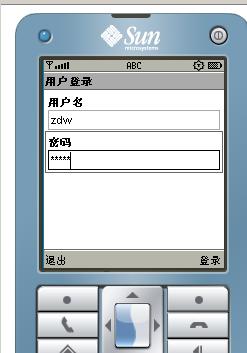

|