如果需要用Shell來執行Groovy腳本的話,可以用以下三個命令。
1.groovysh: 啟動一個groovysh命令行shell,來執行groovy代碼交互。
2.groovyConsole: 啟動一個可以執行groovy代碼的圖形界面,另外,groovyConsole還可以加載和執行Groovy腳本文件。
3.groovy : 啟動groovy的腳本解釋程序。單行的groovy腳本可以作為命令行參數被指定。
一:讓我們先來看看groovysh吧。
在這個命令中,對于所有的腳本和代碼塊你都需要在shell中完成。相對來說,它還是比較簡便的。
打一個shell,在命令行中輸入:groovysh
你會看到如下提示:
 Groovy Shell (1.5.5, JVM: 10.0-b19)
Groovy Shell (1.5.5, JVM: 10.0-b19)
 Type 'help' or '\h' for help.
Type 'help' or '\h' for help.
 -----------------------------------------
-----------------------------------------
 groovy:000>
groovy:000>
在命令行上輸入"Hello World",如:
 groovy:000> "Hello World"
groovy:000> "Hello World"
 ===> Hello World
===> Hello World
這是最簡單的Hello World程序。
我們繼續在命令行內輸入help或?,會有相應的命令提示:
 Available commands:
Available commands:
 help (\h) Display this help message
help (\h) Display this help message
 ? (\?) Alias to: help
? (\?) Alias to: help
 exit (\x) Exit the shell
exit (\x) Exit the shell
 quit (\q) Alias to: exit
quit (\q) Alias to: exit
 import (\i) Import a class into the namespace
import (\i) Import a class into the namespace
 display (\d) Display the current buffer
display (\d) Display the current buffer
 clear (\c) Clear the buffer
clear (\c) Clear the buffer
 show (\S) Show variables, classes or imports
show (\S) Show variables, classes or imports
 inspect (\n) Inspect a variable or the last result with the GUI object br
inspect (\n) Inspect a variable or the last result with the GUI object br
 r
r
 purge (\p) Purge variables, classes, imports or preferences
purge (\p) Purge variables, classes, imports or preferences
 edit (\e) Edit the current buffer
edit (\e) Edit the current buffer
 load (\l) Load a file or URL into the buffer
load (\l) Load a file or URL into the buffer
 . (\.) Alias to: load
. (\.) Alias to: load
 save (\s) Save the current buffer to a file
save (\s) Save the current buffer to a file
 record (\r) Record the current session to a file
record (\r) Record the current session to a file
 history (\H) Display, manage and recall edit-line history
history (\H) Display, manage and recall edit-line history
 alias (\a) Create an alias
alias (\a) Create an alias
 set (\=) Set (or list) preferences
set (\=) Set (or list) preferences

 For help on a specific command type:
For help on a specific command type:
 help command
help command
Display命令:
Display顯示你上次運行的非命令代碼。
 groovy:000> display
groovy:000> display
 -->Hello World
-->Hello World
Binding命令:
Binding顯示在一個groovysh會話里可以利用的變量 .在一些簡單的例子中我們不常用變量,但是,為了演示,
在下面的例子中,我們改進一下:"Hello World"用變量
greeting去控制消息輸出部分:
 groovy> greeting = "Hello"
groovy> greeting = "Hello"
 groovy> "${greeting}, World!"
groovy> "${greeting}, World!"
 groovy> go
groovy> go
 ===> Hello, World!
===> Hello, World!
 groovy> binding
groovy> binding
 Available variables in the current binding
Available variables in the current binding
 greeting = Hello
greeting = Hello
Inscept命令:
Inscept命令會打開一個Groovy Object Browser并定位 在最近的有值表達式上.
這個一個用Swing做的圖形用戶界面,顯示了有效的方法列表和已經注冊的元方法。
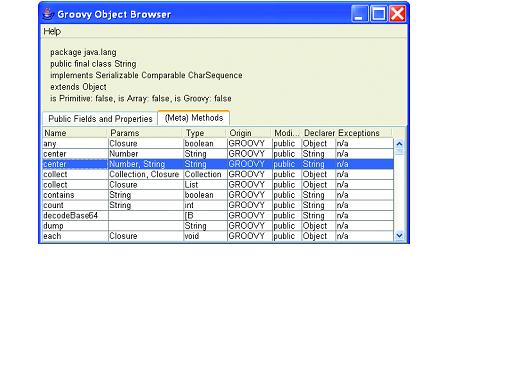
你還可以控制輸出的格式:
 groovy> 'test'.center 20, '-'
groovy> 'test'.center 20, '-'
 groovy> go
groovy> go
 ===> --------test--------
===> --------test--------
二 :GroovyConsole命令
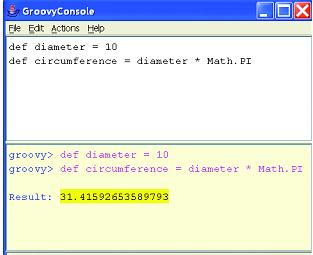
提供了一個執行Groovy 腳本的圖形化界面。
三:Groovy命令
假設有一個groovy文件
 current = 1
current = 1
 next = 1
next = 1

 10.times
10.times  {
{
 print current + ' '
print current + ' '
 newCurrent = next
newCurrent = next
 next = next + current
next = next + current
 current = newCurrent
current = newCurrent
 }
}
 println ''
println ''
 loop
loop
 10 times
10 times
我們保存為 test.groovy
執行
groovy test.groovy即可執行這個文件。
當然也可以先編譯:
groovyc test.groovy
這時會生成test.class
再執行:
groovy test
即可正確執行.