下載地址:http://codeshop.googlecode.com/files/idchecker.zip
提供給外部調用的cn.idchecker.check.Checker類的相關方法如下表:
| 方法 |
方法作用 |
參數及返回值 |
| Checker(String num) |
構造方法 |
參數num為18位身份證號碼的字符串 |
| boolean checkLength() |
驗證身份證長度是否正確 |
長度為18,則返回true,否則返回false |
| boolean checkBirth() |
驗證出生生日碼是否合法 |
合法則返回true,否則返回false |
| boolean checkAddr() |
驗證地址碼是否存在 |
存在則返回true,否則返回false |
| boolean checkCheckCode() |
計算校驗碼是否正確 |
正確則返回true,否則返回false |
| boolean check() |
總的身份證驗證,驗證順序:長度 -> 生日 -> 最后一位校驗碼 -> 地址 |
若遇到有一項目不合法即返回false,所有驗證通過才返回true。驗證后,可通過調用getErrorMsg()方法獲取錯誤信息 |
| boolean checkAll() |
總的身份證驗證,驗證項目包括長度、地址、生日、最后一位校驗碼 |
身份證合法則返回true,否則false。驗證后,可調用getErrorMsgs()方法獲取錯誤信息集合 |
| String getBirth() |
獲取出生年月日 |
返回“2010年01月12日”格式的生日字符串通串 |
| String getAddr() |
獲取公民籍貫 |
返回籍貫字符串("xx省xx市xx縣”) |
| String getSex() |
獲取性別 |
返回“男”或“女” |
| String getErrorMsg() |
獲取錯誤信息 |
返回錯誤信息字符串 |
| public Set<String> getErrorMsgs() |
獲取錯誤信息集合 |
返回錯誤信息集合 |
用法舉例 1 :解壓縮“idchecker.zip”,將其目錄下的“idchecker.jar” 包引進Java Project中,以下是測試程序:
public class TestChecker {
public static void main(String[] args) {
Checker checker = new Checker("44010619860710145X");
System.out.println("出生年月日 : " + checker.getBirth());
System.out.println("性別 :" + checker.getSex());
System.out.println("居民地址 : " + checker.getAddr());
System.out.println("身份證號碼是否合法 : " + checker.check() + " " + checker.getErrorMsg());
checker.checkAll();
for(String msg : checker.getErrorMsgs()) {
System.out.print(msg + " | ");
}
}
}
運行結果:
出生年月日 : 1986年07月10日
性別 :男
居民地址 : 廣東省廣州市天河區
身份證號碼是否合法 : true
用法舉例 2 :將“idchecker.jar” 包引進到Web Project的lib目錄下,以下是測試程序:
<?xml version="1.0" encoding="UTF-8" ?>
<%@ page language="java" contentType="text/html; charset=UTF-8"
pageEncoding="UTF-8"%>
<!DOCTYPE html PUBLIC "-//W3C//DTD XHTML 1.0 Transitional//EN" "http://www.w3.org/TR/xhtml1/DTD/xhtml1-transitional.dtd">
<html xmlns="http://www.w3.org/1999/xhtml">
<head>
<meta http-equiv="Content-Type" content="text/html; charset=UTF-8" />
<title>測試idchecker組件</title>
</head>
<body>
<h1>身份證驗證</h1>
<%
String id = request.getParameter("ID");
if(id != null && !"".equals(id.trim())){
cn.idchecker.check.Checker checker = new cn.idchecker.check.Checker(id);
if(checker.check()) {
out.print(checker.getSex() + "<br/>");
out.print(checker.getBirth() + "<br/>");
out.print(checker.getAddr());
} else {
out.print("身份證不合法!" + "<br/>");
out.print(checker.getErrorMsg());
}
}
%>
<form action="input.jsp" method="post">
身份證號碼 :<input name="ID" type="text" value="<%=id %>"/>
<input type="submit" value="驗證"/>
</form>
</body>
</html>
運行結果:
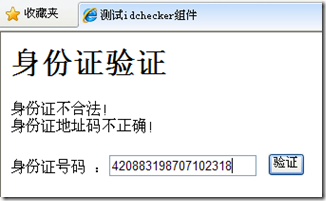

本文原創,轉載請注明出處,謝謝!http://www.tkk7.com/rongxh7(心夢帆影JavaEE技術博客)
posted on 2010-01-03 18:43
心夢帆影 閱讀(2762)
評論(2) 編輯 收藏 所屬分類:
JavaSE