Tomcat6中JDBC數(shù)據(jù)源(Oracle)的配置
費了一番周折,把Tomcat6中JDBC數(shù)據(jù)源配置好了,這里把過程寫一下。感覺是某些網(wǎng)上的東西不可全信,還是官方文檔管用。步驟一:將Oracle的數(shù)據(jù)庫驅(qū)動包classes12.jar拷貝到
$CATALINA_HOME/lib下,我的Tomcat6庫位置是C:\Tomcat6\lib,就拷貝到這里。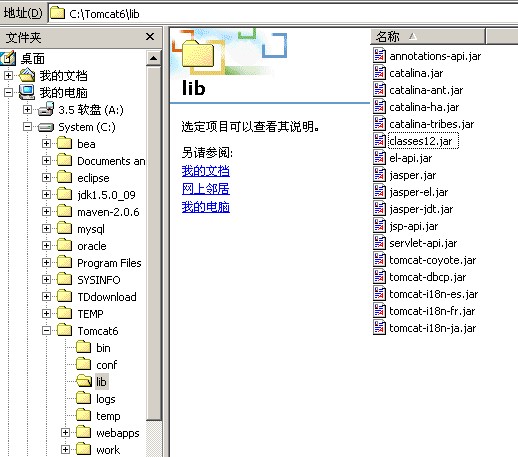
步驟二:改寫server.xml。
server.xml在
$CATALINA_HOME/conf下,打開它,找到你工程對應(yīng)的Context一段,在其中加入Resource節(jié)點,比如我的工程是DataSource,那么改寫后的Context節(jié)點為: <Context path="/DataSource" reloadable="true" docBase="E:\Program\Programs\DataSource" workDir="E:\Program\Programs\DataSource\work" >
<Context path="/DataSource" reloadable="true" docBase="E:\Program\Programs\DataSource" workDir="E:\Program\Programs\DataSource\work" > <Resource name="jdbc/myoracle" auth="Container"
<Resource name="jdbc/myoracle" auth="Container" type="javax.sql.DataSource" driverClassName="oracle.jdbc.OracleDriver"
type="javax.sql.DataSource" driverClassName="oracle.jdbc.OracleDriver" url="jdbc:oracle:thin:@192.168.104.173:1521:orcl"
url="jdbc:oracle:thin:@192.168.104.173:1521:orcl" username="hy" password="hy" maxActive="20" maxIdle="10"
username="hy" password="hy" maxActive="20" maxIdle="10" maxWait="-1"/>
maxWait="-1"/>  </Context>
</Context>干脆把server.xml全文貼一下以方便對照。
 <!-- Note: A "Server" is not itself a "Container", so you may not
<!-- Note: A "Server" is not itself a "Container", so you may not define subcomponents such as "Valves" at this level.
define subcomponents such as "Valves" at this level. Documentation at /docs/config/server.html
Documentation at /docs/config/server.html -->
--> <Server port="8005" shutdown="SHUTDOWN">
<Server port="8005" shutdown="SHUTDOWN">
 <!--APR library loader. Documentation at /docs/apr.html -->
<!--APR library loader. Documentation at /docs/apr.html --> <Listener className="org.apache.catalina.core.AprLifecycleListener" SSLEngine="on" />
<Listener className="org.apache.catalina.core.AprLifecycleListener" SSLEngine="on" /> <!--Initialize Jasper prior to webapps are loaded. Documentation at /docs/jasper-howto.html -->
<!--Initialize Jasper prior to webapps are loaded. Documentation at /docs/jasper-howto.html --> <Listener className="org.apache.catalina.core.JasperListener" />
<Listener className="org.apache.catalina.core.JasperListener" /> <!-- JMX Support for the Tomcat server. Documentation at /docs/non-existent.html -->
<!-- JMX Support for the Tomcat server. Documentation at /docs/non-existent.html --> <Listener className="org.apache.catalina.mbeans.ServerLifecycleListener" />
<Listener className="org.apache.catalina.mbeans.ServerLifecycleListener" /> <Listener className="org.apache.catalina.mbeans.GlobalResourcesLifecycleListener" />
<Listener className="org.apache.catalina.mbeans.GlobalResourcesLifecycleListener" />
 <!-- Global JNDI resources
<!-- Global JNDI resources Documentation at /docs/jndi-resources-howto.html
Documentation at /docs/jndi-resources-howto.html -->
--> <GlobalNamingResources>
<GlobalNamingResources> <!-- Editable user database that can also be used by
<!-- Editable user database that can also be used by UserDatabaseRealm to authenticate users
UserDatabaseRealm to authenticate users -->
--> <Resource name="UserDatabase" auth="Container"
<Resource name="UserDatabase" auth="Container" type="org.apache.catalina.UserDatabase"
type="org.apache.catalina.UserDatabase" description="User database that can be updated and saved"
description="User database that can be updated and saved" factory="org.apache.catalina.users.MemoryUserDatabaseFactory"
factory="org.apache.catalina.users.MemoryUserDatabaseFactory" pathname="conf/tomcat-users.xml" />
pathname="conf/tomcat-users.xml" /> </GlobalNamingResources>
</GlobalNamingResources>


 <!-- A "Service" is a collection of one or more "Connectors" that share
<!-- A "Service" is a collection of one or more "Connectors" that share a single "Container" Note: A "Service" is not itself a "Container",
a single "Container" Note: A "Service" is not itself a "Container",  so you may not define subcomponents such as "Valves" at this level.
so you may not define subcomponents such as "Valves" at this level. Documentation at /docs/config/service.html
Documentation at /docs/config/service.html -->
--> <Service name="Catalina">
<Service name="Catalina">
 <!-- A "Connector" represents an endpoint by which requests are received
<!-- A "Connector" represents an endpoint by which requests are received and responses are returned. Documentation at :
and responses are returned. Documentation at : Java HTTP Connector: /docs/config/http.html (blocking & non-blocking)
Java HTTP Connector: /docs/config/http.html (blocking & non-blocking) Java AJP Connector: /docs/config/ajp.html
Java AJP Connector: /docs/config/ajp.html APR (HTTP/AJP) Connector: /docs/apr.html
APR (HTTP/AJP) Connector: /docs/apr.html Define a non-SSL HTTP/1.1 Connector on port 8080
Define a non-SSL HTTP/1.1 Connector on port 8080 -->
--> <Connector port="8088" protocol="HTTP/1.1"
<Connector port="8088" protocol="HTTP/1.1"  maxThreads="150" connectionTimeout="20000"
maxThreads="150" connectionTimeout="20000"  redirectPort="8443" />
redirectPort="8443" />
 <!-- Define a SSL HTTP/1.1 Connector on port 8443
<!-- Define a SSL HTTP/1.1 Connector on port 8443 This connector uses the JSSE configuration, when using APR, the
This connector uses the JSSE configuration, when using APR, the  connector should be using the OpenSSL style configuration
connector should be using the OpenSSL style configuration described in the APR documentation -->
described in the APR documentation --> <!--
<!-- <Connector port="8443" protocol="HTTP/1.1" SSLEnabled="true"
<Connector port="8443" protocol="HTTP/1.1" SSLEnabled="true"  maxThreads="150" scheme="https" secure="true"
maxThreads="150" scheme="https" secure="true"  clientAuth="false" sslProtocol="TLS" />
clientAuth="false" sslProtocol="TLS" /> -->
-->
 <!-- Define an AJP 1.3 Connector on port 8009 -->
<!-- Define an AJP 1.3 Connector on port 8009 --> <Connector port="8009" protocol="AJP/1.3" redirectPort="8443" />
<Connector port="8009" protocol="AJP/1.3" redirectPort="8443" />

 <!-- An Engine represents the entry point (within Catalina) that processes
<!-- An Engine represents the entry point (within Catalina) that processes every request. The Engine implementation for Tomcat stand alone
every request. The Engine implementation for Tomcat stand alone analyzes the HTTP headers included with the request, and passes them
analyzes the HTTP headers included with the request, and passes them on to the appropriate Host (virtual host).
on to the appropriate Host (virtual host). Documentation at /docs/config/engine.html -->
Documentation at /docs/config/engine.html -->
 <!-- You should set jvmRoute to support load-balancing via AJP ie :
<!-- You should set jvmRoute to support load-balancing via AJP ie : <Engine name="Standalone" defaultHost="localhost" jvmRoute="jvm1">
<Engine name="Standalone" defaultHost="localhost" jvmRoute="jvm1">  -->
-->  <Engine name="Catalina" defaultHost="localhost">
<Engine name="Catalina" defaultHost="localhost">
 <!--For clustering, please take a look at documentation at:
<!--For clustering, please take a look at documentation at: /docs/cluster-howto.html (simple how to)
/docs/cluster-howto.html (simple how to) /docs/config/cluster.html (reference documentation) -->
/docs/config/cluster.html (reference documentation) --> <!--
<!-- <Cluster className="org.apache.catalina.ha.tcp.SimpleTcpCluster"/>
<Cluster className="org.apache.catalina.ha.tcp.SimpleTcpCluster"/> -->
--> 
 <!-- The request dumper valve dumps useful debugging information about
<!-- The request dumper valve dumps useful debugging information about the request and response data received and sent by Tomcat.
the request and response data received and sent by Tomcat. Documentation at: /docs/config/valve.html -->
Documentation at: /docs/config/valve.html --> <!--
<!-- <Valve className="org.apache.catalina.valves.RequestDumperValve"/>
<Valve className="org.apache.catalina.valves.RequestDumperValve"/> -->
-->
 <!-- This Realm uses the UserDatabase configured in the global JNDI
<!-- This Realm uses the UserDatabase configured in the global JNDI resources under the key "UserDatabase". Any edits
resources under the key "UserDatabase". Any edits that are performed against this UserDatabase are immediately
that are performed against this UserDatabase are immediately available for use by the Realm. -->
available for use by the Realm. --> <Realm className="org.apache.catalina.realm.UserDatabaseRealm"
<Realm className="org.apache.catalina.realm.UserDatabaseRealm" resourceName="UserDatabase"/>
resourceName="UserDatabase"/>
 <!-- Define the default virtual host
<!-- Define the default virtual host Note: XML Schema validation will not work with Xerces 2.2.
Note: XML Schema validation will not work with Xerces 2.2. -->
--> <Host name="localhost" appBase="webapps"
<Host name="localhost" appBase="webapps" unpackWARs="true" autoDeploy="true"
unpackWARs="true" autoDeploy="true" xmlValidation="false" xmlNamespaceAware="false">
xmlValidation="false" xmlNamespaceAware="false">
 <!-- SingleSignOn valve, share authentication between web applications
<!-- SingleSignOn valve, share authentication between web applications Documentation at: /docs/config/valve.html -->
Documentation at: /docs/config/valve.html --> <!--
<!-- <Valve className="org.apache.catalina.authenticator.SingleSignOn" />
<Valve className="org.apache.catalina.authenticator.SingleSignOn" /> -->
-->
 <!-- Access log processes all example.
<!-- Access log processes all example. Documentation at: /docs/config/valve.html -->
Documentation at: /docs/config/valve.html --> <!--
<!-- <Valve className="org.apache.catalina.valves.AccessLogValve" directory="logs"
<Valve className="org.apache.catalina.valves.AccessLogValve" directory="logs"  prefix="localhost_access_log." suffix=".txt" pattern="common" resolveHosts="false"/>
prefix="localhost_access_log." suffix=".txt" pattern="common" resolveHosts="false"/> -->
--> <Context path="/DataSource" reloadable="true" docBase="E:\Program\Programs\DataSource" workDir="E:\Program\Programs\DataSource\work" >
<Context path="/DataSource" reloadable="true" docBase="E:\Program\Programs\DataSource" workDir="E:\Program\Programs\DataSource\work" > <Resource name="jdbc/myoracle" auth="Container"
<Resource name="jdbc/myoracle" auth="Container" type="javax.sql.DataSource" driverClassName="oracle.jdbc.OracleDriver"
type="javax.sql.DataSource" driverClassName="oracle.jdbc.OracleDriver" url="jdbc:oracle:thin:@192.168.104.173:1521:orcl"
url="jdbc:oracle:thin:@192.168.104.173:1521:orcl" username="hy" password="hy" maxActive="20" maxIdle="10"
username="hy" password="hy" maxActive="20" maxIdle="10" maxWait="-1"/>
maxWait="-1"/>  </Context>
</Context> <Context path="/MyTodoes" reloadable="true" docBase="E:\Program\Programs\MyTodoes" workDir="E:\Program\Programs\MyTodoes\work" />
<Context path="/MyTodoes" reloadable="true" docBase="E:\Program\Programs\MyTodoes" workDir="E:\Program\Programs\MyTodoes\work" />




 </Host>
</Host> </Engine>
</Engine> </Service>
</Service> </Server>
</Server>
步驟三:改寫工程的web.xml,在其中增加resource-ref節(jié)點.
改寫后的web.xml全文如下:
 <?xml version="1.0" encoding="UTF-8"?>
<?xml version="1.0" encoding="UTF-8"?> <web-app version="2.4" xmlns="http://java.sun.com/xml/ns/j2ee"
<web-app version="2.4" xmlns="http://java.sun.com/xml/ns/j2ee" xmlns:xsi="http://www.w3.org/2001/XMLSchema-instance"
xmlns:xsi="http://www.w3.org/2001/XMLSchema-instance" xsi:schemaLocation="http://java.sun.com/xml/ns/j2ee
xsi:schemaLocation="http://java.sun.com/xml/ns/j2ee  http://java.sun.com/xml/ns/j2ee/web-app_2_4.xsd">
http://java.sun.com/xml/ns/j2ee/web-app_2_4.xsd">
 <!-- welcome.jsp -->
<!-- welcome.jsp --> <welcome-file-list>
<welcome-file-list> <welcome-file>/web/page/welcome.jsp</welcome-file>
<welcome-file>/web/page/welcome.jsp</welcome-file> </welcome-file-list>
</welcome-file-list>
 <!-- datasource -->
<!-- datasource --> <resource-ref>
<resource-ref> <description>Oracle Datasource example</description>
<description>Oracle Datasource example</description> <res-ref-name>jdbc/myoracle</res-ref-name>
<res-ref-name>jdbc/myoracle</res-ref-name> <res-type>javax.sql.DataSource</res-type>
<res-type>javax.sql.DataSource</res-type> <res-auth>Container</res-auth>
<res-auth>Container</res-auth> </resource-ref>
</resource-ref> </web-app>
</web-app>
步驟四:頁面調(diào)用示例.
 <%@ page contentType="text/html; charset=UTF-8" %>
<%@ page contentType="text/html; charset=UTF-8" %> <%@ page import="java.sql.*"%>
<%@ page import="java.sql.*"%> <%@ page import="javax.sql.*"%>
<%@ page import="javax.sql.*"%> <%@ page import="javax.naming.*"%>
<%@ page import="javax.naming.*"%> <!DOCTYPE HTML PUBLIC "-//W3C//DTD HTML 4.0 Transitional//EN">
<!DOCTYPE HTML PUBLIC "-//W3C//DTD HTML 4.0 Transitional//EN"> <html>
<html> <head>
<head> <title>DataSource Welcome Page</title>
<title>DataSource Welcome Page</title> <meta http-equiv="Content-Type" content="text/html; charset=UTF-8">
<meta http-equiv="Content-Type" content="text/html; charset=UTF-8"> </head>
</head>
 <body>
<body> <table cellspacing="0" border=1>
<table cellspacing="0" border=1> <thead>
<thead> <tr>
<tr> <th>ID</th>
<th>ID</th> <th>Name</th>
<th>Name</th> <th>Age</th>
<th>Age</th> <th>Sex</th>
<th>Sex</th> </tr>
</tr> </thead>
</thead> <tbody>
<tbody> <%
<% try {
try { InitialContext ctx = new InitialContext();
InitialContext ctx = new InitialContext(); DataSource ds = (DataSource)ctx.lookup("java:comp/env/jdbc/myoracle");
DataSource ds = (DataSource)ctx.lookup("java:comp/env/jdbc/myoracle"); Connection conn = ds.getConnection();
Connection conn = ds.getConnection();  Statement stmt = conn.createStatement();
Statement stmt = conn.createStatement(); ResultSet rst = stmt.executeQuery(" select ID, NAME, AGE, SEX from EMPLOYEE");
ResultSet rst = stmt.executeQuery(" select ID, NAME, AGE, SEX from EMPLOYEE"); while (rst.next()) {
while (rst.next()) { out.println("<tr>");
out.println("<tr>"); out.println("<td>"+rst.getString("ID")+"</td>");
out.println("<td>"+rst.getString("ID")+"</td>"); out.println("<td>"+rst.getString("NAME")+"</td>");
out.println("<td>"+rst.getString("NAME")+"</td>"); out.println("<td>"+rst.getString("AGE")+"</td>");
out.println("<td>"+rst.getString("AGE")+"</td>"); out.println("<td>"+rst.getString("SEX")+"</td>");
out.println("<td>"+rst.getString("SEX")+"</td>"); out.println("</tr>");
out.println("</tr>"); }
} conn.close();
conn.close(); } catch (Exception e){
} catch (Exception e){ e.printStackTrace();
e.printStackTrace(); }
} %>
%> </tbody>
</tbody> </table>
</table> </body>
</body> </html>
</html>


執(zhí)行效果:
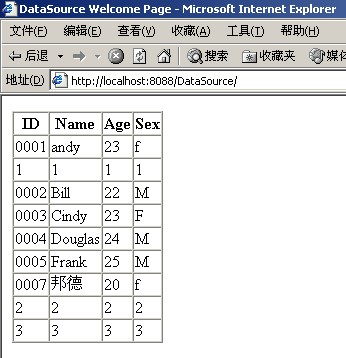
與數(shù)據(jù)庫數(shù)據(jù)比較一下:
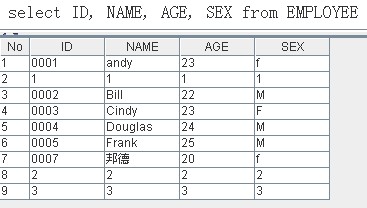
源碼下載(注意在lib目錄中加入classes12.jar):
http://www.tkk7.com/Files/sitinspring/DataSource20080203111106.rar
posted on 2008-02-22 09:14 和風(fēng)細雨 閱讀(3529) 評論(0) 編輯 收藏





