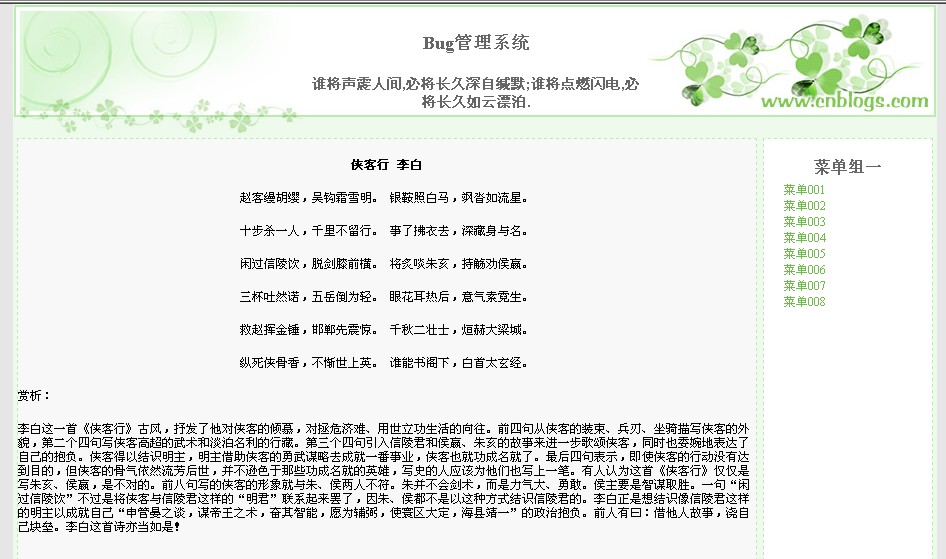
CSS頁面設置代碼:
 body{
body{ margin:0 auto;
margin:0 auto; text-align:center;
text-align:center; min-width:760px;
min-width:760px; background:#e6e6e6;
background:#e6e6e6; }
}
 #bodyDiv{
#bodyDiv{ width:924px;
width:924px; margin:0 auto;
margin:0 auto; text-align:left;
text-align:left; background:#eefaec;
background:#eefaec; }
}
 #header{
#header{ width:924px;
width:924px; height:132px;
height:132px; background:#ffffff;
background:#ffffff; }
}
 #sidebar{
#sidebar{ margin:2px;
margin:2px; width:170px;
width:170px; height:560px;
height:560px; float:right;
float:right; background:#ffffff;
background:#ffffff; border-style:dashed;
border-style:dashed; border-color:#b9ecae;
border-color:#b9ecae; border-width:1px;
border-width:1px; padding-top:20px;
padding-top:20px; padding-bottom:20px;
padding-bottom:20px; }
}
 #sidebar li{
#sidebar li{ padding-left:20px;
padding-left:20px; padding-right:20px;
padding-right:20px; }
}
 #content{
#content{ margin:2px;
margin:2px; width:740px;
width:740px; height:560px;
height:560px; float:left;
float:left; border-style:dashed;
border-style:dashed; border-color:#b9ecae;
border-color:#b9ecae; border-width:1px;
border-width:1px; background:#f8f8f8;
background:#f8f8f8; padding-top:20px;
padding-top:20px; }
}
 #footer{
#footer{ clear:both;
clear:both; background:#eefaec;
background:#eefaec; }
}
 ul{
ul{ margin:0;
margin:0; padding:0;
padding:0; list-style-type:none;
list-style-type:none; }
}
 a:link {
a:link { color: #6fbc4c;
color: #6fbc4c; text-decoration: none;
text-decoration: none; }
} a:active {
a:active { color: #6fbc4c;
color: #6fbc4c; }
} a:visited {
a:visited { color: #6fbc4c;
color: #6fbc4c; }
} a:hover {
a:hover { color: #646464;
color: #646464; }
}
 h1 {
h1 { font-size: 18px;
font-size: 18px;  margin: 10px 0px 5px;
margin: 10px 0px 5px;  color: #666666;
color: #666666;  text-align: center;
text-align: center; }
} h2 {
h2 { font-size: 16px;
font-size: 16px;  margin: 10px 0px 5px;
margin: 10px 0px 5px;  color: #666666;
color: #666666;  text-align: center;
text-align: center; }
} h3 {
h3 { font-size: 14px;
font-size: 14px;  margin: 10px 0px 5px;
margin: 10px 0px 5px;  color: #666666;
color: #666666;  text-align: center;
text-align: center; }
}頁面代碼:
 <%@ page contentType="text/html; charset=UTF-8"%>
<%@ page contentType="text/html; charset=UTF-8"%> <!DOCTYPE HTML PUBLIC "-//W3C//DTD HTML 4.0 Transitional//EN">
<!DOCTYPE HTML PUBLIC "-//W3C//DTD HTML 4.0 Transitional//EN"> <html>
<html> <head>
<head> <title>Bug管理布局示例</title>
<title>Bug管理布局示例</title> <meta http-equiv="Content-Type" content="text/html; charset=UTF-8">
<meta http-equiv="Content-Type" content="text/html; charset=UTF-8"> <link rel="stylesheet" rev="stylesheet" href="web/css/bugmngLayout.css"
<link rel="stylesheet" rev="stylesheet" href="web/css/bugmngLayout.css" type="text/css" />
type="text/css" /> </head>
</head>
 <body>
<body> <div id="bodyDiv">
<div id="bodyDiv"> <div id="header">
<div id="header"> <jsp:include page="/web/page/branch/header2.jsp"/>
<jsp:include page="/web/page/branch/header2.jsp"/> </div>
</div> <div id="sidebar">
<div id="sidebar"> <jsp:include page="/web/page/branch/sidebar.jsp"/>
<jsp:include page="/web/page/branch/sidebar.jsp"/> </div>
</div> <div id="content">
<div id="content"> <jsp:include page="/web/page/branch/content.jsp"/>
<jsp:include page="/web/page/branch/content.jsp"/> </div>
</div> <div id="footer">
<div id="footer"> <jsp:include page="/web/page/branch/footer.jsp"/>
<jsp:include page="/web/page/branch/footer.jsp"/> </div>
</div> </div>
</div> </body>
</body> </html>
</html>



]]>
傳統的HTML能夠并已經創建了大量優秀美觀使用的網頁,但隨著時代的發展和客戶要求的逐步提高,傳統HTML網頁將網頁的數據,表現和行為混雜的方式妨礙了自身可維護性和精確性的提高。
在XHTML中,CSS能把網頁的數據和表現(主要是格式和樣式規則)分隔開來,使人對網頁能有更精確細致的控制,同時可維護性也變得更好,更方便。
在本文中,我們將學習CSS的相關知識。
框模型
在CSS處理網頁時,它認為網頁包含的每一個元素都包含在一個不可見的框中,這個框由內容(Content),內容外的內邊距(padding),內邊距的外邊框(border)和外邊框的不可見空間-外邊距(margin)組成。
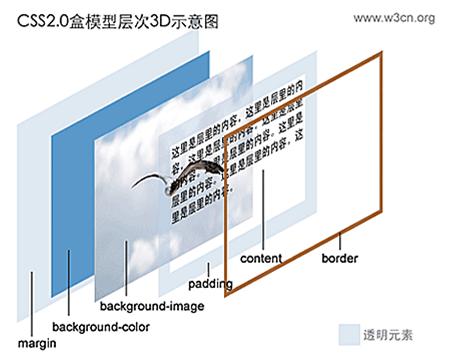
塊級元素和行內元素
在XHTML中,元素可能是塊級(block)的,也可能是行級(inline)的。
塊級元素會產生一個新行(段落),而行級元素是行內的,不會產生新行(段落)。
常見的塊級元素有div,p等,常見的行級元素有a,span等。
在默認情況下,元素按照在XHTML中從上到下的次序顯示,并且在每個塊級元素的框的開頭和結尾換行。
注意:塊級元素和行級元素不是絕對的,我們可以通過樣式設置來改變元素的這個屬性。
元素的基本屬性
內邊距:padding
邊框:border
外邊距:margin
大小:width,height
對齊:text-align
顏色:color
背景:background
使元素浮動:float
下面將講述如何對這些元素屬性進行設置。
改變元素背景
Background有以下子屬性:
background-color:背景顏色,默認值transparent,輸入#rrggbb即可。
background-image:背景圖像,默認值none
background-repeat:背景圖像的重復顯示,默認值repeat(縱橫重復),repeat-x(水平重復),repeat-y(垂直重復),no-repeat(使圖像不并排顯示)
background-attachment:默認值scroll,表示隨頁面滾動,如果是fixed則不隨頁面滾動。
background-posistion:默認值top left。
這些屬性也可以統一設置,如:background:#ccc url(theadbg.gif) repeat-x left center;
例:
TABLE.Listing TH {
FONT-WEIGHT: bold;
background:#ccc url(theadbg.gif) repeat-x left center;
BORDER-BOTTOM: #6b86b3 1px solid
}
設定元素的大小
設置width和height即可,如:
width:180px;
height:50%;
注意這里可以設置絕對大小如180px也可以設置相對大小50%,其中百分數是相對與父元素的比例,父元素即容納本元素的元素。
此外設置元素大小還可以使用min-width,max-width,max-height,min-height等,但在部分瀏覽器中不支持這些屬性。
例:
#content{
width:640px;
height:500px;
float:right;
background:#f8f8f8;
}
Px和em的區別
px像素(Pixel)。相對長度單位。像素px是相對于顯示器屏幕分辨率而言的。(引自CSS2.0手冊)
em是相對長度單位。相對于當前對象內文本的字體尺寸。如當前對行內文本的字體尺寸未被人為設置,則相對于瀏覽器的默認字體尺寸。(引自CSS2.0手冊) 任意瀏覽器的默認字體高都是16px。所有未經調整的瀏覽器都符合: 1em=16px。那么12px=0.75em, 10px=0.625em。為了簡化font-size的換算,需要在css中的body選擇器中聲明Font-size=62.5%,這就使em值變為 16px*62.5%=10px, 這樣12px=1.2em, 10px=1em, 也就是說只需要將你的原來的px數值除以10,然后換上em作為單位就行了。
設置元素的外邊距
外邊距是一個元素與下一個元素之間的透明空間量,位于元素的邊框外邊。
設置外邊距設置margin的值即可,如margin:1;它將應用與四個邊。
如果要為元素的上右下左四個邊設置不同的外邊距,可以設置margin-top,margin-right,margin-bottom,margin-left四個屬性。
例:
fieldset{
margin:1em 0;
padding:1em;
border:1px solid #ccc;
background:#f8f8f8;
}
添加元素的內邊距
內邊距是邊框到內容的中間空間。使用它我們可以把內容和邊界拉開一些距離。
設置內邊距如右:padding:1px;
如果要為元素的上右下左四個邊設置不同的內邊距,可以設置padding-top,padding-right,padding-bottom,padding-left四個屬性。
例:
li{
padding-left:10px;
}
控制元素浮動
float屬性可以使元素浮動在文本或其它元素中,這種技術的最大用途是創建多欄布局(layout)
float可以取兩個值:left,浮動到左邊,right:浮動到右邊
例:
#sidebar{
width:180px;
height:500px;
float:left;
background:#f8f8f8;
padding-top:20px;
padding-bottom:20px;
}
#content{
width:640px;
height:500px;
float:right;
background:#f8f8f8;
}
設置邊框
邊框位于外邊距和內邊距中間,在應用中常用來標示特定的區域。它的子屬性有:
border-style:可以設定邊框的樣式,常見的有solid,dotted,dashed等。
border-width:邊框的寬度。
border-color:邊框顏色
border-top,border-right,border-bottom,border-left可以把邊框限制在一條或幾條邊上。
例:
ul a{
display:block;
padding:2px;
text-align:center;
text-decoration:none;
width:130px;
margin:2px;
color:#8d4f10;
}
ul a:link{
background:#efb57c;
border:2px outset #efb57c;
}
控制元素內容的對齊
text-align屬性可以讓我們設置元素內容的對齊,它可以取的值有left,center,right等。
例:
body{
margin:0 auto;
text-align:center;
min-width:760px;
background:#e6e6e6;
}
#bodyDiv{
width:822px;
margin:0 auto;
text-align:left;
background:#f8f8f8;
border:1px solid #FFFFFf;
}
控制元素在父元素的垂直對齊
設置vertical-align可以控制元素在父元素的垂直對齊位置,它可以取的值有:
middle:垂直居中
text-top:在父元素中頂對齊
text-bottom:是元素的底線和父元素的底線對齊。
在網頁中引入樣式表
<title>"記賬系統"單項收支記錄瀏覽頁面</title>
<meta http-equiv="Content-Type" content="text/html; charset=UTF-8">
<script src="web/js/ajax.js" type="text/javascript"></script>
<link rel="stylesheet" rev="stylesheet" href="web/css/style.css"
type="text/css" />
</head>
樣式表示例
body{
margin:0 auto;
text-align:center;
min-width:760px;
background:#e6e6e6;
}
#bodyDiv{
width:822px;
margin:0 auto;
text-align:left;
background:#f8f8f8;
border:1px solid #FFFFFf;
}
TABLE.Listing {
MARGIN: 0px 0px 8px;
WIDTH: 92%;
BORDER-BOTTOM: #6b86b3 3px solid
}
#content{
width:640px;
height:500px;
float:right;
background:#f8f8f8;
}
#content h1,#content h2,#content p{
padding-left:20px;
}
#footer{
clear:both;
}
fieldset{
margin:1em 0;
padding:1em;
border:1px solid #ccc;
background:#f8f8f8;
}
如何知道頁面元素對應樣式表的那部分?
如果頁面元素設置了id,則它對應的樣式表部分是#id,如#bodyDiv。
如果頁面元素設定了class,則它在樣式表中尋找”元素類型.class”對應的部分,如TABLE.Listing。
如果沒有寫明,則元素會找和自己類型對應的樣式設置,如fieldset。
注意CSS中沒有大小寫的區別。
例:
<div id="content">
<table id="TbSort" class="Listing" width=100% align=center>
<fieldset><legend>添加賬目</legend>
]]>
CSS代碼:

 ul{
ul{ margin:0;
margin:0; padding:0;
padding:0; list-style-type:none;
list-style-type:none; }
}
 /*無序鏈表的鏈接CSS設置開始*/
/*無序鏈表的鏈接CSS設置開始*/ ul a{
ul a{ display:block;
display:block; padding:2px;
padding:2px; text-align:center;
text-align:center; text-decoration:none;
text-decoration:none; width:130px;
width:130px; margin:2px;
margin:2px; color:#8d4f10;
color:#8d4f10; }
}
 ul a:link{
ul a:link{ background:#efb57c;
background:#efb57c; border:2px outset #efb57c;
border:2px outset #efb57c; }
}
 ul a:visited{
ul a:visited{ background:#efb57c;
background:#efb57c; border:2px outset #efb57c;
border:2px outset #efb57c; }
}
 ul a:focus{
ul a:focus{ background:#daa670;
background:#daa670; border:2px outset #daa670;
border:2px outset #daa670; color:black;
color:black; }
}
 ul a:hover{
ul a:hover{ background:#daa670;
background:#daa670; border:2px outset #daa670;
border:2px outset #daa670; color:black;
color:black; }
}
 ul a:active{
ul a:active{ background:#bb8e60;
background:#bb8e60; border:2px outset #bb8e60;
border:2px outset #bb8e60; }
} /*無序鏈表的鏈接CSS設置結束*/
/*無序鏈表的鏈接CSS設置結束*/ li{
li{  padding-left:10px;
padding-left:10px; }
}頁面代碼:
 <%@ page contentType="text/html; charset=UTF-8" %>
<%@ page contentType="text/html; charset=UTF-8" %>
 <ul>
<ul>  <li><a href='ShowPage?page=addTag'>添加類別</a></li>
<li><a href='ShowPage?page=addTag'>添加類別</a></li> <li><a href='ViewTag'>查看類別</a></li>
<li><a href='ViewTag'>查看類別</a></li> <li><a href='ShowPage?page=addAccount'>添加賬目</a></li>
<li><a href='ShowPage?page=addAccount'>添加賬目</a></li> <li><a href='ViewAccount'>逐條查看賬目</a></li>
<li><a href='ViewAccount'>逐條查看賬目</a></li> <li><a href='ShowPage?page=summary'>統計</a></li>
<li><a href='ShowPage?page=summary'>統計</a></li> <li><a href='PeriodSummary?period=year'>每年統計</a></li>
<li><a href='PeriodSummary?period=year'>每年統計</a></li> <li><a href='PeriodSummary?period=month'>每月統計</a></li>
<li><a href='PeriodSummary?period=month'>每月統計</a></li> <li><a href='PeriodSummary?period=day'>每日統計</a></li>
<li><a href='PeriodSummary?period=day'>每日統計</a></li> </ul>
</ul>
用出來效果還是挺好看的。
]]>
Xhtml中提供了一些有用的元素用來在表單中增加結構和定義,它們是fieldset,legend和label。
Fieldset用來給相關的信息塊進行分組,它在表現上類似于Swing中的border和VS中的frame。
Legend用來標識fieldset的用戶,它相當于border的標題文字。
Label元素可以用來幫助添加結構和增加表單的可訪問性,它用來在表單元素中添加有意義的描述性標簽。
fieldset,legend和label的例圖
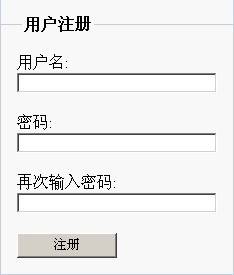
頁面代碼
<form method=post action="#" onsubmit="return checkForm()">
<table width=200 bgcolor="#f8f8f8">
<tr><td>
<fieldset><legend>用戶注冊</legend>
<p><label for="name">用戶名:</label><input type="text" name="name"
value="" /></p>
<p><label for="pswd">密碼:</label><input type="text" name="pswd"
value="" /></p>
<p><label for="pswd">再次輸入密碼:</label><input type="text" name="pswd2"
value="" /></p>
<p><input type="button"
value="注冊"/></p>
</fieldset>
</td></tr>
</table>
</form>
未加樣式的效果
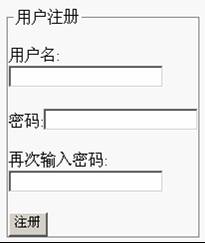
樣式表中的設定
fieldset{
margin:1em 0;
padding:1em;
border:1px solid #ccc;
background:#f8f8f8;
}
legend{
font-weight:bold;
}
label{
display:block;
}
其中值得注意的是label的display屬性設置為了block。Label默認是行內元素,但將display屬性設置為了block后使其產生了自己的塊框,是自己獨占一行,因此輸入表單就被擠到了下一行,形成了下圖的效果。
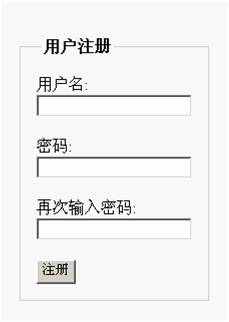
加入上述樣式的效果
More…
表單元素因為輸入數據的限制經常寬度不一,當需要個別調整大小是可以這樣設置:
<input type="text" name="negetiveinteger"
value="-1" style="width: 200px; height: 20px" />
加入必填字段的標識
在許多表單中有必填字段,我們可以在label中使用Strong來表示出來。代碼如下:
<label for="letterOrInteger">ID:<strong class="required">(必填字段)</strong></label>
樣式設定如下:
.required{
font-size:12px;
color:#760000;
}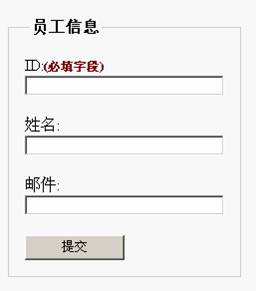
表單反饋效果
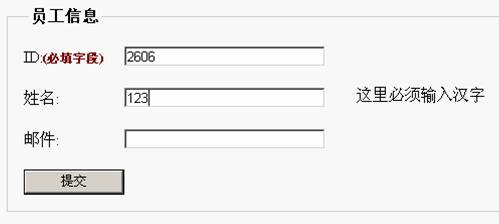
表單反饋樣式及頁面代碼
fieldset{
margin:1em 0;
padding:1em;
border:1px solid #ccc;
background:#f8f8f8;
}
legend{
font-weight:bold;
}
label{
width:100px;
}
.feedbackShow{
position:absolute;
margin-left:11em;
left:200px;
right:0;
visibility: visible;
}
.feedbackHide{
position:absolute;
margin-left:11em;
left:200px;
right:0;
visibility: hidden;
}
.required{
font-size:12px;
color:#760000;
}
<table width=100% bgcolor="#f8f8f8">
<tr><td>
<fieldset><legend>員工信息</legend>
<p><label for="letterOrInteger">ID:<strong class="required">(必填字段)</strong></label><span id="idMsg" class="feedbackHide">這里必須輸入英語或數字</span><input type="text" name="letterOrInteger"
value="" style="width: 200px; height: 20px" /></p>
<p><label for="character">姓名:</label><span id="nameMsg" class="feedbackHide">這里必須輸入漢字</span><input type="text" name="character"
value="" style="width: 200px; height: 20px" /></p>
<p><label for="email">郵件:</label><span id="emailMsg" class="feedbackHide">這里必須輸入符合郵件地址的格式</span><input type="text" name="email"
value="" style="width: 200px; height: 20px" /></p>
<p><input type="submit"
value="提交" style="width: 100px; height: 25px"/></p>
</fieldset>
</td></tr>
</table>
JavaScript驗證代碼
/**
* 檢查驗證
*/
function checkForm(){
// 英數字驗證
var letterOrInteger=$("letterOrInteger").value;
if(isLetterOrInteger(letterOrInteger)==false){
$("letterOrInteger").focus();
$("idMsg").className="feedbackShow";
return false;
}
else{
$("idMsg").className="feedbackHide";
}
// 漢字驗證
var character=$("character").value;
if(isCharacter(character)==false){
$("character").focus();
$("nameMsg").className="feedbackShow";
return false;
}
else{
$("nameMsg").className="feedbackHide";
}
// 郵件驗證
var email=$("email").value;
if(isEmail(email)==false){
$("email").focus();
$("emailMsg").className="feedbackShow";
return false;
}
else{
$("emailMsg").className="feedbackHide";
}
return false;
}
Tomcat示例工程下載:
http://www.tkk7.com/Files/junglesong/CssTest20080305000633.rar
]]>
頁面代碼:
<li><a href="#">首頁</a></li>
<li><a href="#" id="current">次頁</a></li>
<li><a href="#">三頁</a></li>
<li><a href="#">四頁</a></li>
<li><a href="#">五頁</a></li>
</ul>
CSS代碼:
margin:0;
height: 26px;
border-bottom:1px solid #2788da;
}
#nav li{
float:left;
}
#nav li a{
color:#000000;
text-decoration:none;
padding-top:4px;
display:block;
width:97px;
height:22px;
text-align:center;
background-color:#ececec;
margin-left:2px;
}
#nav li a:hover{
background-color:#bbbbbb;
color:#ffffff;
}
#nav li a#current{
background-color:#2788da;
color:#ffffff;
}
]]>
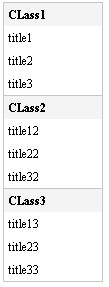
頁面代碼:
<h1>CLass1</h1>
<h2>title1</h2>
<h2>title2</h2>
<h2>title3</h2>
<h1>CLass2</h1>
<h2>title12</h2>
<h2>title22</h2>
<h2>title32</h2>
<h1>CLass3</h1>
<h2>title13</h2>
<h2>title23</h2>
<h2>title33</h2>
</div>
CSS代碼:
width:100px;
border-right:1px solid #c5c6c4;
border-bottom:1px solid #c5c6c4;
border-left:1px solid #c5c6c4;
}
#category h1{
margin:0px;
padding:4px;
font-size:12px;
font-weight:bold;
border-top:1px solid #c5c6c4;
background-color: #f4f4f4;
}
#category h2{
margin:0px;
padding:4px;
font-size:12px;
font-weight:normal;
}
以上。
]]>

頁面代碼:
<caption>表格標題</caption>
<thead>
<th scope="col">表頭一</th>
<th scope="col">表頭二</th>
<th scope="col">表頭三</th>
<th scope="col">表頭四</th>
<th scope="col">表頭五</th>
</thead>
<tbody id="tbodySample">
<tr>
<td>1</td>
<td>2</td>
<td>3</td>
<td>4</td>
<td>5</td>
</tr>
<tr>
<td>11</td>
<td>21</td>
<td>31</td>
<td>41</td>
<td>51</td>
</tr>
<tr>
<td>12</td>
<td>22</td>
<td>32</td>
<td>42</td>
<td>52</td>
</tr>
<tr>
<td>13</td>
<td>23</td>
<td>33</td>
<td>43</td>
<td>53</td>
</tr>
</tbody>
</table>
CSS代碼:
BORDER-BOTTOM: #e6e6e6 1px solid
}
TABLE.Listing TD {
PADDING-RIGHT: 12px;
PADDING-LEFT: 12px;
PADDING-BOTTOM: 4px;
PADDING-TOP: 4px;
TEXT-ALIGN: left
}
TABLE.Listing TH {
PADDING-RIGHT: 12px;
PADDING-LEFT: 12px;
PADDING-BOTTOM: 4px;
PADDING-TOP: 4px;
TEXT-ALIGN: center
}
TABLE.Listing CAPTION {
PADDING-RIGHT: 12px;
PADDING-LEFT: 12px;
PADDING-BOTTOM: 4px;
PADDING-TOP: 4px;
TEXT-ALIGN: left
}
TABLE.Listing {
MARGIN: 0px 0px 8px;
WIDTH: 92%;
BORDER-BOTTOM: #6b86b3 3px solid
}
TABLE.Listing TR {
BACKGROUND: #f5f5f5;
height:20px;
}
TABLE.Listing caption{
font-weight:bold;
padding:6px 0px;
color:#3d580b;
font-size:20px;
}
TABLE.Listing TH {
FONT-WEIGHT: bold;
background:#ccc url(theadbg.gif) repeat-x left center;
BORDER-BOTTOM: #6b86b3 1px solid
}
TABLE.Listing TD.Header {
FONT-WEIGHT: bold;
BORDER-BOTTOM: #6b86b3 1px solid
BACKGROUND: #ffffff;
}
TABLE.Listing TR.Header TD {
FONT-WEIGHT: bold;
BACKGROUND: #ffffff;
BORDER-BOTTOM: #6b86b3 1px solid
}
TABLE.Listing TR.Alt {
BACKGROUND: #ffffff
}
]]>
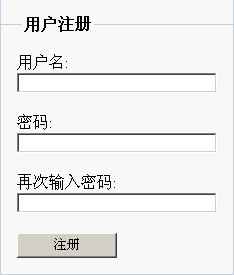
頁面代碼::
<p><label for="name">用戶名:</label><input type="text" name="name"
value="" style="width: 200px; height: 20px" /></p>
<p><label for="pswd">密碼:</label><input type="text" name="pswd"
value="" style="width: 200px; height: 20px" /></p>
<p><label for="pswd">再次輸入密碼:</label><input type="text" name="pswd2"
value="" style="width: 200px; height: 20px" /></p>
<p><input type="button"
value="注冊" style="width: 100px; height: 25px" onclick="registerCheck()"/></p>
</fieldset>
CSS代碼:
margin:1em 0;
padding:1em;
border:1px solid #ccc;
background:#f8f8f8;
}
legend{
font-weight:bold;
}
label{
display:block;
}
以上。
]]>

 }
}