1.help->software updates->find and install
2.search for new features to install->next
3.new remote site
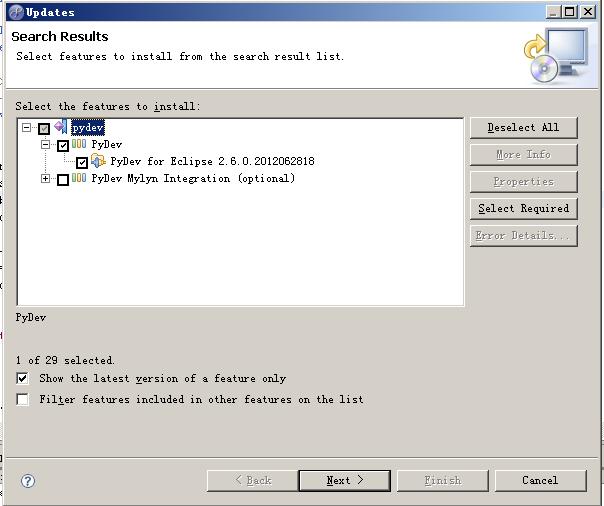
4.finish
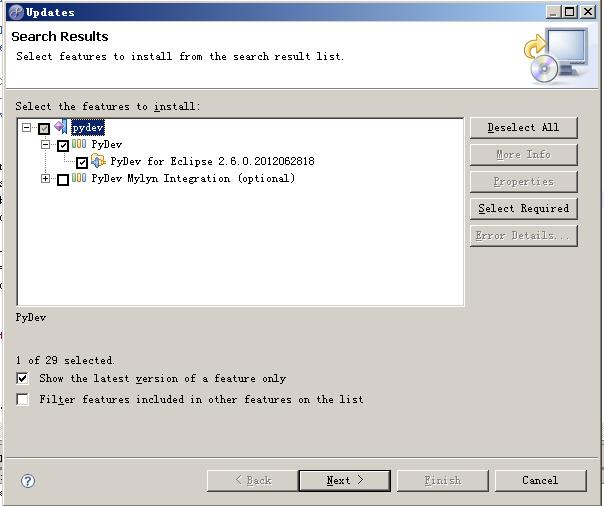
5.next,接受聲明
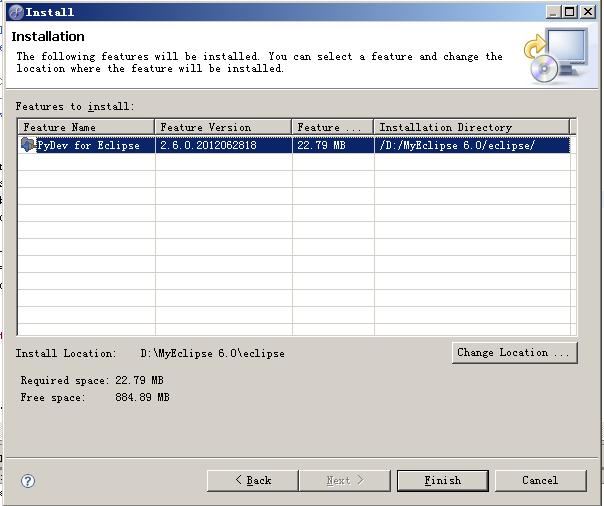
6.finish,開(kāi)始下載所有相關(guān)文件,在verification中選擇install all,然后重啟MyEclipse
7.查看是否安裝成功,help->about myeclipse enterprise workbench->plig-in details
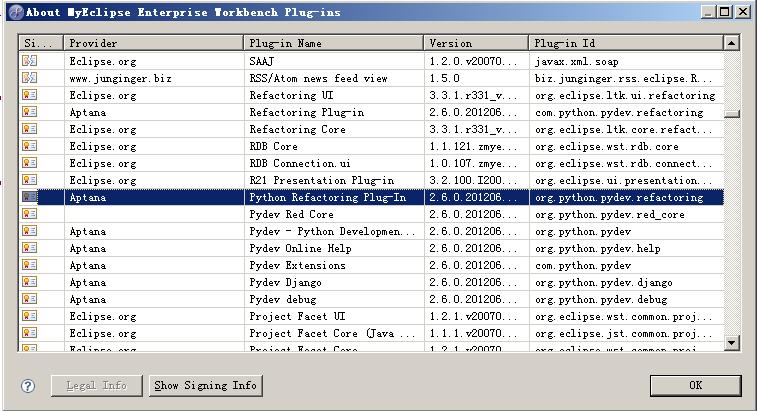
至此插件安裝完畢,其他使用方法及安裝參考:
http://pydev.org/manual_101_install.html http://www.ibm.com/developerworks/cn/opensource/os-cn-ecl-pydev/