說在前面的話:
?
實例講解:
實現從一張公告表讀取公告信息并以列表展示的功能。本文中的源代碼可通過這個鏈接下載。
開發環境:
Dev Tool: Eclipse 3.3
Web Server: Tomcat 5.5.23
Framework: Spring 2.0.6 + Hibernate 3.3.0 + Struts 1.2.8 + ecside_2.0_RC1
Database: Oracle 9i
?
實現步驟:
0) 準備工作
使用ecside工具,你需要準備的有:
1、ecside.jar
2、 ecside.tld標簽
3、ecside.js
4、ecside.css
5、ecside使用table圖片
注:以上內容均可在圈子中下載到。
1)配置ecside
?? 需要在web.xml中配置ecside的過濾器,用于文件導出和語言編碼,忘記配置的話,會出現“正在提交”的問題。
 <!--
?ecside?export?filter?
-->
<!--
?ecside?export?filter?
-->
 ????
<
filter
>
????
<
filter
>
 ????????
<
filter-name
>
ecsideExport
</
filter-name
>
????????
<
filter-name
>
ecsideExport
</
filter-name
>
 ????????
<
filter-class
>
org.ecside.filter.ECSideFilter
</
filter-class
>
????????
<
filter-class
>
org.ecside.filter.ECSideFilter
</
filter-class
>
 ????????
<
init-param
>
????????
<
init-param
>
 ????????????
<
param-name
>
useEasyDataAccess
</
param-name
>
????????????
<
param-name
>
useEasyDataAccess
</
param-name
>
 ????????????
<
param-value
>
true
</
param-value
>
????????????
<
param-value
>
true
</
param-value
>
 ????????
</
init-param
>
????????
</
init-param
>
 ????????
<
init-param
>
????????
<
init-param
>
 ????????????
<
param-name
>
useEncoding
</
param-name
>
????????????
<
param-name
>
useEncoding
</
param-name
>
 ????????????
<
param-value
>
true
</
param-value
>
????????????
<
param-value
>
true
</
param-value
>
 ????????
</
init-param
>
????????
</
init-param
>
 ????????
<
init-param
>
????????
????????
<
init-param
>
????????
 ????????????
<
param-name
>
encoding
</
param-name
>
????????????
<
param-name
>
encoding
</
param-name
>
 ????????????
<
param-value
>
UTF-8
</
param-value
>
????????????
<
param-value
>
UTF-8
</
param-value
>
 ????????
</
init-param
>
????????
</
init-param
>
 ????
</
filter
>
????
</
filter
>
 ????
<
filter-mapping
>
????
<
filter-mapping
>
 ????????
<
filter-name
>
ecsideExport
</
filter-name
>
????????
<
filter-name
>
ecsideExport
</
filter-name
>
 ????????
<
url-pattern
>
/*
</
url-pattern
>
????????
<
url-pattern
>
/*
</
url-pattern
>
 ????
</
filter-mapping
>
????
</
filter-mapping
>
還需配置一下tld,
?
 <
taglib
>
<
taglib
>
 ?????????
<
taglib-uri
>
/WEB-INF/ecside.tld
</
taglib-uri
>
?????????
<
taglib-uri
>
/WEB-INF/ecside.tld
</
taglib-uri
>
 ????????
<
taglib-location
>
/WEB-INF/taglib/ecside.tld
</
taglib-location
>
????????
<
taglib-location
>
/WEB-INF/taglib/ecside.tld
</
taglib-location
>
 ????
</
taglib
>
????
</
taglib
>
?
另外,還可以初始化ecside.properties文件,寫這個文件的目的是:把公共的內容集中在一個文件中,方便使用。一旦我們使用ecside 組件,哪個這些配置信息就可以直接引用。形式可以如下:
 ###########????????table???????###############
###########????????table???????###############
 table.method=post
table.method=post
 table.width=95%
table.width=95%
 table.pageSizeList=10,20,50,100,1000,2000,all
table.pageSizeList=10,20,50,100,1000,2000,all
 table.rowsDisplayed=10
table.rowsDisplayed=10
 table.sortable=true
table.sortable=true
 ###########????????column??????###############
###########????????column??????###############
 column.format.date=yyyy/MM/dd
column.format.date=yyyy/MM/dd
 column.format.number=0.##
column.format.number=0.##
 column.format.currency=###,###,###
column.format.currency=###,###,###

2) 在Struts Action中使用ecside
首先來簡單介紹一下RSF(列表、排序、過濾)操作方式:
ecside支持兩種RSF方式:?? 基于java collection層 和 基于數據庫層,下面分別介紹:
基于java collection層
這是ec的默認實現方式, 最簡單易用.你要做的就是將整個列表所要展現的全部數據放入collection 內,并交給EC來處理.其中RSF操作,全部由EC在內存中完成,由于你已經將全部數據放入了collection中,所以排序 過濾都是基于全部數據的.你要在DAO中做的就是一個 查詢操作,SQL語句中不需要加入 關于排序 分頁 過濾的代碼.
這種方式的優點非常明顯:實現簡單.缺點同樣明顯,而且在很大程度上是致命的: 數據量大的時候速度慢,而且很可能OutOfMemory.
?
基于數據庫層
在這種方式下,EC的角色發生了一點點變化。此時,EC負責把 collection 里的內容展現出來, 同時會向你提供RSF相關的參數。而這些參數需要你自己手動取得 并傳入到DAO中(當然EC提供了很多方便的方法來幫助你取得這些參數),具體功能的實現需要你自己在DAO中組織相應的SQL語句。
這種方式的優缺點正好和方式一相反。
?
我這里采用第二種基于數據庫層的分頁方式實現列表,這時在JSP中使用ecside時,要將<ec:table>中的幾個重要屬性設定為limit。如: <ec:table filterRowsCallback="process/limit"? sortRowsCallback="process/limit"? retrieveRowsCallback="process/limit" ...> 這里filterRowsCallback表示過濾的Callback方式,sortRowsCallback表示排序的Callback方式,retrieveRowsCallback表示分頁的Callback方式,這三個屬性都需要設定為limit。(不熟悉的讀者可以查詢原版EC中的相關說明,不在這里詳述。)
Struts Action的代碼為:

 /**/
/*
?
/**/
/*
?
 ?????*?用ECSide構建列表
?????*?用ECSide構建列表
 ??????*
??????*
 ?????
*/
?????
*/
 ????
public
?ActionForward?list(ActionMapping?mapping,?ActionForm?form,
????
public
?ActionForward?list(ActionMapping?mapping,?ActionForm?form,

 ????????????HttpServletRequest?request,?HttpServletResponse?response)?
????????????HttpServletRequest?request,?HttpServletResponse?response)?
 {
{
 ????????String?v_type?
=
?request.getParameter(
"
type
"
);
????????String?v_type?
=
?request.getParameter(
"
type
"
);
 ????????
//
0)?設定過濾條件
????????
//
0)?設定過濾條件
 ????????Map
<
String,?Object
>
?filterMap?
=
?
new
?HashMap
<
String,?Object
>
();
????????Map
<
String,?Object
>
?filterMap?
=
?
new
?HashMap
<
String,?Object
>
();
 //
????????filterMap.put("content",?"test");
//
????????filterMap.put("content",?"test");
 ????????Map
<
String,?Object
>
?sortMap?
=
?
new
?HashMap
<
String,?Object
>
();
????????Map
<
String,?Object
>
?sortMap?
=
?
new
?HashMap
<
String,?Object
>
();
 ????????sortMap.put(
"
createTime
"
,?
"
desc
"
);?
//
?按照創建時間倒序排列
????????sortMap.put(
"
createTime
"
,?
"
desc
"
);?
//
?按照創建時間倒序排列
 ????????
//
1)?設定ECSide分頁對象
????????
//
1)?設定ECSide分頁對象
 ????????Limit?limit?
=
?RequestUtils.getLimit(request);
????????Limit?limit?
=
?RequestUtils.getLimit(request);
 ????????
//
?取總記錄數
????????
//
?取總記錄數
 ????????
int
?pageNo?
=
?RequestUtils.getPageNo(request);
????????
int
?pageNo?
=
?RequestUtils.getPageNo(request);
 ????????
int
?pagesize?
=
?RequestUtils.getCurrentRowsDisplayed(request);
????????
int
?pagesize?
=
?RequestUtils.getCurrentRowsDisplayed(request);
 ????????
if
?(pagesize?
==
?
0
)
????????
if
?(pagesize?
==
?
0
)
 ????????????pagesize?
=
?PAGESIZE;
????????????pagesize?
=
?PAGESIZE;
 ????????
//
?設置總記錄數及每頁記錄數
????????
//
?設置總記錄數及每頁記錄數
 ????????
int
?totalRows?
=
?RequestUtils.getTotalRowsFromRequest(request);
????????
int
?totalRows?
=
?RequestUtils.getTotalRowsFromRequest(request);

 ????????
if
?(totalRows?
<=
?
0
)?
????????
if
?(totalRows?
<=
?
0
)?
 {
{
 ????????????totalRows?
=
?getEntityManager()
????????????totalRows?
=
?getEntityManager()
 ????????????????????.getCount(getEntityClass(),?filterMap);
????????????????????.getCount(getEntityClass(),?filterMap);
 ????????}
????????}
 ????????limit.setRowAttributes(totalRows,?pagesize);
????????limit.setRowAttributes(totalRows,?pagesize);
 ????????
//
?根據參數得到結果
????????
//
?根據參數得到結果
 ????????List
<
Bulletin
>
?result?
=
?getEntityManager().queryForListByCriter(
????????List
<
Bulletin
>
?result?
=
?getEntityManager().queryForListByCriter(
 ????????????????getEntityClass(),?filterMap,?sortMap,
????????????????getEntityClass(),?filterMap,?sortMap,
 ????????????????((pageNo?
-
?
1
)?
*
?pagesize),?pagesize);
????????????????((pageNo?
-
?
1
)?
*
?pagesize),?pagesize);
 ????????request.setAttribute(getEntityListName(),?result);
????????request.setAttribute(getEntityListName(),?result);
 ????????request.setAttribute(
"
myPageSize
"
,?getPageSize(request));
????????request.setAttribute(
"
myPageSize
"
,?getPageSize(request));
 ????????request.setAttribute(
"
type
"
,?v_type);
????????request.setAttribute(
"
type
"
,?v_type);
 ????????
return
?mapping.findForward(LIST);
????????
return
?mapping.findForward(LIST);
 ????}
????}
這里我構建了過濾條件及排序條件查詢數據,通過queryForListByCriter方法,輸入當前起始頁及每頁的顯示條數在數據層得到所需數據。詳見代碼中的注釋。另附數據處理層兩個方法的代碼:

 /**//*分頁查詢數據*/
/**//*分頁查詢數據*/
 public?List?queryForListByCriter(Class?entityClass,?Map?filter,
public?List?queryForListByCriter(Class?entityClass,?Map?filter,

 ????????????Map?sortMap,?int?start,?int?everypage)?
????????????Map?sortMap,?int?start,?int?everypage)? {
{
 ????????Criteria?criteria?=?getCriteria(entityClass);
????????Criteria?criteria?=?getCriteria(entityClass);
 ????????setFilter(criteria,?filter);
????????setFilter(criteria,?filter);
 ????????setSort(criteria,?sortMap);
????????setSort(criteria,?sortMap);
 ????????criteria.setFirstResult(start);
????????criteria.setFirstResult(start);
 ????????criteria.setMaxResults(everypage);
????????criteria.setMaxResults(everypage);
 ????????return?criteria.list();
????????return?criteria.list();
 ????}
????}


 /**//*計算數據條數*/????
/**//*計算數據條數*/????

 public?int?getCount(Class?entityClass,?Map?filter)?
public?int?getCount(Class?entityClass,?Map?filter)? {
{
 ????????Criteria?criteria?=?getCriteria(entityClass);
????????Criteria?criteria?=?getCriteria(entityClass);
 ????????setFilter(criteria,?filter);
????????setFilter(criteria,?filter);
 ????????criteria.setProjection(Projections.rowCount());
????????criteria.setProjection(Projections.rowCount());
 ????????return?((Integer)?criteria.uniqueResult()).intValue();
????????return?((Integer)?criteria.uniqueResult()).intValue();
 ????}
????}
注:ecside與ORM工具無關,不管你使用什么方法只要能獲得一個集合就好,這里我用的是Hibernate獲得的集合。
?
3)在JSP中使用ecside
需要注意的是:
1. items的值一定要和request.setAttribute(getEntityListName(), result); 屬性一致
2. 可以引用屬性名做為值顯示,如:${bulletin.id}
3. <ec:column property="name" title="公告名稱">property屬性值一定是映射文件中的某個屬性

 <%
<%
 @?page?contentType
=
"
text/html;?charset=UTF-8
"
?
%>
@?page?contentType
=
"
text/html;?charset=UTF-8
"
?
%>

 <%
<%
 @?taglib?uri
=
"
/WEB-INF/ecside.tld
"
?prefix
=
"
ec
"
?
%>
@?taglib?uri
=
"
/WEB-INF/ecside.tld
"
?prefix
=
"
ec
"
?
%>

 <%
<%
 @?taglib?uri
=
"
http://java.sun.com/jsp/jstl/core
"
?prefix
=
"
c
"
?
%>
@?taglib?uri
=
"
http://java.sun.com/jsp/jstl/core
"
?prefix
=
"
c
"
?
%>

 <%
<%
 @?taglib?uri
=
"
http://java.sun.com/jsp/jstl/fmt
"
?prefix
=
"
fmt
"
?
%>
@?taglib?uri
=
"
http://java.sun.com/jsp/jstl/fmt
"
?prefix
=
"
fmt
"
?
%>

 <%
<%
 @?taglib?uri
=
"
http://java.sun.com/jsp/jstl/functions
"
?prefix
=
"
fn
"
?
%>
@?taglib?uri
=
"
http://java.sun.com/jsp/jstl/functions
"
?prefix
=
"
fn
"
?
%>
 <
c:set?
var
="ctx"
?value
="${pageContext.request.contextPath}"
/>
<
c:set?
var
="ctx"
?value
="${pageContext.request.contextPath}"
/>

 <
html
>
<
html
>
 <
head
>
<
head
>
 ????
<
meta?
http-equiv
="Content-Type"
?content
="text/html;?charset=UTF-8"
?
/>
????
<
meta?
http-equiv
="Content-Type"
?content
="text/html;?charset=UTF-8"
?
/>
 ?????
<
META?
HTTP-EQUIV
="pragma"
?CONTENT
="no-cache"
>
?????
<
META?
HTTP-EQUIV
="pragma"
?CONTENT
="no-cache"
>
 ????
<
META?
HTTP-EQUIV
="Cache-Control"
?CONTENT
="no-cache,?must-revalidate"
>
????
<
META?
HTTP-EQUIV
="Cache-Control"
?CONTENT
="no-cache,?must-revalidate"
>
 ????
<
META?
HTTP-EQUIV
="expires"
?CONTENT
="0"
>
????
<
META?
HTTP-EQUIV
="expires"
?CONTENT
="0"
>
 ????
<
title
>
公告列表
</
title
>
????
<
title
>
公告列表
</
title
>
 ????
<
link?
rel
="stylesheet"
?type
="text/css"
?href
="${ctx}/module/bizAcceptance/resources/ecside/css/ecside_style.css"
?
/>
????
<
link?
rel
="stylesheet"
?type
="text/css"
?href
="${ctx}/module/bizAcceptance/resources/ecside/css/ecside_style.css"
?
/>
 ????
<
script?
type
="text/javascript"
?src
="${ctx}/module/bizAcceptance/resources/ecside/js/prototype_mini.js"
?
></
script
>
????
????
<
script?
type
="text/javascript"
?src
="${ctx}/module/bizAcceptance/resources/ecside/js/prototype_mini.js"
?
></
script
>
????
 ????
<
script?
type
="text/javascript"
?src
="${ctx}/module/bizAcceptance/resources/ecside/js/ecside.js"
?
></
script
>
????
<
script?
type
="text/javascript"
?src
="${ctx}/module/bizAcceptance/resources/ecside/js/ecside.js"
?
></
script
>
 ????
<
script?
type
="text/javascript"
?src
="${ctx}/module/bizAcceptance/resources/ecside/js/ecside_msg_utf8_cn.js"
?
></
script
>
????
<
script?
type
="text/javascript"
?src
="${ctx}/module/bizAcceptance/resources/ecside/js/ecside_msg_utf8_cn.js"
?
></
script
>
 </
head
>
</
head
>
 <
body
>
<
body
>
 <
table?
width
="100%"
??border
="0"
?cellspacing
="0"
?cellpadding
="0"
>
<
table?
width
="100%"
??border
="0"
?cellspacing
="0"
?cellpadding
="0"
>
 <!--
?校驗信息?
-->
<!--
?校驗信息?
-->
 ??
<
tr
>
??
<
tr
>

 ????
<
td?
class
="left"
>
<%
????
<
td?
class
="left"
>
<%
 @?include?file
=
"
/module/commons/htmlmessages.jsp
"
?
%>
</
td
>
????????????????
@?include?file
=
"
/module/commons/htmlmessages.jsp
"
?
%>
</
td
>
????????????????
 ??
</
tr
>
??
</
tr
>
 ??
<
tr
>
??
<
tr
>
 ????????
<
td?
height
="30"
>
????????
<
td?
height
="30"
>
 ????????????
<
span?
style
="align:left;font-size:9pt;"
>
????????????
<
span?
style
="align:left;font-size:9pt;"
>
 ????????????????請選擇公告
????????????????請選擇公告
 ??????????????
<
input?
type
="button"
?name
="Submit3"
?value
='進?
入'?onclick
="doView()"
>
??????????????
<
input?
type
="button"
?name
="Submit3"
?value
='進?
入'?onclick
="doView()"
>
 ????????????
</
span
><
br
>
????????????
</
span
><
br
>
 ????????
</
td
>
????????
</
td
>
 ??
</
tr
>
??
</
tr
>
 ??
<
tr
>
??
<
tr
>
 ??????
<
td
>
??????
<
td
>
 ??????????
<
ec:table?
items
="bulletins"
?var
="bulletin"
??????????
<
ec:table?
items
="bulletins"
?var
="bulletin"
 ????????????retrieveRowsCallback
="limit"
????????????retrieveRowsCallback
="limit"
 ????????????filterRowsCallback
="limit"
???
????????????filterRowsCallback
="limit"
???
 ????????????action
="${ctx}/module/bulletin.do?method=list&type=${type}"
????????????action
="${ctx}/module/bulletin.do?method=list&type=${type}"
 ????????????title
="我的公告列表"
?
????????????title
="我的公告列表"
?
 ????????????useAjax
="false"
????????????useAjax
="false"
 ????????????showPrint
="false"
????????????showPrint
="false"
 ????????????width
="100%"
????????????width
="100%"
 ????????????resizeColWidth
="true"
????????????resizeColWidth
="true"
 ????????????filterable
="false"
????????????filterable
="false"
 ????????????listWidth
="100%"
????????????listWidth
="100%"
 ????????????rowsDisplayed
="${myPageSize}"
????????????rowsDisplayed
="${myPageSize}"
 ????????????pageSizeList
="${myPageSize},10,15,20,all"
????????????pageSizeList
="${myPageSize},10,15,20,all"
 ????????????xlsFileName
="公告列表.xls"
????????????xlsFileName
="公告列表.xls"
 ????????????styleClass
="tableRegion"
?
????????????styleClass
="tableRegion"
?
 ????????????style
="border:2px;table-layout:fixed;"
????????????style
="border:2px;table-layout:fixed;"
 ????????????classic
="true"
>
????????????classic
="true"
>
 ????????????
<
ec:row
>
????????????
<
ec:row
>
 ????????????????
<
ec:column?
property
="_0"
?title
="選擇"
?width
="6%"
>
????????????????
<
ec:column?
property
="_0"
?title
="選擇"
?width
="6%"
>
 ????????????????????
<
input?
type
="radio"
?id
="radio_${GLOBALROWCOUNT}"
?name
="checkedRadio"
?value
="${bulletin.id}"
>
????????????????????
<
input?
type
="radio"
?id
="radio_${GLOBALROWCOUNT}"
?name
="checkedRadio"
?value
="${bulletin.id}"
>
 ????????????????
</
ec:column
>
????????????????
</
ec:column
>
 ????????????????
<
ec:column?
property
="_1"
?title
="序號"
?width
="6%"
>
????????????????
<
ec:column?
property
="_1"
?title
="序號"
?width
="6%"
>
 ????????????????????${GLOBALROWCOUNT}
????????????????????${GLOBALROWCOUNT}
 ????????????????
</
ec:column
>
????????????????
</
ec:column
>
 ????????????????
<
ec:column?
property
="name"
?title
="公告名稱"
>
????????????????
<
ec:column?
property
="name"
?title
="公告名稱"
>
 ????????????????????
<
a?
href
="JavaScript:doStarting('${affair.id}')"
?title
="點擊查看"
><
c:out?
value
="${bulletin.name}"
/></
a
>
????????????????????
<
a?
href
="JavaScript:doStarting('${affair.id}')"
?title
="點擊查看"
><
c:out?
value
="${bulletin.name}"
/></
a
>
 ????????????????
</
ec:column
>
????????????????
</
ec:column
>
 ????????????????
<
ec:column?
property
="desn"
?title
="描述"
?ellipsis
="true"
?
/>
????????????????
<
ec:column?
property
="desn"
?title
="描述"
?ellipsis
="true"
?
/>
 ????????????????
<
ec:column?
property
="createBy"
?title
="創建人"
?width
="10%"
?
/>
????????????????
<
ec:column?
property
="createBy"
?title
="創建人"
?width
="10%"
?
/>
 ????????????????
<
ec:column?
property
="createTime"
?title
="創建時間"
??width
="20%"
>
????????????????
<
ec:column?
property
="createTime"
?title
="創建時間"
??width
="20%"
>
 ????????????????????
<
fmt:formatDate?
value
="${bulletin.createTime}"
?pattern
="yyyy-MM-dd?HH:mm:ss"
/>
????????????????????
<
fmt:formatDate?
value
="${bulletin.createTime}"
?pattern
="yyyy-MM-dd?HH:mm:ss"
/>
 ????????????????
</
ec:column
>
????????????????
</
ec:column
>
 ????????????????
<
ec:column?
property
="_2"
?title
="可執行操作"
>
????????????????
<
ec:column?
property
="_2"
?title
="可執行操作"
>
 ????????????????????
<
a?
href
="${ctx}/module/bulletin.do?method=edit&ID=${bulletin.id}"
><
img?
src
="${ctx}/images/affairmgt/update.gif"
?border
="0"
?title
="編輯"
>
編輯
</
a
>
????????????????????
<
a?
href
="${ctx}/module/bulletin.do?method=edit&ID=${bulletin.id}"
><
img?
src
="${ctx}/images/affairmgt/update.gif"
?border
="0"
?title
="編輯"
>
編輯
</
a
>
 ????????????????????
<
a?
href
="${ctx}/module/bulletin.do?method=delete&ID=${bulletin.id}"
><
img?
src
="${ctx}/images/affairmgt/delete.gif"
?border
="0"
?title
="移除"
>
移除
</
a
>
????????????????????
<
a?
href
="${ctx}/module/bulletin.do?method=delete&ID=${bulletin.id}"
><
img?
src
="${ctx}/images/affairmgt/delete.gif"
?border
="0"
?title
="移除"
>
移除
</
a
>
 ????????????????
</
ec:column
>
????????????????
</
ec:column
>
 ????????????
</
ec:row
>
????????????
</
ec:row
>
 ????????
</
ec:table
>
????????
</
ec:table
>
 ??????
</
td
>
??????
</
td
>
 ??
</
tr
>
??
??
</
tr
>
??
 </
table
>
</
table
>

 <
script?
language
="javascript"
>
<
script?
language
="javascript"
>

 ????
var
?_confirm?
=
?
"
false
"
;
????
var
?_confirm?
=
?
"
false
"
;
 ????
var
?confirmMsg?
=
?
"
查看此公告?
"
;
????
var
?confirmMsg?
=
?
"
查看此公告?
"
;
 ????
var
?urlPrefix?
=
?
"
${ctx}/module/bulletin.do?method=view&ID=
"
;
????
var
?urlPrefix?
=
?
"
${ctx}/module/bulletin.do?method=view&ID=
"
;

 ????
function
?doView(itemId)?
????
function
?doView(itemId)?
 {
{

 ??????????
if
?(itemId?
!=
?
null
)?
??????????
if
?(itemId?
!=
?
null
)?
 {
{

 ????????????
if
?(_confirm?
==
?'
false
'?
||
?confirm(confirmMsg))?
????????????
if
?(_confirm?
==
?'
false
'?
||
?confirm(confirmMsg))?
 {
{
 ????????????????ShowWaiting('正在加載數據,請稍候
????????????????ShowWaiting('正在加載數據,請稍候 ');
');
 ??????????????????window.location?
=
?urlPrefix?
+
?itemId;
??????????????????window.location?
=
?urlPrefix?
+
?itemId;
 ????????????}
????????????}

 ??????????}
?
else
?
??????????}
?
else
?
 {
{
 ??????????????
var
?radio?
=
?document.getElementsByName('checkedRadio');
??????????????
var
?radio?
=
?document.getElementsByName('checkedRadio');

 ??????????????
for
?(i?
=
?
0
;?i?
<
?radio.length;?i
++
)?
??????????????
for
?(i?
=
?
0
;?i?
<
?radio.length;?i
++
)?
 {
{

 ??????????????????
if
?(radio[i].checked)?
??????????????????
if
?(radio[i].checked)?
 {
{

 ????????????????????
if
?(_confirm?
==
?'
false
'?
||
?confirm(confirmMsg))?
????????????????????
if
?(_confirm?
==
?'
false
'?
||
?confirm(confirmMsg))?
 {
{
 ????????????????????????itemId?
=
?radio[i].value;
????????????????????????itemId?
=
?radio[i].value;
 ??????????????????????????ShowWaiting('正在加載數據,請稍候
??????????????????????????ShowWaiting('正在加載數據,請稍候 ');
');
 ??????????????????????????window.location?
=
?urlPrefix?
+
?itemId;
??????????????????????????window.location?
=
?urlPrefix?
+
?itemId;
 ????????????????????}
????????????????????}
 ????????????????????
return
;
????????????????????
return
;
 ??????????????????}
??????????????????}
 ??????????????}
??????????????}
 ??????????????alert('請選擇一個公告!');
??????????????alert('請選擇一個公告!');
 ??????????}
??????????}
 ???}
???}
 </
script
>
</
script
>
 ??
</
body
>
?
??
</
body
>
?
 </
html
>
</
html
>
?
其中,<ec:column property="desn" title="描述" ellipsis="true" />,ellipsis屬性實現單元格內數據過長的時候,自動截短并加"..."的功能,但是ie only!因為ff不支持 text-overflow: ellipsis; 使用ellipsis="true"的同時,還要為ec:table加上 style="table-layout:fixed;" (如果您已經使用了調整列寬功能 則不用添加)。
?
4) 啟動服務,大功告成。?
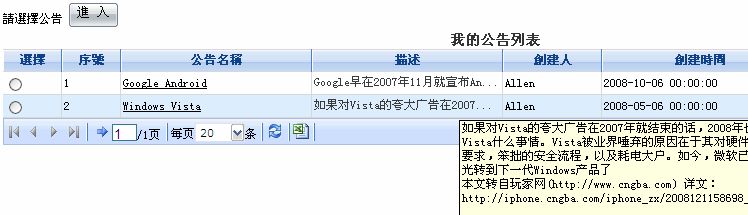 ?
?
需要提醒一下,這里采用的是ECSide的默認樣式,可根據您具體的需求改變樣式文件。
?????????????????????????????????????????????????????????????????????????????????????THE END
posted on 2008-12-15 10:47
小立飛刀 閱讀(9170)
評論(10) 編輯 收藏 所屬分類:
User Interface