A simple way to affect the behavior of your tasks is by calling sleep( ) to cease (block) the execution of that task for a given time.
If you must control the order of execution of tasks, your best bet is to use synchronization controls.
public class SleepingTask extends LiftOff{
public void run(){
try {
while(countDown-- > 0){
System.out.print(status());
// Old-style:
// Thread.sleep(100);
// Java SE5/6-style
TimeUnit.MICROSECONDS.sleep(100);
}
} catch (InterruptedException e) {
// TODO: handle exception
}
}
public static void main(String[] args) {
ExecutorService exec = Executors.newCachedThreadPool();
for(int i=0; i<5; i++)
exec.execute(new SleepingTask());
exec.shutdown();
}
}
public void run(){
try {
while(countDown-- > 0){
System.out.print(status());
// Old-style:
// Thread.sleep(100);
// Java SE5/6-style
TimeUnit.MICROSECONDS.sleep(100);
}
} catch (InterruptedException e) {
// TODO: handle exception
}
}
public static void main(String[] args) {
ExecutorService exec = Executors.newCachedThreadPool();
for(int i=0; i<5; i++)
exec.execute(new SleepingTask());
exec.shutdown();
}
}
Priority
The priority of a thread conveys the importance of a thread to the scheduler.
However, this doesn’t mean that threads with lower priority aren’t run (so you can’t get deadlocked because of priorities).
Lower-priority threads just tend to run less often.
Lower-priority threads just tend to run less often.
Trying to manipulate thread priorities is usually a mistake.
Although the JDK has 10 priority levels, this doesn’t map well to many operating systems.
public class SimplePriorities implements Runnable {
private int countDown = 5;
private volatile double d; //No optimization
private int priority;
public SimplePriorities(int priority){
this.priority = priority;
}
public String toString(){
return Thread.currentThread() + ": " + countDown;
}
@Override
public void run() {
Thread.currentThread().setPriority(priority);
while(true){
// An expensive, interruptable operation
for(int i=1; i<10000; i++){
d += (Math.PI + Math.E)/(double)i;
if(i%1000 == 0)
Thread.yield();
}
System.out.println(this);
if(--countDown ==0)
return;
}
}
public static void main(String[] args) {
ExecutorService exec = Executors.newCachedThreadPool();
for(int i=0; i<5; i++)
exec.execute(new SimplePriorities(Thread.MIN_PRIORITY));
exec.execute(new SimplePriorities(Thread.MAX_PRIORITY));
exec.shutdown();
}
}
private int countDown = 5;
private volatile double d; //No optimization
private int priority;
public SimplePriorities(int priority){
this.priority = priority;
}
public String toString(){
return Thread.currentThread() + ": " + countDown;
}
@Override
public void run() {
Thread.currentThread().setPriority(priority);
while(true){
// An expensive, interruptable operation
for(int i=1; i<10000; i++){
d += (Math.PI + Math.E)/(double)i;
if(i%1000 == 0)
Thread.yield();
}
System.out.println(this);
if(--countDown ==0)
return;
}
}
public static void main(String[] args) {
ExecutorService exec = Executors.newCachedThreadPool();
for(int i=0; i<5; i++)
exec.execute(new SimplePriorities(Thread.MIN_PRIORITY));
exec.execute(new SimplePriorities(Thread.MAX_PRIORITY));
exec.shutdown();
}
}
]]>
The many faces of concurrency:
The problems that you solve with concurrency can be roughly classified as "speed" and "design manageability."
- Faster execution -If you want a program to run faster, break it into pieces and run each piece on a separate processor.
- Utilize multiple-precessor system
To define a task, simply implement Runnable and write a run( ) method to make the task do your bidding.
/**
* Display the countdown before liftoff.
* Demonstration of the Runnable interface
* @author WPeng
*
* @since 2012-11-19
*/
public class LiftOff implements Runnable{
protected int countDown = 10; //Default
private static int taskCount = 0;
private final int id = taskCount++;
public LiftOff(){}
public LiftOff(int countDown){
this.countDown = countDown;
}
public String status(){
return "#" + id + "(" + (countDown > 0 ? countDown : "LiftOff") + ") ,";
}
@Override
public void run() {
while(countDown-- >0){
System.out.println(status());
//I’ve done the important parts of my cycle
//and this would be a good time to switch to another task for a while.
Thread.yield();
}
}
public static void main(String[] args){
LiftOff launch = new LiftOff();
launch.run();
}
}
/**
#0(9) ,
#0(8) ,
#0(7) ,
#0(6) ,
#0(5) ,
#0(4) ,
#0(3) ,
#0(2) ,
#0(1) ,
#0(LiftOff) ,
*/
* Display the countdown before liftoff.
* Demonstration of the Runnable interface
* @author WPeng
*
* @since 2012-11-19
*/
public class LiftOff implements Runnable{
protected int countDown = 10; //Default
private static int taskCount = 0;
private final int id = taskCount++;
public LiftOff(){}
public LiftOff(int countDown){
this.countDown = countDown;
}
public String status(){
return "#" + id + "(" + (countDown > 0 ? countDown : "LiftOff") + ") ,";
}
@Override
public void run() {
while(countDown-- >0){
System.out.println(status());
//I’ve done the important parts of my cycle
//and this would be a good time to switch to another task for a while.
Thread.yield();
}
}
public static void main(String[] args){
LiftOff launch = new LiftOff();
launch.run();
}
}
/**
#0(9) ,
#0(8) ,
#0(7) ,
#0(6) ,
#0(5) ,
#0(4) ,
#0(3) ,
#0(2) ,
#0(1) ,
#0(LiftOff) ,
*/
A Thread constructor only needs a Runnable object
Calling a Thread object’s start( ) will perform the necessary initialization for the thread and then call that Runnable’s run( ) method to start the task in the new thread.
/**
* The most basic use of Thread class
* @author WPeng
*
* @since 2012-11-20
*/
public class BasicThreads {
public static void main(String[] args) {
Thread t = new Thread(new LiftOff());
t.start();
System.out.println("Waiting for LiftOff");
}
}
/**
* Waiting for LiftOff
* #0(9) ,#0(8) ,#0(7) ,#0(6) ,#0(5) ,#0(4) ,#0(3) ,#0(2) ,#0(1) ,#0(LiftOff) ,
* */
* The most basic use of Thread class
* @author WPeng
*
* @since 2012-11-20
*/
public class BasicThreads {
public static void main(String[] args) {
Thread t = new Thread(new LiftOff());
t.start();
System.out.println("Waiting for LiftOff");
}
}
/**
* Waiting for LiftOff
* #0(9) ,#0(8) ,#0(7) ,#0(6) ,#0(5) ,#0(4) ,#0(3) ,#0(2) ,#0(1) ,#0(LiftOff) ,
* */
Executors are the preferred method for starting tasks in Java SE5/6.
We can use an Executor instead of explicitly creating Thread objects.
We can use an Executor instead of explicitly creating Thread objects.
import java.util.concurrent.ExecutorService;
import java.util.concurrent.Executors;
public class CashedThreadPool {
public static void main(String[] args) {
ExecutorService exec = Executors.newCachedThreadPool();
for(int i=0; i<5; i++)
exec.execute(new LiftOff());
exec.shutdown();
}
}
import java.util.concurrent.Executors;
public class CashedThreadPool {
public static void main(String[] args) {
ExecutorService exec = Executors.newCachedThreadPool();
for(int i=0; i<5; i++)
exec.execute(new LiftOff());
exec.shutdown();
}
}
Very often, a single Executor can be used to create and manage all the tasks in your system.
The current thread (in this case, the one driving main( )) will continue to run all tasks submitted before shutdown( ) was called. The program will exit as soon as all the tasks in the Executor finish.
Note that in any of the thread pools, existing threads are automatically reused when possible.
A Runnable is a separate task that performs work, but it doesn’t return a value. If you want the task to produce a value when it’s done, you can implement the Callable interface rather than the Runnable interface.
class TaskWithResult implements Callable<String>{
private int id;
public TaskWithResult(int id){
this.id = id;
}
@Override
public String call() {
return "result of TaskWithResult " + id;
}
}
public class CallableDemo {
public static void main(String[] args) {
ExecutorService exec = Executors.newCachedThreadPool();
ArrayList<Future<String>> results = new ArrayList<Future<String>>();
for(int i=0; i<10; i++)
//with a type parameter representing the return value from the method call( )
//(instead of run( )), and must be invoked using an ExecutorService submit( ) method.
results.add(exec.submit(new TaskWithResult(i)));
for(Future<String> fs : results){
try {
// get() blocks until completion:
System.out.println(fs.get());
} catch (Exception e) {
// TODO: handle exception
} finally{
exec.shutdown();
}
}
}
}
private int id;
public TaskWithResult(int id){
this.id = id;
}
@Override
public String call() {
return "result of TaskWithResult " + id;
}
}
public class CallableDemo {
public static void main(String[] args) {
ExecutorService exec = Executors.newCachedThreadPool();
ArrayList<Future<String>> results = new ArrayList<Future<String>>();
for(int i=0; i<10; i++)
//with a type parameter representing the return value from the method call( )
//(instead of run( )), and must be invoked using an ExecutorService submit( ) method.
results.add(exec.submit(new TaskWithResult(i)));
for(Future<String> fs : results){
try {
// get() blocks until completion:
System.out.println(fs.get());
} catch (Exception e) {
// TODO: handle exception
} finally{
exec.shutdown();
}
}
}
}
]]>
there are situations in which it would be incredibly useful if an object could exist and hold its information even while the program wasn’t running.
the next time you started the program, the object would be there and it would have the same information it had the previous time the program was running.
Of course, you can get a similar effect by writing the information to a file or to a database, but in the spirit of making everything an object, it would be quite convenient to declare an object to be "persistent," and have all the details taken care of for you.
Java’s object serialization allows you to take any object that implements the Serializable interface and turn it into a sequence of bytes that can later be fully restored to regenerate the original object.
One thing that’s interesting here is that it’s possible to use object serialization to and from a byte array as a way of doing a "deep copy" of any object that’s Serializable. (A deep copy means that you’re duplicating the entire web of objects, rather than just the basic object and its references.) Object copying is covered in depth in the online supplements for this book.
This is even true across a network, which means that the serialization mechanism automatically compensates for differences in operating systems. That is, you can create an object on a Windows machine, serialize it, and send it across the network to a Unix machine, where it will be correctly reconstructed. You don’t have to worry about the data representations on the different machines, the byte ordering, or any other details.
Object serialization was added to the language to support two major features.
- Java’s Remote Method Invocation (RMI) allows objects that live on other machines to behave as if they live on your machine.When messages are sent to remote objects, object serialization is necessary to transport the arguments and return values.
- Object serialization is also necessary for JavaBeans.When a Bean is used, its state information is generally configured at design time. This state information must be stored and later recovered when the program is started; object serialization performs this task.
Serializing an object is quite simple as long as the object implements the Serializable interface.
When serialization was added to the language, many standard library classes were changed to make them serializable, including all of the wrappers for the primitive types, all of the container classes, and many others. Even Class objects can be serialized.
To serialize an object, you create some sort of OutputStream object and then wrap it inside an ObjectOutputStream object. At this point you need only call writeObject( ), and your object is serialized and sent to the OutputStream (object serialization is byte-oriented, and thus uses the InputStream and OutputStream hierarchies). To reverse the process, you wrap an InputStream inside an ObjectlnputStream and call readObject( ). What comes back is, as usual, a reference to an upcast Object, so you must downcast to set things straight.
Externalizable
The Externalizable interface extends the Serializable interface and adds two methods, writeExternal( ) and readExternal( ), that are automatically called for your object during serialization and deserialization so that you can perform your special operations.
This is different from recovering a Serializable object, in which the object is constructed entirely from its stored bits, with no constructor calls.
the fact that: all the default construction always takes place—to produce the correct behavior in your Externalizable objects.
Here’s an example that shows what you must do to fully store and retrieve an Externalizable object:
One way to prevent sensitive parts of your object from being serialized is to implement your class as Externalizable, as shown previously. Then nothing is automatically serialized, and you can explicitly serialize only the necessary parts inside writeExternal( ).
Here’s an example that shows what you must do to fully store and retrieve an Externalizable object:
//: io/Blip3.java
// Reconstructing an externalizable object.
import java.io.*;
import static net.mindview.util.Print.*;
public class Blip3 implements Externalizable {
private int i;
private String s; // No initialization
public Blip3() {
print("Blip3 Constructor");
// s, i not initialized
}
public Blip3(String x, int a) {
print("Blip3(String x, int a)");
s = x;
i = a;
// s & i initialized only in non-default constructor.
}
public String toString() { return s + i; }
public void writeExternal(ObjectOutput out) throws IOException {
print("Blip3.writeExternal");
// You must do this:
out.writeObject(s);
out.writeInt(i);
}
public void readExternal(ObjectInput in) throws IOException, ClassNotFoundException {
print("Blip3.readExternal");
// You must do this:
s = (String)in.readObject();
i = in.readInt();
}
public static void main(String[] args) throws IOException, ClassNotFoundException {
print("Constructing objects:");
Blip3 b3 = new Blip3("A String ", 47);
print(b3);
ObjectOutputStream o = new ObjectOutputStream(new FileOutputStream("Blip3.out"));
print("Saving object:");
o.writeObject(b3);
o.close();
// Now get it back:
ObjectInputStream in = new ObjectInputStream(new FileInputStream("Blip3.out"));
print("Recovering b3:");
b3 = (Blip3)in.readObject();
print(b3);
}
}
// Reconstructing an externalizable object.
import java.io.*;
import static net.mindview.util.Print.*;
public class Blip3 implements Externalizable {
private int i;
private String s; // No initialization
public Blip3() {
print("Blip3 Constructor");
// s, i not initialized
}
public Blip3(String x, int a) {
print("Blip3(String x, int a)");
s = x;
i = a;
// s & i initialized only in non-default constructor.
}
public String toString() { return s + i; }
public void writeExternal(ObjectOutput out) throws IOException {
print("Blip3.writeExternal");
// You must do this:
out.writeObject(s);
out.writeInt(i);
}
public void readExternal(ObjectInput in) throws IOException, ClassNotFoundException {
print("Blip3.readExternal");
// You must do this:
s = (String)in.readObject();
i = in.readInt();
}
public static void main(String[] args) throws IOException, ClassNotFoundException {
print("Constructing objects:");
Blip3 b3 = new Blip3("A String ", 47);
print(b3);
ObjectOutputStream o = new ObjectOutputStream(new FileOutputStream("Blip3.out"));
print("Saving object:");
o.writeObject(b3);
o.close();
// Now get it back:
ObjectInputStream in = new ObjectInputStream(new FileInputStream("Blip3.out"));
print("Recovering b3:");
b3 = (Blip3)in.readObject();
print(b3);
}
}
If you comment out the two lines of code following the phrases "You must do this:" and run the program, you’ll see that when the object is recovered, s is null and i is zero.
If you are inheriting from an Externalizable object, you’ll typically call the base-class versions of writeExternal( ) and readExternal( ) to provide proper storage and retrieval of the base-class components.One way to prevent sensitive parts of your object from being serialized is to implement your class as Externalizable, as shown previously. Then nothing is automatically serialized, and you can explicitly serialize only the necessary parts inside writeExternal( ).
transient
If you’re working with a Serializable object, however, all serialization happens automatically. To control this, you can turn off serialization on a field-by-field basis using the transient keyword, which says, "Don’t bother saving or restoring this—I’ll take care of it."
For example, consider a Logon object that keeps information about a particular login session. Suppose that, once you verify the login, you want to store the data, but without the password. The easiest way to do this is by implementing Serializable and marking the password field as transient.
Here’s what it looks like:
Here’s what it looks like:
//: io/Logon.java
// Demonstrates the "transient" keyword.
import java.util.concurrent.*;
import java.io.*;
import java.util.*;
import static net.mindview.util.Print.*;
public class Logon implements Serializable {
private Date date = new Date();
private String username;
private transient String password;
public Logon(String name, String pwd) {
username = name;
password = pwd;
}
public String toString() {
return "logon info: \n username: " + username + "\n date: " + date
+ "\n password: " + password;
}
public static void main(String[] args) throws Exception {
Logon a = new Logon("Hulk", "myLittlePony");
print("logon a = " + a);
ObjectOutputStream o = new ObjectOutputStream(new FileOutputStream(
"Logon.out"));
o.writeObject(a);
o.close();
TimeUnit.SECONDS.sleep(1); // Delay
// Now get them back:
ObjectInputStream in = new ObjectInputStream(new FileInputStream(
"Logon.out"));
print("Recovering object at " + new Date());
a = (Logon) in.readObject();
print("logon a = " + a);
}
} /*
* Output: (Sample)
* logon a = logon info:
* username: Hulk
* date: Sat Nov 19 15:03:26 MST 2005
* password: myLittlePony
* Recovering object at Sat Nov 19 15:03:28 MST 2005
* logon a = logon info:
* username: Hulk
* date: Sat Nov 1915:03:26 MST 2005
* password: null
*/// :~
// Demonstrates the "transient" keyword.
import java.util.concurrent.*;
import java.io.*;
import java.util.*;
import static net.mindview.util.Print.*;
public class Logon implements Serializable {
private Date date = new Date();
private String username;
private transient String password;
public Logon(String name, String pwd) {
username = name;
password = pwd;
}
public String toString() {
return "logon info: \n username: " + username + "\n date: " + date
+ "\n password: " + password;
}
public static void main(String[] args) throws Exception {
Logon a = new Logon("Hulk", "myLittlePony");
print("logon a = " + a);
ObjectOutputStream o = new ObjectOutputStream(new FileOutputStream(
"Logon.out"));
o.writeObject(a);
o.close();
TimeUnit.SECONDS.sleep(1); // Delay
// Now get them back:
ObjectInputStream in = new ObjectInputStream(new FileInputStream(
"Logon.out"));
print("Recovering object at " + new Date());
a = (Logon) in.readObject();
print("logon a = " + a);
}
} /*
* Output: (Sample)
* logon a = logon info:
* username: Hulk
* date: Sat Nov 19 15:03:26 MST 2005
* password: myLittlePony
* Recovering object at Sat Nov 19 15:03:28 MST 2005
* logon a = logon info:
* username: Hulk
* date: Sat Nov 1915:03:26 MST 2005
* password: null
*/// :~
Anything defined in an interface is automatically public, so if writeObject( ) and readObject( ) must be private, then they can’t be part of an interface. Since you must follow the signatures exactly, the effect is the same as if you’re implementing an interface.
It would appear that when you call ObjectOutputStream.writeObject( ), the Serializable object that you pass it to is interrogated (using reflection, no doubt) to see if it implements its own writeObject( ). If so, the normal serialization process is skipped and the custom writeObject( ) is called. The same situation exists for readObject( ).
It’s quite appealing to use serialization technology to store some of the state of your program so that you can easily restore the program to the current state later.
But before you can do this, some questions must be answered. What happens if you serialize two objects that both have a reference to a third object? When you restore those two objects from their serialized state, do you get only one occurrence of the third object? What if you serialize your two objects to separate files and deserialize them in different parts of your code?
//: io/MyWorld.java
import java.io.*;
import java.util.*;
import static net.mindview.util.Print.*;
class House implements Serializable {
}
class Animal implements Serializable {
private String name;
private House preferredHouse;
Animal(String nm, House h) {
name = nm;
preferredHouse = h;
}
public String toString() {
return name + "[" + super.toString() + "], " + preferredHouse + "\n";
}
}
public class MyWorld {
public static void main(String[] args) throws IOException,
ClassNotFoundException {
House house = new House();
List<Animal> animals = new ArrayList<Animal>();
animals.add(new Animal("Bosco the dog", house));
animals.add(new Animal("Ralph the hamster", house));
animals.add(new Animal("Molly the cat", house));
print("animals: " + animals);
ByteArrayOutputStream buf1 = new ByteArrayOutputStream();
ObjectOutputStream o1 = new ObjectOutputStream(buf1);
o1.writeObject(animals);
o1.writeObject(animals); // Write a 2nd set
// Write to a different stream:
ByteArrayOutputStream buf2 = new ByteArrayOutputStream();
ObjectOutputStream o2 = new ObjectOutputStream(buf2);
o2.writeObject(animals);
// Now get them back:
ObjectInputStream in1 = new ObjectInputStream(new ByteArrayInputStream(
buf1.toByteArray()));
ObjectInputStream in2 = new ObjectInputStream(new ByteArrayInputStream(
buf2.toByteArray()));
List animals1 = (List) in1.readObject(), animals2 = (List) in1
.readObject(), animals3 = (List) in2.readObject();
print("animals1: " + animals1);
print("animals2: " + animals2);
print("animals3: " + animals3);
}
}/* Output: (Sample)
animals: [Bosco the dog[Animal@addbf1], House@42e816
, Ralph the hamster[Animal@9304b1], House@42e816
, Molly the cat[Animal@190d11], House@42e816
]
animals1: [Bosco the dog[Animal@de6f34], House@156ee8e
, Ralph the hamster[Animal@47b480], House@156ee8e
, Molly the cat[Animal@19b49e6], House@156ee8e
]
animals2: [Bosco the dog[Animal@de6f34], House@156ee8e
, Ralph the hamster[Animal@47b480], House@156ee8e
, Molly the cat[Animal@19b49e6], House@156ee8e
]
animals3: [Bosco the dog[Animal@10d448], House@e0e1c6
, Ralph the hamster[Animal@6ca1c], House@e0e1c6
, Molly the cat[Animal@1bf216a], House@e0e1c6
]
*///:~
import java.io.*;
import java.util.*;
import static net.mindview.util.Print.*;
class House implements Serializable {
}
class Animal implements Serializable {
private String name;
private House preferredHouse;
Animal(String nm, House h) {
name = nm;
preferredHouse = h;
}
public String toString() {
return name + "[" + super.toString() + "], " + preferredHouse + "\n";
}
}
public class MyWorld {
public static void main(String[] args) throws IOException,
ClassNotFoundException {
House house = new House();
List<Animal> animals = new ArrayList<Animal>();
animals.add(new Animal("Bosco the dog", house));
animals.add(new Animal("Ralph the hamster", house));
animals.add(new Animal("Molly the cat", house));
print("animals: " + animals);
ByteArrayOutputStream buf1 = new ByteArrayOutputStream();
ObjectOutputStream o1 = new ObjectOutputStream(buf1);
o1.writeObject(animals);
o1.writeObject(animals); // Write a 2nd set
// Write to a different stream:
ByteArrayOutputStream buf2 = new ByteArrayOutputStream();
ObjectOutputStream o2 = new ObjectOutputStream(buf2);
o2.writeObject(animals);
// Now get them back:
ObjectInputStream in1 = new ObjectInputStream(new ByteArrayInputStream(
buf1.toByteArray()));
ObjectInputStream in2 = new ObjectInputStream(new ByteArrayInputStream(
buf2.toByteArray()));
List animals1 = (List) in1.readObject(), animals2 = (List) in1
.readObject(), animals3 = (List) in2.readObject();
print("animals1: " + animals1);
print("animals2: " + animals2);
print("animals3: " + animals3);
}
}/* Output: (Sample)
animals: [Bosco the dog[Animal@addbf1], House@42e816
, Ralph the hamster[Animal@9304b1], House@42e816
, Molly the cat[Animal@190d11], House@42e816
]
animals1: [Bosco the dog[Animal@de6f34], House@156ee8e
, Ralph the hamster[Animal@47b480], House@156ee8e
, Molly the cat[Animal@19b49e6], House@156ee8e
]
animals2: [Bosco the dog[Animal@de6f34], House@156ee8e
, Ralph the hamster[Animal@47b480], House@156ee8e
, Molly the cat[Animal@19b49e6], House@156ee8e
]
animals3: [Bosco the dog[Animal@10d448], House@e0e1c6
, Ralph the hamster[Animal@6ca1c], House@e0e1c6
, Molly the cat[Animal@1bf216a], House@e0e1c6
]
*///:~
Animal objects contain fields of type House. In main( ), a List of these Animals is created and it is serialized twice to one stream and then again to a separate stream. When these are deserialized and printed, you see the output shown for one run (the objects will be in different memory locations each run).
One thing that’s interesting here is that it’s possible to use object serialization to and from a byte array as a way of doing a "deep copy" of any object that’s Serializable. (A deep copy means that you’re duplicating the entire web of objects, rather than just the basic object and its references.) Object copying is covered in depth in the online supplements for this book.
]]>
public static void main(String[] args) throws IOException {
BufferedReader in = new BufferedReader(
new FileReader("test.txt"));
BufferedOutputStream out = new BufferedOutputStream(
new GZIPOutputStream(new FileOutputStream("test.gz")));
System.out.println("Writing file
 ");
");int c;
while((c = in.read())!=-1){
out.write(c);
}
in.close();
out.close();
System.out.println("Reading file
 ");
");BufferedReader in2 = new BufferedReader(
new InputStreamReader(new GZIPInputStream(new FileInputStream("test.gz"))));
String s;
while((s=in2.readLine())!=null){
System.out.println(s);
}
}
}
The use of the compression classes is straightforward; you simply wrap your output stream in a GZIPOutputStream or ZipOutputStream, and your input stream in a GZIPInputStream or ZipInputStream. All else is ordinary I/O reading and writing. This is an example of mixing the char-oriented streams with the byte-oriented streams; in uses the Reader classes, whereas GZIPOutputStream’s constructor can accept only an OutputStream object, not a Writer object. When the file is opened, the GZIPInputStream is converted to a Reader.
Multifile storage with Zip
it shows the use of the Checksum classes to calculate and verify the checksum for the file. There are two Checksum types: Adler32 (which is faster) and CRC32 (which is slower but slightly more accurate).
/**
* Uses ZIP compression to compress any number of files given on the command line.
* @author WPeng
*
* @since 2012-11-8
*/
public class ZipCompress {
public static void main(String[] args) throws IOException{
FileOutputStream f = new FileOutputStream("test.zip");
CheckedOutputStream csum = new CheckedOutputStream(f, new Adler32());
ZipOutputStream zos = new ZipOutputStream(csum);
BufferedOutputStream out = new BufferedOutputStream(zos);
zos.setComment("A test of Java Zipping");
// No corresponding getComment(), though
for(String arg : args){
System.out.println("Wrting file " + arg);
BufferedReader in = new BufferedReader(new FileReader(arg));
zos.putNextEntry(new ZipEntry(arg));
int c;
while((c = in.read())!=-1)
out.write(c);
in.close();
out.flush();
}
// Checksum valid only after the file has been closed!
System.out.println("Checksum: " + csum.getChecksum().getValue());
// Now extract the files:
System.out.println("Reading file");
FileInputStream fin = new FileInputStream("test.zip");
CheckedInputStream csumi = new CheckedInputStream(fin, new Adler32());
ZipInputStream in2 = new ZipInputStream(csumi);
BufferedInputStream bis = new BufferedInputStream(in2);
ZipEntry ze;
while((ze = in2.getNextEntry()) != null){
System.out.println("Reading file " + ze);
int x;
while((x=bis.read()) != -1)
System.out.println(x);
}
if(args.length==1){
System.out.println("Checksum: " + csumi.getChecksum().getValue());
}
bis.close();
// Alternative way to open and read Zip files:
ZipFile zf = new ZipFile("test.zip");
Enumeration e = zf.entries();
while(e.hasMoreElements()){
ZipEntry ze2 = (ZipEntry)e.nextElement();
System.out.println("File: "+ ze2);
// and extract the data as before
and extract the data as before
}
}
}
* Uses ZIP compression to compress any number of files given on the command line.
* @author WPeng
*
* @since 2012-11-8
*/
public class ZipCompress {
public static void main(String[] args) throws IOException{
FileOutputStream f = new FileOutputStream("test.zip");
CheckedOutputStream csum = new CheckedOutputStream(f, new Adler32());
ZipOutputStream zos = new ZipOutputStream(csum);
BufferedOutputStream out = new BufferedOutputStream(zos);
zos.setComment("A test of Java Zipping");
// No corresponding getComment(), though
for(String arg : args){
System.out.println("Wrting file " + arg);
BufferedReader in = new BufferedReader(new FileReader(arg));
zos.putNextEntry(new ZipEntry(arg));
int c;
while((c = in.read())!=-1)
out.write(c);
in.close();
out.flush();
}
// Checksum valid only after the file has been closed!
System.out.println("Checksum: " + csum.getChecksum().getValue());
// Now extract the files:
System.out.println("Reading file");
FileInputStream fin = new FileInputStream("test.zip");
CheckedInputStream csumi = new CheckedInputStream(fin, new Adler32());
ZipInputStream in2 = new ZipInputStream(csumi);
BufferedInputStream bis = new BufferedInputStream(in2);
ZipEntry ze;
while((ze = in2.getNextEntry()) != null){
System.out.println("Reading file " + ze);
int x;
while((x=bis.read()) != -1)
System.out.println(x);
}
if(args.length==1){
System.out.println("Checksum: " + csumi.getChecksum().getValue());
}
bis.close();
// Alternative way to open and read Zip files:
ZipFile zf = new ZipFile("test.zip");
Enumeration e = zf.entries();
while(e.hasMoreElements()){
ZipEntry ze2 = (ZipEntry)e.nextElement();
System.out.println("File: "+ ze2);
//
 and extract the data as before
and extract the data as before}
}
}
- For each file to add to the archive, you must call putNextEntry( ) and pass it a ZipEntry object.
- The ZipEntry object contains an extensive interface that allows you to get and set all the data available on that particular entry in your Zip file: name, compressed and uncompressed sizes, date, CRC checksum, extra field data, comment, compression method, and whether it’s a directory entry.
- CheckedInputStream and CheckedOutputStream support both Adler32 and CRC32 checksums, the ZipEntry class supports only an interface for CRC
- To extract files, ZipInputStream has a getNextEntry( ) method that returns the next ZipEntry if there is one
JAR files are cross-platform, so you don’t need to worry about platform issues. You can also include audio and image files as well as class files.
JAR files are particularly helpful when you deal with the Internet.
jar [options] destination [manifest] inputfile(s)
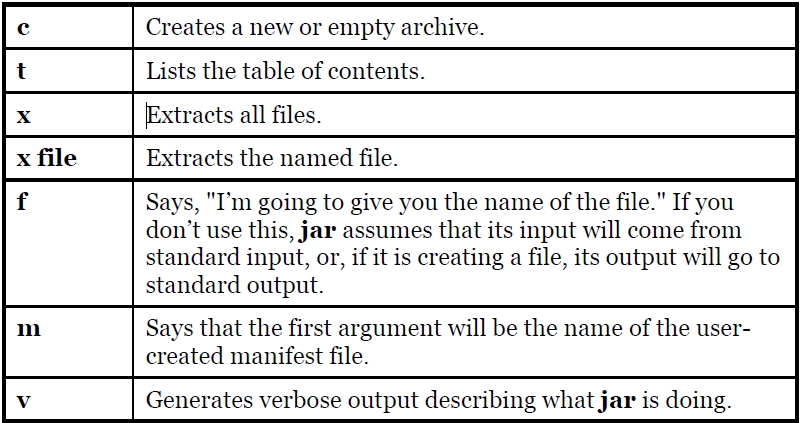

- Here are some typical ways to invoke jar. The following command creates a JAR file called myJarFile.jar that contains all of the class files in the current directory, along with an automatically generated manifest file:jar cf myJarFile.jar *.class
- The next command is like the previous example, but it adds a user-created manifest file called myManifestFile.mf:jar cmf myJarFile.jar myManifestFile.mf *.class
- This produces a table of contents of the files in myJarFile.jar:jar tf myJarFile.jar
- This adds the "verbose" flag to give more detailed information about the files in myJarFile.jar:jar tvf myJarFile.jar
- Assuming audio, classes, and image are subdirectories, this combines all of the subdirectories into the file myApp.jar. The "verbose" flag is also included to give extra feedback while the jar program is working:jar cvf myApp.jar audio classes image
a JAR file created on one platform will be transparently readable by the jar tool on any other platform (a problem that sometimes plagues Zip utilities).
]]>
package think.in.java.io;
import java.io.BufferedInputStream;
import java.io.BufferedOutputStream;
import java.io.DataInputStream;
import java.io.DataOutputStream;
import java.io.File;
import java.io.FileInputStream;
import java.io.FileOutputStream;
import java.io.IOException;
import java.io.RandomAccessFile;
import java.nio.IntBuffer;
import java.nio.channels.FileChannel;
public class MappedIO {
private static int numOfInts = 4000000;
private static int numOfUbuffInts = 200000;
private abstract static class Tester{
private String name;
public Tester(String name){
this.name = name;
}
public void runTest(){
System.out.print(name + ": ");
try {
long start = System.nanoTime();
test();
double duration = System.nanoTime() - start;
System.out.format("%.2f\n", duration/1.0e9);
} catch (IOException e) {
throw new RuntimeException(e);
}
}
public abstract void test() throws IOException;
}
private static Tester[] tests = {
new Tester("Stream Write") {
@Override
public void test() throws IOException {
DataOutputStream dos = new DataOutputStream(
new BufferedOutputStream(
new FileOutputStream(new File("temp.tmp"))));
for(int i=0; i<numOfInts; i++){
dos.writeInt(i);
}
dos.close();
}
},
new Tester("Mapped Write") {
@Override
public void test() throws IOException {
FileChannel fc = new RandomAccessFile("temp.tmp", "rw").getChannel();
IntBuffer ib = fc.map(
FileChannel.MapMode.READ_WRITE, 0, fc.size()).asIntBuffer();
for(int i=0; i<numOfInts; i++){
ib.put(i);
}
fc.close();
}
},
new Tester("Stream Read"){
@Override
public void test() throws IOException {
DataInputStream dis = new DataInputStream(
new BufferedInputStream(
new FileInputStream(new File("temp.tmp"))));
for(int i=0; i<numOfInts; i++){
dis.readInt();
}
dis.close();
}
},
new Tester("Mapped Read") {
@Override
public void test() throws IOException {
FileChannel fc = new FileInputStream(new File("temp.tmp")).getChannel();
IntBuffer ib = fc.map(
FileChannel.MapMode.READ_ONLY, 0, fc.size()).asIntBuffer();
while(ib.hasRemaining()){
ib.get();
}
fc.close();
}
}
};
/**
* @param args
*/
public static void main(String[] args) {
for(Tester test : tests){
test.runTest();
}
}
}
import java.io.BufferedInputStream;
import java.io.BufferedOutputStream;
import java.io.DataInputStream;
import java.io.DataOutputStream;
import java.io.File;
import java.io.FileInputStream;
import java.io.FileOutputStream;
import java.io.IOException;
import java.io.RandomAccessFile;
import java.nio.IntBuffer;
import java.nio.channels.FileChannel;
public class MappedIO {
private static int numOfInts = 4000000;
private static int numOfUbuffInts = 200000;
private abstract static class Tester{
private String name;
public Tester(String name){
this.name = name;
}
public void runTest(){
System.out.print(name + ": ");
try {
long start = System.nanoTime();
test();
double duration = System.nanoTime() - start;
System.out.format("%.2f\n", duration/1.0e9);
} catch (IOException e) {
throw new RuntimeException(e);
}
}
public abstract void test() throws IOException;
}
private static Tester[] tests = {
new Tester("Stream Write") {
@Override
public void test() throws IOException {
DataOutputStream dos = new DataOutputStream(
new BufferedOutputStream(
new FileOutputStream(new File("temp.tmp"))));
for(int i=0; i<numOfInts; i++){
dos.writeInt(i);
}
dos.close();
}
},
new Tester("Mapped Write") {
@Override
public void test() throws IOException {
FileChannel fc = new RandomAccessFile("temp.tmp", "rw").getChannel();
IntBuffer ib = fc.map(
FileChannel.MapMode.READ_WRITE, 0, fc.size()).asIntBuffer();
for(int i=0; i<numOfInts; i++){
ib.put(i);
}
fc.close();
}
},
new Tester("Stream Read"){
@Override
public void test() throws IOException {
DataInputStream dis = new DataInputStream(
new BufferedInputStream(
new FileInputStream(new File("temp.tmp"))));
for(int i=0; i<numOfInts; i++){
dis.readInt();
}
dis.close();
}
},
new Tester("Mapped Read") {
@Override
public void test() throws IOException {
FileChannel fc = new FileInputStream(new File("temp.tmp")).getChannel();
IntBuffer ib = fc.map(
FileChannel.MapMode.READ_ONLY, 0, fc.size()).asIntBuffer();
while(ib.hasRemaining()){
ib.get();
}
fc.close();
}
}
};
/**
* @param args
*/
public static void main(String[] args) {
for(Tester test : tests){
test.runTest();
}
}
}
// Output:
Stream Write: 0.73
Mapped Write: 0.06
Stream Read: 0.70
Mapped Read: 0.06
Stream Write: 0.73
Mapped Write: 0.06
Stream Read: 0.70
Mapped Read: 0.06
]]>
/**
* Creating a very large file using mapping
* @author WPeng
*
* @since 2012-11-7
*/
public class LargeMappedFiles {
static int length = 0x8ffffff; //128M
public static void main(String[] args) throws FileNotFoundException, IOException {
MappedByteBuffer out = new RandomAccessFile("test.dat", "rw").getChannel().map(
FileChannel.MapMode.READ_WRITE, 0, length);
for(int i=0; i< length; i++){
out.put((byte)'x');
}
System.out.println("Finished Writing");
for(int i=length/2; i<length/2 + 6; i++){
System.out.println((char)out.get(i));
}
}
}
* Creating a very large file using mapping
* @author WPeng
*
* @since 2012-11-7
*/
public class LargeMappedFiles {
static int length = 0x8ffffff; //128M
public static void main(String[] args) throws FileNotFoundException, IOException {
MappedByteBuffer out = new RandomAccessFile("test.dat", "rw").getChannel().map(
FileChannel.MapMode.READ_WRITE, 0, length);
for(int i=0; i< length; i++){
out.put((byte)'x');
}
System.out.println("Finished Writing");
for(int i=length/2; i<length/2 + 6; i++){
System.out.println((char)out.get(i));
}
}
}
To do both writing and reading, we start with a RandomAccessFile, get a channel for that file.
And then call map() to produce a MppedByteBuffer, which is a particular kind of direct buffer.
Note that you must specify the starting point and the length of the region that you want to map in the file;
this means that you have the option to map samller regions of a large file.
The file createed with the preceding program is 128M long.
which is probably larger than your OS will allow in memory at one time.
the file appears to be accessible all at once because only portions of it are brought into memory.
and other parts are swapped out.
this way a very large file(up to 2 GB) can easily be modified.
note that the file-mapping facilities of the underlying operating system are used to maximize performance.
]]>
]]>
channal & buffer - ByteBuffer
package think.in.java.io;
/**
* That are closer to the operating system’s way of performing I/O: channels and buffers.
* The only kind of buffer that communicates directly with a channel is a ByteBuffer—that is,
* a buffer that holds raw bytes.
*
* It’s fairly low-level, precisely because this makes a more efficient mapping with most operating systems.
*
* Here’s a simple example that exercises all three types of stream
* to produce channels that are writeable, read/writeable, and readable:
* @author WPeng
*
* @since 2012-11-6
*/
public class GetChannel {
private static final int BSIZE = 1024;
public static void main(String[] args) throws Exception {
// Write a file
FileChannel fc = new FileOutputStream("data.txt").getChannel();
fc.write(ByteBuffer.wrap("Some text".getBytes()));
fc.close();
// Add to the end of the file
fc = new RandomAccessFile("data.txt", "rw").getChannel();
fc.position(fc.size()); //move to the end
fc.write(ByteBuffer.wrap("Some more".getBytes()));
fc.close();
// Read the file
fc = new FileInputStream("data.txt").getChannel();
ByteBuffer buff = ByteBuffer.allocate(BSIZE);
/**
Reads a sequence of bytes from this channel into the given buffer.
Bytes are read starting at this channel's current file position,
and then the file position is updated with the number of bytes actually read.
-1 if the channel has reached end-of-stream
*/
fc.read(buff);
buff.flip();
while(buff.hasRemaining()){
System.out.print((char)buff.get());
}
}
}
transferTo & transferFrompackage think.in.java.io;
/**
* That are closer to the operating system’s way of performing I/O: channels and buffers.
* The only kind of buffer that communicates directly with a channel is a ByteBuffer—that is,
* a buffer that holds raw bytes.
*
* It’s fairly low-level, precisely because this makes a more efficient mapping with most operating systems.
*
* Here’s a simple example that exercises all three types of stream
* to produce channels that are writeable, read/writeable, and readable:
* @author WPeng
*
* @since 2012-11-6
*/
public class GetChannel {
private static final int BSIZE = 1024;
public static void main(String[] args) throws Exception {
// Write a file
FileChannel fc = new FileOutputStream("data.txt").getChannel();
fc.write(ByteBuffer.wrap("Some text".getBytes()));
fc.close();
// Add to the end of the file
fc = new RandomAccessFile("data.txt", "rw").getChannel();
fc.position(fc.size()); //move to the end
fc.write(ByteBuffer.wrap("Some more".getBytes()));
fc.close();
// Read the file
fc = new FileInputStream("data.txt").getChannel();
ByteBuffer buff = ByteBuffer.allocate(BSIZE);
/**
Reads a sequence of bytes from this channel into the given buffer.
Bytes are read starting at this channel's current file position,
and then the file position is updated with the number of bytes actually read.
-1 if the channel has reached end-of-stream
*/
fc.read(buff);
buff.flip();
while(buff.hasRemaining()){
System.out.print((char)buff.get());
}
}
}
package think.in.java.io;
/**
* Using transferTo() between channels
* {Args: TransferTo.java TransferTo.txt}
* @author WPeng
*
* @since 2012-11-6
*/
public class TransferTo {
public static void main(String[] args) throws IOException{
if(args.length != 2){
System.out.println("arguments: sourcefile destfile");
System.exit(1);
}
FileChannel in = new FileInputStream(args[0]).getChannel(),
out = new FileOutputStream(args[1]).getChannel();
in.transferTo(0, in.size(), out);
// or:
// out.transferFrom(in, 0, in.size());
}
}
/**
* Using transferTo() between channels
* {Args: TransferTo.java TransferTo.txt}
* @author WPeng
*
* @since 2012-11-6
*/
public class TransferTo {
public static void main(String[] args) throws IOException{
if(args.length != 2){
System.out.println("arguments: sourcefile destfile");
System.exit(1);
}
FileChannel in = new FileInputStream(args[0]).getChannel(),
out = new FileOutputStream(args[1]).getChannel();
in.transferTo(0, in.size(), out);
// or:
// out.transferFrom(in, 0, in.size());
}
}
]]>
Technologies used in this article :
- Spring 2.5.6
- Maven 2.2.1
- Eclipse 3.6
- JDK 1.6.0.13
Generate project structure with maven
In command prompt, issue following Maven command :
mvn archetype:create -DgroupId=wei.peng.app -DartifactId=docgenDemo
Maven will generated all the Java’s standard folders structure for you (beside resources folder, you need to create it manually)
Covert to Eclipse project
Covert to Eclipse project
Type “mvn eclipse:eclipse” to convert the newly generated Maven style project to Eclipse’s style project.
mvn eclipse:eclipse
Later, import the converted project into Eclipse IDE.
Add spring dependency
Create a resources folder
Create a resources “/src/main/resources” folder, the Spring’s bean xml configuration file will put here later. Maven will treat all files under this “resources” folder as resources files, and copy it to output classes automatically.
Create a resources “/src/main/resources” folder, the Spring’s bean xml configuration file will put here later. Maven will treat all files under this “resources” folder as resources files, and copy it to output classes automatically.
Add spring dependency
Add Spring dependency in Maven’s pom.xml file.
<project xmlns="http://maven.apache.org/POM/4.0.0" xmlns:xsi="http://www.w3.org/2001/XMLSchema-instance"
xsi:schemaLocation="http://maven.apache.org/POM/4.0.0 http://maven.apache.org/xsd/maven-4.0.0.xsd">
<modelVersion>4.0.0</modelVersion>
<groupId>wei.peng.app</groupId>
<artifactId>docgen-demo</artifactId>
<version>1.0-SNAPSHOT</version>
<packaging>jar</packaging>
<name>docgen-demo</name>
<url>http://maven.apache.org</url>
<properties>
<project.build.sourceEncoding>UTF-8</project.build.sourceEncoding>
</properties>
<dependencies>
<dependency>
<groupId>junit</groupId>
<artifactId>junit</artifactId>
<version>3.8.1</version>
<scope>test</scope>
</dependency>
<!-- Spring framework -->
<dependency>
<groupId>org.springframework</groupId>
<artifactId>spring</artifactId>
<version>2.5.6</version>
</dependency>
</dependencies>
</project>
xsi:schemaLocation="http://maven.apache.org/POM/4.0.0 http://maven.apache.org/xsd/maven-4.0.0.xsd">
<modelVersion>4.0.0</modelVersion>
<groupId>wei.peng.app</groupId>
<artifactId>docgen-demo</artifactId>
<version>1.0-SNAPSHOT</version>
<packaging>jar</packaging>
<name>docgen-demo</name>
<url>http://maven.apache.org</url>
<properties>
<project.build.sourceEncoding>UTF-8</project.build.sourceEncoding>
</properties>
<dependencies>
<dependency>
<groupId>junit</groupId>
<artifactId>junit</artifactId>
<version>3.8.1</version>
<scope>test</scope>
</dependency>
<!-- Spring framework -->
<dependency>
<groupId>org.springframework</groupId>
<artifactId>spring</artifactId>
<version>2.5.6</version>
</dependency>
</dependencies>
</project>
Issue “mvn eclipse:eclipse” again, Maven will download the Spring dependency libraries automatically and put it into your Maven’s local repository. At the same time, Maven will add the downloaded libraries into Eclipse “.classpath” for dependency purpose.
Spring Bean
Spring bean configuration file
Spring Bean
Create a normal Java class (HelloWorld.java) at “src/main/java/com/mkyong/common/HelloWorld.java”. Spring’s bean is just a normal Java class, and declare in Spring bean configuration file later.
package wei.peng.app;
import org.springframework.context.ApplicationContext;
import org.springframework.context.support.ClassPathXmlApplicationContext;
/**
* @author Administrator
* Hello world! (Maven + Spring)
*/
public class HelloWorld {
private String name;
public void setName(String name) {
this.name = name;
}
public void printHello() {
System.out.println("Hello " + name);
}
public static void main(String[] args){
ApplicationContext context = new ClassPathXmlApplicationContext("docgen-transformations-beans.xml");
HelloWorld obj = (HelloWorld) context.getBean("helloBean");
obj.printHello();
}
}
import org.springframework.context.ApplicationContext;
import org.springframework.context.support.ClassPathXmlApplicationContext;
/**
* @author Administrator
* Hello world! (Maven + Spring)
*/
public class HelloWorld {
private String name;
public void setName(String name) {
this.name = name;
}
public void printHello() {
System.out.println("Hello " + name);
}
public static void main(String[] args){
ApplicationContext context = new ClassPathXmlApplicationContext("docgen-transformations-beans.xml");
HelloWorld obj = (HelloWorld) context.getBean("helloBean");
obj.printHello();
}
}
Spring bean configuration file
Create a xml file (Spring-Module.xml) at “src/main/resources/docgen-transformations-beans.xml“. This is the Spring’s bean configuration files, which declared all the available Spring beans.
Run it
<beans xmlns="http://www.springframework.org/schema/beans"
xmlns:xsi="http://www.w3.org/2001/XMLSchema-instance"
xsi:schemaLocation="http://www.springframework.org/schema/beans
http://www.springframework.org/schema/beans/spring-beans-2.5.xsd">
<bean id="helloBean" class="wei.peng.app.HelloWorld">
<property name="name" value="Wpeng" />
</bean>
</beans>
xmlns:xsi="http://www.w3.org/2001/XMLSchema-instance"
xsi:schemaLocation="http://www.springframework.org/schema/beans
http://www.springframework.org/schema/beans/spring-beans-2.5.xsd">
<bean id="helloBean" class="wei.peng.app.HelloWorld">
<property name="name" value="Wpeng" />
</bean>
</beans>
Run it
]]>
]]>
/**
Strategy Pattern δΫΩγî®εè²φïΑargs[]εQàregular expression φ≠ΘεàôηΓ®ηΨΨεΦèοΦâεܦ_°öφâÄηΠ¹η·Μεè•γö³φ•΅δögΨc’dû΄ψÄ?nbsp;ηĨδΗçφ‰·ε€®codeδΗ≠㦥φéΞhard codeψÄ?br />*/
public class DirList3 {
public static void main(final String[] args) {
File path = new File("D:\\Users\\wpeng\\workspace\\Hello\\src\\think\\in\\java\\io");
String[] list;
if(args.length == 0){
list = path.list();
}else{
list = path.list(new FilenameFilter() {
private Pattern pattern = Pattern.compile(args[0]);
@Override
public boolean accept(File dir, String name) {
return pattern.matcher(name).matches();
}
});
}
Arrays.sort(list, String.CASE_INSENSITIVE_ORDER);
for(String dirItem : list){
System.out.println(dirItem);
}
}
}
Strategy Pattern δΫΩγî®εè²φïΑargs[]εQàregular expression φ≠ΘεàôηΓ®ηΨΨεΦèοΦâεܦ_°öφâÄηΠ¹η·Μεè•γö³φ•΅δögΨc’dû΄ψÄ?nbsp;ηĨδΗçφ‰·ε€®codeδΗ≠㦥φéΞhard codeψÄ?br />*/
public class DirList3 {
public static void main(final String[] args) {
File path = new File("D:\\Users\\wpeng\\workspace\\Hello\\src\\think\\in\\java\\io");
String[] list;
if(args.length == 0){
list = path.list();
}else{
list = path.list(new FilenameFilter() {
private Pattern pattern = Pattern.compile(args[0]);
@Override
public boolean accept(File dir, String name) {
return pattern.matcher(name).matches();
}
});
}
Arrays.sort(list, String.CASE_INSENSITIVE_ORDER);
for(String dirItem : list){
System.out.println(dirItem);
}
}
}
2. ηΘÖιΞΑηÄÖφ®ΓεΦ?- Decorator Pattern
/**
* ηΘÖιΞΑηÄÖφ®ΓεΦ?nbsp;decorator pattern
* FileInputStearm -> FileRader -> BufferReader
* @author WPeng
* @since 2012-11-5
*/
public class BufferedInputFile {
// Throw exceptions to console
public static String read(String filename) throws IOException{
// Reading input by lines
BufferedReader in = new BufferedReader(new FileReader(filename));
String s;
StringBuilder sb = new StringBuilder();
while((s = in.readLine()) != null){
sb.append(s + "\n");
}
in.close();
return sb.toString();
}
public static void main(String[] args) throws IOException {
System.out.print(read("BufferedInputFile.java"));
// FileInputStream -> BufferedInputStream -> DataInputStream
DataInputStream in =
new DataInputStream(
new BufferedInputStream(
new FileInputStream("FormattedMemoryInput.java")));
while(true){
System.out.print((char)in.readByte());
}
}
}
3. φ®ΓφùΩφ®ΓεΦè Template pattern* ηΘÖιΞΑηÄÖφ®ΓεΦ?nbsp;decorator pattern
* FileInputStearm -> FileRader -> BufferReader
* @author WPeng
* @since 2012-11-5
*/
public class BufferedInputFile {
// Throw exceptions to console
public static String read(String filename) throws IOException{
// Reading input by lines
BufferedReader in = new BufferedReader(new FileReader(filename));
String s;
StringBuilder sb = new StringBuilder();
while((s = in.readLine()) != null){
sb.append(s + "\n");
}
in.close();
return sb.toString();
}
public static void main(String[] args) throws IOException {
System.out.print(read("BufferedInputFile.java"));
// FileInputStream -> BufferedInputStream -> DataInputStream
DataInputStream in =
new DataInputStream(
new BufferedInputStream(
new FileInputStream("FormattedMemoryInput.java")));
while(true){
System.out.print((char)in.readByte());
}
}
}
public class MappedIO {
private static int numOfInts = 4000000;
private static int numOfUbuffInts = 200000;
private abstract static class Tester{
private String name;
public Tester(String name){
this.name = name;
}
public void runTest(){
System.out.print(name + ": ");
try {
long start = System.nanoTime();
test();
double duration = System.nanoTime() - start;
System.out.format("%.2f\n", duration/1.0e9);
} catch (IOException e) {
throw new RuntimeException(e);
}
}
public abstract void test() throws IOException;
}
private static Tester[] tests = {
new Tester("Stream Write") {
@Override
public void test() throws IOException {
DataOutputStream dos = new DataOutputStream(
new BufferedOutputStream(
new FileOutputStream(new File("temp.tmp"))));
for(int i=0; i<numOfInts; i++){
dos.writeInt(i);
}
dos.close();
}
},
new Tester("Mapped Write") {
@Override
public void test() throws IOException {
FileChannel fc = new RandomAccessFile("temp.tmp", "rw").getChannel();
IntBuffer ib = fc.map(
FileChannel.MapMode.READ_WRITE, 0, fc.size()).asIntBuffer();
for(int i=0; i<numOfInts; i++){
ib.put(i);
}
fc.close();
}
}
};
public static void main(String[] args) {
for(Tester test : tests){
test.runTest();
}
}
}
private static int numOfInts = 4000000;
private static int numOfUbuffInts = 200000;
private abstract static class Tester{
private String name;
public Tester(String name){
this.name = name;
}
public void runTest(){
System.out.print(name + ": ");
try {
long start = System.nanoTime();
test();
double duration = System.nanoTime() - start;
System.out.format("%.2f\n", duration/1.0e9);
} catch (IOException e) {
throw new RuntimeException(e);
}
}
public abstract void test() throws IOException;
}
private static Tester[] tests = {
new Tester("Stream Write") {
@Override
public void test() throws IOException {
DataOutputStream dos = new DataOutputStream(
new BufferedOutputStream(
new FileOutputStream(new File("temp.tmp"))));
for(int i=0; i<numOfInts; i++){
dos.writeInt(i);
}
dos.close();
}
},
new Tester("Mapped Write") {
@Override
public void test() throws IOException {
FileChannel fc = new RandomAccessFile("temp.tmp", "rw").getChannel();
IntBuffer ib = fc.map(
FileChannel.MapMode.READ_WRITE, 0, fc.size()).asIntBuffer();
for(int i=0; i<numOfInts; i++){
ib.put(i);
}
fc.close();
}
}
};
public static void main(String[] args) {
for(Tester test : tests){
test.runTest();
}
}
}
]]>
package think.in.java.io;
import java.io.File;
import java.io.FilenameFilter;
import java.util.ArrayList;
import java.util.Iterator;
import java.util.List;
import java.util.regex.Pattern;
/**
* Produce a seqence of File objects that match a regular expression in either a local directory,
* or by walking a directory tree.
* @author WPeng
*
* @since 2012-11-2
*/
public final class Directory {
public static File[] local(File dir, final String regex){
/** Returns an array of abstract pathnames denoting the files and directories in the directory
* denoted by this abstract pathname that satisfy the specified filter. */
return dir.listFiles(new FilenameFilter() {
private Pattern pattern = Pattern.compile(regex);
@Override
public boolean accept(File dir, String name) {
return pattern.matcher(new File(name).getName()).matches();
}
});
}
public static File[] local(String path, final String regex){
//Overloaded
return local(new File(path), regex);
}
// A two-tuple for returning a pair of objects
public static class TreeInfo implements Iterable<File>{
public List<File> files = new ArrayList<File>();
public List<File> dirs = new ArrayList<File>();
// The default iterable element is the file list
public Iterator<File> iterator(){
return files.iterator();
}
void addAll(TreeInfo other){
files.addAll(other.files);
dirs.addAll(other.dirs);
}
public String toString(){
return "dirs: " + PPrint.pformat(dirs) + "\n\nfiles: " + PPrint.pformat(files);
}
}
public static TreeInfo walk(String start, String regex){
// Begin recurion
return recurseDirs(new File(start), regex);
}
public static TreeInfo walk(File start, String regex){
// Overload
return recurseDirs(start, regex);
}
public static TreeInfo walk(File start){
// Everything
return recurseDirs(start, ".*");
}
public static TreeInfo walk(String start){
// Overload
return recurseDirs(new File(start), ".*");
}
static TreeInfo recurseDirs(File startDir, String regex){
TreeInfo result = new TreeInfo();
for(File item : startDir.listFiles()){
if (item.isDirectory()) {
result.dirs.add(item);
result.addAll(recurseDirs(item, regex));
}else{ // Regular file
if (item.getName().matches(regex)) {
result.files.add(item);
}
}
}
return result;
}
// Simple validation test
public static void main(String[] args){
if(args.length == 0){
System.out.println(walk("D:\\Users\\wpeng\\workspace\\Hello\\src\\think\\in\\java\\io"));
}else{
for(String arg : args){
System.out.println(arg);
}
}
}
}
import java.io.File;
import java.io.FilenameFilter;
import java.util.ArrayList;
import java.util.Iterator;
import java.util.List;
import java.util.regex.Pattern;
/**
* Produce a seqence of File objects that match a regular expression in either a local directory,
* or by walking a directory tree.
* @author WPeng
*
* @since 2012-11-2
*/
public final class Directory {
public static File[] local(File dir, final String regex){
/** Returns an array of abstract pathnames denoting the files and directories in the directory
* denoted by this abstract pathname that satisfy the specified filter. */
return dir.listFiles(new FilenameFilter() {
private Pattern pattern = Pattern.compile(regex);
@Override
public boolean accept(File dir, String name) {
return pattern.matcher(new File(name).getName()).matches();
}
});
}
public static File[] local(String path, final String regex){
//Overloaded
return local(new File(path), regex);
}
// A two-tuple for returning a pair of objects
public static class TreeInfo implements Iterable<File>{
public List<File> files = new ArrayList<File>();
public List<File> dirs = new ArrayList<File>();
// The default iterable element is the file list
public Iterator<File> iterator(){
return files.iterator();
}
void addAll(TreeInfo other){
files.addAll(other.files);
dirs.addAll(other.dirs);
}
public String toString(){
return "dirs: " + PPrint.pformat(dirs) + "\n\nfiles: " + PPrint.pformat(files);
}
}
public static TreeInfo walk(String start, String regex){
// Begin recurion
return recurseDirs(new File(start), regex);
}
public static TreeInfo walk(File start, String regex){
// Overload
return recurseDirs(start, regex);
}
public static TreeInfo walk(File start){
// Everything
return recurseDirs(start, ".*");
}
public static TreeInfo walk(String start){
// Overload
return recurseDirs(new File(start), ".*");
}
static TreeInfo recurseDirs(File startDir, String regex){
TreeInfo result = new TreeInfo();
for(File item : startDir.listFiles()){
if (item.isDirectory()) {
result.dirs.add(item);
result.addAll(recurseDirs(item, regex));
}else{ // Regular file
if (item.getName().matches(regex)) {
result.files.add(item);
}
}
}
return result;
}
// Simple validation test
public static void main(String[] args){
if(args.length == 0){
System.out.println(walk("D:\\Users\\wpeng\\workspace\\Hello\\src\\think\\in\\java\\io"));
}else{
for(String arg : args){
System.out.println(arg);
}
}
}
}
package think.in.java.io;
import java.util.Arrays;
import java.util.Collection;
/**
* Pretty-printer for collections
* @author WPeng
*
* @since 2012-11-2
*/
public class PPrint {
public static String pformat(Collection<?> c) {
if(c.size() == 0){
return "[]";
}
StringBuilder result = new StringBuilder("[");
for(Object elem : c){
if(c.size() != 1){
result.append("\n ");
}
result.append(elem);
}
if(c.size() != 1){
result.append("\n");
}
result.append("]");
return result.toString();
}
public static void pprint(Collection<?> c){
System.out.println(pformat(c));
}
public static void pprint(Object[] c){
System.out.println(pformat(Arrays.asList(c)));
}
}
import java.util.Arrays;
import java.util.Collection;
/**
* Pretty-printer for collections
* @author WPeng
*
* @since 2012-11-2
*/
public class PPrint {
public static String pformat(Collection<?> c) {
if(c.size() == 0){
return "[]";
}
StringBuilder result = new StringBuilder("[");
for(Object elem : c){
if(c.size() != 1){
result.append("\n ");
}
result.append(elem);
}
if(c.size() != 1){
result.append("\n");
}
result.append("]");
return result.toString();
}
public static void pprint(Collection<?> c){
System.out.println(pformat(c));
}
public static void pprint(Object[] c){
System.out.println(pformat(Arrays.asList(c)));
}
}
/**
dirs: [
D:\Users\wpeng\workspace\Hello\src\think\in\java\io\1
D:\Users\wpeng\workspace\Hello\src\think\in\java\io\2
D:\Users\wpeng\workspace\Hello\src\think\in\java\io\3
]
files: [
D:\Users\wpeng\workspace\Hello\src\think\in\java\io\1.txt
D:\Users\wpeng\workspace\Hello\src\think\in\java\io\2.txt
D:\Users\wpeng\workspace\Hello\src\think\in\java\io\3.txt
D:\Users\wpeng\workspace\Hello\src\think\in\java\io\Directory.java
D:\Users\wpeng\workspace\Hello\src\think\in\java\io\DirList.java
D:\Users\wpeng\workspace\Hello\src\think\in\java\io\DirList2.java
D:\Users\wpeng\workspace\Hello\src\think\in\java\io\DirList3.java
D:\Users\wpeng\workspace\Hello\src\think\in\java\io\PPrint.java
]
*/
dirs: [
D:\Users\wpeng\workspace\Hello\src\think\in\java\io\1
D:\Users\wpeng\workspace\Hello\src\think\in\java\io\2
D:\Users\wpeng\workspace\Hello\src\think\in\java\io\3
]
files: [
D:\Users\wpeng\workspace\Hello\src\think\in\java\io\1.txt
D:\Users\wpeng\workspace\Hello\src\think\in\java\io\2.txt
D:\Users\wpeng\workspace\Hello\src\think\in\java\io\3.txt
D:\Users\wpeng\workspace\Hello\src\think\in\java\io\Directory.java
D:\Users\wpeng\workspace\Hello\src\think\in\java\io\DirList.java
D:\Users\wpeng\workspace\Hello\src\think\in\java\io\DirList2.java
D:\Users\wpeng\workspace\Hello\src\think\in\java\io\DirList3.java
D:\Users\wpeng\workspace\Hello\src\think\in\java\io\PPrint.java
]
*/
]]>
import java.io.File;
import java.io.FilenameFilter;
import java.util.Arrays;
import java.util.regex.Pattern;
/**
* Display a directory listing using regular expressions.
* {Args: "D.*\.java"}
* @author WPeng
*
* @since 2012-11-2
*/
public class DirList {
public static void main(String[] args) {
File path = new File("D:\\Users\\wpeng\\workspace\\Hello\\src\\think\\in\\java\\io");
String[] list;
if(args.length == 0){
list = path.list();
}else{
list = path.list(new DirFilter(args[0]));
}
Arrays.sort(list, String.CASE_INSENSITIVE_ORDER);
for(String dirItem : list){
System.out.println(dirItem);
}
}
}
class DirFilter implements FilenameFilter{
private Pattern pattern;
public DirFilter(String regex){
pattern = Pattern.compile(regex);
}
@Override
public boolean accept(File dir, String name) {
return pattern.matcher(name).matches();
}
}
package think.in.java.io;
import java.io.File;
import java.io.FilenameFilter;
import java.util.Arrays;
import java.util.regex.Pattern;
/**
* Uses anonymous inner classes.
* {Args: "D.*\.java"}
* @author WPeng
*
* @since 2012-11-2
*/
public class DirList2 {
public static FilenameFilter filter(final String regex){
// Creation of anonymous inner class
return new FilenameFilter() {
private Pattern pattern = Pattern.compile(regex);
@Override
public boolean accept(File dir, String name) {
return pattern.matcher(name).matches();
}
}; // End of anonymous inner class
}
public static void main(String[] args) {
File path = new File("D:\\Users\\wpeng\\workspace\\Hello\\src\\think\\in\\java\\io");
String[] list;
if(args.length == 0){
list = path.list();
}else{
list = path.list(filter(args[0]));
}
Arrays.sort(list, String.CASE_INSENSITIVE_ORDER);
for(String dirItem : list){
System.out.println(dirItem);
}
}
}
import java.io.File;
import java.io.FilenameFilter;
import java.util.Arrays;
import java.util.regex.Pattern;
/**
* Uses anonymous inner classes.
* {Args: "D.*\.java"}
* @author WPeng
*
* @since 2012-11-2
*/
public class DirList2 {
public static FilenameFilter filter(final String regex){
// Creation of anonymous inner class
return new FilenameFilter() {
private Pattern pattern = Pattern.compile(regex);
@Override
public boolean accept(File dir, String name) {
return pattern.matcher(name).matches();
}
}; // End of anonymous inner class
}
public static void main(String[] args) {
File path = new File("D:\\Users\\wpeng\\workspace\\Hello\\src\\think\\in\\java\\io");
String[] list;
if(args.length == 0){
list = path.list();
}else{
list = path.list(filter(args[0]));
}
Arrays.sort(list, String.CASE_INSENSITIVE_ORDER);
for(String dirItem : list){
System.out.println(dirItem);
}
}
}
package think.in.java.io;
import java.io.File;
import java.io.FilenameFilter;
import java.util.Arrays;
import java.util.regex.Pattern;
/**
* Building the anonymous inner class "in-place".
* {Args: "D.*\.java"}
* @author WPeng
*
* @since 2012-11-2
*/
public class DirList3 {
public static void main(final String[] args) {
File path = new File("D:\\Users\\wpeng\\workspace\\Hello\\src\\think\\in\\java\\io");
String[] list;
if(args.length == 0){
list = path.list();
}else{
list = path.list(new FilenameFilter() {
private Pattern pattern = Pattern.compile(args[0]);
@Override
public boolean accept(File dir, String name) {
return pattern.matcher(name).matches();
}
});
}
Arrays.sort(list, String.CASE_INSENSITIVE_ORDER);
for(String dirItem : list){
System.out.println(dirItem);
}
}
}
import java.io.File;
import java.io.FilenameFilter;
import java.util.Arrays;
import java.util.regex.Pattern;
/**
* Building the anonymous inner class "in-place".
* {Args: "D.*\.java"}
* @author WPeng
*
* @since 2012-11-2
*/
public class DirList3 {
public static void main(final String[] args) {
File path = new File("D:\\Users\\wpeng\\workspace\\Hello\\src\\think\\in\\java\\io");
String[] list;
if(args.length == 0){
list = path.list();
}else{
list = path.list(new FilenameFilter() {
private Pattern pattern = Pattern.compile(args[0]);
@Override
public boolean accept(File dir, String name) {
return pattern.matcher(name).matches();
}
});
}
Arrays.sort(list, String.CASE_INSENSITIVE_ORDER);
for(String dirItem : list){
System.out.println(dirItem);
}
}
}
/** Output:
* DirList.java
* DirList2.java
* DirList3.java
*/
* DirList.java
* DirList2.java
* DirList3.java
*/
]]>
public class HelloWorld {
public static void main(String[] args) {
BigInteger bigI1 = BigInteger.ONE;
BigInteger bigI2 = BigInteger.ONE;
// The operator + is undefined for the argument type(s) java.math.BigInteger
// BigInteger bigI3 = bigI1 + bigI2;
BigInteger bigI4 = bigI1.add(bigI2);
System.out.println(bigI1 + " " + bigI2 + " " + bigI4);
}
}
// Expect Result: 1 1 2
]]>