жүҫдәҶNд№…иө„ж–ҷпјҢеҫ—зҹҘеҺҹжқҘеҜҶз ҒйғҪжҳҜҫ~“еӯҳеңЁе®ўжҲпL«Ҝж–ҮдҡgҫpИқ»ҹзҡ„пјҡ
C:\Documents and Settings\Administrator\Application Data\Subversion\auth
еҲ йҷӨauthдёӢйқўзҡ„жүҖжңүж–Ү件еӨ№еQҢйҮҚж–°иҝһжҺҘиҝңҪEӢжңҚеҠЎеҷЁеQҢеҜ№иҜқжЎҶҫlҲдәҺеҮәжқҘдәҶпјҒ
http://lformat.javaeye.com/blog/143712
]]>
Ҫ{”жЎҲеQ?br /> тqӣ_ёёз”ЁEclipseжҷӮпјҢиӢҘеңЁйҚөе…Ҙзҡ„ClassеҫҢйқўжҢүгҖ?гҖҚпјҢһ®ұжңғи·ӣ_Үәи©ІClassжүҖжңүpublic methodsеҸҜдҫӣйҒёеҸ–гҖӮд»ҠеӨ©еҚ»еҮәзҸҫжҖҺйәјжЁЈжҢүгҖ?гҖҚйғҪҝUҖдёҚеҮәи©ІClassиЈЎзҡ„MethodsеQҢеҸӘҫiҰжҲ‘и·ӣ_ҮәгҖҢNo Default ProposalsгҖҚзҡ„ӯaҠжҒҜеQҢзңӢдҫҶжҳҜжңүдәӣEclipseзҡ„иЁӯе®ҡи·‘жҺүдәҶгҖ?/p>
GoogleдәҶдёҖдёӢпјҢжҹҘеҲ°дәҶи§ЈеQҢи§Јжі•еҰӮдёӢгҖ?/p>
еңЁEclipseдёӯзҡ„ Window -> Preferences -> Java -> Editor -> Content Assist -> Advanced
иЈЎзҡ„гҖҢSelect the proposal kinds contained in the 'default' content assist listгҖҚжҠҠгҖҢOther Java ProposalsгҖҚйҒёй …жү“еӢ‘ЦҫҢе„ІеӯҳеQҢе°ұеҸҜд»Ҙи§ЈжҺүйҖҷжҖӘе•ҸҷеҢдәҶгҖ?/p>
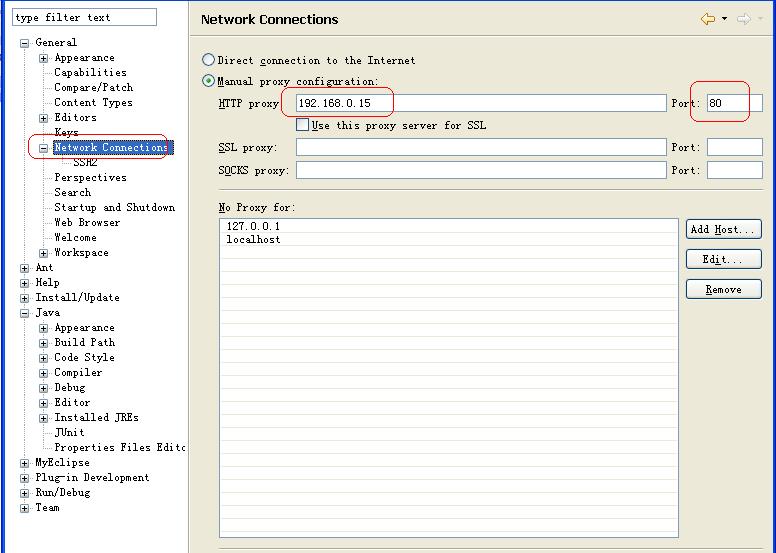
]]>
1гҖ?br /> SWT/JFaceејҖеҸ‘е…Ҙй—ЁжҢҮеҚ—пјҲдёҖеQ?a >
http://blog.csdn.net/jayliu/services/trackbacks/367757.aspx
жіЁпјҡж·ХdҠ зҡ„еә“ж–ҮдҡgеQҢswt.jarзҡ„еҶ…е®ТҺңүжүҖеҮәе…ҘеQҢжҲ‘зҡ„иө\еҫ„жҳҜ//eclipse/plugins/org.eclipse.swt.win32_3.0.1/ws/win32/swt.jar
2гҖ?br /> SWT/JFaceејҖеҸ‘е…Ҙй—ЁжҢҮеҚ—пјҲдәҢпјү
http://blog.csdn.net/jayliu/services/trackbacks/368099.aspx
жіЁпјҡж–ҮдёӯиӢұж–Үеј•з”Ёзҡ„жұүиҜӯзҝ»иҜ?br />
“Applications which are built with SWT will almost always require only a single display. In particular, some platforms which SWT supports will not allow more than one active display. In other words, some platforms do not support creating a new display if one already exists that has not been sent the dispose() message.”
3гҖ?br />
SWT/JFaceејҖеҸ‘е…Ҙй—ЁжҢҮеҚ—пјҲдёүпјү
http://www.tkk7.com/jayliu/archive/2005/05/19/4875.html
googleдәҶдёҖдёӢеҸ‘зҺҺНјҢҳqҷдҪҚтq»GGд№ҹд»Һcsdnжҗ¬еҲ°blogjavaжқҘдәҶгҖӮз«ҹ然иҝҳе’ҢжҲ‘дёҖж пLҡ„blogжЁЎжқҝ![]() еQҢиҝҷж ·еҘҪеQҢжӣҙеҠ ж–№дҫҝеӨ§е®¶еӯҰд№ дәҶеQҡпјү
еQҢиҝҷж ·еҘҪеQҢжӣҙеҠ ж–№дҫҝеӨ§е®¶еӯҰд№ дәҶеQҡпјү
жіЁпјҡ
Label label1=new Label(shell,SWT.CENTER);
ҳqҷйҮҢеј•е…ҘеҢ…зҡ„ж—¶еҖҷйңҖиҰҒжіЁж„Ҹimport org.eclipse.swt.widgets.Label;
дёҚиҰҒҷеәжүӢеј•е…Ҙawtзҡ„LabelеQҢдјҡеҮәй—®йўҳзҡ„гҖӮеҪ“з„УһјҢеҰӮжһңжҳҜimport org.eclipse.swt.widgets.*йӮЈиҮӘ然дёҮдәӢеӨ§еҗүгҖ?/p>
shell.setText("Labels");//ҳqҷдёӘеҶҷеңЁFormдёҠе–Ҫ
Label label1=new Label(shell,SWT.CENTER);
label1.setText("LabelDemo");//ж–Үжң¬жҳ„ЎӨә
Label label2=new Label(shell,SWT.SEPARATOR|SWT.HORIZONTAL);//ҳqҷдёӘһ®ұжҳҫҪCәжҲҗдёҖдёӘеҲҶйҡ”зәҝ
4гҖ?br />
SWT/JFaceејҖеҸ‘е…Ҙй—ЁжҢҮеҚ—пјҲеӣӣпјү
http://blog.csdn.net/jayliu/archive/2005/05/12/374082.aspx
жіЁпјҡ
дёҚзҹҘдёЮZ»Җд№ҲпјҢҪW¬дёҖдёӘд»Јз ҒзӨәдҫӢдёӯйҮҮз”ЁSelectionListenerзҡ„ж–№жі•жҖАLҳҜдёҚиғҪжҲҗеҠҹеQ?/p>
ҳqҳеҘҪжңү第дәҢдёӘжӣҙз®ҖеҚ•зҡ„дҪҝз”Ёadapterж”№иүҜж–ТҺі•еQҢжүҖд»ҘжІЎжҲҗеҠҹд№ҹе°ұжІЎжңүеӨҡеҠ жіЁж„ҸгҖ?/p>
ж—үҷ—ҙдёҚзӯүдәәгҖӮз ”ҪI¶е·ҘдҪңе°‘еҒҡдёҖзӮ№пјҢҪ{үж·ұе…ҘдәҶи§ЈеҗҺдјҡж…ўж…ўжҳҺзҷҪзҡ„гҖ?/p>
жӯӨеӨ–_shellзҡ„getгҖҒsetж–ТҺі•е’ҢеҸҳйҮҸеҗҚдёҚеҜ№еә”пјҢжҲ‘зҡ„д№ жғҜжҳҜеҶҷдәҶеҸҳйҮҸе°ұзӣҙжҺҘAltеQ?/p>
srеQҢжүҖд»Ҙз”ҹжҲҗзҡ„ж–ТҺі•еҗҚе’ҢеҸҳйҮҸеҗҚйғҪжҳҜеҜ№еә”зҡ„гҖӮдёҚзҹҘйҒ“ҳqҷдёӘҪҺ—дёҚҪҺ—дёҖдёӘе°ҸжҠҖе·§пјҡ
еQ?/p>
AuthorеQҡsungo
EclipseйҷӨдәҶеҸҜд»Ҙй–ӢзҷјJavaд№ӢеӨ–еQҢйӮ„ж”ҜжҸҙдәҶиЁұеӨҡиӘһӯaҖеQҢзҸҫеңЁе…Ҳд»Ӣзҙ№
CгҖҒC++зҡ„й–Ӣзҷјз’°еўғиЁӯе®ҡпјҢд»ҘеҫҢжңүж©ҹжңғеҶҚд»Ӣзҙ№е…¶е®ғзҡ„гҖӮEnjoy itеQ?
OSеQҡWindows XP Professional SP1
дҪҝз”ЁзүҲжң¬еQҡEclipse 2.1.2
дёҖ.йҰ–е…ҲиҰҒдёӢијүCDTеQҢEclipse 2.1.2дҪҝз”ЁиҖ…пјҢи«ӢдёӢијүйҖҷй …еQ?
CDT 1.2 Full for Windows R2.1.1 1.2.0 GA - Full - WindowsгҖ?
Eclipse 2.1.3дҪҝз”ЁиҖ…и«ӢдёӢијүеQҡCDT 1.2.1гҖ?
Eclipse 3.0 M7дҪҝз”ЁиҖ…и«ӢдёӢијүеQҡCDT 2.0 M7гҖ?
Eclipse 3.0 M8дҪҝз”ЁиҖ…и«ӢдёӢијүеQҡCDT 2.0 M8гҖ?
Eclipse 3.0 M9дҪҝз”ЁиҖ…и«ӢдёӢијүеQҡCDT 2.0 M9гҖ?
дёӢијүҫEІеқҖеQ?a class="ilink" target="_blank">http://www.eclipse.org/cdt/
е®үиЈқеQҡе°Үи§ЈеЈ“ҫ^®еҫҢзҡ„featuresгҖҒpluginsж•ҙеҖӢиіҮж–ҷеӨҫиӨҮиЈҪеҲ°Eclipseе®үиЈқиіҮж–ҷ
иЈЎпјҢйҮҚж–°й–Ӣе•ҹEclipseеҚӣ_ҸҜгҖ?
дә?дёӢијүеҸҜеңЁWindowsдёҠдӢЙз”Ёзҡ„GNU CгҖҒC++ҫRЁиӯҜеҷЁпјҢйҖҷиЈЎиҰҒдёӢијүзҡ„жҳҜпјҡMinGWгҖ?
Downloadй ҒйқўеҫҲй•·зҡ„дёҖдёФҢјҢи«ӢйҒёж“ҮйҖҷеҖӢзүҲжң¬пјҡ
MinGW bin MinGW-3.1.0-1.exe 14863 kb Sep 15, 2003 11:14
дёӢијүҫEІеқҖеQ?a class="ilink" target="_blank">http://www.mingw.org/download.shtml
е®үиЈқеQҡе®үиЈқзӣ®йҢ„йҒёCж§ҪпјҢ然еҫҢзӢӮй»һдёӢдёҖжӯ?Next)һ®ЮpЎҢдәҶгҖӮе®үиЈқе®ҢеҫҢиө\еҫ‘жҳҜйҖ?
жЁ?>C:\MinGWгҖ?
дё?е…ҲеңЁCommand LineжЁЎејҸдёӢжё¬и©Ұз·ЁиӯҜиҲҮеҹҜӮЎҢгҖӮе…Ҳһ®ҮC:\MinGW\binеә•дёӢзҡ?
mingw32-make.exeжӣҙеҗҚзӮәmake.exeеQҢеӣ зӮәеҫ…жңғеңЁEclipseдҪҝз”ЁжҷӮе®ғй җиЁӯ
жңғжҠ“ҫpИқ®”иЈЎmakeйҖҷеҖӢжӘ”еҗҚиҖҢдёҚжҳҜmingw32-makeгҖ?
(ӯa»пјҡеҰӮжһңдёҚжӣҙеҗҚжҲ–жҳҜйӮ„жңүе…¶д»–makeҪEӢејҸжҷӮпјҢд№ҹеҸҜд»ҘеңЁҪEҚеҫҢзҡ„Eclipseӯaӯе®ҡ
дёӯпјҢеңЁmake targets viewзҡ„ең°ж–№пјҢж–°еўһдёҖеҖӢtaskжҷӮпјҢbuild command еҸ–ж¶Ҳ
use default , дҪҝз”Ё mingw32-makeеQҢжҲ–еңЁproject properties->make project ->
һ®Үmake ж”№зӮә mingw32-make ) -- з”?strong> snpshu иЈңе……гҖ?/font>
еңЁз’°еўғи®Ҡж•ёиЈЎеҠ е…ҘдёӢеҲ—ӯaӯе®ҡеQ?
PATH еQ?C:\MinGW\bin; (еҰӮжһңҫpИқ®”已經жңүиЈқе…¶е®ғC/C++ҫRЁиӯҜеҷЁпјҢи«ӢжҠҠC:\MinGW\binеҠ еңЁжңҖеүҚйқўгҖ?
LIBRARY_PATH еQҡC:\MinGW\lib
C_INCLUDE_PATH еQҡC:\MinGW\include
CPLUS_INCLUDE_PATH еQҡC:\MinGW\include\c++\3.2.3;C:\MinGW\include\c++\3.2.3\mingw32;
C:\MinGW\include\c++\3.2.3\backward;C:\MinGW\include
е…ҲдӢЙз”Ёж–Үеӯ—з·ЁијҜеҷЁҫRЁеҜ«жё¬и©Ұз”Ёзҡ„еҺҹе§ӢжӘ”пјҢжӘ”еҗҚеQҡmain.cppгҖ?
1 | #include <iostream> |
еңЁCommand LineдёӢз·ЁиӯҜжҢҮд»Өпјҡ
1 | C:\g++ main.cpp -O3 -o hello |
(O3зҡ„OжҳҜиӢұж–ҮеӨ§еҜ?жӯ?)
ҫRЁиӯҜжҲҗеҠҹеҫҢпјҡдҫҝжңғз”ўз”ҹhello.exeзҡ„еҹ·иЎҢжӘ”гҖ?
еҹҜӮЎҢз•«йқўеҰӮдёӢеQ?
1 | Microsoft Windows XP [зүҲжң¬ 5.1.2600] |
ӯa»пјҡ-O3 ж——жЁҷиЎЁзӨәжҺЎжңҖй«ҳзҙҡҫRЁиӯҜжңҖдҪӣ_Ң–еQҢз·ЁиӯҜйҖҹеәҰжңҖж…ўпјҢдҪҶз”ўз”ҹзҡ„еҹҜӮЎҢжӘ?
жӘ”жЎҲжңғжңҖһ®ҸпјҢеҹҜӮЎҢйҖҹеәҰжңғжңҖеҝ«пјӣ-o ж——жЁҷиЎЁзӨәһ®Үз·ЁиӯҜе®Ңзҡ?.exeйҮҚж–°жӣҙеҗҚгҖ?
в—ҺжӯҘй©ҹдёҖ.й–Ӣе•ҹEclipseеҫҢпјҢйҰ–е…Ҳе…Ҳй–Ӣе•ҹC/C++һ®Ҳз”ЁиҰ–жҷҜгҖ?
Windows->Open Perspective->C/C++ Development
в—ҺжӯҘй©ҹдәҢ.е»әз«ӢдёҖеҖӢC++з”Ёзҡ„һ®ҲжЎҲгҖ?
File-New->Project->C++->Standard Make C++ Project
(жҺҘдёӢдҫҶзҡ„жӯҘй©ҹи·ҹеҫҸз«ӢдёҖиҲ¬зҡ„Javaһ®ҲжЎҲдёҖжЁЈпјҢзҡҶжҺЎй җиЁӯеҚӣ_ҸҜ)
в—ҺжӯҘй©ҹдёү.жҠҠжҲ‘еҖ‘еүӣеүӣеҜ«зҡ„main.cpp importйҖІдҫҶеQҢеҠ еҲ°е°ҲжЎҲиЈЎгҖ?
File->Import->File System->зҖҸиҰҪC:\main.cpp
в—ҺжӯҘй©ҹеӣӣ.е»әз«ӢдёҖеҖӢmakefileгҖ?
File->New->FileеQҢжӘ”жЎҲеҗҚҪEұеЎ«еQҡmakefileгҖ?дёҚйңҖжү“еүҜжӘ”еҗҚ)
makefileе…§е®№еҰӮдёӢеQ?
1 | all: |
жіЁж„ҸеQҡmakefileҫ^®жҺ’иҰҒд»ҘTabйҚөдҪңҫ^®жҺ’еQҢдёҚиғҪд»ҘҪIәж ј4дҪңзё®жҺ’пјҢ
еҗҰеүҮBuildжңғжңүе•ҸйЎҢгҖ?/font>
в—ҺжӯҘй©ҹдә”.ӯaӯе®ҡMake TargetsгҖ?
Windows-Show View->Make Targets
еңЁMake TargetsиҰ–зӘ—иЈЎжҢүж»‘йј еҸійҚөеQҢAdd Build Target
еQҢnameжү“пјҡҫRЁиӯҜгҖӮBuild Targetжү“пјҡallгҖ?
в—ҺжӯҘй©ҹе…ӯ.ҫRЁиӯҜгҖ?
еңЁеүӣеүӣеҫҸз«Ӣзҡ„Make Targets "ҫRЁиӯҜ" дёҠй»һж»‘йј 2дёӢпјҢеҚПxңғй–Ӣе§ӢҫRЁиӯҜеQ?
жӯӨжҷӮжҲ‘еҖ‘еҸҜд»ҘзҷјзҸҫhello.exe已經產з”ҹеңЁжҲ‘еҖ‘е°ҲжЎҲдёӢдәҶгҖӮеҸҜеңЁеә•дё?
C-BuildиҰ–зӘ—зңӢеҲ°д»ҘдёӢијёеҮәҫiҗжһңеQ?
1 | make -k all |
в—ҺжӯҘй©ҹдёғ. *.exeеҹҜӮЎҢеүҚиЁӯе®ҡгҖӮеӣ зӮәеңЁWindowsдёӢRunеQҢжүҖд»ҘиҰҒе…ҲдҪңеҖӢиЁӯе®?
еQҢи«Ӣй–Ӣе•ҹProject->Properties->C/C++ Make Project->Binary Parserй ҒйқўгҖ?
Binary ParserдёӢжӢүејҸйҒёе–®пјҢһ®ҮELF Parserж”ТҺҲҗPE Windows ParserгҖ?
в—ҺжӯҘй©ҹе…«.еҹҜӮЎҢгҖ?
Run->Run as->C Local ApplicationгҖ?
еңЁеә•дёӢConsloeиҰ–зӘ—зңӢеҲ°hello.exeзҡ„еҹ·иЎҢзөҗжһңгҖ?
ӯa»пјҡ當еҺҹе§ӢжӘ”жңүдҝ®ж”№пјҢиҰҒйҮҚж–°з·ЁиӯҜжҷӮеQҢеҸӘиҰҒж»‘йј йӣҷж“ҠжҲ‘еҖ‘еңЁжӯҘй©ҹдә?
жүҖе»әз«Ӣзҡ„Make Targets "ҫRЁиӯҜ"еQҢеҚіеҸҜRebuildingгҖ?
в—ҺиЈңе……пјҡ
з”ұж–јCDTзҡ„з·ЁијҜеҷЁдёҰз„Ўе…§еҫҸFormatterеQҢеҰӮжһңиҰҒиҮӘеӢ•жҺ’зүҲC/C++ Source
Code еҝ…й Ҳи—үз”ұе…¶е®ғжҺ’зүҲе·Ҙе…·дҫҶиј”еҠ©гҖӮйҖҷиЈЎжҲ‘еҖ‘иҰҒдҪҝз”Ёзҡ„жҳҜArtistic StyleгҖ?
е®ғжҳҜеҖӢзҹӯһ®Ҹз°ЎдҫҝиҖҢдё”е…ҚиІ»зҡ„FormatterеQҢйҷӨдәҶеҸҜд»ҘжҺ’зүҲC/C++ Source Code
еӨ–пјҢдҪ д№ҹеҸҜд»Ҙз”ЁдҫҶжҺ’зүҲJava || C#гҖӮдёӢијүз¶ІеқҖеQ?
http://sourceforge.net/projects/astyle
еңЁEclipseжҲ‘еҖ‘еҝ…й Ҳи—үз”ұExternal ToolsдҫҶе•ҹеӢ•е®ғгҖ?
Run->External Tools->External ToolsеQҢдҪңд»ҘдёӢӯaӯе®ҡеQ?
nameеQ?
C_C++ Formatter
locationеQ?
C:\Astyle\astyle.exe (йҖҷиЈЎӯaӯastyle.exeжүҖеңЁзҡ„е®Ңж•ҙи·Ҝеҫ‘)
Working DirectoryеQ?
${workspace_loc:/Hello} (и«Ӣз”ұBrowse Buttonй»һйҒё)
ArgumentsеQ?
--style=kr ${resource_name}
еҒҡеҘҪӯaӯе®ҡеҫҢпјҢ當focusең?.cppжӘ”жЎҲдёҠжҷӮеQҢй»һйҒёToolBarдё?
зҡ„еӨ–йғЁе·Ҙе…·е•ҹеӢ•йҲ•еQҢе°ұеҸҜд»ҘжҺ’зүҲдәҶгҖ?
ӯa»пјҡжҢүдёӢжҺ’зүҲйҲ•еҫҢеQҢEclipseжңғйЎҜҪCәMessageBoxжҸҗзӨәжӘ”жЎҲе·Іи®Ҡжӣ?
еQҢжҳҜеҗҰиҰҒијүе…ҘеQҢйҖҷжҷӮи«ӢйҒё"Yes"гҖӮиҖҢArtistic StyleжңүиЁұеӨҡзҡ„зҙ°йғЁ
еҸғж•ёеҸҜд»Ҙӯaӯе®ҡжҺ’зүҲж•ҲжһңеQҢеҸҜиҮӘиЎҢеҸғиҖғиЈЎйқўзҡ„иӘӘжҳҺж–ҮдҡgгҖ?
GCJиҰҒз”ЁеңЁEclipseеҫҲз°Ўе–®пјҢеҸӘиҰҒеҲ©з”ЁEclipseеӨ–йғЁе·Ҙе…·һ®ЮpЎҢ
дәҶпјҢҪҗЎе–®зҡ„иӘӘжҳҺдёҖдёӢйҒҺҪEӢгҖ?
1.е…ҲдёӢијүиғҪеңЁWindowsдҪҝз”Ёзҡ„GCJҫRЁиӯҜеҷЁпјҡ
http://www.thisiscool.com/gcc_mingw.htm
дёӢијүйҖҷй …еQ?
Here is the bundle:
gcc34-20040607.tar.bz2 (45 819 475 bytes)
(MD5 checksum: 8aea89b55ffae6f6fd675cddc83bcefd)
2.з”ЁWinrarи§ЈеЈ“ҫ^®гҖ?
3.һ®Үи§ЈеЈ“зё®еҫҢзҡ„иіҮж–ҷеӨҫиЈЎзҡ„binдҪҚзҪ®еQҢеҠ еҲ°з’°еўғи®Ҡж•ёзҡ„PATHгҖ?
File NameеQҡTest.java
1 | publicclass Test { |
Command LineҫRЁиӯҜжё¬и©ҰеQ?Ӣ№ҒзЁӢ&&еҹҜӮЎҢҫiҗжһң)
1 | Microsoft Windows XP [зүҲжң¬ 5.1.2600] |
4.еҸғиҖғCommand LineжүҖдёӢзҡ„жҢҮдЧoеQҢеңЁEclipseдёӯдӢЙз”ЁеӨ–йғЁе·Ҙе…ҜӮЁӯе®ҡз·ЁиӯҜеҸғж•ёгҖ?/span>
]]>