大伙應該在開發中遇到過這種情況,就是通過下拉框選擇要顯示的內容。如下圖所示:
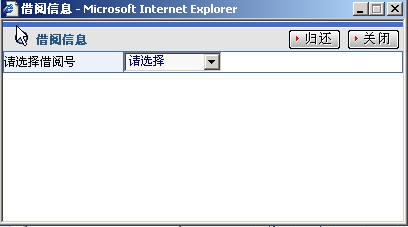
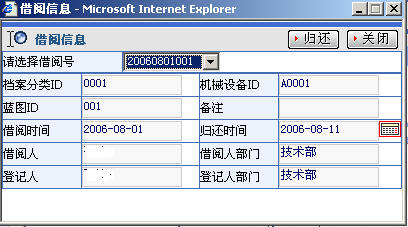
在沒用到ajax技術時,我們可以使用兩種方法來解決,一種就是選擇后再次獲得下拉框的數據,和顯示的數據一起反映在頁面上,這是最笨的方法,因為你選擇多少次,下拉框的數據就要從數據庫重復讀取多少次。另外一種方法就是將頁面分兩楨,上楨是下拉框,下楨就是要讀取的內容。這樣做比第一種方法進步了不少,但是分楨對頁面控制又有了要求。
使用Ajax正好結合了上面兩種方法的優點。
下面就來看看我們是怎樣實現的,我的實現平臺是Struts+Spring+Hibernate,但與Ajax交道的也就是Struts,至于你后臺怎樣從數據庫取得數據,就要看你的具體實現了:
JSP頁面:
 <%@?page?language="java"?import="java.util.*,com.wehave.oa.labourset.model.MBm"?pageEncoding="gb2312"%>
<%@?page?language="java"?import="java.util.*,com.wehave.oa.labourset.model.MBm"?pageEncoding="gb2312"%>
 <%@?taglib?uri="struts-html"?prefix="html"?%>
<%@?taglib?uri="struts-html"?prefix="html"?%>
 <%@?taglib?uri="struts-bean"?prefix="bean"?%>
<%@?taglib?uri="struts-bean"?prefix="bean"?%>
 <%@?taglib?uri="struts-logic"?prefix="logic"?%>
<%@?taglib?uri="struts-logic"?prefix="logic"?%>
 <html>
<html>
 <head>
<head>
 <title>借閱信息</title>
<title>借閱信息</title>
 <link?rel="stylesheet"?type="text/css"?href="../css/table.css">
<link?rel="stylesheet"?type="text/css"?href="../css/table.css">
 <link?href="../css/style.css"?rel="stylesheet"?type="text/css">?
<link?href="../css/style.css"?rel="stylesheet"?type="text/css">?
 <script?src="../css/Alai_tc.js"?language="JScript"></script>?
<script?src="../css/Alai_tc.js"?language="JScript"></script>?
 <!--?html:javascript?formName="lendingCartForm"??method="validate"/-->
<!--?html:javascript?formName="lendingCartForm"??method="validate"/-->
 <script?Language="JavaScript">
<script?Language="JavaScript">


 function?btn_AddFolder()?
function?btn_AddFolder()? {
{

 ????if(confirm("確定要歸還嗎?"))
????if(confirm("確定要歸還嗎?")) {
{
 ????????//if(document.lendingCartForm.onsubmit()){????????
????????//if(document.lendingCartForm.onsubmit()){????????
 ????????????document.forms[0].submit();
????????????document.forms[0].submit();
 ????????//}
????????//}
 ????}??
????}??
 }
}

 var?req;
var?req;
 var?dataDiv;
var?dataDiv;
 var?dataTable;
var?dataTable;
 var?dataTableBody;
var?dataTableBody;
 function?Change_Select()
function?Change_Select()


 {
{
 ????dataTableBody=document.getElementById("lendingcartDataBody");
????dataTableBody=document.getElementById("lendingcartDataBody");
 ????dataTable=document.getElementById("lendingcartData");
????dataTable=document.getElementById("lendingcartData");
 ????dataDiv=document.getElementById("popup");
????dataDiv=document.getElementById("popup");
 ????
????
 ????var?zhi=document.getElementById('tbEngineFilereadId').value;
????var?zhi=document.getElementById('tbEngineFilereadId').value;
 ????var?url="returnBlueprintPage.go?method=getLendingCart&id="+zhi;
????var?url="returnBlueprintPage.go?method=getLendingCart&id="+zhi;
 ????
????

 ????if(zhi=="0")
????if(zhi=="0") {
{
 ????????alert("請選擇您要察看的信息");
????????alert("請選擇您要察看的信息");
 ?????????????????return;
?????????????????return;

 ????}else
????}else {
{
 ????????if(window.XMLHttpRequest)
????????if(window.XMLHttpRequest)

 ????????
???????? {
{
 ????????????req=new?XMLHttpRequest();
????????????req=new?XMLHttpRequest();
 ????????}else?if(window.ActiveXObject)
????????}else?if(window.ActiveXObject)

 ????????
???????? {
{
 ????????????req=new?ActiveXObject("Microsoft.XMLHTTP");
????????????req=new?ActiveXObject("Microsoft.XMLHTTP");
 ????????}
????????}
 ????????
????????
 ????????if(req)
????????if(req)

 ????????
???????? {
{
 ????????????req.open("GET",url,true);
????????????req.open("GET",url,true);
 ????????????req.onreadystatechange=callback;
????????????req.onreadystatechange=callback;
 ????????????req.send(null);
????????????req.send(null);
 ????????}
????????}
 ????}
????}
 }
}

 function?callback()
function?callback()


 {
{
 ????if(req.readyState?==?4)
????if(req.readyState?==?4)

 ????
???? {
{
 ????????if(req.status?==?200)
????????if(req.status?==?200)

 ????????
???????? {
{
 ????????????//alert(req.responseText);
????????????//alert(req.responseText);
 ????????????document.getElementById("results").innerHTML=req.responseText;
????????????document.getElementById("results").innerHTML=req.responseText;

 ????????}else
????????}else {
{
 ????????????alert("Not?able?to?retrieve?description"+req.statusText);
????????????alert("Not?able?to?retrieve?description"+req.statusText);
 ????????}
????????}
 ????}
????}
 }
}

 </script>
</script>
 </head>
</head>
 <body?class="bodycolor"?topmargin="0"?leftmargin="0">
<body?class="bodycolor"?topmargin="0"?leftmargin="0">
 ????<html:form?action="/updateLendingcarts"?onsubmit="return?validate(this)">????
????<html:form?action="/updateLendingcarts"?onsubmit="return?validate(this)">????
 ????<table?width="100%"?background="../images/blank.gif"?border="0"?cellspacing="0"?cellpadding="0">
????<table?width="100%"?background="../images/blank.gif"?border="0"?cellspacing="0"?cellpadding="0">
 ????????<tr><td?height="7"?colspan="2"></td></tr>
????????<tr><td?height="7"?colspan="2"></td></tr>
 ????????<tr>
????????<tr>
 ????????????<td?width="45%"?height="23"?align="left"><strong> ?<img?src="../images/small/page_tools_bar.gif"?width="13"?height="13"><span?class="css3?STYLE20"> 借閱信息</span></strong></td>
????????????<td?width="45%"?height="23"?align="left"><strong> ?<img?src="../images/small/page_tools_bar.gif"?width="13"?height="13"><span?class="css3?STYLE20"> 借閱信息</span></strong></td>
 ????????????<td?width="55%"?align="right">
????????????<td?width="55%"?align="right">
 ????????????<img?name="aa"?src="../images/xin_gh.gif"?width="51"?height="19"?alt=""?align="absmiddle"??onclick='btn_AddFolder()'??style="cursor:hand"> ?
????????????<img?name="aa"?src="../images/xin_gh.gif"?width="51"?height="19"?alt=""?align="absmiddle"??onclick='btn_AddFolder()'??style="cursor:hand"> ?
 ????????????<img?name="aa"?src="../images/xin_gb.gif"?width="51"?height="19"?alt=""?align="absmiddle"??style="cursor:hand"?onclick='javascript:window.close()'> ?
????????????<img?name="aa"?src="../images/xin_gb.gif"?width="51"?height="19"?alt=""?align="absmiddle"??style="cursor:hand"?onclick='javascript:window.close()'> ?
 ????????????</td>
????????????</td>
 ????????</tr>
????????</tr>
 ????</table>
????</table>
 ????<table?width="100%"?border="1"?cellpadding="0"?cellspacing="0"?style="border-collapse:?collapse;?border-top-width:?0"?bordercolor="#426EB4">
????<table?width="100%"?border="1"?cellpadding="0"?cellspacing="0"?style="border-collapse:?collapse;?border-top-width:?0"?bordercolor="#426EB4">
 ????????<tr>
????????<tr>
 ????????????<td?width="30%"?class="td1_a"><span?class="STYLE1">請選擇借閱號</span></td>????
????????????<td?width="30%"?class="td1_a"><span?class="STYLE1">請選擇借閱號</span></td>????
 ????????????<td?width="70%">
????????????<td?width="70%">
 ????????????<html:select?property="tbEngineFilereadId"?onchange="Change_Select()"?styleClass="SmallSelect">
????????????<html:select?property="tbEngineFilereadId"?onchange="Change_Select()"?styleClass="SmallSelect">
 ????????????????<html:option?value="0">請選擇 </html:option>
????????????????<html:option?value="0">請選擇 </html:option>
 ???????????????????<html:options?collection="idlist"?property="tbEngineFilereadId"?labelProperty="tbEngineFilereadId"/>
???????????????????<html:options?collection="idlist"?property="tbEngineFilereadId"?labelProperty="tbEngineFilereadId"/>
 ????????????</html:select>
????????????</html:select>
 ????????????</td>?????
????????????</td>?????
 ????????</tr>
????????</tr>
 ????</table>
????</table>
 ?????<div?id="results"></div>
?????<div?id="results"></div>
 ????<INPUT?TYPE="hidden"?name="method"?value="doUpdateLendingcarts">?
????<INPUT?TYPE="hidden"?name="method"?value="doUpdateLendingcarts">?
 ????</html:form>
????</html:form>
 ????
????
 </body>
</body>
 </html>
</html>頁面內容看上去很多,其實關鍵代碼并不多:
首先我們的獲得下拉框的數據,并在頁面上反映出來:
 <html:select?property="tbEngineFilereadId"?onchange="Change_Select()"?styleClass="SmallSelect">
<html:select?property="tbEngineFilereadId"?onchange="Change_Select()"?styleClass="SmallSelect">
 ?????????????<html:option?value="0">請選擇 </html:option>
?????????????<html:option?value="0">請選擇 </html:option>
 ?????????????<html:options?collection="idlist"?property="tbEngineFilereadId"?labelProperty="tbEngineFilereadId"/>
?????????????<html:options?collection="idlist"?property="tbEngineFilereadId"?labelProperty="tbEngineFilereadId"/>
?? </html:select>當選擇下拉框時,就會觸動"Change_Select()"事件:
 var?req;
var?req;
 var?dataDiv;
var?dataDiv;
 var?dataTable;
var?dataTable;
 var?dataTableBody;
var?dataTableBody;
 function?Change_Select()
function?Change_Select()


 {
{
 ????dataTableBody=document.getElementById("lendingcartDataBody");
????dataTableBody=document.getElementById("lendingcartDataBody");
 ????dataTable=document.getElementById("lendingcartData");
????dataTable=document.getElementById("lendingcartData");
 ????dataDiv=document.getElementById("popup");
????dataDiv=document.getElementById("popup");
 ????
????
 ????var?zhi=document.getElementById('tbEngineFilereadId').value;
????var?zhi=document.getElementById('tbEngineFilereadId').value;
 ????var?url="returnBlueprintPage.go?method=getLendingCart&id="+zhi;
????var?url="returnBlueprintPage.go?method=getLendingCart&id="+zhi;
 ????
????

 ????if(zhi=="0")
????if(zhi=="0") {
{
 ????????alert("請選擇您要察看的信息");
????????alert("請選擇您要察看的信息");
 ?????????????????return;
?????????????????return;

 ????}else
????}else {
{
 ????????if(window.XMLHttpRequest)
????????if(window.XMLHttpRequest)

 ????????
???????? {
{
 ????????????req=new?XMLHttpRequest();
????????????req=new?XMLHttpRequest();
 ????????}else?if(window.ActiveXObject)
????????}else?if(window.ActiveXObject)

 ????????
???????? {
{
 ????????????req=new?ActiveXObject("Microsoft.XMLHTTP");
????????????req=new?ActiveXObject("Microsoft.XMLHTTP");
 ????????}
????????}
 ????????
????????
 ????????if(req)
????????if(req)

 ????????
???????? {
{
 ????????????req.open("GET",url,true);
????????????req.open("GET",url,true);
 ????????????req.onreadystatechange=callback;
????????????req.onreadystatechange=callback;
 ????????????req.send(null);
????????????req.send(null);
 ????????}
????????}
 ????}
????}
 }
}

 function?callback()
function?callback()


 {
{
 ????if(req.readyState?==?4)
????if(req.readyState?==?4)

 ????
???? {
{
 ????????if(req.status?==?200)
????????if(req.status?==?200)

 ????????
???????? {
{
 ????????????//alert(req.responseText);
????????????//alert(req.responseText);
 ????????????document.getElementById("results").innerHTML=req.responseText;
????????????document.getElementById("results").innerHTML=req.responseText;

 ????????}else
????????}else {
{
 ????????????alert("Not?able?to?retrieve?description"+req.statusText);
????????????alert("Not?able?to?retrieve?description"+req.statusText);
 ????????}
????????}
 ????}
????}
 }
}這個js代碼也不難,關鍵就在于"document.getElementById("results").innerHTML=req.responseText;"
我沒有用JS來拼出頁面,是考慮到頁面的安全性問題,所以我采取了在后臺拼出頁面的做法。
最后看看action是怎樣實現的:

 /**?*//**?
/**?*//**?
 ?????*?根據借閱號獲得借閱信息?
?????*?根據借閱號獲得借閱信息?
 ?????*/
?????*/
 ????public?ActionForward?getLendingCart(
????public?ActionForward?getLendingCart(
 ????????????ActionMapping?mapping,
????????????ActionMapping?mapping,
 ????????????ActionForm?form,
????????????ActionForm?form,
 ????????????HttpServletRequest?req,
????????????HttpServletRequest?req,

 ????????????HttpServletResponse?res)
????????????HttpServletResponse?res) {
{
 ????????
????????
 ????????String?readID=(String)req.getParameter("id");
????????String?readID=(String)req.getParameter("id");
 ????????
????????
 ????????TbEngineFileread?tef=lendingCartsService.getLendingCartbyID(readID);
????????TbEngineFileread?tef=lendingCartsService.getLendingCartbyID(readID);
 ????????
????????
 ????????MYhb?yhb=lendingCartsService.getBM(tef.getTbEngineFilereadJyr());
????????MYhb?yhb=lendingCartsService.getBM(tef.getTbEngineFilereadJyr());
 ????????String?jyrname=yhb.getMYhbXm();
????????String?jyrname=yhb.getMYhbXm();
 ????????String?jyrbmid=yhb.getMBm().getMBmBmbh();
????????String?jyrbmid=yhb.getMBm().getMBmBmbh();
 ????????String?jyrbmname=yhb.getMBm().getMBmMc();
????????String?jyrbmname=yhb.getMBm().getMBmMc();
 ????
????
 ????????MYhb?yhb1=lendingCartsService.getBM(tef.getTbEngineFilereadDjr());
????????MYhb?yhb1=lendingCartsService.getBM(tef.getTbEngineFilereadDjr());
 ????????String?djrname=yhb1.getMYhbXm();
????????String?djrname=yhb1.getMYhbXm();
 ????????String?djrbmid=yhb1.getMBm().getMBmBmbh();
????????String?djrbmid=yhb1.getMBm().getMBmBmbh();
 ????????String?djrbmname=yhb1.getMBm().getMBmMc();
????????String?djrbmname=yhb1.getMBm().getMBmMc();
 ????????
????????
 ????????String?date=tef.getTbEngineFilereadGetTime().substring(0,11);
????????String?date=tef.getTbEngineFilereadGetTime().substring(0,11);
 ????????
????????
 ????????String?redate="";
????????String?redate="";

 ????????if(tef.getTbEngineFilereadEndTime()!=null)
????????if(tef.getTbEngineFilereadEndTime()!=null) {
{
 ????????????redate=tef.getTbEngineFilereadEndTime().substring(0,11);
????????????redate=tef.getTbEngineFilereadEndTime().substring(0,11);
 ????????}
????????}
 ????????
????????
 ????????res.setContentType("text/xml;charset=GB2312");
????????res.setContentType("text/xml;charset=GB2312");
 ????????res.setHeader("Cache-Control","no-cache");
????????res.setHeader("Cache-Control","no-cache");
 ????????String?xml="";
????????String?xml="";
 ????????xml+="<table?width='100%'?border='1'?cellpadding='0'?cellspacing='0'?style='border-collapse:?collapse;?border-top-width:?0'?bordercolor='#426EB4'>";
????????xml+="<table?width='100%'?border='1'?cellpadding='0'?cellspacing='0'?style='border-collapse:?collapse;?border-top-width:?0'?bordercolor='#426EB4'>";
 ????????xml+="<tbody>";
????????xml+="<tbody>";
 ????????xml+="<tr>";
????????xml+="<tr>";
 ????????xml+="<td?width='20%'?class='td1_a'><span?class='STYLE1'>檔案分類ID</span></td>";
????????xml+="<td?width='20%'?class='td1_a'><span?class='STYLE1'>檔案分類ID</span></td>";
 ????????xml+="<td?width='30%'>"+"<input?type='text'?name='tbEngineFilereadSortId'?class='smallInput'?size='15'?maxlength='15'?value="+tef.getTbEngineFilereadSortId()+"?readonly='true'>"+"</td>";
????????xml+="<td?width='30%'>"+"<input?type='text'?name='tbEngineFilereadSortId'?class='smallInput'?size='15'?maxlength='15'?value="+tef.getTbEngineFilereadSortId()+"?readonly='true'>"+"</td>";
 ????????xml+="<td?width='20%'?class='td1_a'><span?class='STYLE1'>機械設備ID</span></td>";
????????xml+="<td?width='20%'?class='td1_a'><span?class='STYLE1'>機械設備ID</span></td>";
 ????????xml+="<td?width='30%'>"+"<input?type='text'?name='tbEngineFilereadEgineId'?class='smallInput'?size='15'?maxlength='15'?value="+tef.getTbEngineFilereadEgineId()+"?readonly='true'>"+"</td>";
????????xml+="<td?width='30%'>"+"<input?type='text'?name='tbEngineFilereadEgineId'?class='smallInput'?size='15'?maxlength='15'?value="+tef.getTbEngineFilereadEgineId()+"?readonly='true'>"+"</td>";
 ????????xml+="</tr>";
????????xml+="</tr>";
 ????????xml+="<tr>";
????????xml+="<tr>";
 ????????xml+="<td?width='20%'?class='td1_a'><span?class='STYLE1'>藍圖ID</span></td>";
????????xml+="<td?width='20%'?class='td1_a'><span?class='STYLE1'>藍圖ID</span></td>";
 ????????xml+="<td?width='30%'>"+"<input?type='text'?name='tbEngineFilereadBluePrintId'?class='smallInput'?size='15'?maxlength='15'?value="+tef.getTbEngineFilereadBluePrintId()+"?readonly='true'>"+"</td>";
????????xml+="<td?width='30%'>"+"<input?type='text'?name='tbEngineFilereadBluePrintId'?class='smallInput'?size='15'?maxlength='15'?value="+tef.getTbEngineFilereadBluePrintId()+"?readonly='true'>"+"</td>";
 ????????xml+="<td?width='20%'?class='td1_a'><span?class='STYLE1'>備注</span></td>";
????????xml+="<td?width='20%'?class='td1_a'><span?class='STYLE1'>備注</span></td>";
 ????????xml+="<td?width='30%'>"+"<input?type='text'?name='tbEngineFilereadMemo'?class='smallInput'?size='15'?maxlength='15'?value="+tef.getTbEngineFilereadMemo()+"?>"+"</td>";
????????xml+="<td?width='30%'>"+"<input?type='text'?name='tbEngineFilereadMemo'?class='smallInput'?size='15'?maxlength='15'?value="+tef.getTbEngineFilereadMemo()+"?>"+"</td>";
 ????????xml+="</tr>";
????????xml+="</tr>";
 ????????xml+="<tr>";
????????xml+="<tr>";
 ????????xml+="<td?width='20%'?class='td1_a'><span?class='STYLE1'>借閱時間</span></td>";
????????xml+="<td?width='20%'?class='td1_a'><span?class='STYLE1'>借閱時間</span></td>";
 ????????xml+="<td?width='30%'>"+"<input?type='text'?name='tbEngineFilereadGetTime'?class='smallInput'?size='15'?maxlength='15'?value="+date+"?readonly='true'>"+"</td>";
????????xml+="<td?width='30%'>"+"<input?type='text'?name='tbEngineFilereadGetTime'?class='smallInput'?size='15'?maxlength='15'?value="+date+"?readonly='true'>"+"</td>";
 ????????xml+="<td?width='20%'?class='td1_a'><span?class='STYLE1'>歸還時間</span></td>";
????????xml+="<td?width='20%'?class='td1_a'><span?class='STYLE1'>歸還時間</span></td>";
 ????????xml+="<td?width='30%'>";
????????xml+="<td?width='30%'>";
 ????????xml+="<input?type='text'?name='tbEngineFilereadEndTime'?class='smallInput'?size='15'?maxlength='15'?value="+redate+">";????
????????xml+="<input?type='text'?name='tbEngineFilereadEndTime'?class='smallInput'?size='15'?maxlength='15'?value="+redate+">";????
 ????????xml+="<img?src='../js/date/img.gif'?id='f_trigger_c'?style='cursor:?pointer;?border:?1px?solid?red;'??title='Date?selector'?onmouseover=\"this.style.background='red';\"?onmouseout=\"this.style.background=''\"?/>";????
????????xml+="<img?src='../js/date/img.gif'?id='f_trigger_c'?style='cursor:?pointer;?border:?1px?solid?red;'??title='Date?selector'?onmouseover=\"this.style.background='red';\"?onmouseout=\"this.style.background=''\"?/>";????
 ????????xml+="<script?type=\"text/javascript\">?";
????????xml+="<script?type=\"text/javascript\">?";
 ????????xml+="Calendar.setup({?inputField?????:????\"tbEngineFilereadEndTime\",??ifFormat???????:????\"%Y-%m-%d\",?button?????????:????\"f_trigger_c\",??align??????????:????\"Tl\",?singleClick????:????\"true\"?});";
????????xml+="Calendar.setup({?inputField?????:????\"tbEngineFilereadEndTime\",??ifFormat???????:????\"%Y-%m-%d\",?button?????????:????\"f_trigger_c\",??align??????????:????\"Tl\",?singleClick????:????\"true\"?});";
 ????????xml+="</"+"script>";
????????xml+="</"+"script>";
 ????????xml+="</td>";
????????xml+="</td>";
 ????????xml+="</tr>";
????????xml+="</tr>";
 ????????xml+="<tr>";
????????xml+="<tr>";
 ????????xml+="<td?width='20%'?class='td1_a'><span?class='STYLE1'>借閱人</span></td>";
????????xml+="<td?width='20%'?class='td1_a'><span?class='STYLE1'>借閱人</span></td>";
 ????????xml+="<td?width='30%'>"+"<input?type='hidden'?name='tbEngineFilereadJyr'?value="+tef.getTbEngineFilereadJyr()+"?>";
????????xml+="<td?width='30%'>"+"<input?type='hidden'?name='tbEngineFilereadJyr'?value="+tef.getTbEngineFilereadJyr()+"?>";
 ????????xml+="<input?type='text'?name='tbEngineFilereadJyrmc'?class='smallInput'?size='15'?maxlength='15'?value="+jyrname+"?readonly='true'>"+"</td>";
????????xml+="<input?type='text'?name='tbEngineFilereadJyrmc'?class='smallInput'?size='15'?maxlength='15'?value="+jyrname+"?readonly='true'>"+"</td>";
 ????????xml+="<td?width='20%'?class='td1_a'><span?class='STYLE1'>借閱人部門</span></td>";
????????xml+="<td?width='20%'?class='td1_a'><span?class='STYLE1'>借閱人部門</span></td>";
 ????????xml+="<td?width='30%'>"+"<input?type='hidden'?name='tbEngineFilereadJyrbm'?value="+jyrbmid+"?>";
????????xml+="<td?width='30%'>"+"<input?type='hidden'?name='tbEngineFilereadJyrbm'?value="+jyrbmid+"?>";
 ????????xml+="<input?type='text'?name='tbEngineFilereadJyrbmmc'?class='smallInput'?size='15'?maxlength='15'?value="+jyrbmname+"?readonly='true'>"+"</td>";
????????xml+="<input?type='text'?name='tbEngineFilereadJyrbmmc'?class='smallInput'?size='15'?maxlength='15'?value="+jyrbmname+"?readonly='true'>"+"</td>";
 ????????xml+="</tr>";
????????xml+="</tr>";
 ????????xml+="<tr>";
????????xml+="<tr>";
 ????????xml+="<td?width='20%'?class='td1_a'><span?class='STYLE1'>登記人</span></td>";
????????xml+="<td?width='20%'?class='td1_a'><span?class='STYLE1'>登記人</span></td>";
 ????????xml+="<td?width='30%'>"+"<input?type='hidden'?name='tbEngineFilereadDjr'?value="+tef.getTbEngineFilereadDjr()+"?>";
????????xml+="<td?width='30%'>"+"<input?type='hidden'?name='tbEngineFilereadDjr'?value="+tef.getTbEngineFilereadDjr()+"?>";
 ????????xml+="<input?type='text'?name='tbEngineFilereadDjrmc'?class='smallInput'?size='15'?maxlength='15'?value="+djrname+"?readonly='true'>"+"</td>";
????????xml+="<input?type='text'?name='tbEngineFilereadDjrmc'?class='smallInput'?size='15'?maxlength='15'?value="+djrname+"?readonly='true'>"+"</td>";
 ????????xml+="<td?width='20%'?class='td1_a'><span?class='STYLE1'>登記人部門</span></td>";
????????xml+="<td?width='20%'?class='td1_a'><span?class='STYLE1'>登記人部門</span></td>";
 ????????xml+="<td?width='30%'>"+"<input?type='hidden'?name='tbEngineFilereadDjrbm'?value="+djrbmid+"?>";
????????xml+="<td?width='30%'>"+"<input?type='hidden'?name='tbEngineFilereadDjrbm'?value="+djrbmid+"?>";
 ????????xml+="<input?type='text'?name='tbEngineFilereadDjrbmmc'?class='smallInput'?size='15'?maxlength='15'?value="+djrbmname+"?readonly='true'>"+"</td>";
????????xml+="<input?type='text'?name='tbEngineFilereadDjrbmmc'?class='smallInput'?size='15'?maxlength='15'?value="+djrbmname+"?readonly='true'>"+"</td>";
 ????????xml+="</tr>";
????????xml+="</tr>";
 ????????xml+="</tbody>";
????????xml+="</tbody>";
 ????????xml+="</table>";
????????xml+="</table>";

 ????????try?
????????try? {
{
 ????????????res.getWriter().write(xml);
????????????res.getWriter().write(xml);

 ????????}?catch?(IOException?e)?
????????}?catch?(IOException?e)? {
{
 ????????????//?TODO?自動生成?catch?塊
????????????//?TODO?自動生成?catch?塊
 ????????????e.printStackTrace();
????????????e.printStackTrace();
 ????????}
????????}
 ????????return?null;
????????return?null;
 ????}
????}這段代碼雖然長,但不難。
至此,從下拉框選取內容的示例就完成了。
posted on 2006-08-08 13:28
千山鳥飛絕 閱讀(10909)
評論(3) 編輯 收藏 所屬分類:
Ajax