我做過的一個項目,需要實現在線實時生成 Excel文件供客戶端下載的需求,最初考慮的是先在服務器端生成真實的文件,然后在客戶端下載該文件。后來發現這樣做不但性能不夠好、速度較慢,而且還要占用服務器空間。所以采取了在服務器端生成文件輸出流(ServletOutputStream),通過HttpServletResponse對象設置相應的響應頭,然后將此輸出流傳往客戶端的方法實現。在實現過程中,用到了Apache組織的Jakarta開源組件POI,讀者朋友可到其官方網站查閱相關資料及下載。現將整個實現過程介紹如下:
?????????一、首先,根據Excel表的特點,我編寫了一個Excel表模型類ExcelModel,代碼如下:
 package?com.qnjian.myprj.excel;
package?com.qnjian.myprj.excel;

 import?java.util.ArrayList;
import?java.util.ArrayList;


 /**?*//**
/**?*//**
 ?*
?*
 ?*?<p>Title:?ExcelModel</p>
?*?<p>Title:?ExcelModel</p>
 ?*
?*
 ?*?<p>Description:?Excel表的操作模型</p>
?*?<p>Description:?Excel表的操作模型</p>
 ?*
?*
 ?*?<p>Copyright:?Copyright?(c)?2005-10-20</p>
?*?<p>Copyright:?Copyright?(c)?2005-10-20</p>
 ?*
?*
 ?*?<p>Company:?***?</p>
?*?<p>Company:?***?</p>
 ?*
?*
 ?*?@author?zzj
?*?@author?zzj
 ?*?@version?1.0
?*?@version?1.0
 ?*/
?*/


 public?class?ExcelModel?
public?class?ExcelModel? {
{

 ??????/**?*//**
??????/**?*//**
 ???????*?文件路徑,這里是包含文件名的路徑
???????*?文件路徑,這里是包含文件名的路徑
 ???????*/
???????*/
 ??????protected?String?path;
??????protected?String?path;

 ??????/**?*//**
??????/**?*//**
 ???????*?工作表名
???????*?工作表名
 ???????*/
???????*/
 ??????protected?String?sheetName;
??????protected?String?sheetName;

 ??????/**?*//**
??????/**?*//**
 ???????*?表內數據,保存在二維的ArrayList對象中
???????*?表內數據,保存在二維的ArrayList對象中
 ???????*/
???????*/
 ??????protected?ArrayList?data;
??????protected?ArrayList?data;

 ??????/**?*//**
??????/**?*//**
 ???????*?數據表的標題內容
???????*?數據表的標題內容
 ???????*/
???????*/
 ??????protected?ArrayList?header;
??????protected?ArrayList?header;

 ??????/**?*//**
??????/**?*//**
 ???????*?用于設置列寬的整型數組
???????*?用于設置列寬的整型數組
 ???????*?這個方法在程序中暫未用到
???????*?這個方法在程序中暫未用到
 ???????*?適用于固定列數的表格
???????*?適用于固定列數的表格
 ???????*/
???????*/
 ??????protected?int[]?width;
??????protected?int[]?width;


 ??????public?ExcelModel()?
??????public?ExcelModel()? {
{
 ????????????path="report.xls";
????????????path="report.xls";
 ??????}
??????}


 ??????public?ExcelModel(String?path)?
??????public?ExcelModel(String?path)? {
{
 ???????????this.path=path;
???????????this.path=path;
 ?????}
?????}



 ??????public?void?setPath(String?path)
??????public?void?setPath(String?path) {
{
 ???????????this.path=path;
???????????this.path=path;
 ??????}
??????}


 ??????public?String?getPath()
??????public?String?getPath() {
{
 ????????????return?this.path;
????????????return?this.path;
 ??????}
??????}
 ??????
??????

 ??????public?void?setSheetName(String?sheetName)
??????public?void?setSheetName(String?sheetName) {
{
 ??????????this.sheetName=sheetName;
??????????this.sheetName=sheetName;
 ??????}
??????}
 ??????
??????

 ??????public?String?getSheetName()
??????public?String?getSheetName() {
{
 ??????????return?this.sheetName;
??????????return?this.sheetName;
 ??????}
??????}


 ??????public?void?setData(ArrayList?data)
??????public?void?setData(ArrayList?data) {
{
 ????????????this.data=data;
????????????this.data=data;
 ??????}
??????}


 ??????public?ArrayList?getData()
??????public?ArrayList?getData() {
{
 ????????????return?this.data;
????????????return?this.data;
 ??????}
??????}


 ??????public?void?setHeader(ArrayList?header)
??????public?void?setHeader(ArrayList?header) {
{
 ????????????this.header=header;
????????????this.header=header;
 ??????}
??????}


 ??????public?ArrayList?getHeader()
??????public?ArrayList?getHeader() {
{
 ????????????return?this.header;
????????????return?this.header;
 ??????}
??????}


 ??????public?void?setWidth(int[]?width)
??????public?void?setWidth(int[]?width) {
{
 ????????????this.width=width;
????????????this.width=width;
 ??????}
??????}


 ??????public?int[]?getWidth()
??????public?int[]?getWidth() {
{
 ????????????return?this.width;
????????????return?this.width;
 ??????}
??????}
 }
}

??????
二、編寫一個下載接口ExcelDownLoad,定義基本的方法:
 package?com.qnjian.myprj.excel;
package?com.qnjian.myprj.excel;

 import?java.io.IOException;
import?java.io.IOException;
 import?java.util.List;
import?java.util.List;

 import?javax.servlet.http.HttpServletResponse;
import?javax.servlet.http.HttpServletResponse;

 import?org.apache.struts.action.ActionForm;
import?org.apache.struts.action.ActionForm;



 public?interface?ExcelDownLoad?
public?interface?ExcelDownLoad? {
{
 ????
????

 ????/**?*//**
????/**?*//**
 ?????*?初始化要生成的Excel的表模型
?????*?初始化要生成的Excel的表模型
 ?????*?@param?list?List 填充了?Excel表格數據的集合
?????*?@param?list?List 填充了?Excel表格數據的集合
 ?????*?@param?form?ActionForm及其子類
?????*?@param?form?ActionForm及其子類
 ?????*?@param?excel?ExcelModel?Excel表的對象模型
?????*?@param?excel?ExcelModel?Excel表的對象模型
 ?????*?@see?ExcelModel
?????*?@see?ExcelModel
 ?????*?@throws?Exception
?????*?@throws?Exception
 ?????*/
?????*/
 ????public?ExcelModel?createDownLoadExcel?(List?list,?ActionForm?form,?
????public?ExcelModel?createDownLoadExcel?(List?list,?ActionForm?form,?
 ????????????ExcelModel?excel)throws?Exception;
????????????ExcelModel?excel)throws?Exception;
 ????
????

 ????/**?*//**
????/**?*//**
 ?????*?在已文件已存在的情況下,采用讀取文件流的方式實現左鍵點擊下載功能,
?????*?在已文件已存在的情況下,采用讀取文件流的方式實現左鍵點擊下載功能,
 ?????*?本系統沒有采取這個方法,而是直接將數據傳往輸出流,效率更高。
?????*?本系統沒有采取這個方法,而是直接將數據傳往輸出流,效率更高。
 ?????*?@param?inPutFileName?讀出的文件名
?????*?@param?inPutFileName?讀出的文件名
 ?????*?@param?outPutFileName 保存的文件名
?????*?@param?outPutFileName 保存的文件名
 ?????*?@param?HttpServletResponse ????
?????*?@param?HttpServletResponse ????
 ?????*?@see?HttpServletResponse
?????*?@see?HttpServletResponse
 ?????*?@throws?IOException
?????*?@throws?IOException
 ?????*/
?????*/
 ????public?void?downLoad(String?inPutFileName,?String?outPutFileName,
????public?void?downLoad(String?inPutFileName,?String?outPutFileName,
 ????????????HttpServletResponse?response)?throws?IOException?;
????????????HttpServletResponse?response)?throws?IOException?;
 ????
????

 ????/**?*//**
????/**?*//**
 ?????*?在已文件不存在的情況下,采用生成輸出流的方式實現左鍵點擊下載功能。
?????*?在已文件不存在的情況下,采用生成輸出流的方式實現左鍵點擊下載功能。
 ?????*?@param?outPutFileName 保存的文件名
?????*?@param?outPutFileName 保存的文件名
 ?????*?@param?out?ServletOutputStream對象????
?????*?@param?out?ServletOutputStream對象????
 ?????*?@param?downExcel?填充了數據的ExcelModel
?????*?@param?downExcel?填充了數據的ExcelModel
 ?????*?@param?HttpServletResponse ????
?????*?@param?HttpServletResponse ????
 ?????*?@see?HttpServletResponse
?????*?@see?HttpServletResponse
 ?????*?@throws?Exception
?????*?@throws?Exception
 ?????*/
?????*/
 ????public?void?downLoad(String?outPutFileName,?ExcelModel?downExcel,
????public?void?downLoad(String?outPutFileName,?ExcelModel?downExcel,
 ????????????HttpServletResponse?response)?throws?Exception?;
????????????HttpServletResponse?response)?throws?Exception?;

 }
}

?????????三、編寫一個實現了以上接口的公共基類BaseExcelDownLoad,并提供downLoad()方法的公共實現,代碼如下:

 /**?*//**
/**?*//**
 ?*
?*
 ?*?<p>Title:?BaseExcelDownLoad</p>
?*?<p>Title:?BaseExcelDownLoad</p>
 ?*
?*
 ?*?<p>Description:Excel表下載操作基類,生成excel格式的文件流供下載?</p>
?*?<p>Description:Excel表下載操作基類,生成excel格式的文件流供下載?</p>
 ?*
?*
 ?*?<p>Copyright:?Copyright?(c)?2005-10-27</p>
?*?<p>Copyright:?Copyright?(c)?2005-10-27</p>
 ?*
?*
 ?*?<p>Company:?***?</p>
?*?<p>Company:?***?</p>
 ?*
?*
 ?*?@author?zzj
?*?@author?zzj
 ?*?@version?1.0
?*?@version?1.0
 ?*/
?*/
 package?com.qnjian.myprj.excel;
package?com.qnjian.myprj.excel;

 import?java.io.FileInputStream;
import?java.io.FileInputStream;
 import?java.io.IOException;
import?java.io.IOException;
 import?java.io.InputStream;
import?java.io.InputStream;
 import?java.io.OutputStream;
import?java.io.OutputStream;
 import?java.util.List;
import?java.util.List;

 import?javax.servlet.http.HttpServletResponse;
import?javax.servlet.http.HttpServletResponse;
 import?org.apache.struts.action.ActionForm;
import?org.apache.struts.action.ActionForm;



 public?abstract?class?BaseExcelDownLoad?implements?ExcelDownLoad
public?abstract?class?BaseExcelDownLoad?implements?ExcelDownLoad {
{
 ????
????
 ????
????

 ?????/**?*//**
?????/**?*//**
 ?????*?初始化要生成的Excel的表模型
?????*?初始化要生成的Excel的表模型
 ?????*?@param?list?List 填充了?Excel表格數據的集合
?????*?@param?list?List 填充了?Excel表格數據的集合
 ?????*?@param?form?ActionForm及其子類
?????*?@param?form?ActionForm及其子類
 ?????*?@param?excel?ExcelModel?Excel表的對象模型
?????*?@param?excel?ExcelModel?Excel表的對象模型
 ?????*?@see?ExcelModel
?????*?@see?ExcelModel
 ?????*?@throws?Exception
?????*?@throws?Exception
 ?????*/
?????*/
 ????public?abstract?ExcelModel?createDownLoadExcel?(List?list,?ActionForm?form,?
????public?abstract?ExcelModel?createDownLoadExcel?(List?list,?ActionForm?form,?
 ????????????ExcelModel?excel)throws?Exception;
????????????ExcelModel?excel)throws?Exception;
 ????
????

 ????/**?*//**
????/**?*//**
 ?????*?在已文件已存在的情況下,采用讀取文件流的方式實現左鍵點擊下載功能,
?????*?在已文件已存在的情況下,采用讀取文件流的方式實現左鍵點擊下載功能,
 ?????*?本系統沒有采取這個方法,而是直接將數據傳往輸出流,效率更高。
?????*?本系統沒有采取這個方法,而是直接將數據傳往輸出流,效率更高。
 ?????*?@param?inPutFileName?讀出的文件名
?????*?@param?inPutFileName?讀出的文件名
 ?????*?@param?outPutFileName 保存的文件名
?????*?@param?outPutFileName 保存的文件名
 ?????*?@param?HttpServletResponse ????
?????*?@param?HttpServletResponse ????
 ?????*?@see?HttpServletResponse
?????*?@see?HttpServletResponse
 ?????*?@throws?IOException
?????*?@throws?IOException
 ?????*/
?????*/
 ????public?void?downLoad(String?inPutFileName,?String?outPutFileName,
????public?void?downLoad(String?inPutFileName,?String?outPutFileName,

 ????????????HttpServletResponse?response)?throws?IOException?
????????????HttpServletResponse?response)?throws?IOException? {????????
{????????
 ????????
????????
 ???????//打開指定文件的流信息
???????//打開指定文件的流信息
 ????????InputStream?is?=?new?FileInputStream(inPutFileName);
????????InputStream?is?=?new?FileInputStream(inPutFileName);
 ????????//寫出流信息
????????//寫出流信息
 ?????????int?data?=?-1;
?????????int?data?=?-1;
 ?????????OutputStream?outputstream?=?response.getOutputStream();
?????????OutputStream?outputstream?=?response.getOutputStream();
 ?????????
?????????
 ????????//清空輸出流
????????//清空輸出流
 ???????????response.reset();?????????????
???????????response.reset();?????????????
 ?????????//設置響應頭和下載保存的文件名??????????????
?????????//設置響應頭和下載保存的文件名??????????????
 ?????????response.setHeader("content-disposition","attachment;filename="+outPutFileName);
?????????response.setHeader("content-disposition","attachment;filename="+outPutFileName);
 ?????????//定義輸出類型
?????????//定義輸出類型
 ?????????response.setContentType("APPLICATION/msexcel");
?????????response.setContentType("APPLICATION/msexcel");
 ?????????
?????????
 ????????while?(?(data?=?is.read())?!=?-1)outputstream.write(data);
????????while?(?(data?=?is.read())?!=?-1)outputstream.write(data);
 ????????is.close();
????????is.close();
 ????????outputstream.close();
????????outputstream.close();
 ????????response.flushBuffer();????
????????response.flushBuffer();????

 ????}
????}
 ????
????

 ????/**?*//**
????/**?*//**
 ?????*?在文件不存在的情況下,采用生成輸出流的方式實現左鍵點擊下載功能。
?????*?在文件不存在的情況下,采用生成輸出流的方式實現左鍵點擊下載功能。
 ?????*?@param?outPutFileName 保存的文件名
?????*?@param?outPutFileName 保存的文件名
 ?????*?@param?out?ServletOutputStream對象????
?????*?@param?out?ServletOutputStream對象????
 ?????*?@param?downExcel?填充了數據的ExcelModel
?????*?@param?downExcel?填充了數據的ExcelModel
 ?????*?@param?HttpServletResponse ????
?????*?@param?HttpServletResponse ????
 ?????*?@see?HttpServletResponse
?????*?@see?HttpServletResponse
 ?????*?@throws?Exception
?????*?@throws?Exception
 ?????*/
?????*/
 ????public?void?downLoad(String?outPutFileName,?ExcelModel?downExcel,
????public?void?downLoad(String?outPutFileName,?ExcelModel?downExcel,

 ????????????HttpServletResponse?response)?throws?Exception?
????????????HttpServletResponse?response)?throws?Exception? {
{
 ???????
???????
 ????????//取得輸出流
????????//取得輸出流
 ????????OutputStream?out?=?response.getOutputStream();
????????OutputStream?out?=?response.getOutputStream();
 ????????//清空輸出流
????????//清空輸出流
 ????????response.reset();
????????response.reset();
 ????????
????????
 ????????//設置響應頭和下載保存的文件名??????????????
????????//設置響應頭和下載保存的文件名??????????????
 ????????response.setHeader("content-disposition","attachment;filename="+outPutFileName);
????????response.setHeader("content-disposition","attachment;filename="+outPutFileName);
 ????????//定義輸出類型
????????//定義輸出類型
 ????????response.setContentType("APPLICATION/msexcel");???????
????????response.setContentType("APPLICATION/msexcel");???????
 ??
??
 ????????
????????
 ????????ExcelOperator?op?=?new?ExcelOperator();
????????ExcelOperator?op?=?new?ExcelOperator();
 ????????//out:傳入的輸出流
????????//out:傳入的輸出流
 ????????op.WriteExcel(?downExcel,out);
????????op.WriteExcel(?downExcel,out);
 ????????out.close();
????????out.close();
 ????????
????????
 ????????//這一行非常關鍵,否則在實際中有可能出現莫名其妙的問題!!!
????????//這一行非常關鍵,否則在實際中有可能出現莫名其妙的問題!!!
 ???????response.flushBuffer();//強行將響應緩存中的內容發送到目的地??????????????????????????????
???????response.flushBuffer();//強行將響應緩存中的內容發送到目的地??????????????????????????????
 ????
????
 ???
???
 ?????}
?????}

 }
}
請注意,BaseExcelDownLoad只是提供了一個生成下載文件流的公共方法,而Excel表格需要顯示的數據內容則因具體業務與需求的不同而不同,因此,必須根據具體情況提供一個該類的繼承類,實現createDownLoadExcel()方法,以生成所需要輸出內容的Excel表格文件流。要說明的是,該方法的參數list ,實際上是一個ArrayList集合,我們將從數據庫查詢出來的記錄集保存在其中,我想這是很容易做到的,實現的方式也可以各種各樣。我項目中是通過Hibernate的Query對象取得查詢結果集,它正好也是一個ArrayList。不同的客戶,甚至不同功能模塊內需要生成的Excel報表的內容都是不一樣的。下面還是給出我的一個實現類作為例子吧。
四、實現按照具體的需求生成Excel表格文件流的類舉例:繼承自BaseExcelDownLoad類的AgentInfoExcelDownLoad:
 package?com.qnjian.myprj.excel;
package?com.qnjian.myprj.excel;

 import?java.math.BigDecimal;
import?java.math.BigDecimal;
 import?java.util.ArrayList;
import?java.util.ArrayList;
 import?java.util.Iterator;
import?java.util.Iterator;
 import?java.util.List;
import?java.util.List;

 import?org.apache.struts.action.ActionForm;
import?org.apache.struts.action.ActionForm;

 import?com.netease.bid.cs.model.BidAgent;
import?com.netease.bid.cs.model.BidAgent;
 import?com.netease.bid.cs.model.BidUser;
import?com.netease.bid.cs.model.BidUser;
 import?com.netease.bid.cs.util.DateUtil;
import?com.netease.bid.cs.util.DateUtil;
 import?com.netease.bidding.cs.servlet.InitCsServlet;
import?com.netease.bidding.cs.servlet.InitCsServlet;
 import?com.netease.bidding.cs.vo.InstructUser;
import?com.netease.bidding.cs.vo.InstructUser;


 public?class?AgentInfoExcelDownLoad?extends?BaseExcelDownLoad?
public?class?AgentInfoExcelDownLoad?extends?BaseExcelDownLoad? {
{

 ????public?ExcelModel?createDownLoadExcel(List?list,?ActionForm?form,
????public?ExcelModel?createDownLoadExcel(List?list,?ActionForm?form,

 ????????????ExcelModel?excel)?throws?Exception?
????????????ExcelModel?excel)?throws?Exception? {
{
 ????????
????????
 ????????String?titleStr?=?"客戶帳號;公司名稱;所屬地區;帳戶余額;注冊日期;聯系方式;聯系人;";
????????String?titleStr?=?"客戶帳號;公司名稱;所屬地區;帳戶余額;注冊日期;聯系方式;聯系人;";
 ????
????
 ????????ArrayList?data?=?new?ArrayList();????????
????????ArrayList?data?=?new?ArrayList();????????
 ????????
????????
 ????????Iterator?ir?=?list.iterator();
????????Iterator?ir?=?list.iterator();

 ????????while(ir.hasNext())
????????while(ir.hasNext()) {
{
 ????????????
????????????
 ????????????ArrayList?rowData?=?new?ArrayList();
????????????ArrayList?rowData?=?new?ArrayList();
 ????????????
????????????
 ????????????BidAgent?user?=?(BidAgent)ir.next();
????????????BidAgent?user?=?(BidAgent)ir.next();
 ????????
????????
 ????????????rowData.add(user.getName());
????????????rowData.add(user.getName());
 ????????????rowData.add(user.getCorpName());????????????
????????????rowData.add(user.getCorpName());????????????
 ????????
????????
 ????????????//取得所在省名稱
????????????//取得所在省名稱
 ????????????String?provStr?=?(user.getProvince()==null?)???
????????????String?provStr?=?(user.getProvince()==null?)???
 ????????????????????""?:?InitCsServlet.getProvinceStr(
????????????????????""?:?InitCsServlet.getProvinceStr(
 ????????????????????user.getProvince());
????????????????????user.getProvince());
 ????????????
????????????
 ????????????//取得所在地區名稱
????????????//取得所在地區名稱
 ?????????????String?cityStr?=?(user.getCity()==null)??
?????????????String?cityStr?=?(user.getCity()==null)??
 ?????????????????????""?:?InitCsServlet.getCityStr(
?????????????????????""?:?InitCsServlet.getCityStr(
 ???????????????????user.getCity());
???????????????????user.getCity());

 ????????????if(provStr.equals(cityStr))
????????????if(provStr.equals(cityStr)) {
{
 ????????????????cityStr?=?"";
????????????????cityStr?=?"";
 ????????????}
????????????}
 ????????????rowData.add(provStr+"?"+cityStr);
????????????rowData.add(provStr+"?"+cityStr);
 ????????????
????????????
 ????????????????????????BigDecimal?balance?=user.getReturnBalance().add(user.getBalance());
????????????????????????BigDecimal?balance?=user.getReturnBalance().add(user.getBalance());
 ????????????rowData.add(balance);????????????
????????????rowData.add(balance);????????????
 ????????????
????????????
 ????????????String?date?=?DateUtil.getFormatDate(user.getCreateTime(),"yyyy-MM-dd");
????????????String?date?=?DateUtil.getFormatDate(user.getCreateTime(),"yyyy-MM-dd");
 ????????????rowData.add(date);????????
????????????rowData.add(date);????????
 ????
????
 ????????????rowData.add(user.getPhone());
????????????rowData.add(user.getPhone());
 ????????????rowData.add(user.getLinkMan());
????????????rowData.add(user.getLinkMan());

 ????????????data.add(rowData);????????
????????????data.add(rowData);????????
 ????????????
????????????
 ????????}
????????}
 ????????
????????
 ????
????
 ????????String[]?titles?=?titleStr.split(";");
????????String[]?titles?=?titleStr.split(";");
 ????????
????????

 ????????/**//*for(int?i=0;i<titles.length;i++){
????????/**//*for(int?i=0;i<titles.length;i++){
 ????????????System.out.print(titles[i]+"?");
????????????System.out.print(titles[i]+"?");
 ????????}*/
????????}*/
 ????????
????????
 ????????ArrayList?header?=?new?ArrayList();
????????ArrayList?header?=?new?ArrayList();

 ????????for?(int?i=0;i<titles.length;i++)
????????for?(int?i=0;i<titles.length;i++) {
{
 ????????????header.add(titles[i]);
????????????header.add(titles[i]);
 ????????}
????????}
 ????????
????????
 ????????//設置報表標題
????????//設置報表標題
 ????????excel.setHeader(header);
????????excel.setHeader(header);
 ????????//設置報表內容
????????//設置報表內容
 ????????excel.setData(data);
????????excel.setData(data);
 ????????return?excel;
????????return?excel;
 ????}
????}

 }
}

????????五、編寫一個操作類,進行生成下載文件流的操作:

 /**?*//**
/**?*//**
 ?*
?*
 ?*?<p>Title:?Excel表操作</p>
?*?<p>Title:?Excel表操作</p>
 ?*
?*
 ?*?<p>Description:用于生成Excel格式文件?</p>
?*?<p>Description:用于生成Excel格式文件?</p>
 ?*
?*
 ?*?<p>Copyright:?Copyright?(c)?2005-10-20</p>
?*?<p>Copyright:?Copyright?(c)?2005-10-20</p>
 ?*
?*
 ?*?<p>Company:?***?</p>
?*?<p>Company:?***?</p>
 ?*
?*
 ?*?@author?zzj
?*?@author?zzj
 ?*?@version?1.0
?*?@version?1.0
 ?*/
?*/

 package?com.qnjian.myprj.excel;
package?com.qnjian.myprj.excel;

 import?org.apache.poi.hssf.usermodel.*;
import?org.apache.poi.hssf.usermodel.*;
 import?java.io.FileOutputStream;
import?java.io.FileOutputStream;
 import?java.io.BufferedOutputStream;
import?java.io.BufferedOutputStream;
 import?java.util.ArrayList;
import?java.util.ArrayList;
 import?java.math.BigDecimal;
import?java.math.BigDecimal;
 import?java.io.OutputStream;
import?java.io.OutputStream;



 /**?*//**
/**?*//**
 ?*實現生成Excel文件的操作
?*實現生成Excel文件的操作
 ?*/
?*/

 public?class?ExcelOperator
public?class?ExcelOperator {
{
 ????
????

 ??????/**?*//**
??????/**?*//**
 ???????*?將數據信息寫入到Excel表文件,采取自建輸出流的方式。
???????*?將數據信息寫入到Excel表文件,采取自建輸出流的方式。
 ???????*?@param?excel?ExcelModel?Excel表的模型對象????
???????*?@param?excel?ExcelModel?Excel表的模型對象????
 ???????*?@throws?Exception
???????*?@throws?Exception
 ???????*/
???????*/

 ?????public??void?WriteExcel(ExcelModel?excel)throws?Exception
?????public??void?WriteExcel(ExcelModel?excel)throws?Exception {?????????
{?????????


 ??????try
??????try {??
{??
 ????????
????????
 ???????String?file?=?excel.getPath();
???????String?file?=?excel.getPath();
 ???????
???????
 ???????//新建一輸出文件流
???????//新建一輸出文件流
 ???????FileOutputStream?fOut?=?new?FileOutputStream(file);
???????FileOutputStream?fOut?=?new?FileOutputStream(file);
 ???????BufferedOutputStream?bf?=new?BufferedOutputStream(fOut);
???????BufferedOutputStream?bf?=new?BufferedOutputStream(fOut);
 ????????
????????
 ????????HSSFWorkbook?workbook?=this.getInitWorkbook(excel);
????????HSSFWorkbook?workbook?=this.getInitWorkbook(excel);
 ????????
????????
 ????????//?把相應的Excel?工作簿存盤
????????//?把相應的Excel?工作簿存盤
 ????????workbook.write(fOut);
????????workbook.write(fOut);
 ????????fOut.flush();
????????fOut.flush();
 ????????bf.flush();
????????bf.flush();
 ????????//?操作結束,關閉文件?
????????//?操作結束,關閉文件?
 ????????bf.close();
????????bf.close();
 ????????fOut.close();
????????fOut.close();
 ???????//?System.out.println("Done!");
???????//?System.out.println("Done!");

 ??????}catch(Exception?e)
??????}catch(Exception?e) {
{
 ????????//System.out.print("Failed!");
????????//System.out.print("Failed!");
 ??????????throw?new?Exception(e.getMessage());
??????????throw?new?Exception(e.getMessage());
 ?????????}
?????????}
 ??????
??????
 ?????}
?????}
 ?????
?????
 ?????
?????

 ?????/**?*//**
?????/**?*//**
 ??????*?將數據信息寫入到Excel表文件?,采取傳入輸出流的方式。
??????*?將數據信息寫入到Excel表文件?,采取傳入輸出流的方式。
 ??????*?@param?excel?Excel表的模型對象?
??????*?@param?excel?Excel表的模型對象?
 ??????*?@param?out??OutputStream?輸出流
??????*?@param?out??OutputStream?輸出流
 ??????*?@throws?Exception
??????*?@throws?Exception
 ??????*/
??????*/

 ?????public??void?WriteExcel(ExcelModel?excel,OutputStream?out)throws?Exception
?????public??void?WriteExcel(ExcelModel?excel,OutputStream?out)throws?Exception {
{

 ?????????try
?????????try {
{
 ?????????????HSSFWorkbook?workbook?=this.getInitWorkbook(excel);
?????????????HSSFWorkbook?workbook?=this.getInitWorkbook(excel);
 ?????????????workbook.write(out);??????????
?????????????workbook.write(out);??????????
 ????????????????out.close();
????????????????out.close();
 ????????????//?System.out.println("Done!");
????????????//?System.out.println("Done!");

 ?????????}catch(Exception?e)
?????????}catch(Exception?e) {
{
 ?????????????//System.out.println("Failed!");
?????????????//System.out.println("Failed!");
 ?????????????throw?new?Exception(e.getMessage());
?????????????throw?new?Exception(e.getMessage());
 ?????????}
?????????}
 ?????????
?????????
 ?????????
?????????
 ?????}
?????}
 ????
????

 ????/**?*//**
????/**?*//**
 ?????*?取得填充了數據的工作簿
?????*?取得填充了數據的工作簿
 ?????*?@param?excel?ExcelModel?Excel表的模型對象
?????*?@param?excel?ExcelModel?Excel表的模型對象
 ?????*?@return?HSSFWorkbook?工作簿對象
?????*?@return?HSSFWorkbook?工作簿對象
 ?????*/
?????*/

 ????private??HSSFWorkbook?getInitWorkbook(ExcelModel?excel)
????private??HSSFWorkbook?getInitWorkbook(ExcelModel?excel) {
{
 ????????????
????????????

 ????????????//?創建新的Excel?工作簿
????????????//?創建新的Excel?工作簿
 ????????????HSSFWorkbook?workbook?=?new?HSSFWorkbook();
????????????HSSFWorkbook?workbook?=?new?HSSFWorkbook();

 ?????????????//在Excel工作簿中建一工作表
?????????????//在Excel工作簿中建一工作表
 ?????????????HSSFSheet?sheet?=?null;
?????????????HSSFSheet?sheet?=?null;
 ?????????????String?sheetName?=?excel.getSheetName();
?????????????String?sheetName?=?excel.getSheetName();
 ?????????????
?????????????
 ?????????????if(sheetName!=null)sheet=workbook.createSheet(sheetName);
?????????????if(sheetName!=null)sheet=workbook.createSheet(sheetName);
 ?????????????else?sheet=workbook.createSheet();
?????????????else?sheet=workbook.createSheet();

 ?????????????//設置表頭字體
?????????????//設置表頭字體
 ?????????????HSSFFont?font_h?=?workbook.createFont();
?????????????HSSFFont?font_h?=?workbook.createFont();
 ?????????????font_h.setBoldweight(HSSFFont.BOLDWEIGHT_BOLD);
?????????????font_h.setBoldweight(HSSFFont.BOLDWEIGHT_BOLD);

 ?????????????//設置格式
?????????????//設置格式
 ?????????????HSSFCellStyle?cellStyle=?workbook.createCellStyle();
?????????????HSSFCellStyle?cellStyle=?workbook.createCellStyle();
 ?????????????cellStyle.setFont(font_h);????????????
?????????????cellStyle.setFont(font_h);????????????


 ??????????????//在索引0的位置創建行(最頂端的行)
??????????????//在索引0的位置創建行(最頂端的行)
 ???????????????HSSFRow?row?=?sheet.createRow((short)0);
???????????????HSSFRow?row?=?sheet.createRow((short)0);

 ???????????????ArrayList?header?=?excel.getHeader();
???????????????ArrayList?header?=?excel.getHeader();

 ???????????????if(header!=null)
???????????????if(header!=null) {
{

 ???????????????????for(int?i=0;i<header.size();i++)
???????????????????for(int?i=0;i<header.size();i++) {
{

 ??????????????????//在索引0的位置創建單元格(左上端)
??????????????????//在索引0的位置創建單元格(左上端)
 ??????????????????HSSFCell?cell?=?row.createCell((short)i);
??????????????????HSSFCell?cell?=?row.createCell((short)i);
 ??????????????????//?定義單元格為字符串類型
??????????????????//?定義單元格為字符串類型
 ?????????????????cell.setCellType(HSSFCell.CELL_TYPE_STRING);
?????????????????cell.setCellType(HSSFCell.CELL_TYPE_STRING);
 ?????????????????//設置解碼方式
?????????????????//設置解碼方式
 ?????????????????cell.setEncoding((short)1);
?????????????????cell.setEncoding((short)1);
 ?????????????????//設置單元格的格式
?????????????????//設置單元格的格式
 ?????????????????cell.setCellStyle(cellStyle);
?????????????????cell.setCellStyle(cellStyle);
 ?????????????????//?在單元格中寫入表頭信息
?????????????????//?在單元格中寫入表頭信息
 ?????????????????cell.setCellValue((String)header.get(i));
?????????????????cell.setCellValue((String)header.get(i));

 ???????????????????}
???????????????????}
 ???????????????}
???????????????}

 ???????????????ArrayList?cdata?=?excel.getData();
???????????????ArrayList?cdata?=?excel.getData();

 ???????????????for?(int?i=0;i<cdata.size();i++)
???????????????for?(int?i=0;i<cdata.size();i++) {
{
 ????????????????//從第二行開始
????????????????//從第二行開始
 ????????????????HSSFRow?row1?=?sheet.createRow(i+1);
????????????????HSSFRow?row1?=?sheet.createRow(i+1);
 ????????????????ArrayList?rdata?=(ArrayList)cdata.get(i);
????????????????ArrayList?rdata?=(ArrayList)cdata.get(i);
 ???????????????//打印一行數據
???????????????//打印一行數據

 ????????????????for?(int?j=0;j<rdata.size();j++)
????????????????for?(int?j=0;j<rdata.size();j++) {
{

 ????????????????????HSSFCell?cell?=?row1.createCell(?(short)j);
????????????????????HSSFCell?cell?=?row1.createCell(?(short)j);
 ????????????????????cell.setCellType(HSSFCell.CELL_TYPE_STRING);
????????????????????cell.setCellType(HSSFCell.CELL_TYPE_STRING);
 ????????????????????//設置字符編碼方式
????????????????????//設置字符編碼方式
 ????????????????????cell.setEncoding((short)1);
????????????????????cell.setEncoding((short)1);
 ????????????????????
????????????????????
 ???????????????????Object?o?=?rdata.get(j);
???????????????????Object?o?=?rdata.get(j);
 ????????????????????
????????????????????
 ????????????????????//造型,使寫入到表中的數值型對象恢復為數值型,
????????????????????//造型,使寫入到表中的數值型對象恢復為數值型,
 ???????????????????//這樣就可以進行運算了
???????????????????//這樣就可以進行運算了

 ????????????????????if(o?instanceof?BigDecimal)
????????????????????if(o?instanceof?BigDecimal) {
{
 ????????????????????????BigDecimal?b=(BigDecimal)o;
????????????????????????BigDecimal?b=(BigDecimal)o;
 ????????????????????????cell.setCellValue(b.doubleValue());
????????????????????????cell.setCellValue(b.doubleValue());
 ????????????????????}
????????????????????}

 ????????????????????else?if(o?instanceof?Integer)
????????????????????else?if(o?instanceof?Integer) {
{
 ???????????????????????????Integer?it?=(Integer)o;
???????????????????????????Integer?it?=(Integer)o;
 ???????????????????????????cell.setCellValue(it.intValue());
???????????????????????????cell.setCellValue(it.intValue());
 ???????????????????????????
???????????????????????????
 ????????????????????}
????????????????????}

 ????????????????????else?if(o?instanceof?Long)
????????????????????else?if(o?instanceof?Long) {
{
 ????????????????????????Long?l?=(Long)o;
????????????????????????Long?l?=(Long)o;
 ????????????????????????cell.setCellValue(l.intValue());
????????????????????????cell.setCellValue(l.intValue());
 ????????????????????????
????????????????????????
 ????????????????????}
????????????????????}

 ????????????????????else?if(o?instanceof?Double)
????????????????????else?if(o?instanceof?Double) {
{
 ????????????????????????Double?d?=(Double)o;
????????????????????????Double?d?=(Double)o;
 ????????????????????????cell.setCellValue(d.doubleValue());
????????????????????????cell.setCellValue(d.doubleValue());
 ????????????????????}
????????????????????}

 ????????????????????else?if(o?instanceof?Float)
????????????????????else?if(o?instanceof?Float) {
{
 ????????????????????????Float?f?=?(Float)o;
????????????????????????Float?f?=?(Float)o;
 ????????????????????????cell.setCellValue(f.floatValue());
????????????????????????cell.setCellValue(f.floatValue());
 ????????????????????}
????????????????????}

 ????????????????????else
????????????????????else {
{
 ????????????????????????cell.setCellValue(o+"");
????????????????????????cell.setCellValue(o+"");
 ????????????????????}?????????????
????????????????????}?????????????
 ????????????
????????????
 ????????????????????
????????????????????
 ????????????????}
????????????????}

 ???????????????}
???????????????}
 ???????????return?workbook;
???????????return?workbook;
 ????????????
????????????
 ????????}
????????}


 ??/**?*//**
??/**?*//**
 ???*?Just?to?test
???*?Just?to?test
 ???*?@param?args?String[]
???*?@param?args?String[]
 ???*/
???*/

 ??public?static?void?main(String[]?args)
??public?static?void?main(String[]?args) {
{

 ????????????????ArrayList?data=new?ArrayList();
????????????????ArrayList?data=new?ArrayList();
 ????????????????ArrayList?header?=?new?ArrayList();
????????????????ArrayList?header?=?new?ArrayList();
 ????????????????header.add("學號");
????????????????header.add("學號");
 ????????????????header.add("姓名");
????????????????header.add("姓名");
 ????????????????header.add("成績");
????????????????header.add("成績");

 ????????????????for?(int?i=0;i<3;i++)
????????????????for?(int?i=0;i<3;i++) {
{

 ?????????????????????ArrayList?data1=new?ArrayList();
?????????????????????ArrayList?data1=new?ArrayList();

 ????????????????????????????data1.add((i+1)+"");
????????????????????????????data1.add((i+1)+"");
 ????????????????????????????data1.add("Name"+(i+1));
????????????????????????????data1.add("Name"+(i+1));
 ????????????????????????????data1.add(""+(80+i));
????????????????????????????data1.add(""+(80+i));
 ????????????????????????????data.add(data1);
????????????????????????????data.add(data1);
 ????????????????}
????????????????}
 ????????????????ExcelModel?model?=?new?ExcelModel();
????????????????ExcelModel?model?=?new?ExcelModel();
 ????????????????model.setPath("E:/test.xls");
????????????????model.setPath("E:/test.xls");
 ????????????????model.setHeader(header);
????????????????model.setHeader(header);
 ????????????????model.setData(data);
????????????????model.setData(data);
 ????????????????ExcelOperator?eo=?new?ExcelOperator();
????????????????ExcelOperator?eo=?new?ExcelOperator();

 ???????????????try
???????????????try {
{
 ??????????????????eo.WriteExcel(model);
??????????????????eo.WriteExcel(model);

 ???????????????}catch(Exception?e)
???????????????}catch(Exception?e) {
{
 ?????????????????????System.out.println(e.getMessage());
?????????????????????System.out.println(e.getMessage());
 ???????????????}
???????????????}

 ????????}
????????}
 }
}

?????????六、功能流程小結:
?????????涉及到不同的項目,采取的框架與結構是可能不同的。我的實現方法可以應用到不同的項目中去,只是作為一個借鑒,它可能需要針對不同情況做相應調整與修改。
?????????我的項目是采取了Spring+Struts+Hibernate的框架實現的,顯示層仍然使用HTML、JSP文件,通過它傳遞客戶端的請求,轉到Action類調用業務邏輯對象實現相應功能。持久層使用了Hibernate,使用Hibernate作為數據持久層,在開發與維護方面都帶來了較大的便利。至于相關框架的配置與實現,則不在本文論述的范圍,請讀者朋友參閱相關資料。我的項目中,使用了一個Service類(類似Manager的功能,編寫接口與實現類,在Spring配置文件中加入,利用Spring的依賴注入技術在運行中取得對應的Bean實例......)來集成業務邏輯功能,通過它調用涉及到的數據訪問類(DAO類),具體Dao類又利用Hibernate提供的對象進行數據庫的查詢或其他操作。這些東西,我就不再詳述了,相信對這些技術使用得比我嫻熟者大有人在。功能的最終實現,請看我在某個Action中的幾行代碼:
 ?ExcelModel?excel?=?new?ExcelModel();
?ExcelModel?excel?=?new?ExcelModel();
 ?????????????????????????excel.setSheetName("BidCost");???????????????????????????
?????????????????????????excel.setSheetName("BidCost");???????????????????????????
 ?????????????????????????????????
?????????????????????????????????
 ????????????????????????????//寫入到Excel格式輸出流供下載
????????????????????????????//寫入到Excel格式輸出流供下載

 ???????????????????????????try
???????????????????????????try {???????????????????????????
{???????????????????????????
 ?????????????????????????
?????????????????????????
 ????????????????????????????????//調用自編的下載類,實現Excel文件的下載
????????????????????????????????//調用自編的下載類,實現Excel文件的下載
 ???????????????????????????????ExcelDownLoad?downLoad?=?new?BidCostExcelDownLoad();
???????????????????????????????ExcelDownLoad?downLoad?=?new?BidCostExcelDownLoad();
 ???????????????????????????????ExcelModel?downExcel=?downLoad.createDownLoadExcel(bidReportList,bcf,excel);
???????????????????????????????ExcelModel?downExcel=?downLoad.createDownLoadExcel(bidReportList,bcf,excel);
 ???????????????????????????????//不生成文件,直接生成文件輸出流供下載
???????????????????????????????//不生成文件,直接生成文件輸出流供下載
 ???????????????????????????????downLoad.downLoad("BidCost.xls",downExcel,response);
???????????????????????????????downLoad.downLoad("BidCost.xls",downExcel,response);
 ???????????????????????????????
???????????????????????????????
 ???????????????????????????????log.info("create?Excel?outputStream?successful!");???????????????????????????????
???????????????????????????????log.info("create?Excel?outputStream?successful!");???????????????????????????????
 ???????????????????????????
???????????????????????????

 ???????????????????????????}catch(Exception?e)
???????????????????????????}catch(Exception?e) {
{
 ???????????????????????????????msg.add(ActionMessages.GLOBAL_MESSAGE,?new?ActionMessage(
???????????????????????????????msg.add(ActionMessages.GLOBAL_MESSAGE,?new?ActionMessage(
 ???????????????????????????????????????"bidding.cs.fileUpDown.fileDownError"));//文件下載失敗!
???????????????????????????????????????"bidding.cs.fileUpDown.fileDownError"));//文件下載失敗!
 ??????????????????????????????????saveErrors(request,?msg);????????????????????????????????
??????????????????????????????????saveErrors(request,?msg);????????????????????????????????
 ??????????????????????????????
??????????????????????????????
 ?????????????????????????????????log.info("create?Excel?outputStream??failed!");
?????????????????????????????????log.info("create?Excel?outputStream??failed!");
 ??????????????????????????????log.info(e.getMessage());
??????????????????????????????log.info(e.getMessage());
 ??????????????????????????????//e.printStackTrace();
??????????????????????????????//e.printStackTrace();
 ??????????????????????????????
??????????????????????????????
 ??????????????????????????????return?mapping.getInputForward();?????????????????????????????
??????????????????????????????return?mapping.getInputForward();?????????????????????????????

 ???????????????????????????}???????????????????????
???????????????????????????}???????????????????????

?????????請看客戶端的顯示頁面:
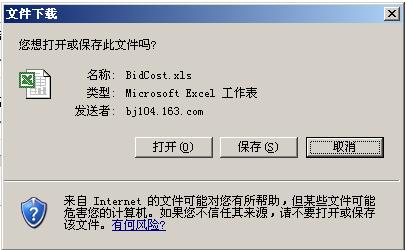
(聲明:此文為原創,轉載請注明出處及鏈接網址!)Last modified on 2006年4月15日 13:37:17
?