經(jīng)過一段時間的JAVA實(shí)訓(xùn)學(xué)習(xí),由以前的一竅不通,變成了今天的菜鳥,稍有成就感,o(∩_∩)o
下面就寫一個小程序,把已經(jīng)學(xué)過的知識都捎帶著復(fù)習(xí)一下.. .. ..
先說程序的要求:小小的簡單的學(xué)生信息管理系統(tǒng)。在控制臺上顯示四個選項(xiàng),分別為增加、瀏覽、修改、退出系統(tǒng);然后選擇相應(yīng)的功能進(jìn)行操作。
先寫主菜單吧,寫上增加、瀏覽、修改和退出功能,這些功能當(dāng)然不能寫在這里,有下面的程序去實(shí)現(xiàn)。
main和menu:

 main
package com.dr.demo.main;
import com.dr.demo.menu.Menu;
public class Main {
public static void main(String[] args) {
new Menu();
}
}
main
package com.dr.demo.main;
import com.dr.demo.menu.Menu;
public class Main {
public static void main(String[] args) {
new Menu();
}
}
這就是程序的入口,超簡潔。程序的所有代碼都看不到,被封裝在了后面。
menu:

 menu
package com.dr.demo.menu;
import com.dr.demo.op.PersonOperate;
import com.dr.demo.util.InputData;
public class Menu {
InputData input = null;
public Menu(){
this.input = new InputData();
//循環(huán)出現(xiàn)菜單
while(true){
this.show();
}
}
//需要定義的菜單內(nèi)容
public void show(){
System.out.println("\t\t\t1、增加人員信息");
System.out.println("\t\t\t2、瀏覽人員信息");
System.out.println("\t\t\t3、修改人員信息");
System.out.println("\t\t\t4、退出系統(tǒng)");
System.out.print("\n\n請選擇要使用的操作:");
int temp = input.getInt();
switch(temp){
case 1:{ // 增加人員信息
new PersonOperate().add(); //業(yè)務(wù)處理層
break;
}
case 2:{ // 瀏覽人員信息
new PersonOperate().show();
break;
}
case 3:{ // 修改人員信息
new PersonOperate().update();
break;
}
case 4:{ //退出系統(tǒng)
System.out.println("選擇的是退出系統(tǒng)");
System.out.println("系統(tǒng)退出!");
System.exit(1);
}
default:{
System.out.println("輸入的內(nèi)容不正確");
break;
}
}
}
}
menu
package com.dr.demo.menu;
import com.dr.demo.op.PersonOperate;
import com.dr.demo.util.InputData;
public class Menu {
InputData input = null;
public Menu(){
this.input = new InputData();
//循環(huán)出現(xiàn)菜單
while(true){
this.show();
}
}
//需要定義的菜單內(nèi)容
public void show(){
System.out.println("\t\t\t1、增加人員信息");
System.out.println("\t\t\t2、瀏覽人員信息");
System.out.println("\t\t\t3、修改人員信息");
System.out.println("\t\t\t4、退出系統(tǒng)");
System.out.print("\n\n請選擇要使用的操作:");
int temp = input.getInt();
switch(temp){
case 1:{ // 增加人員信息
new PersonOperate().add(); //業(yè)務(wù)處理層
break;
}
case 2:{ // 瀏覽人員信息
new PersonOperate().show();
break;
}
case 3:{ // 修改人員信息
new PersonOperate().update();
break;
}
case 4:{ //退出系統(tǒng)
System.out.println("選擇的是退出系統(tǒng)");
System.out.println("系統(tǒng)退出!");
System.exit(1);
}
default:{
System.out.println("輸入的內(nèi)容不正確");
break;
}
}
}
}
開始是一段死循環(huán)的代碼,讓主菜單總是顯示。
然后是switch--case,根據(jù)輸入的內(nèi)容執(zhí)行相應(yīng)的case。
退出系統(tǒng)就不用說了,三個功能分別由一下的代碼實(shí)現(xiàn):
增加,要知道增加的是什么,增加到什么地方(其他功能雷同)。Person類,然后便是這些功能的實(shí)現(xiàn)。
Person:

 person
package com.dr.demo.vo;
import java.io.Serializable;
@SuppressWarnings("serial")
public class Person implements Serializable{
private String name;
private int age;
private float score;
public Person(){}
public Person(String name, int age, float score) {
this.name = name;
this.age = age;
this.score = score;
}
public String getName() {
return name;
}
public void setName(String name) {
this.name = name;
}
public int getAge() {
return age;
}
public void setAge(int age) {
this.age = age;
}
public float getScore() {
return score;
}
public void setScore(float score) {
this.score = score;
}
public String toString(){
return "姓名:"+this.name+",年齡:"+this.age+",成績:"+this.score;
}
}
person
package com.dr.demo.vo;
import java.io.Serializable;
@SuppressWarnings("serial")
public class Person implements Serializable{
private String name;
private int age;
private float score;
public Person(){}
public Person(String name, int age, float score) {
this.name = name;
this.age = age;
this.score = score;
}
public String getName() {
return name;
}
public void setName(String name) {
this.name = name;
}
public int getAge() {
return age;
}
public void setAge(int age) {
this.age = age;
}
public float getScore() {
return score;
}
public void setScore(float score) {
this.score = score;
}
public String toString(){
return "姓名:"+this.name+",年齡:"+this.age+",成績:"+this.score;
}
}
Person類實(shí)現(xiàn)Serializable接口(可序列化);設(shè)置Person的屬性,實(shí)現(xiàn)set、get等方法。
PersonOperate,寫出主程序中的功能的方法。

 PersonOperate
package com.dr.demo.op;
import com.dr.demo.util.FileOperate;
import com.dr.demo.util.InputData;
import com.dr.demo.vo.Person;
public class PersonOperate {
private InputData input = null;
public PersonOperate(){
this.input = new InputData();
}
//完成具體的Person對象操作
public void add(){
//要使用輸入數(shù)據(jù)的類
String name = null;
int age = 0;
float score = 0.0f;
System.out.print("輸入姓名:");
name = this.input.getString();
System.out.print("輸入年齡:");
age = this.input.getInt();
System.out.print("輸入成績:");
score = this.input.getFloat();
//生成Person對象,把對象保存在文件中
Person p = new Person(name,age,score);
try{
new FileOperate().save(p); //io操作層
System.out.println("數(shù)據(jù)保存成功!");
}catch(Exception e){
System.out.println("數(shù)據(jù)保存失敗!");
}
}
public void show(){
//從文件中把內(nèi)容讀進(jìn)來
Person p = null;
try{
p = (Person) new FileOperate().read();
}catch(Exception e){
System.out.println("內(nèi)容顯示失敗,請確定數(shù)據(jù)是否存在!");
}
if(p != null){
System.out.println(p);
}
}
public void update(){
//先將之前的信息查出來
Person p = null;
try{
p = (Person) new FileOperate().read();
}catch(Exception e){
System.out.println("內(nèi)容顯示失敗,請確定數(shù)據(jù)是否存在!");
}
if(p != null){
String name = null;
int age = 0;
float score =0.0f;
System.out.print("請輸入新的姓名(原姓名:"+p.getName()+")");
name = this.input.getString();
System.out.print("請輸入新的年齡(原年齡:"+p.getAge()+")");
age = this.input.getInt();
System.out.print("請輸入新的成績(原成績:"+p.getScore()+")");
score = this.input.getFloat();
//信息重新設(shè)置
p.setName(name);
p.setAge(age);
p.setScore(score);
try{
new FileOperate().save(p);
System.out.println("數(shù)據(jù)更新成功!");
}catch(Exception e){
System.out.println("數(shù)據(jù)更新失敗!");
}
}
}
}
PersonOperate
package com.dr.demo.op;
import com.dr.demo.util.FileOperate;
import com.dr.demo.util.InputData;
import com.dr.demo.vo.Person;
public class PersonOperate {
private InputData input = null;
public PersonOperate(){
this.input = new InputData();
}
//完成具體的Person對象操作
public void add(){
//要使用輸入數(shù)據(jù)的類
String name = null;
int age = 0;
float score = 0.0f;
System.out.print("輸入姓名:");
name = this.input.getString();
System.out.print("輸入年齡:");
age = this.input.getInt();
System.out.print("輸入成績:");
score = this.input.getFloat();
//生成Person對象,把對象保存在文件中
Person p = new Person(name,age,score);
try{
new FileOperate().save(p); //io操作層
System.out.println("數(shù)據(jù)保存成功!");
}catch(Exception e){
System.out.println("數(shù)據(jù)保存失敗!");
}
}
public void show(){
//從文件中把內(nèi)容讀進(jìn)來
Person p = null;
try{
p = (Person) new FileOperate().read();
}catch(Exception e){
System.out.println("內(nèi)容顯示失敗,請確定數(shù)據(jù)是否存在!");
}
if(p != null){
System.out.println(p);
}
}
public void update(){
//先將之前的信息查出來
Person p = null;
try{
p = (Person) new FileOperate().read();
}catch(Exception e){
System.out.println("內(nèi)容顯示失敗,請確定數(shù)據(jù)是否存在!");
}
if(p != null){
String name = null;
int age = 0;
float score =0.0f;
System.out.print("請輸入新的姓名(原姓名:"+p.getName()+")");
name = this.input.getString();
System.out.print("請輸入新的年齡(原年齡:"+p.getAge()+")");
age = this.input.getInt();
System.out.print("請輸入新的成績(原成績:"+p.getScore()+")");
score = this.input.getFloat();
//信息重新設(shè)置
p.setName(name);
p.setAge(age);
p.setScore(score);
try{
new FileOperate().save(p);
System.out.println("數(shù)據(jù)更新成功!");
}catch(Exception e){
System.out.println("數(shù)據(jù)更新失敗!");
}
}
}
}
這些數(shù)據(jù)都通過IO保存到文件中。add中的save,show中的read,update則read和save都用。
還有add和update都要識別輸入數(shù)據(jù),都要實(shí)現(xiàn)。
Input:

 InputDate
package com.dr.demo.util;
import java.io.BufferedReader;
import java.io.IOException;
import java.io.InputStreamReader;
public class InputData {
private BufferedReader buf =null;
public InputData(){
buf = new BufferedReader(new InputStreamReader(System.in));
};
public String getString(){
String str = null;
try {
str = buf.readLine();
} catch (IOException e) {}
return str;
}
public int getInt(){
int temp = 0;
//如果輸入的不是數(shù)字,至少應(yīng)該有一個提示,告訴用戶輸入錯了~
//可以使用正則驗(yàn)證
String str = null;
boolean flag = true;
while(flag){
//輸入數(shù)據(jù)
str = this.getString();
if (!(str.matches("\\d+"))){
//如果輸入的不是一個數(shù)字,則必須重新輸入
System.out.print("輸入的內(nèi)容必須是整數(shù),請重新輸入:");
}else{
//輸入的是一個正確的數(shù)字,則可以進(jìn)行轉(zhuǎn)換
temp = Integer.parseInt(str);
//表示退出循環(huán)
flag = false;
}
}
return temp;
}
public float getFloat(){
float f = 0.0f;
//如果輸入的不是數(shù)字,至少應(yīng)該有一個提示,告訴用戶輸入錯了~
//可以使用正則驗(yàn)證
String str = null;
boolean flag = true;
while(flag){
//輸入數(shù)據(jù)
str = this.getString();
if (!(str.matches("\\d+?.\\d{1,2}"))){
//如果輸入的不是一個數(shù)字,則必須重新輸入
System.out.print("輸入的內(nèi)容必須是小數(shù)(小數(shù)點(diǎn)后兩位),請重新輸入:");
}else{
//輸入的是一個正確的數(shù)字,則可以進(jìn)行轉(zhuǎn)換
f = Float.parseFloat(str);
//表示退出循環(huán)
flag = false;
}
}
return f;
}
}
InputDate
package com.dr.demo.util;
import java.io.BufferedReader;
import java.io.IOException;
import java.io.InputStreamReader;
public class InputData {
private BufferedReader buf =null;
public InputData(){
buf = new BufferedReader(new InputStreamReader(System.in));
};
public String getString(){
String str = null;
try {
str = buf.readLine();
} catch (IOException e) {}
return str;
}
public int getInt(){
int temp = 0;
//如果輸入的不是數(shù)字,至少應(yīng)該有一個提示,告訴用戶輸入錯了~
//可以使用正則驗(yàn)證
String str = null;
boolean flag = true;
while(flag){
//輸入數(shù)據(jù)
str = this.getString();
if (!(str.matches("\\d+"))){
//如果輸入的不是一個數(shù)字,則必須重新輸入
System.out.print("輸入的內(nèi)容必須是整數(shù),請重新輸入:");
}else{
//輸入的是一個正確的數(shù)字,則可以進(jìn)行轉(zhuǎn)換
temp = Integer.parseInt(str);
//表示退出循環(huán)
flag = false;
}
}
return temp;
}
public float getFloat(){
float f = 0.0f;
//如果輸入的不是數(shù)字,至少應(yīng)該有一個提示,告訴用戶輸入錯了~
//可以使用正則驗(yàn)證
String str = null;
boolean flag = true;
while(flag){
//輸入數(shù)據(jù)
str = this.getString();
if (!(str.matches("\\d+?.\\d{1,2}"))){
//如果輸入的不是一個數(shù)字,則必須重新輸入
System.out.print("輸入的內(nèi)容必須是小數(shù)(小數(shù)點(diǎn)后兩位),請重新輸入:");
}else{
//輸入的是一個正確的數(shù)字,則可以進(jìn)行轉(zhuǎn)換
f = Float.parseFloat(str);
//表示退出循環(huán)
flag = false;
}
}
return f;
}
}
FileOperate:

 FileOperate
package com.dr.demo.util;
import java.io.File;
import java.io.FileInputStream;
import java.io.FileOutputStream;
import java.io.ObjectInputStream;
import java.io.ObjectOutputStream;
import com.dr.demo.vo.Person;
public class FileOperate {
public static final String FILENAME = "E:\\person.ser";
//把對象保存在文件之中
public void save(Object obj){
ObjectOutputStream out = null;
try {
out = new ObjectOutputStream(new FileOutputStream(new File(FILENAME)));
//寫入對象
out.writeObject(obj);
}catch(Exception e){
try {
throw e;
} catch (Exception e1) {}
}finally {
try {
out.close();
}catch(Exception e){}
}
}
//把對象從文件之中讀出來
public Object read() throws Exception{
Object obj = null;
ObjectInputStream input =null;
try {
input = new ObjectInputStream(new FileInputStream(new File(FILENAME)));
obj = input.readObject();
} catch (Exception e) {
throw e;
}finally{
try{
input.close();
}catch(Exception e){}
}
return obj;
}
}
FileOperate
package com.dr.demo.util;
import java.io.File;
import java.io.FileInputStream;
import java.io.FileOutputStream;
import java.io.ObjectInputStream;
import java.io.ObjectOutputStream;
import com.dr.demo.vo.Person;
public class FileOperate {
public static final String FILENAME = "E:\\person.ser";
//把對象保存在文件之中
public void save(Object obj){
ObjectOutputStream out = null;
try {
out = new ObjectOutputStream(new FileOutputStream(new File(FILENAME)));
//寫入對象
out.writeObject(obj);
}catch(Exception e){
try {
throw e;
} catch (Exception e1) {}
}finally {
try {
out.close();
}catch(Exception e){}
}
}
//把對象從文件之中讀出來
public Object read() throws Exception{
Object obj = null;
ObjectInputStream input =null;
try {
input = new ObjectInputStream(new FileInputStream(new File(FILENAME)));
obj = input.readObject();
} catch (Exception e) {
throw e;
}finally{
try{
input.close();
}catch(Exception e){}
}
return obj;
}
}
寫完這些代碼就可以實(shí)現(xiàn)增加、瀏覽、修改、退出系統(tǒng)的功能了。
運(yùn)行結(jié)果:
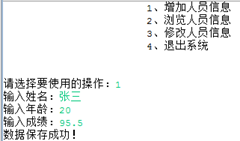

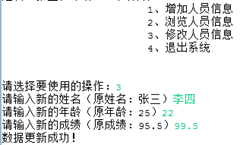
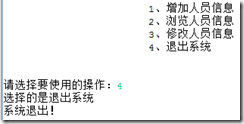
posted on 2010-11-06 22:12
Mineralwasser 閱讀(191)
評論(0) 編輯 收藏