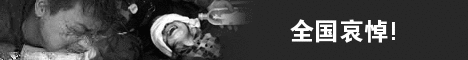在使用eWebEditor的時候,
 <INPUT type="hidden" name="content1">
<INPUT type="hidden" name="content1">
 <IFRAME ID="eWebEditor1" src="../ewebeditor/ewebeditor.htm?id=content1&style=3d" frameborder="0" scrolling="no" width="600" height="350"></IFRAME>
<IFRAME ID="eWebEditor1" src="../ewebeditor/ewebeditor.htm?id=content1&style=3d" frameborder="0" scrolling="no" width="600" height="350"></IFRAME>
有可能會出現
'ContentFlag' 未定義錯誤。
其原因是
傳給ewebeditor.htm關于CSS選擇的參數,style不能是3d
打開ewebeditor所在文件夾可以看到CSS文件夾,里面存放的便是該ewebeditor支持的CSS樣式,
當然,如有需要,你可以自己添加新的CSS和圖片
在這里我打開我的ewebeditor文件夾,看到:
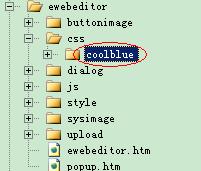
有個叫coolblue的文件夾
于是,我將引用改為:
 <INPUT type="hidden" name="content1">
<INPUT type="hidden" name="content1">
 <IFRAME ID="eWebEditor1" src="../ewebeditor/ewebeditor.htm?id=content1&style=coolblue" frameborder="0" scrolling="no" width="600" height="350"></IFRAME>
<IFRAME ID="eWebEditor1" src="../ewebeditor/ewebeditor.htm?id=content1&style=coolblue" frameborder="0" scrolling="no" width="600" height="350"></IFRAME>
地震讓大伙知道:居安思危,才是生存之道。