?
1:
下載
cvsnt-2.5.03.2382(http://www.cvsnt.org)
2:
安裝完全采用默認就可以了,安裝完可以不重啟
3
:開始菜單
->CVSNT-> Control Panel .
停止
CVS NT
?
4
:進入
repository configuration
點擊
add
添加一個如圖所示:
?? Localtion?
填寫一個
D:/CVSRoot
?? Name????
填寫
/cvs
?
?
?
?
?
??
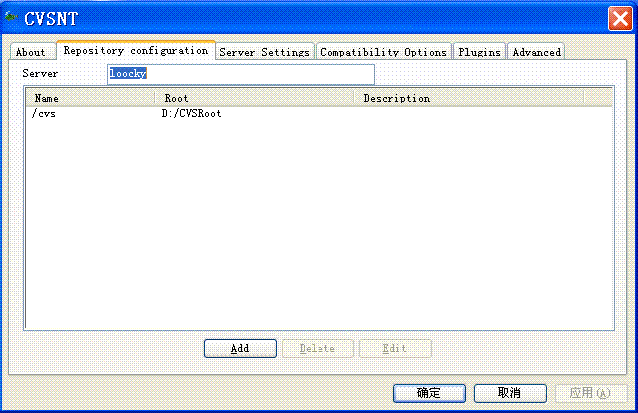 ?
?
5
:進入
server settting
?
?
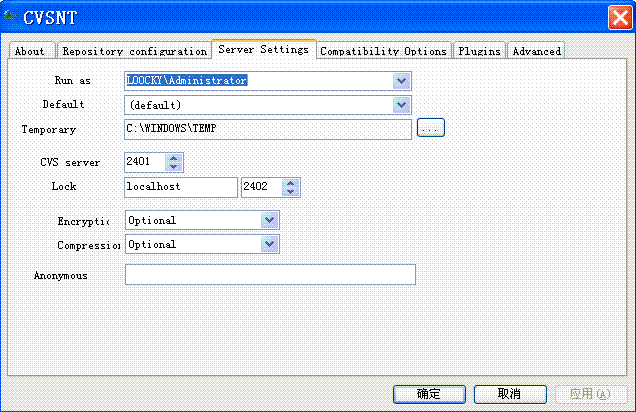 ?
?
? Run as
選擇一個
windows
下已有用戶比如
(administrator)
,其余不用修改,應用就可以了。
6
:進入
about :CVSNT
啟動
. CVS
已經配置完畢,至于安全什么方面的東西我沒有弄過。
?
7:
打開
eclilpse ,file->new->other ,CVS
?
?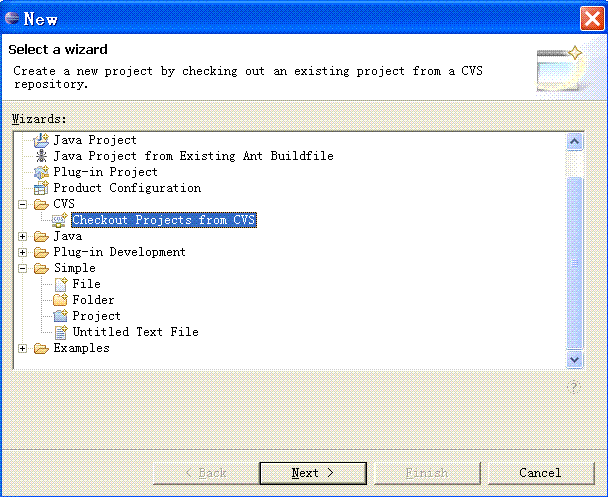
?
?
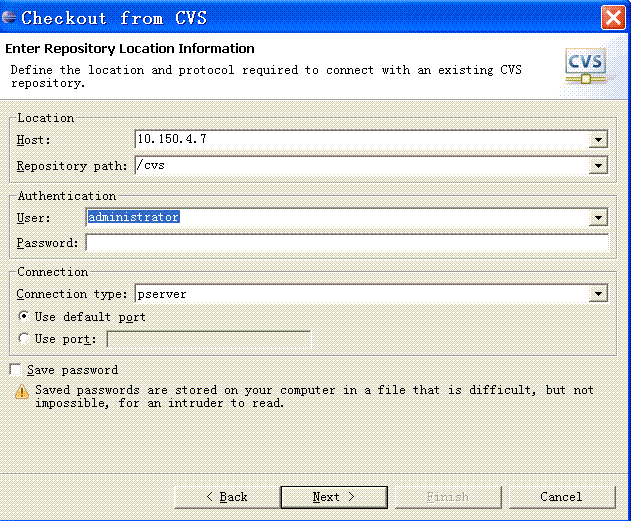 ?
?
?
?
輸入
Host
、
repository path
、用戶名、密碼
,其余默認,然后
next
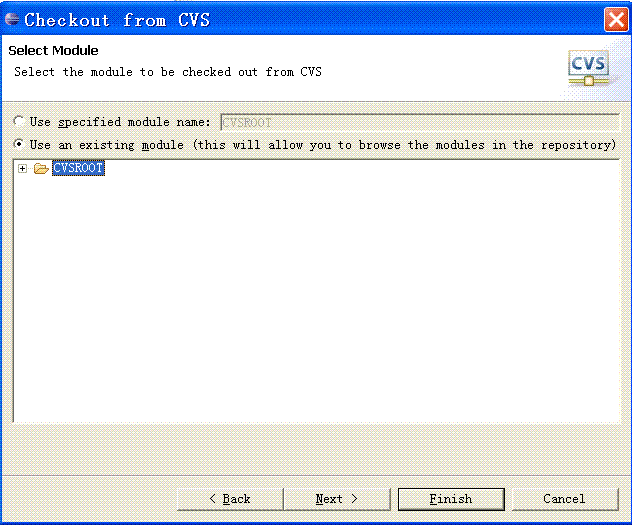 ?
?
?
Next
?
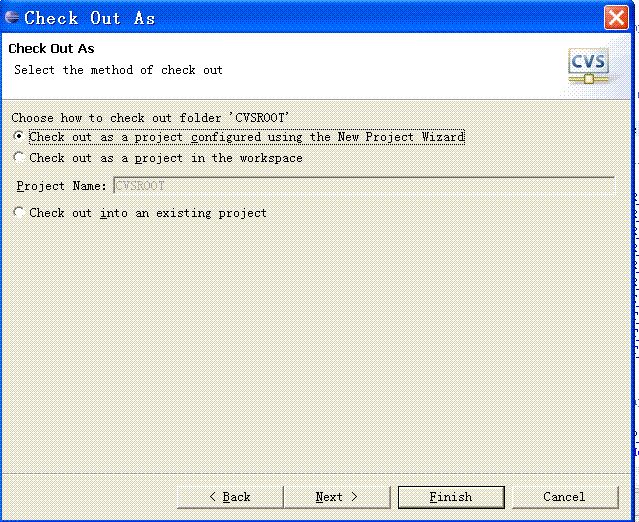 ?
?
Next
?
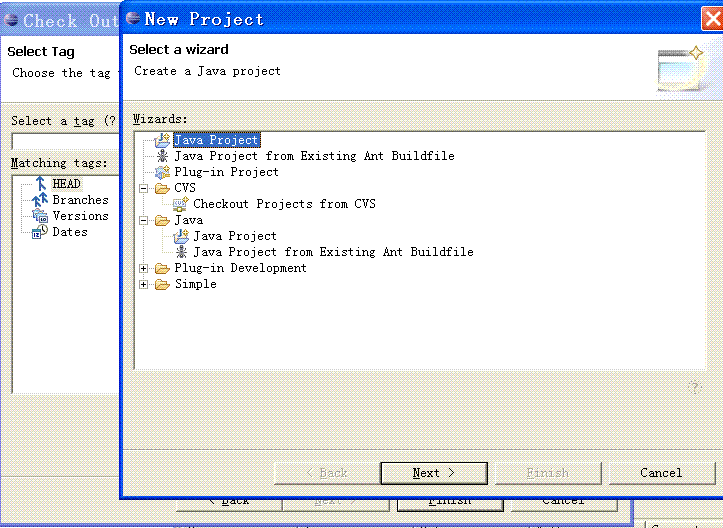 ?
?
Next
?
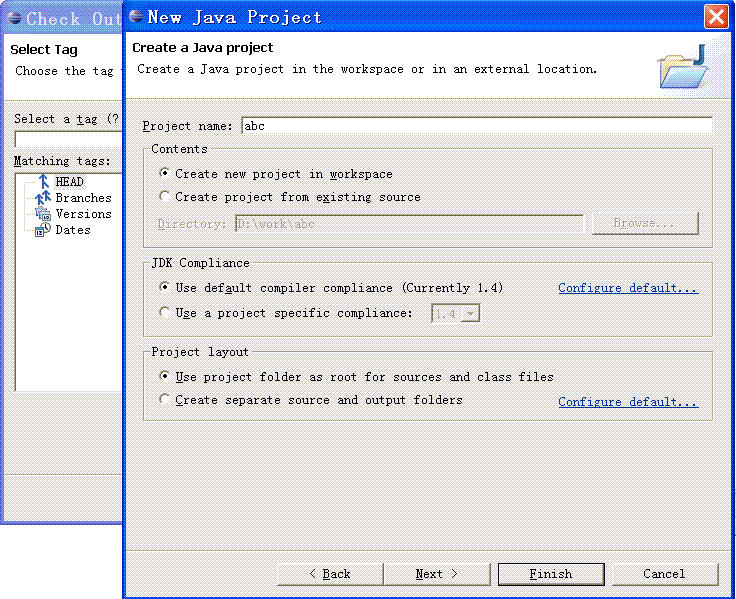 ?
?
?
一切搞定,你可以建立一個目錄然后
就可以commit
了
.
posted on 2006-12-14 16:14
小小程序程序員混口飯吃 閱讀(13077)
評論(6) 編輯 收藏 所屬分類:
java