Chapter 12. Activiti Modeler(Activiti建模器)
Table of Contents
- Changing the location of the process model repository(變更流程模型倉庫的位置)
- Changing the host of the Modeler(變更建模器的主機)
The Activiti Modeler is a web based process editor that can be used to author BPMN 2.0 process graphically using nothing more then a browser. The process files are stored by the server on a the file system, such that they are easily accessible and can be imported without hassles into any Java IDE.
Activiti建模器(Activiti Modeler)是一個用來僅在瀏覽器里面以圖形化編輯BPMN 2.0流程的�,基于Web的流程編輯器。通過服務器流程文件存在文件系統����,所以很容易對它們進行訪問��,并無憂輸入到任何JavaIDE里面。
Bugs and issues can be reported on the Signavio core components issue tracker.
可以將缺陷和問題報告到Signavio core components issue tracker.
The Activiti Modeler is automatically installed during the demo setup.
在demo setup過程中自動安裝Activiti Modeler����。
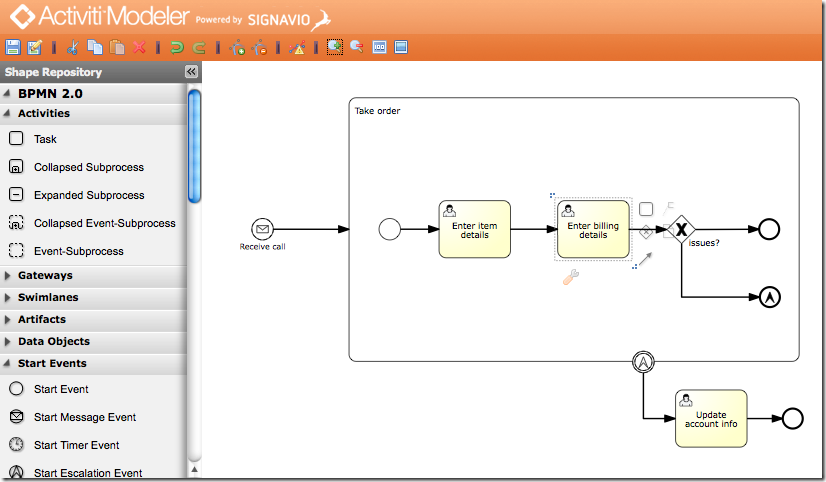
Changing the location of the process model repository(變更流程模型倉庫的位置)
After running the demo setup, process XML files are stored in the apps/activiti-model-repository folder. The location of the file-based repository can be switched by changing the fileSystemRootDirectory property in the (exploded)activiti-modeler.war/WEB-INF/classes/configuration.properties file.
在運行演示創建的過程之后��,流程XML文件將會保存在apps/activiti-model-repository文件夾。通過變更在(exploded)activiti-modeler.war/WEB-INF/classes/configuration.properties文件里的 fileSystemRootDirectory 屬性,來切換基于文件的倉庫位置。
Changing the host of the Modeler(變更建模器的主機)
After running the demo setup, the Activiti Modeler will accessible only on the localhost address. When you want to change the host of the Modeler, e.g. to run it centrally on a server, change the host property in the (exploded)activiti-modeler.war/WEB-INF/classes/configuration.properties file.
在運行演示創建之后��,將只能從localhost地址訪問Activiti Modeler����。當你想變更Modeler的主機,例如����,在一個服務器上集中運行。那么�,請你變更在(exploded)activiti-modeler.war/WEB-INF/classes/configuration.properties 文件的host屬性����。
> cat configuration.properties
host = http://192.168.1.101:8080
fileSystemRootDirectory = /Users/jbarrez/Development/model-repo