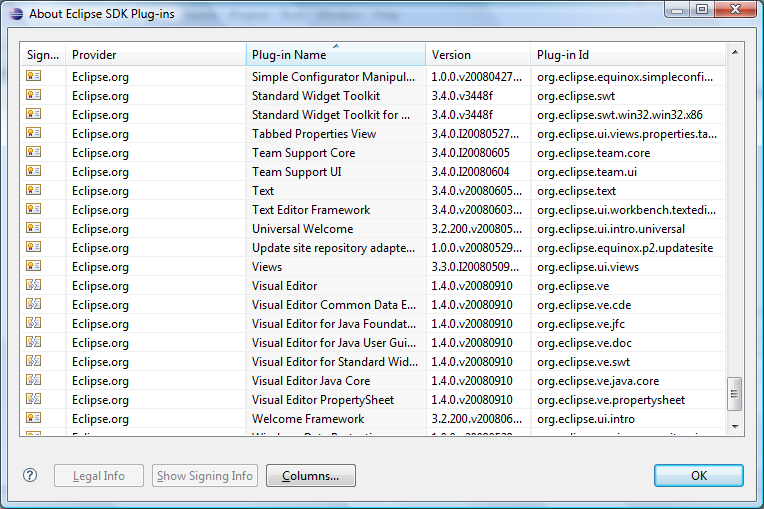SOURCE: http://wiki.eclipse.org/VE/Update
- Download and install one of the following standard Eclipse 3.4 Ganymede distributions for Java development:
-
- - "Eclipse IDE for Java EE Developers"
- - "Eclipse IDE for Java Developers"
- - "Eclipse for RCP/Plug-in Developers"
- - "Eclipse IDE for Java and Report Developers"
- - "Eclipse IDE for Java Developers"
- - "Eclipse IDE for Java EE Developers"
- Start eclipse, then start the Install Manager.
Help > Software Updates... > Available Software
Add Site... > add the VE 1.4 Update site: http://update.soyatec.org/Ganymede/ve/1.4
|
- Expand the VE site, select "Visual Editor", and hit "Install..."
After restarting Eclipse, launch Help > About Eclipse SDK. You should find the following VE plugins.
Author: Yves YANG (yves.yang@soyatec.com) - VE Committer