第一個(gè) Rcp 程序
新建 ->project->plug-in Development->plug-in project
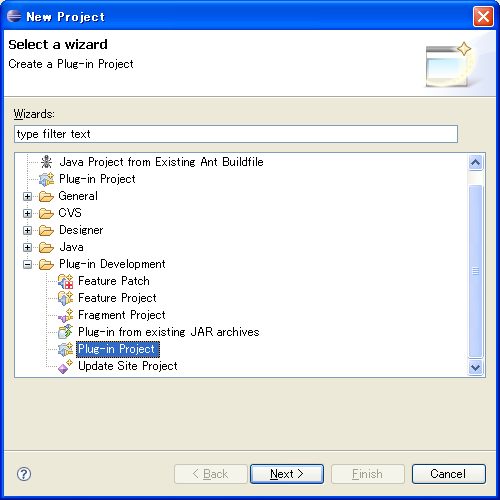
點(diǎn)擊 next
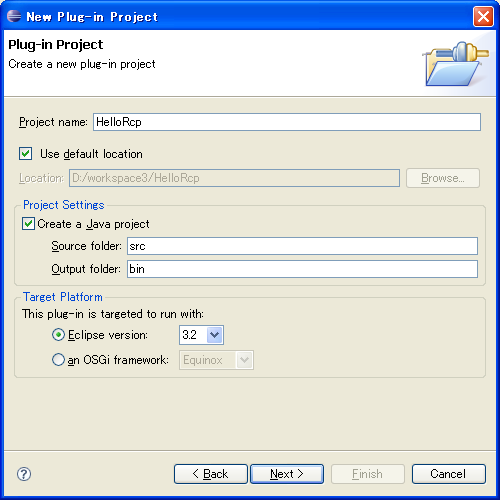
輸入工程名 HelloRcp à next
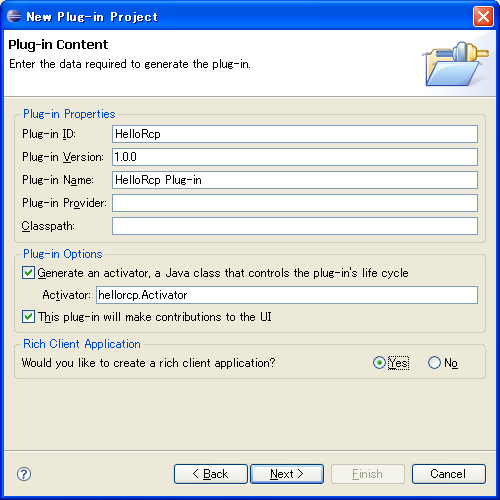
其它采取默認(rèn)���,Rich Client Application部分選擇 yes
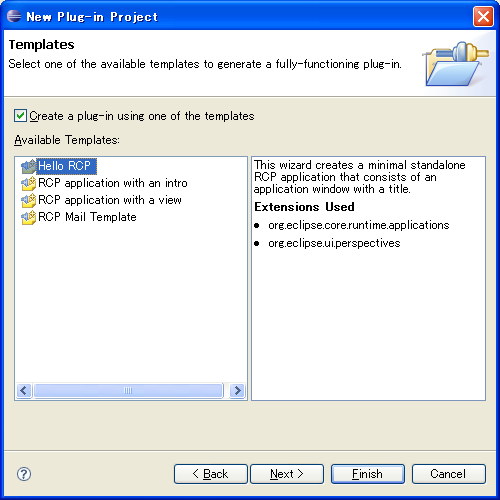
選擇 Hello Rcp à Finish
工程建立完畢����,下邊選擇 MANIFEST.MF
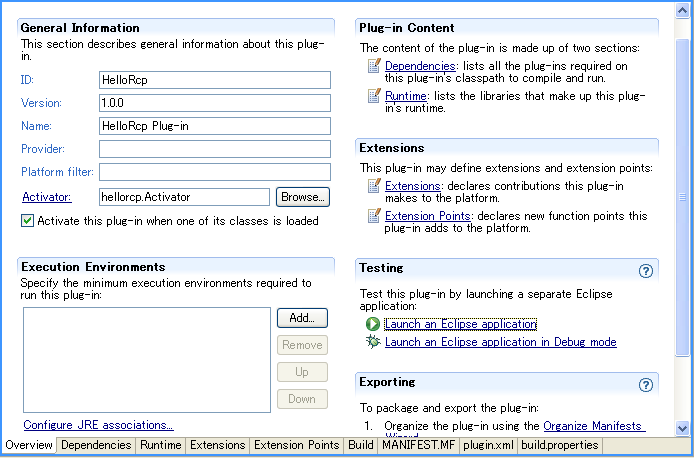
點(diǎn)擊下邊的 overview 進(jìn)入 overview 視圖��,點(diǎn)擊 Launch an Eclipse application
就可以看到運(yùn)行起來(lái)的界面了�����。就使一個(gè)簡(jiǎn)單的窗口�。
好,下邊如何導(dǎo)出能類(lèi)似 Eclipse 的程序
在 HelloRcp 工程上點(diǎn)擊右鍵 à new à other
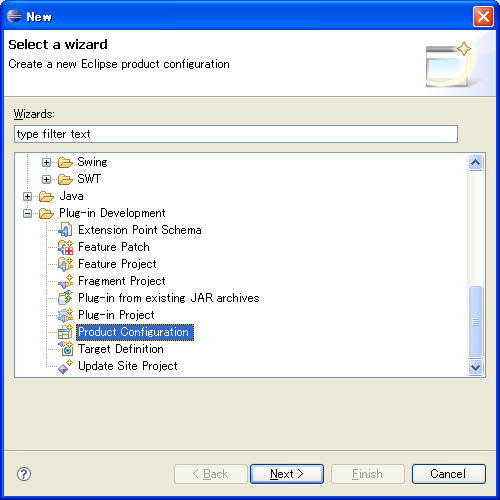
選擇 Product Configuration
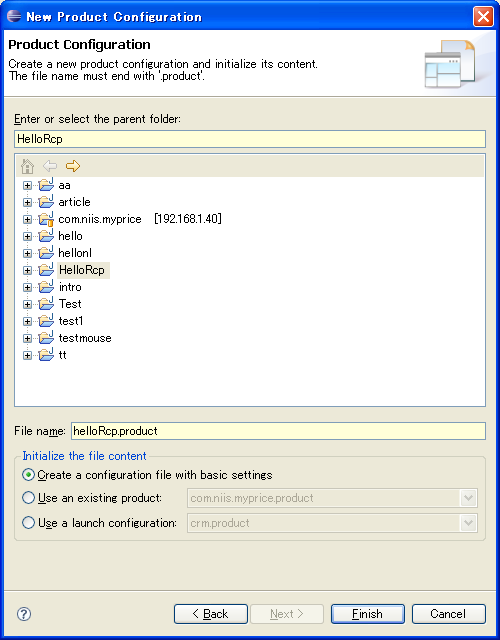
在劃線部分填入 helloRcp ���, Finish
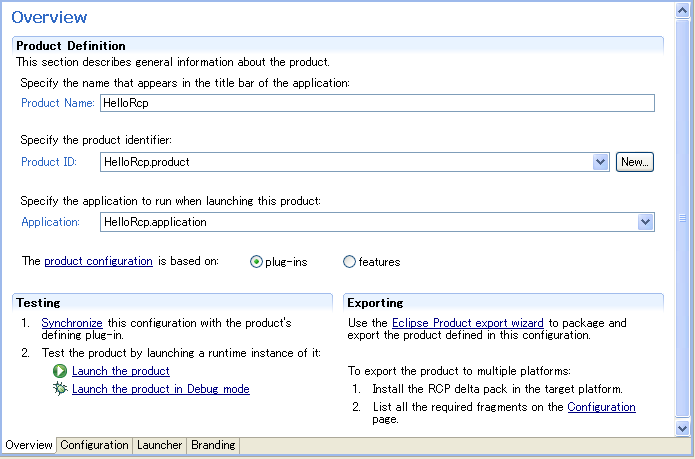
在三處分辨填入對(duì)應(yīng)的內(nèi)容,然後點(diǎn)擊 Configuration 進(jìn)入 configuration 視圖
add à 選擇 HelloRcp
點(diǎn)擊 Add Required Plug-ins
然後點(diǎn)擊劃線部分,按照向?qū)?��,?dǎo)出成一個(gè) Exe 工程。雙擊運(yùn)行一下看看吧。
另外導(dǎo)出的這個(gè)工程和 eclipse 一樣,比如語(yǔ)言啦 -nl 參數(shù)�,比如 jre 的設(shè)置啦 -vm
最大最小內(nèi)存了�����,都和 eclipse 是一樣的。
好了,這個(gè)就是一個(gè)工程的過(guò)程。前兩篇文章內(nèi)容很少����,都是配制方面的��,下邊的文章開(kāi)始真的多一些內(nèi)容了。