希望轉載,或引用我blog資源保留作者信息。——算了 ,顯然那也是不大可能的。我前不就在其他blog還發現了和我寫的一摸一樣的文章,雖然我寫的自認為還是比較臭,但是沒有人喜歡看到自己花了精力的總結,被人毫不分析,毫不處理,毫不掩飾的改上他的大名。在blogjava也發現過,啥都沒有改。就作者名字改了,和寫的時間晚點,有些估計是我的有緣人
,顯然那也是不大可能的。我前不就在其他blog還發現了和我寫的一摸一樣的文章,雖然我寫的自認為還是比較臭,但是沒有人喜歡看到自己花了精力的總結,被人毫不分析,毫不處理,毫不掩飾的改上他的大名。在blogjava也發現過,啥都沒有改。就作者名字改了,和寫的時間晚點,有些估計是我的有緣人 ,就晚幾個小時——也許還真是和我想的一摸一樣了。我也常用別人資源(不過性質沒有這么惡劣罷了),所以不廢話了,必定分享知識和分享蘋果是不一樣的。呵呵,發現自己廢話還真不少哦。
,就晚幾個小時——也許還真是和我想的一摸一樣了。我也常用別人資源(不過性質沒有這么惡劣罷了),所以不廢話了,必定分享知識和分享蘋果是不一樣的。呵呵,發現自己廢話還真不少哦。
上手JFreeChart
http://www.tkk7.com/JAVA-HE/archive/2007/04/18/111439.aspx
報表使用經驗、技巧大總結(包括JFreechart、JS chart以及自己的使用經驗)
http://www.tkk7.com/JAVA-HE/archive/2007/05/08/115813.html
這是我前面寫的兩篇關于客戶端報表的總結,有需要的朋友可以參考參考。下面總結的是自己擴展封裝的一個繪制餅圖javascript class。
1

 /**/
/*
************更多技術文章請訪問:http://www.tkk7.com/JAVA-HE****************
/**/
/*
************更多技術文章請訪問:http://www.tkk7.com/JAVA-HE****************
2
 *
*
3
 * 文件名:pie.js V 1.01
* 文件名:pie.js V 1.01
4
 *
*
5
 * 作 者:何昌敏
* 作 者:何昌敏
6
 *
*
7
 * 時 間:2007-6
* 時 間:2007-6
8
 *
*
9
 * 描 述:繪制餅圖
* 描 述:繪制餅圖
10
 *
*
11
 * 備 注:
* 備 注:
12
 * 1.修改數據轉化為像素<1 像素時候,出現的圖形走樣bug。
* 1.修改數據轉化為像素<1 像素時候,出現的圖形走樣bug。
13
 * 2.實現換行可設置。
* 2.實現換行可設置。
14
 * 3.實現是否將說明圖標居右。
* 3.實現是否將說明圖標居右。
15
 * 4.實現陰影繪制可選。
* 4.實現陰影繪制可選。
16
 * 5.實現比較嚴格的參數判斷。
* 5.實現比較嚴格的參數判斷。
17
 * 6.可選擇顯示百分比的。
* 6.可選擇顯示百分比的。
18
 * 7.實現了圖像清除。
* 7.實現了圖像清除。
19
 * 8.調整startx starty能實現整體位置調整。
* 8.調整startx starty能實現整體位置調整。
20
 *
*
21
 * 感 謝:Walter Zorn提供了API ——wz_jsgraphics.js v. 3.01。
* 感 謝:Walter Zorn提供了API ——wz_jsgraphics.js v. 3.01。
22
 *
*
23
 *************更多技術文章請訪問:http://www.tkk7.com/JAVA-HE***************
*/
*************更多技術文章請訪問:http://www.tkk7.com/JAVA-HE***************
*/
24
 function
Pie(_div)
function
Pie(_div)
25


 {
{
26
 var
piejg
=
new
jsGraphics(_div);
var
piejg
=
new
jsGraphics(_div);
27
 var
colors
=
new
Array();
var
colors
=
new
Array();
28
 colors[
9
]
=
"
#0066FF
"
;
colors[
9
]
=
"
#0066FF
"
;
29
 colors[
5
]
=
"
#996633
"
;
colors[
5
]
=
"
#996633
"
;
30
 colors[
2
]
=
"
#80bb80
"
;
colors[
2
]
=
"
#80bb80
"
;
31
 colors[
3
]
=
"
#FF0066
"
;
colors[
3
]
=
"
#FF0066
"
;
32
 colors[
4
]
=
"
#9900FF
"
;
colors[
4
]
=
"
#9900FF
"
;
33
 colors[
6
]
=
"
#006633
"
;
colors[
6
]
=
"
#006633
"
;
34
 colors[
1
]
=
"
#8080FF
"
;
colors[
1
]
=
"
#8080FF
"
;
35
 colors[
7
]
=
"
#000000
"
;
colors[
7
]
=
"
#000000
"
;
36
 colors[
8
]
=
"
#CCFFFF
"
;
colors[
8
]
=
"
#CCFFFF
"
;
37
 colors[
0
]
=
"
#FF8080
"
;
colors[
0
]
=
"
#FF8080
"
;
38
 colors[
10
]
=
"
#066600
"
;
colors[
10
]
=
"
#066600
"
;
39
 colors[
11
]
=
"
#666666
"
;
colors[
11
]
=
"
#666666
"
;
40

41
 this
.start_x
=
0
;
this
.start_x
=
0
;
42
 this
.start_y
=
0
;
this
.start_y
=
0
;
43
 this
.width
=
100
;
this
.width
=
100
;
44
 this
.height
=
100
;
this
.height
=
100
;
45
 this
.desc_distance
=
80
;
this
.desc_distance
=
80
;
46
 this
.desc_width
=
10
;
this
.desc_width
=
10
;
47
 this
.desc_height
=
10
;
this
.desc_height
=
10
;
48
 this
.IsShowPercentage
=
true
;
this
.IsShowPercentage
=
true
;
49
 this
.IsShowShadow
=
true
;
this
.IsShowShadow
=
true
;
50
 this
.IsDescRight
=
true
;
this
.IsDescRight
=
true
;
51
 this
.nextRow
=
2
;
this
.nextRow
=
2
;
52

53
 this
.drawPie
=
function
(y_value,x_value)
this
.drawPie
=
function
(y_value,x_value)
54


 {
{
55
 if
(
this
.IsShowShadow)
if
(
this
.IsShowShadow)
56


 {
{
57
 piejg.setColor(
"
#666666
"
);
piejg.setColor(
"
#666666
"
);
58
 piejg.fillEllipse(
this
.start_x
+
5
,
this
.start_y
+
5
,
this
.width,
this
.height);
piejg.fillEllipse(
this
.start_x
+
5
,
this
.start_y
+
5
,
this
.width,
this
.height);
59
 piejg.setColor(
"
#CCFFFF
"
);
piejg.setColor(
"
#CCFFFF
"
);
60
 piejg.fillEllipse(
this
.start_x,
this
.start_y,
this
.width,
this
.height);
piejg.fillEllipse(
this
.start_x,
this
.start_y,
this
.width,
this
.height);
61
 }
}
62
 var
Percentage
=
new
Array();
var
Percentage
=
new
Array();
63
 var
y_len
=
y_value.length;
var
y_len
=
y_value.length;
64
 var
x_len
=
x_value.length;
var
x_len
=
x_value.length;
65
 var
sum
=
0
;
var
sum
=
0
;
66
 var
perspective
=
new
Array();
var
perspective
=
new
Array();
67
 var
begin_perspective
=
0
;
var
begin_perspective
=
0
;
68
 var
end_perspective
=
0
;
var
end_perspective
=
0
;
69

70
 if
(y_len
!=
x_len)
if
(y_len
!=
x_len)
71


 {
{
72
 alert(
"
X and Y length of inconsistencies, errors parameters.
"
);
alert(
"
X and Y length of inconsistencies, errors parameters.
"
);
73
 return
;
return
;
74
 }
}
75
 for
(
var
i
=
0
; i
<
y_len;i
++
)
for
(
var
i
=
0
; i
<
y_len;i
++
)
76


 {
{
77
 sum
+=
y_value[i];
sum
+=
y_value[i];
78
 }
}
79
 for
(
var
i
=
0
; i
<
y_len;i
++
)
for
(
var
i
=
0
; i
<
y_len;i
++
)
80


 {
{
81
 if
(isNaN(y_value[i]))
if
(isNaN(y_value[i]))
82


 {
{
83
 alert(
"
y is not a number!
"
);
alert(
"
y is not a number!
"
);
84
 return
;
return
;
85
 }
}
86
 perspective[i]
=
Math.max(Math.round(
360
*
y_value[i]
/
sum),
1
);
perspective[i]
=
Math.max(Math.round(
360
*
y_value[i]
/
sum),
1
);
87
 Percentage[i]
=
Math.round(
100
*
y_value[i]
/
sum);
Percentage[i]
=
Math.round(
100
*
y_value[i]
/
sum);
88
 end_perspective
+=
perspective[i];
end_perspective
+=
perspective[i];
89
 if
(i
==
0
)
if
(i
==
0
)
90


 {
{
91
 piejg.setColor(colors[i]);
piejg.setColor(colors[i]);
92
 piejg.fillArc(
this
.start_x,
this
.start_y,
this
.width,
this
.height,
0
, end_perspective);
piejg.fillArc(
this
.start_x,
this
.start_y,
this
.width,
this
.height,
0
, end_perspective);
93
 }
}
94
 else
else
95


 {
{
96
 begin_perspective
+=
perspective[i
-
1
];
begin_perspective
+=
perspective[i
-
1
];
97
 piejg.setColor(colors[i]);
piejg.setColor(colors[i]);
98
 piejg.fillArc(
this
.start_x,
this
.start_y,
this
.width,
this
.height, begin_perspective, end_perspective);
piejg.fillArc(
this
.start_x,
this
.start_y,
this
.width,
this
.height, begin_perspective, end_perspective);
99
 }
}
100

101
 }
}
102
 var
temp_x
=
0
;
var
temp_x
=
0
;
103
 var
temp_y
=
0
;
var
temp_y
=
0
;
104
 if
(
this
.IsDescRight)
if
(
this
.IsDescRight)
105


 {
{
106
 for
(
var
i
=
0
;i
<
x_len;i
++
)
for
(
var
i
=
0
;i
<
x_len;i
++
)
107


 {
{
108
 temp_x
=
this
.width
+
10
+
this
.start_y;
temp_x
=
this
.width
+
10
+
this
.start_y;
109
 temp_y
=
this
.start_y
+
(i
-
x_len
/
2
+
1
/
2
)
*
(
this
.height
/
x_len)
+
this
.height
/
2
;
temp_y
=
this
.start_y
+
(i
-
x_len
/
2
+
1
/
2
)
*
(
this
.height
/
x_len)
+
this
.height
/
2
;
110
 //
temp_y = this.start_y+(i+1)*(this.height/x_len);
//
temp_y = this.start_y+(i+1)*(this.height/x_len);
111
 piejg.setColor(colors[i]);
piejg.setColor(colors[i]);
112
 piejg.fillRect(temp_x,temp_y,
this
.desc_width,
this
.desc_height);
piejg.fillRect(temp_x,temp_y,
this
.desc_width,
this
.desc_height);
113
 if
(
this
.IsShowPercentage)
if
(
this
.IsShowPercentage)
114


 {
{
115
 piejg.drawString(x_value[i]
+
"
[
"
+
Percentage[i]
+
"
%]
"
,temp_x
+
this
.desc_width,temp_y);
piejg.drawString(x_value[i]
+
"
[
"
+
Percentage[i]
+
"
%]
"
,temp_x
+
this
.desc_width,temp_y);
116
 }
else
}
else
117


 {
{
118
 piejg.drawString(x_value[i],temp_x
+
this
.desc_width,temp_y);
piejg.drawString(x_value[i],temp_x
+
this
.desc_width,temp_y);
119
 }
}
120
 }
}
121
 }
}
122
 else
else
123


 {
{
124
 for
(
var
i
=
0
;i
<
x_len;i
++
)
for
(
var
i
=
0
;i
<
x_len;i
++
)
125


 {
{
126
 temp_x
=
i
*
this
.desc_distance
+
this
.start_x;
temp_x
=
i
*
this
.desc_distance
+
this
.start_x;
127
 temp_y
=
this
.height
+
10
+
this
.start_y;
temp_y
=
this
.height
+
10
+
this
.start_y;
128
 if
(i
-
this
.nextRow
>=
0
)
if
(i
-
this
.nextRow
>=
0
)
129


 {
{
130
 temp_x
=
(i
-
this
.nextRow)
*
this
.desc_distance
+
this
.start_x;
temp_x
=
(i
-
this
.nextRow)
*
this
.desc_distance
+
this
.start_x;
131
 temp_y
=
this
.height
+
10
+
30
+
this
.start_y;
temp_y
=
this
.height
+
10
+
30
+
this
.start_y;
132

133
 }
}
134
 if
(i
-
this
.nextRow
*
2
>=
0
)
if
(i
-
this
.nextRow
*
2
>=
0
)
135


 {
{
136
 temp_x
=
(i
-
this
.nextRow
*
2
)
*
this
.desc_distance
+
this
.start_x;
temp_x
=
(i
-
this
.nextRow
*
2
)
*
this
.desc_distance
+
this
.start_x;
137
 temp_y
=
this
.height
+
10
+
60
+
this
.start_y;
temp_y
=
this
.height
+
10
+
60
+
this
.start_y;
138

139
 }
}
140
 if
(i
-
this
.nextRow
*
3
>=
0
)
if
(i
-
this
.nextRow
*
3
>=
0
)
141


 {
{
142
 temp_x
=
(i
-
this
.nextRow
*
3
)
*
this
.desc_distance
+
this
.start_x;
temp_x
=
(i
-
this
.nextRow
*
3
)
*
this
.desc_distance
+
this
.start_x;
143
 temp_y
=
this
.height
+
10
+
90
+
this
.start_y;
temp_y
=
this
.height
+
10
+
90
+
this
.start_y;
144

145
 }
}
146
 piejg.setColor(colors[i]);
piejg.setColor(colors[i]);
147
 piejg.fillRect(temp_x,temp_y,
this
.desc_width,
this
.desc_height);
piejg.fillRect(temp_x,temp_y,
this
.desc_width,
this
.desc_height);
148
 if
(
this
.IsShowPercentage)
if
(
this
.IsShowPercentage)
149


 {
{
150
 piejg.drawString(x_value[i]
+
"
[
"
+
Percentage[i]
+
"
%]
"
,
this
.desc_width
+
3
+
temp_x,temp_y);
piejg.drawString(x_value[i]
+
"
[
"
+
Percentage[i]
+
"
%]
"
,
this
.desc_width
+
3
+
temp_x,temp_y);
151
 }
else
}
else
152


 {
{
153
 piejg.drawString(x_value[i],
this
.desc_width
+
3
+
temp_x,temp_y);
piejg.drawString(x_value[i],
this
.desc_width
+
3
+
temp_x,temp_y);
154
 }
}
155
 }
}
156
 }
}
157
 piejg.paint();
piejg.paint();
158

159
 }
;
}
;
160
 this
.clearPie
=
function
()
this
.clearPie
=
function
()
161


 {
{
162
 piejg.clear();
piejg.clear();
163
 }
;
}
;
164
 }
}
使用是非常簡單的。其中封裝的自我感覺還算比較好的,兩個對應的數組放進去就ok了,關于屬性的設定可以直接在new 對象后,用mypie.height=300……
demo代碼:
1
 <
html
xmlns
="http://www.w3.org/1999/xhtml"
>
<
html
xmlns
="http://www.w3.org/1999/xhtml"
>
2
 <
head
>
<
head
>
3
 <
meta
http-equiv
="Content-Type"
content
="text/html; charset=utf-8"
/>
<
meta
http-equiv
="Content-Type"
content
="text/html; charset=utf-8"
/>
4
 <
title
>
TEST
</
title
>
<
title
>
TEST
</
title
>
5
 <
script
type
="text/javascript"
src
="wz_jsgraphics.js"
></
script
>
<
script
type
="text/javascript"
src
="wz_jsgraphics.js"
></
script
>
6
 <
script
type
="text/javascript"
src
="pie.js"
></
script
>
<
script
type
="text/javascript"
src
="pie.js"
></
script
>
7
 </
head
>
</
head
>
8
 <
body
>
<
body
>
9
 <
p
>
1.餅圖
</
p
>
<
p
>
1.餅圖
</
p
>
10
 <
div
id
="PieDiv"
style
="position:relative;height:200px;width:300px;"
></
div
>
<
div
id
="PieDiv"
style
="position:relative;height:200px;width:300px;"
></
div
>
11

 <
script
language
="javascript"
>
<
script
language
="javascript"
>

12
 var
y
=
new
Array ();
var
y
=
new
Array ();
13
 y[
0
]
=
11112
;
y[
0
]
=
11112
;
14
 y[
1
]
=
16000
;
y[
1
]
=
16000
;
15
 y[
2
]
=
20000
;
y[
2
]
=
20000
;
16

17
 var
x
=
new
Array ();
var
x
=
new
Array ();
18
 x[
0
]
=
"
a
"
;
x[
0
]
=
"
a
"
;
19
 x[
1
]
=
"
b
"
;
x[
1
]
=
"
b
"
;
20
 x[
2
]
=
"
c
"
;
x[
2
]
=
"
c
"
;
21

22
 var
mypie
=
new
Pie(
"
PieDiv
"
);
var
mypie
=
new
Pie(
"
PieDiv
"
);
23
 mypie.drawPie(y,x);
mypie.drawPie(y,x);
24
 //
mypie.clearPie();
//
mypie.clearPie();
25
 </
script
>
</
script
>
26
 </
body
>
</
body
>
27
 </
html
>
</
html
>
運行效果:
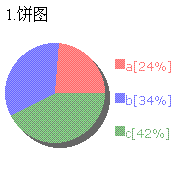
覺得截圖的時候效果變籌了點。大小都可以通過mypie對象來修改,說明的文字可以放下面,也是可以通過mypie來設定的。我覺得還是非常方便的。至少在做的項目中還是夠用了。測試在fifefox下 和在IE 下都順利通過。
要查閱具體的API 和獲取 wz_jsgraphics.js 文件。
可以去原網站搜索,我只是利用別人的API 封裝了一個類。
http://www.walterzorn.com/jsgraphics/jsgraphics_e.htm#download
posted on 2007-06-29 01:39
-274°C 閱讀(5772)
評論(8) 編輯 收藏 所屬分類:
計算機綜合 、
web前端