]]>
最�q�在做Apple的IOS开发,有开发静态库的需求,本��nIOS的开发,只允讔R��态库或者Framework。在Xcode上没有找到允许编译,如同Android上的*.so和Win32上的dll�q�样的说法。不�q�Framework�q�样的框�Ӟ��估计也是�c�M��动态库的实玎ͼ�不过没有具体研究�q�,后箋�l�箋深入研究�?/p>
我这个文档的静态库的开发是��Z��Xcode4.2和iOS SDK5.0�~�写的。Xcode4跟之前的Xcode3�q�是有不���的差别的�?br style="line-height: normal; " />
下面���q��单写一个静态库和一个调用静态库的例子�?br style="line-height: normal; " />
静态库的编写:
1.静态库工程的徏立:
Xcode New一个新的project�Q�选择IOS下面的Framework&Library�Q�下面有一个Cocoa Touch Static Library。直接next��d��立一�?span style="font-family: Menlo; color: #ff3f47; ">Print�q�样的工�E��?/p>
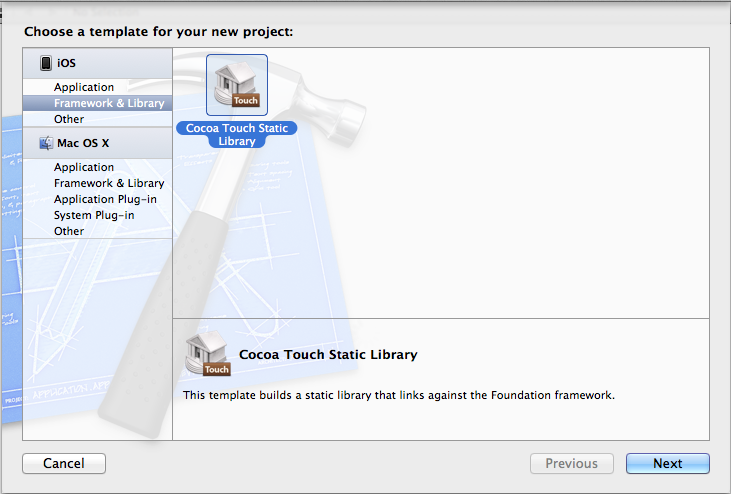
2.工程建立
我们��d��很简单的"- (void)printA;"�?+ (void)printB;"的方法,�q�个�Ҏ��的实��C��是很���单的�Q�在*.m文�g中的实现���是一�?NSLog�Q�@“”);"�q�样我们�~�译出来的libstaticlib���可以被其他的IOS工程�q�行调用了。这块注意一下,目前我们�?span style="color: #ff6666; ">Print->iOS Device
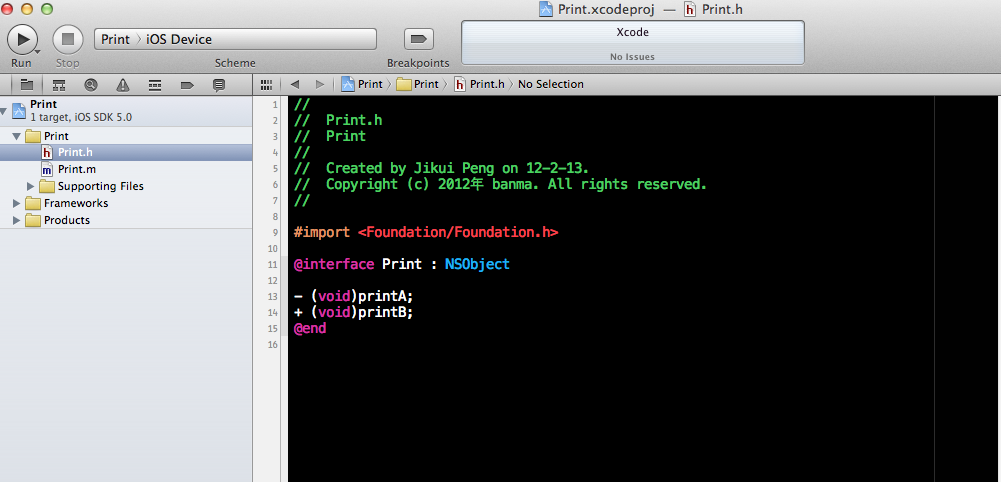
3.�~�译前准�?/span>
�q�里分release与debug版本�Q�需要设�|�一�?/p>
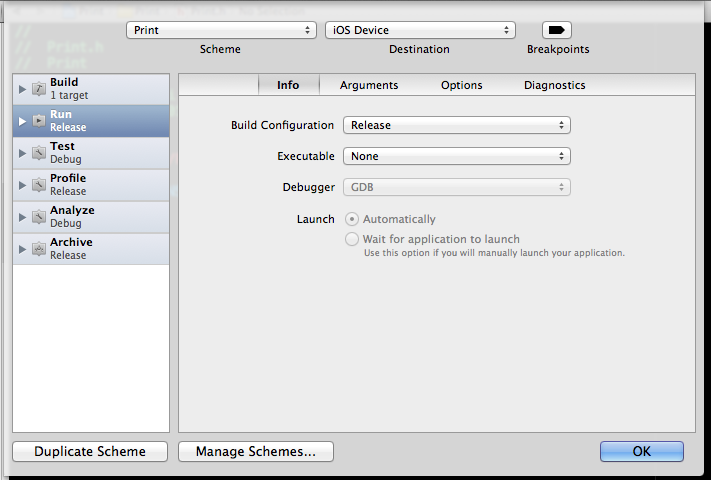
4.OK�Q�编�?/span>
我们可以在Products下面扑ֈ�我们�~�译生成的libstaticlib.a�q�个文�g�?br />
注意未编译前为红�Ԍ���? �~�译后�ؓ黑色�Q?nbsp;�?br />


5.ok
在右�?nbsp;�q�个文�g上右键Open In Finder。这时候我们打开了一个文件夹�Q�里面有一�?span style="color: #6652cc; ">libPrint.a。后面我们���l�编写一个调用这�?span style="color: #6652cc; ">libPrint.a的App。但是这个App在编译时候会出错�Q�通过�q�个错误的解冻I��说明Xcode的一些编译相关的东西。这里,我们在command下面�Ҏ��路径扑ֈ��q�个文�g�Q�用�q�个非常重要的命令查看一下这个lib的信息!
打开�l�端写入如下命��o�Q?span style="color: #ff0000; ">�q�是什么?�q�就是所在的路径
以下均是在自��q��mac上的路径。你需要将/Users/pjk1129/Library/Developer/Xcode/DerivedData/Print-dgfkluumuexoxhcapzidtsmdgqcj/Build/Products/ 替换成你的�\径�?/span>
cd /Users/pjk1129/Library/Developer/Xcode/DerivedData/Print-dgfkluumuexoxhcapzidtsmdgqcj/Build/Products/
我们手动打开�q�个路径�Q�可以看到如下信息:Release-iphoneos
�q�个是给真机用的�Q�那我们要给模拟器和真机���装的静态库应该都能用才好。这个下面介�l�!�Q�!�Q�!
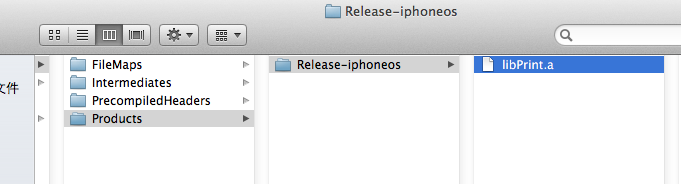
然后再在�l�端 打开�q�个文�g�Q?span style="color: #ff0000; ">cd /Users/user/Library/Developer/Xcode/DerivedData/UItab-dbvoszbzpavyglaboxgflvrnzfce/Build/Products/Debug-iphoneos
命��o是:lipo -info libPrint.a�Q�可以看到显�C�的�l�果是:Arch�?nbsp; Arm7。下面我会具体介�l�一下�?/p>
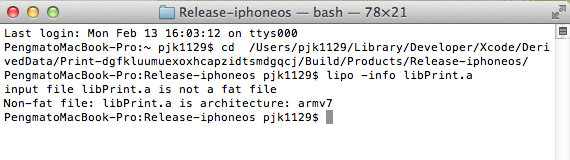
6.建立一个调用这个libPrint.a的应�?/span>
应用���很���单了�Q�我们添加刚才libPrint.a�?.h文�g�?nbsp;然后在这个工�E�的Build Phases的Link Binary With Library里面��d��我们刚才拯���出来的那个libPrint.a�?br />
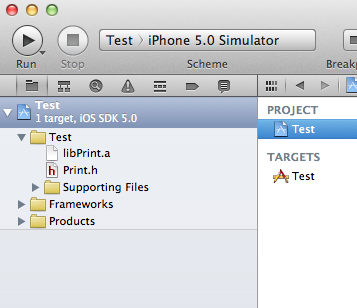
7.插入了h和a文�g�?/span>
我们���可以在control里面调用�q�个libPrint.a 函数了�?br />
#import "AstroDiskAppDelegate.h"
#import "Print.h"@implementation AstroDiskAppDelegate
@synthesize window = _window;
- (void)dealloc
{
[_window release];
[_viewController release];
[super dealloc];
}
- (BOOL)application:(UIApplication *)application didFinishLaunchingWithOptions:(NSDictionary *)launchOptions
{
//调用libPrint.a
[Print printB];
Print *print = [[[Print alloc] init] autorelease];
[print printA];
self.window = [[[UIWindow alloc] initWithFrame:[[UIScreen mainScreen] bounds]] autorelease];
[self.window makeKeyAndVisible];
return YES;
}
8.OK�Q�编译运行这个应用程序�?/span>
�~�译出现错误了。这个就是这���文档的关键了。主要就是�ؓ了介�l�编译静态库相关的东�ѝ�?br />
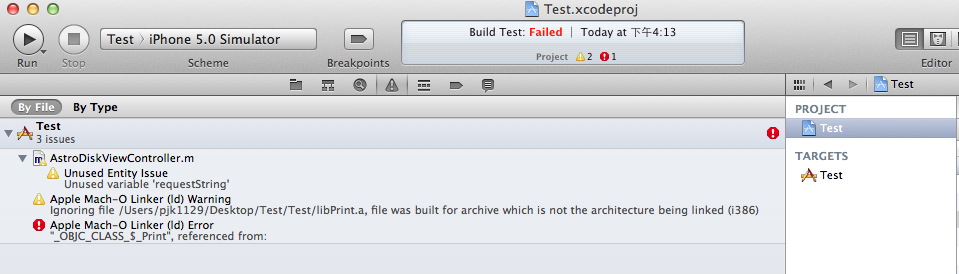
9.可以看到undefine symbols for architecture i386�q�样的错误�?/span>
其实�q�个错误原因很简单,���是因�ؓ�Q�我们用错了�~�译出来的libUITab.a lib�Q�在模拟器里面,我们需要的是基于i386构架�~�译的static lib�Q�但是这个a文�g�Q�大家还记得前面说的arm6 arm7构架的么。这个a其实是在iphone�q�个arm构架上运行的代码。其实show in finder指向的是一个ios device的库�Q��ƈ不是i386模拟器下的库。那如何�~�译i386的库呢?看见�W�二张图片的Print>IOS Device了么�Q�我们将�q�个iOS Device修改成iPhone5.0 Simulator。在�q�行�~�译�Q�这样就可以�~�译出i386下面的库。这个时候我们show in finder打开的文件夹�q�是ios device下的库。我们最好自己去那个目录下看一下。这里我们用command��L��看了一下目录情况,如下�Q�可以看��C��个iphoneos的目录和一个simulator的目录�?br />
然后我们再看看这个目录与�W?条所�C�的目录有什么不同! 同样也有一个libPrint.a文�g�?br />
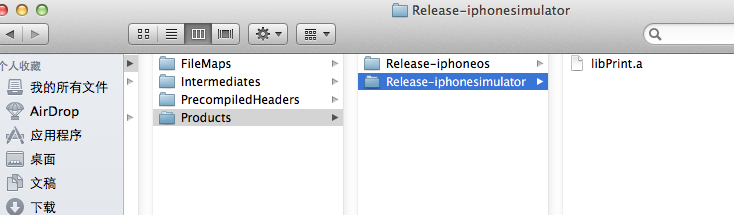
10.错误原因分析
Release-iphoneos里面的是��Z��arm6 arm7�~�译出来的库文�g。Release-iphonesimulator文�g夹下面的是基于i386�~�译出来的文件�?/span>
11.合�ƈ.a文�g�Q�制作通用静态库
�q�二个库一个是用于真机�q�行的一个是用于模拟器运行的.其实我们可以利用lipo���这二个文�g打包成一个通用的a文�g。命令如下:
��?span style="color: #ff0000; ">/Users/user/Library/Developer/Xcode/DerivedData/UITab-dgfkluumuexoxhcapzidtsmdgqcj/Build/Products替换成你的�\径�?nbsp;
��?span style="color: #0055ff; ">/Users/user/Desktop/libPrint.a替换成合�q�后的�\径�?nbsp;
lipo -create /Users/pjk1129/Library/Developer/Xcode/DerivedData/Print-dgfkluumuexoxhcapzidtsmdgqcj/Build/Products/Release-iphonesimulator/libPrint.a /Users/pjk1129/Library/Developer/Xcode/DerivedData/Print-dgfkluumuexoxhcapzidtsmdgqcj/Build/Products/Release-iphoneos/libPrint.a -output /Users/pjk1129/Desktop/libPrint.a
12.打包以后的库文�g�Q�我们查看信�?/span>
然后打入如下命��o�Q�lipo -info /Users/pjk1129/Desktop/libPrint.a
可以看到如下信息�Q?br />
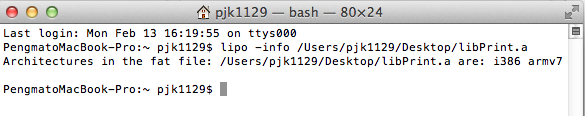
如上�Q�你已经看到了,它具备了i386和arm7的条件�?nbsp;现在我们�q�个静态库�Q�支持的构架已经是armv7 i386了�?br />
�q�个通用库生成后�Q�我们将原来�Q�调用这个库�q�行替换一下,在进行编译,成功�~�译�Q�运行结果如下所�C�:
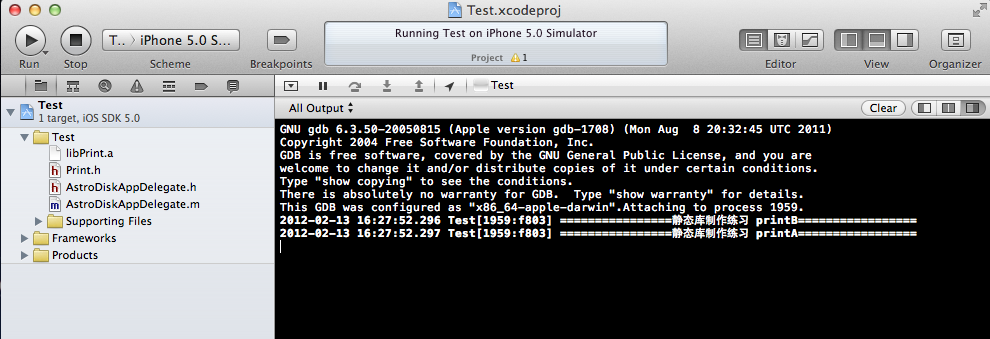
]]>
Debugging
You can use Three20's debugging facilities instead of NSLog() / assert(). This would give you an ability to turn off debugging messages without commenting out all NSLog's, sort log messages by importance (error, warning, info).
Turn on debugging�Q�打开调试�Q?/h1>
These instructions are for Xcode 3:
- Right-click on project, choose "Get Info".
- In the "Build" tab, choose "Configuration => Debug" (you probably want to enable this only for debug builds)
- While in the "Build" tab, search for "Preprocessor Macros" under the "GCC 4.2 - Preprocessing" section.
- Add a declaration that reads
DEBUG. That way you enable debugging in general. - Add a declaration that reads
TTMAXLOGLEVEL=TTLOGLEVEL_INFO. By doing this, you set the default debugging output to beTTLOGLEVEL_INFO, the most descriptive one.
- Add a declaration that reads
Use debugging
Logging
Use these instead of NSLog(). Which level gets printed to the console and which doesn't depends on what's set in preprocessor macros asTTMAXLOGLEVEL (see above).
TTDERROR(text, ...) // Log level 1 TTDWARNING(text, ...) // Log level 3 TTDINFO(text, ...) // Log level 5 TTDPRINT(text, ...)
Example
If I got this in AppDelegate.m of my project HelloWorld:
- (void)applicationDidFinishLaunching:(UIApplication *)application { TTDINFO(@"Hello!"); }
...the console output would look like this:
2010-05-15 01:04:20.107 HelloWorld[65222:207] -[AppDelegate applicationDidFinishLaunching:](22): Hello! Conditional logging
This is a type of logging facility which only outputs something if a particular condition is met:
TTDCONDITIONLOG(condition, text, ...);
Example
TTDCONDITIONLOG(TTDFLAG_URLREQUEST, @"Request parameters: %@", request.parameters);
Debug-only assertions
Three20 also provides support for assertions which only work in the debug build.
TTDASSERT(condition_which_would_lead_to_application_termination_when_true);
Example
// Not that implementing safeAddSubview: is a good idea - (void)safeAddSubview:(UIView*)view { TTDASSERT(nil != view); if (nil == view) { return; } [self addSubview:view]; }
See also
Links
]]>
在plist里面Localization native development region 选择 china �Q�然后Localized resources can be mixed �?YES�Q�如果没有Localized resources can be mixed�Q�需手动��d��
]]>
]]>
其中�pȝ��的appString有:
1.Map http://maps.google.com/maps?q=Shanghai
2.Email mailto://myname@google.com
3.Tel tel://10086
4.Msg sms://10086
openURL能帮助你�q�行Maps�Q�SMS�Q�Browser,Phone甚至其他的应用程序。这是iPhone开发中我经帔R��要用到的一�D�代码,它仅仅只有一行而已�?br />
//打开地图
- (IBAction)openMaps {
NSString*addressText = @"beijing"; //@"1Infinite Loop, Cupertino, CA 95014";
addressText =[addressText stringByAddingPercentEscapesUsingEncoding:NSASCIIStringEncoding];
NSString*urlText = [NSString stringWithFormat:@"http://maps.google.com/maps?q=%@",addressText];
NSLog(@"urlText=============== %@", urlText);
[[UIApplication sharedApplication] openURL:[NSURL URLWithString:urlText]];
}
- (IBAction)openEmail {
[[UIApplication sharedApplication]openURL:[NSURL URLWithString:@"mailto://devprograms@apple.com"]];
}
- (IBAction)openPhone {
[[UIApplication sharedApplication] openURL:[NSURLURLWithString:@"tel://8004664411"]];
} 使用�q�种方式拨打电话�Ӟ��当用��L��束通话后,iphone界面会停留在电话界面�?br style="word-wrap: break-word; word-break: break-all; " />用如下方式,可以使得用户�l�束通话后自动返回到应用�Q?br style="word-wrap: break-word; word-break: break-all; " />UIWebView*callWebview =[[UIWebView alloc] init]; �q�有一�U�私有方法:�Q�可能不能通过审核�Q?br style="word-wrap: break-word; word-break: break-all; " />[[UIApplication sharedApplication] openURL:[NSURL URLWithString:@"telprompt://10086"]];
NSURL *telURL =[NSURL URLWithString:@"tel:10086"];// 貌似tel:// 或�?tel: 都行
[callWebview loadRequest:[NSURLRequest requestWithURL:telURL]];
//记得��d��到view�?br style="word-wrap: break-word; word-break: break-all; " />[self.view addSubview:callWebview];
- (IBAction)openSms {
[[UIApplication sharedApplication] openURL:[NSURLURLWithString:@"sms://466453"]];
}
//打开���览�?/span>
-(IBAction)openBrowser {
[[UIApplication sharedApplication] openURL:[NSURLURLWithString:@"http://itunesconnect.apple.com"]];
}
]]>

实现如下代码�Q?/span>
- (void)viewDidLoad {
[super viewDidLoad];
segmentedControl=[[UISegmentedControl alloc] initWithFrame:CGRectMake(80.0f, 8.0f, 70.0f, 25.0f) ];
[segmentedControl insertSegmentWithTitle:@"T+" atIndex:0 animated:YES];
[segmentedControl insertSegmentWithTitle:@"T-" atIndex:1 animated:YES];
segmentedControl.segmentedControlStyle = UISegmentedControlStyleBar;
segmentedControl.momentary = YES;
segmentedControl.multipleTouchEnabled=NO;
[segmentedControl addTarget:self action:@selector(Selectbutton:) forControlEvents:UIControlEventValueChanged];
UIBarButtonItem *segButton = [[UIBarButtonItem alloc] initWithCustomView:segmentedControl];
[segmentedControl release];
self.navigationItem.rightBarButtonItem = segButton;
[segButton release];}
-(void)Selectbutton:(int)sender{
UISegmentedControl *myUISegmentedControl=(UISegmentedControl *)sender;
NSLog(@”!!!!!!!!%d”,myUISegmentedControl.selectedSegmentIndex);
switch (myUISegmentedControl.selectedSegmentIndex) {
case 1:
break;
case 0:
break;
default:
break;
}
}
segmentedControl 中的字体也是可以改动的,代码如下�Q?/span>
-(void)ChangeSegmentFont:(UIView *)aView
{
if ([aView isKindOfClass:[UILabel class]]) {
UILabel *lb = (UILabel *)aView;
[lb setTextAlignment:UITextAlignmentCenter];
[lb setFrame:CGRectMake(0, 0, 80, 25)];
[lb setFont:[UIFont systemFontOfSize:18]];
}
NSArray *na = [aView subviews];
NSEnumerator *ne = [na objectEnumerator];
UIView *subView;
while (subView = [ne nextObject]) {
[self ChangeSegmentFont:subView];
}
}
在需要调用此�Ҏ��的地方加入下面方法即可(分段控�g中已�l�有分段按钮时调用)
[self ChangeSegmentFont:UISegmentedControl的对象];
卛_��
]]>
看下他是怎么做的�Q?/p>
- #ifndef MB_STRONG
- #if __has_feature(objc_arc)
- #define MB_STRONG strong
- #else
- #define MB_STRONG retain
- #endif
- #endif
- #ifndef MB_WEAK
- #if __has_feature(objc_arc_weak)
- #define MB_WEAK weak
- #elif __has_feature(objc_arc)
- #define MB_WEAK unsafe_unretained
- #else
- #define MB_WEAK assign
- #endif
- #endif
非ARC的retain�Q�相当于ARC的strong
iOS5的ARC中weak能在销毁时自动赋值nil�Q�这是iOS4.x上��用ARC不具备,所以用的unsafe,非ARC自然是assign
]]>

比如说第一行点��d��按钮�Q�则酸��G�_�数量加1�Q?img src ="http://www.tkk7.com/writegull/aggbug/369487.html" width = "1" height = "1" />
]]>
]]>
