ÕĤµ¢ćķōŠµÄź: https://wiki.jenkins-ci.org/display/JENKINS/Building+a+maven2+project
JenkinsµÅÉõŠøõĖĆõĖ¬õĖōµ│©õ║ÄMaven2ÖÕ╣ńø«ńÜäJobŠcšd×ŗŃĆéĶ┐Ö┐UŹJobŠcšd×ŗµĘ▒Õ║”ķøåµłÉMaven2“qȵÅÉõŠøÕ”éõĖŗõ╝śõ║Äfree-style software project JobŠcšd×ŗńÜäńē╣µĆ¦’╝Ü
Jenkinsõ╗ÄMaven POMõĖŁĶÄĘÕÅ¢µø┤ÕżÜõ┐Īµü»µØźĶŠģÕŖ®µ×äÕŠÅÕĘźõĮ£ÕQīĶ┐ÖµĀĘÕ░▒Õż¦Õż¦ÕćÅÕ░æõ║åJobńÜäķģŹŠ|«ÕĘźõĮ£ŃĆ?/p>
JenkinsńøæÕɼMavenµē¦ĶĪīśqćń©ŗµØźÕå│Õ«ÜÕ”éõĮĢÕżäńÉåJobŃĆéõŠŗÕ”é’╝īJenkinsõ╝ÜÕ£©Mavenŗ╣ŗĶ»ĢķśČµ«ĄĶć¬ÕŖ©Ķ«░ÕĮĢJUnitµŖźÕæŖŃĆéÕ”éµ×£õĮĀµŁŻÕ£©śqÉĶĪījavadocńø«µĀćÕQīJenkinsõ╝ÜĶć¬ÕŖ©Ķ«░ÕĮĢjavadocŃĆ?/p>
ÕøĀµŁżõĮĀÕŬķ£ĆĶ”üõžōJobķģŹńĮ«SCMõ┐Īµü»ÕÆīµīćÕ«ÜĶ┐ÉĶĪīMavenÖÕ╣ńø«ńÜäÕō¬õĖ¬ńø«µĀćÕ░▒ÕÅ»õ╗źõ║å’╝īÕģČÕ«āńÜäJenkinsõ╝ÜÕĖ«õĮĀÕå│Õ«ÜÕ”éõĮĢÕÄ╗ÕüÜŃĆ?/p>
TODO Ķ░łĶ«║Maven modulesÕ£©ÕŁÉÖÕ╣ńø«õĖŁńÜäĶĪ©ńÄ░ÕQīĶ┐śµ£ēµ×äÕ╗║ń╝¢ÕÅĘÕ£©ÕŁÉķĪ╣ńø«õĖŁµś»Õ”éõĮĢµÄ¦ÕłČńÜäŃĆéÕĖ”µ£ēµł¬Õ▒ÅŃĆ?/blockquote>
ńö©µ©ĪÕØŚõŠØĶĄ¢ķōŠµÄźĶć¬ÕŖ©µ×äÕ╗?/h4>Jenkinsõ╗ÄõĮĀńÜäPOMµ©ĪÕ×ŗõĖŁĶ»╗ÕÅ¢ķĪ╣ńø«õŠØĶĄ¢’╝īÕ”éµ×£śqÖõĖ¬õŠØĶĄ¢ÕĘ▓ń╗ŵś»JenkinsÕåģńÜäõĖĆõĖ¬µ×äÕ╗║’╝īķéŻõ╣łJenkinsõ╝ÜĶć¬ÕŖ©ńÜäĶ¦”ÕÅæśqÖõĖ¬µ×äÕŠÅŃĆéJenkinsĶāĮÕż¤Ķ»åÕł½POMÕåģµēĆńö©ń▒╗Õ×ŗńÜäõŠØĶĄ¢ÕQ?/p>
ńłČń±öPOM
<dependencies>ķā©Õłå
<extensions>ķā©Õłå
<reporting>ķā©Õłå
śqÖõĖ¬ÕżäńÉåśqćń©ŗÕÅ¢Õå│õ║Äńēłµ£¼ÕÆīĶ┤”µłĘÕQīÕøĀõĖ║Õ£©õĮĀńÜäÖÕ╣ńø«õĖŁµ£ēÕŠłÕżÜńēłµ£¼/Õłåµö»ÕQīJenkinsĶ”üµŁŻ╝ŗ«ńÜäÕåø_«ÜÕ”éõĮĢÕżäńÉåõŠØĶĄ¢ŃĆ?/p>
Jenkinsõ╗ÄõĮĀńÜäPOMµ©ĪÕ×ŗõĖŁĶ»╗ÕÅ¢ķĪ╣ńø«õŠØĶĄ¢’╝īÕ”éµ×£śqÖõĖ¬õŠØĶĄ¢ÕĘ▓ń╗ŵś»JenkinsÕåģńÜäõĖĆõĖ¬µ×äÕ╗║’╝īķéŻõ╣łJenkinsõ╝ÜĶć¬ÕŖ©ńÜäĶ¦”ÕÅæśqÖõĖ¬µ×äÕŠÅŃĆéJenkinsĶāĮÕż¤Ķ»åÕł½POMÕåģµēĆńö©ń▒╗Õ×ŗńÜäõŠØĶĄ¢ÕQ?/p>
ńłČń±öPOM
<dependencies>ķā©Õłå
<extensions>ķā©Õłå
<reporting>ķā©Õłå
śqÖõĖ¬ÕżäńÉåśqćń©ŗÕÅ¢Õå│õ║Äńēłµ£¼ÕÆīĶ┤”µłĘÕQīÕøĀõĖ║Õ£©õĮĀńÜäÖÕ╣ńø«õĖŁµ£ēÕŠłÕżÜńēłµ£¼/Õłåµö»ÕQīJenkinsĶ”üµŁŻ╝ŗ«ńÜäÕåø_«ÜÕ”éõĮĢÕżäńÉåõŠØĶĄ¢ŃĆ?/p>
MavenķøåµłÉµÅÆõÜg
JenkinsńÜäMaevn2ÖÕ╣ńø«Šcšd×ŗÕīģÕɽõĖĆõĖ¬MavenķøåµłÉµÅÆõÜgÕQīÕ«āÕĘ▓ń╗ÅŠlæÕ«ÜÕ£©JenkinsÕÅæĶĪīńēłµ£¼õĖŁŃĆéÕ«āõ╝ÜÕłŚÕ£©ÕÅ»ńö©µÅÆõ╗ČÕłŚĶĪ©õĖŁÕQīÕĮōµÅÆõÜgńēłµ£¼õĮÄõ║ÄJenkinsÕĮōÕēŹńēłµ£¼µŚė×╝īµÄ©ĶŹÉõĮĀÕŹćŠU¦MavenķøåµłÉµÅÆõÜgŃĆéĶÖĮńäČÕ«āµś»õĖĆõĖ¬µÅÆõ╗ė×╝īõĮåµś»Õ«āõ╝ÜõĮ£õžōJenkinsµĀĖÕ┐āńÜäõĖĆķā©ÕłåśqøĶĪīÕ╝ĆÕÅæŃĆüµĄŗĶ»ĢÕÆīÕÅæÕĖāŃĆ?/p>
ÕłøÕŠÅõĖĆõĖ¬µ£Ćµ£ĆĮÄĆÕŹĢńÜämavenĮI║ķĪ╣ńø?pom.xmlÕåģÕ«╣Õ”éõĖŗ:
<project xmlns="http://maven.apache.org/POM/4.0.0"
xmlns:xsi="http://www.w3.org/2001/XMLSchema-instance"
xsi:schemaLocation="http://maven.apache.org/POM/4.0.0 http://maven.apache.org/xsd/maven-4.0.0.xsd">
<modelVersion>4.0.0</modelVersion>
<groupId>org.kuuyee</groupId>
<artifactId>first-docbook</artifactId>
<packaging>jar</packaging>
<version>1.0-SNAPSHOT</version>
<name>first-docbook</name>
<build>
<plugins>
<!-- the docbook generation plugin for the user guide -->
<plugin>
<groupId>org.jboss.maven.plugins</groupId>
<artifactId>maven-jdocbook-plugin</artifactId>
<version>2.1.1</version>
<extensions>true</extensions>
<dependencies>
<dependency>
<groupId>org.jboss</groupId>
<artifactId>jbossorg-docbook-xslt</artifactId>
<version>1.1.0</version>
</dependency>
<dependency>
<groupId>org.jboss</groupId>
<artifactId>jbossorg-jdocbook-style</artifactId>
<version>1.1.0</version>
<type>jdocbook-style</type>
</dependency>
</dependencies>
<executions>
<execution>
<id>tutorial_zh_CN</id>
<phase>package</phase>
<goals>
<goal>resources</goal>
<goal>generate</goal>
</goals>
<configuration>
<sourceDocumentName>master.xml</sourceDocumentName>
<sourceDirectory>${basedir}/src/main/docbook/zh_CN</sourceDirectory>
<imageResource>
<directory>${basedir}/src/main/docbook/images</directory>
</imageResource>
<cssResource>
<directory>${basedir}/src/main/docbook/css</directory>
</cssResource>
<targetDirectory>${basedir}/target/docbook/zh_CN</targetDirectory>
<formats>
<format>
<formatName>pdf</formatName>
<stylesheetResource>classpath:/xslt/org/jboss/pdf.xsl</stylesheetResource>
<finalName>zh_CN.pdf</finalName>
</format>
<format>
<formatName>html</formatName>
<stylesheetResource>classpath:/xslt/org/jboss/xhtml.xsl</stylesheetResource>
<finalName>index.html</finalName>
</format>
<format>
<formatName>html_single</formatName>
<stylesheetResource>classpath:/xslt/org/jboss/xhtml-single.xsl</stylesheetResource>
<finalName>index.html</finalName>
</format>
</formats>
<options>
<xincludeSupported>true</xincludeSupported>
</options>
</configuration>
</execution>
</executions>
</plugin>
</plugins>
</build>
<!-- basic JBoss repository so that the common parent POM in jbosscache-support can be found -->
<repositories>
<repository>
<id>snapshots.jboss.org</id>
<url>http://snapshots.jboss.org/maven2</url>
</repository>
<repository>
<id>repository.jboss.org</id>
<url>http://repository.jboss.org/maven2</url>
</repository>
</repositories>
</project>
Õ£©src/main/docbook/zh_CNõĖŗµ¢░Õ╗▐ZĖżõĖ¬xmlµ¢ćõÜgmaster.xml,chap1.xml.śqÖķćīńö©Õł░õ║ådocbookńÜäńē®ńÉåÕłåÕē▓µ”éÕ┐?׫▒µś»µŖŖÕŹĢõĖ¬µ¢ćµĪŻµŗåÕłåµ¢ćµĪŻõžōÕżÜõĖ¬µ¢ćõÜg,śqÖÕ£©µ¢ćµĪŻµ»öĶŠāÕĘ©Õż¦ńÜ䵌ČÕĆÖÕŠłÕ«×ńö©.
master.xmlµś»µ¢ćµĪŻõĖ╗µ¢ćõÜg,ÕåģÕ«╣Õ”éõĖŗ:
<book xmlns="http://docbook.org/ns/docbook" version="5.0" xml:lang="zh-CN" xmlns:xlink="http://www.w3.org/1999/xlink" xmlns:xi="http://www.w3.org/2001/XInclude">
<title>ÕģēÕŁÉńÜäń¼¼õĖƵ£¼Docbookõ╣?/span></title>
<xi:include href="chap1.xml"/>
</book>
chap1.xmlµś»µ¢ćµĪŻńÜäĮW¼õĖĆń½?ÕåģÕ«╣Õ”éõĖŗ:
<chapter xmlns="http://docbook.org/ns/docbook" version="5.0" xml:lang="zh-CN"
xmlns:xlink="http://www.w3.org/1999/xlink" id="ch1" xmlns:xi="http://www.w3.org/2001/XInclude">
<title>ÕģēÕŁÉńÜäń¼¼õĖĆĮŗćDocbook 5.0µ¢ćµĪŻ</title>
<section>
<title>ĮW¼õĖĆń½ĀµĀćķó?/span></title>
<para>
śqÖµś»ÕģēÕŁÉńÜäń¼¼õĖĆĮŗćDocbook 5.0µ¢ćµĪŻÕQīµłæńÜäBLOG<link xlink:href='http://www.tkk7.com/kuuyee/'>ÕģēÕŁÉCIõ╣ŗµŚģ</link>ŃĆ?br /> </para>
</section>
</chapter>
ok,µłæõ╗¼ÕÅ»õ╗źÕÅæÕĖāµ¢ćµĪŻõ║?µ▓ĪķöÖ!׫▒µś»śqÖõ╣łĮÄĆÕŹ?Õ£©ķĪ╣ńø«µĀ╣ńø«ÕĮĢśqÉĶĪīÕæĮõūo
Õ”éµ×£Õż¦Õ«ČõĖŹµśÄńÖĮÕÅ»õ╗źõĖŗĶĮĮķÖäõ╗ȵ║ÉńĀüń£ŗń£?µĀĘÕ╝Åśqśµś»õĮ┐ńö©jbossńÜ?õĖŹĶ┐ćÕÅ»õ╗źĶć¬ÕĘ▒õ┐«µö╣xsl!
µĀĘõŠŗõ╗ŻńĀü
Ķ┤┤Õ╝ĀÕøäĪ£ŗń£ŗńö¤µłÉńÜäµ¢ćµĪŻ,ÕæĄÕæĄ!
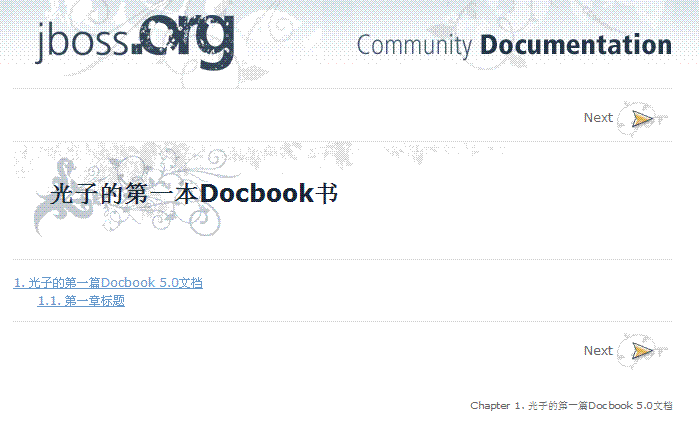
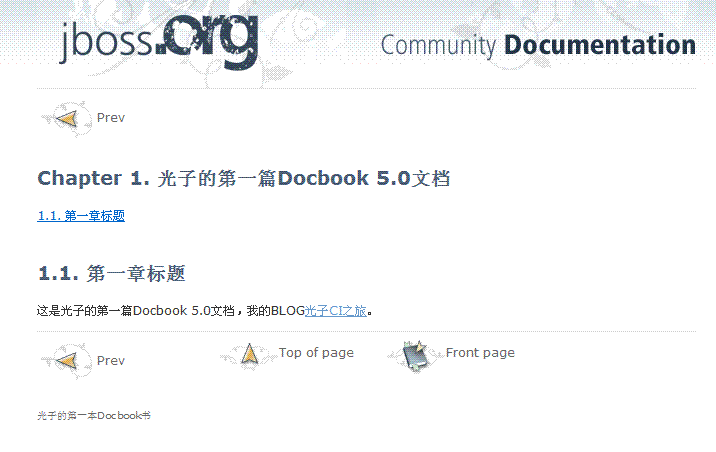
Checkstyle
Clover
Cobertura
Findbugs
General
Google analytics
PMD
Squid
Surefire
µłæµŖŖÕ«ēĶŻģśqćń©ŗĶ«░ÕĮĢõĖŗµØź.
1.ńÄ»ÕóāÕćåÕżćÕ”éõĖŗ
jdk1.5
maven2.2(Õ«śµ¢╣Ķ”üµ▒é2.0.7õ╗źõĖŖ)
mysql5.0
2.õĖŗĶØ▓Sonar,Õł░http://sonar.codehaus.org/õĖŗĶØ▓µ£Ćµ¢░ńēłµ£?ńø«ÕēŹµś?.9.2,õĖŗĶØ▓ÕÉÄĶ¦ŻÕÄŗÕŹ│ÕÅ?br />
3.µĢ░µŹ«Õ║ōķģŹŠ|?br />
grant all on sonar.* to sonar@'%' identified by 'sonar';
grant all on sonar.* to sonar@localhost identified by 'sonar';
flush privileges;
ńäČÕÉÄśqśĶ”üµø┤µö╣sonarńÜäķģŹŠ|?Õ£©sonarńÜäĶ¦ŻÕÄŗńø«ÕĮĢõĖŗµēōÕ╝Ćconf/sonar.properties,µ│©µÄēÕ”éõĖŗÕåģÕ«╣(Õ”éµ×£õĮĀµ▓Īµ£ēmysql׫▒ÕÅ»õ╗źõĖŹµö╣ÕŖ©śqÖõĖ¬µ¢ćõÜg,sonarķ╗śĶ«żõĮ┐ńö©ÕåģÕĄīµĢ░µŹ«Õ║ōderby)
#sonar.jdbc.driverClassName: org.apache.derby.jdbc.ClientDriver
#sonar.jdbc.validationQuery: values(1)
sonar.jdbc.driverClassName: com.mysql.jdbc.Driver
sonar.jdbc.validationQuery: select 1
Ok,ķģŹńĮ«ÕĘ▓ń╗ÅÕ«īµłÉõĮĀÕÅ»õ╗źÕ£©binńø«ÕĮĢÖÕ╣õĖŗśqøÕģźńøĖÕ║ö“qø_Å░ńÜäÕŁÉńø«ÕĮĢ,µ»öÕ”éµłæńÜä׫▒µś»${sonar_home}bin/linux-x86-32,sonarµś»ÕżÜ“qø_Å░ńÜ?õĮĀÕÅ»õ╗źÕ£©binńø«ÕĮĢõĖŗµ¤źµēŠõĮĀÕ»╣Õ║öńÜäÕŃ^ÕÅ?ńäČÕÉĵē¦ĶĪī
ÕÉ»ÕŖ©ÕÉÄĶ«┐ķŚ?a href="http://localhost:9000/" rel="nofollow">http://localhost:9000׫▒ÕÅ»õ╗źĶ┐øÕģźsonarõ║? ķ╗śĶ«żĮÄĪńÉåÕæśńö©µłĘÕÆīÕ»åńĀüµś»admin/admin
Õż¦ÕŖ¤ÕæŖµłÉ!
õ╗ŖÕż®ÕģłÕåÖÕł░Ķ┐Ö,ÕÉÄķØóµłæõ╝ÜÕŖĀõĖŖÕ”éõĮĢńö©mavenÕÅæÕĖāõĖĆõĖ¬ķĪ╣ńø«Õł░sonarõĖ?
┐UĆÕćĀÕ╝ĀÕøŠµØźń£ŗń£ŗ
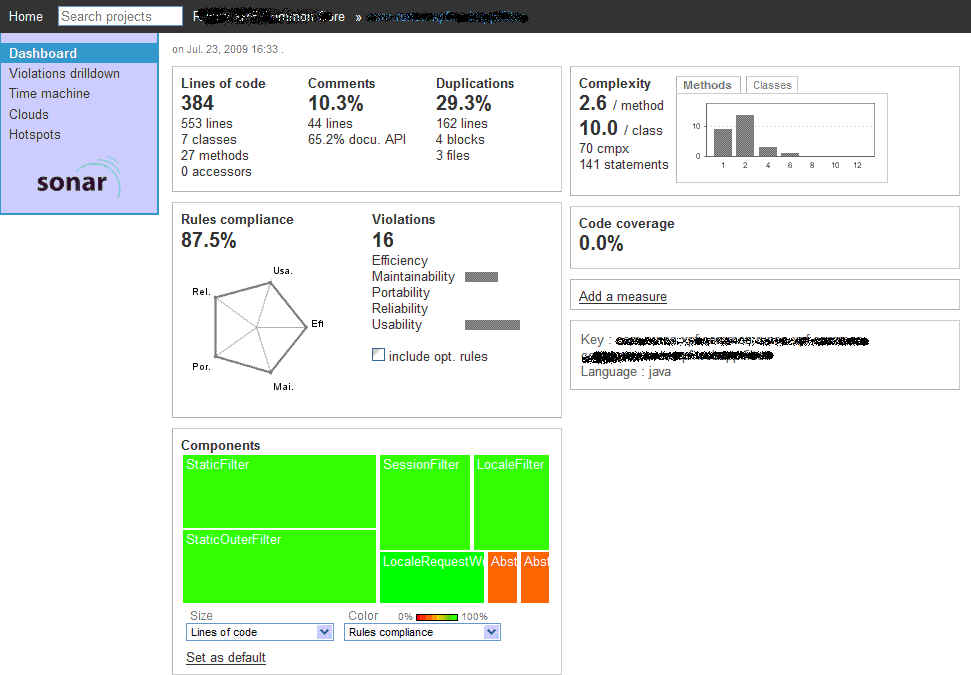
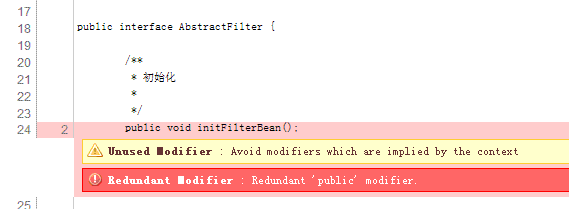
<!-- Cargo settings -->
<cargo.container.manager.url>http://192.168.1.107/manager</cargo.container.manager.url>
<cargo.container.username>admin</cargo.container.username>
<cargo.container.password>123456</cargo.container.password>
<cargo.wait>false</cargo.wait>
</properties>
<build>
<plugins>
<plugin>
<groupId>org.codehaus.mojo</groupId>
<artifactId>tomcat-maven-plugin</artifactId>
<version>1.0-beta-1</version>
<configuration>
<path>/runes</path>
<url>${cargo.container.manager.url}</url>
<username>${cargo.container.username}</username>
<password>${cargo.container.password}</password>
<warDirectory>${basedir}/src/main/webapp</warDirectory>
</configuration>
<executions>
<execution>
<id>tomcat-deploy</id>
<phase>deploy</phase>
<goals>
<goal>deploy</goal>
</goals>
</execution>
<!--execution>
<id>undeploy</id>
<phase>deploy</phase>
<goals>
<goal>start</goal>
</goals>
</execution-->
</executions>
</plugin>
</plugins>
</build>