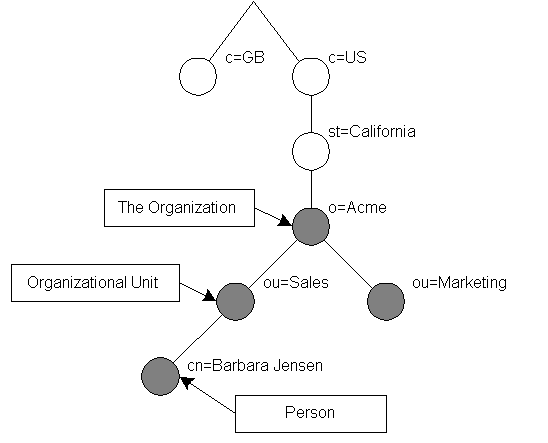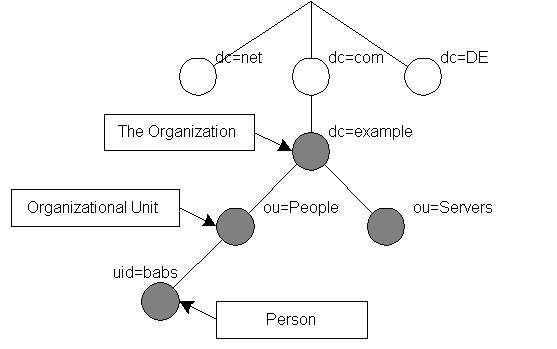蓝色是我的翻译,�U�色是不能确定的���译文字�Q�黑色嘛�Q�是原文�?/span>
| Hex | Decimal | Constant: Description |
| 0×00 | 0 | LDAP_SUCCESS: Indicates the requested client operation completed successfully. 成功�Q�没什么好说的了�?/font> |
| 0×01 | 1 | LDAP_OPERATIONS_ERROR: Indicates an internal error. The server is unable to respond with a more specific error and is also unable to properly respond to a request. It does not indicate that the client has sent an erroneous message. 一个内部错误。Server无法正确�?respond 一个request�Q�也无法生成说明错误�c�d���?respond 。它不代表client 发送了错误的消息�?/font> In NDS 8.3x through NDS 7.xx, this was the default error for NDS errors that did not map to an LDAP error code. To conform to the new LDAP drafts, NDS 8.5 uses 80 (0×50) for such errors. In NDS 8.3x through NDS 7.xx, �q�是一个没有映���到 LDAP错误码的NDS�~�省错误。�ؓ了符合新�?LDAP草案�Q�NDS 8.5使用80 (0×50) 代表�q�个错误�?/font> |
| 0×02 | 2 | LDAP_PROTOCOL_ERROR: Indicates that the server has received an invalid or malformed request from the client. Server �?client 收到了一个无效的或者格式不正确的request �?/font> |
| 0×03 | 3 | LDAP_TIMELIMIT_EXCEEDED: Indicates that the operation’s time limit specified by either the client or the server has been exceeded. On search operations, incomplete results are returned. ���出�?Server或者Client指定的时间限制。当�q�行 serach的时候,�q�回不完全的�l�果�?/font> |
| 0×04 | 4 | LDAP_SIZELIMIT_EXCEEDED: Indicates that in a search operation, the size limit specified by the client or the server has been exceeded. Incomplete results are returned. 在查询的时候,���出了Server或�?Client指定的size限制。返回不完全的结果�? |
| 0×05 | 5 | LDAP_COMPARE_FALSE: Does not indicate an error condition. Indicates that the results of a compare operation are false. 不是错误状态。表�C�比较操作的�l�果�?false �?/font> |
| 0×06 | 6 | LDAP_COMPARE_TRUE: Does not indicate an error condition. Indicates that the results of a compare operation are true. 不是错误状态。表�C�比较操作的�l�果�?true �?/font> |
| 0×07 | 7 | LDAP_AUTH_METHOD_NOT_SUPPORTED: Indicates that during a bind operation the client requested an authentication method not supported by the LDAP server. 当进行bind操作�Ӟ�� client指定的认证方式不被LDAP Server支持�?/font> |
| 0×08 | 8 | LDAP_STRONG_AUTH_REQUIRED: Indicates one of the following:
代表下列情况之一�Q?/font> |
| 0×09 | 9 | Reserved. 保留�?/font> |
| 0×0A | 10 | LDAP_REFERRAL: Does not indicate an error condition. In LDAPv3, indicates that the server does not hold the target entry of the request, but that the servers in the referral field may. 不是错误状态。在LDAPv3 中,代表Server无法得到��h��的Entry 目标�Q?/font>但是可以介绍一个可能得到的�?field)�?/font> |
| 0×0B | 11 | LDAP_ADMINLIMIT_EXCEEDED: Indicates that an LDAP server limit set by an administrative authority has been exceeded. LDAP Server 的被权限���理指定的有限集合被���出�?/font> |
| 0×0C | 12 | LDAP_UNAVAILABLE_CRITICAL_EXTENSION: Indicates that the LDAP server was unable to satisfy a request because one or more critical extensions were not available. Either the server does not support the control or the control is not appropriate for the operation type. LDAP Server不支持的request �Q�因��Z��个或者多�?/font>重要的扩展是不允许的。Server 不支持的Control或�?/font>Control 对于操作是不恰当的�?/font> |
| 0×0D | 13 | LDAP_CONFIDENTIALITY_REQUIRED: Indicates that the session is not protected by a protocol such as Transport Layer Security (TLS), which provides session confidentiality. Session没有被诸如Transport Layer Security (TLS) 之类的协议保护,无法提供Session机密性�?/font> |
| 0×0E | 14 | LDAP_SASL_BIND_IN_PROGRESS: Does not indicate an error condition, but indicates that the server is ready for the next step in the process. The client must send the server the same SASL mechanism to continue the process. 不是错误状态,代表Server已经�?process的下一步做好了准备。Client必须发送相同的 SASL�l�Server以���l�process �?/font> |
| 0×0F | 15 | Not used. 未��用�?/font> |
| 0×10 | 16 | LDAP_NO_SUCH_ATTRIBUTE: Indicates that the attribute specified in the modify or compare operation does not exist in the entry. 在modify或�?compare操作中指定的属性,在指定Entry中不存在�?/font> |
| 0×11 | 17 | LDAP_UNDEFINED_TYPE: Indicates that the attribute specified in the modify or add operation does not exist in the LDAP server’s schema. 在modify或�?add操作中指定的属性,在LDAP Server�?Schema中不存在�?/font> |
| 0×12 | 18 | LDAP_INAPPROPRIATE_MATCHING: Indicates that the matching rule specified in the search filter does not match a rule defined for the attribute’s syntax. 在Search Filter 中指定的 rule不能和syntax中的rule 定义匚w���?/font> |
| 0×13 | 19 | LDAP_CONSTRAINT_VIOLATION: Indicates that the attribute value specified in a modify, add, or modify DN operation violates constraints placed on the attribute. The constraint can be one of size or content (string only, no binary). 在modify�?/font> add或者modify DN 操作中指定的属性��|��触犯了属性中的限制。那些限制是内容长度或者内容只能是String�Q�不能是binary �{��?/font> |
| 0×14 | 20 | LDAP_TYPE_OR_VALUE_EXISTS: Indicates that the attribute value specified in a modify or add operation already exists as a value for that attribute. 在modify或�?/font> add操作中指定的属性��|��在属性中已经存在了�?/font> |
| 0×15 | 21 | LDAP_INVALID_SYNTAX: Indicates that the attribute value specified in an add, compare, or modify operation is an unrecognized or invalid syntax for the attribute. 在add�?compare或者modify 操作中指定的属性��|��是不认识或者无效的 syntax �?/font> |
| 22-31 | Not used. 未��用�?/font> |
|
| 0×20 | 32 | LDAP_NO_SUCH_OBJECT: Indicates the target object cannot be found. This code is not returned on following operations:
无法扑ֈ�目标Object 。在以下操作中不�q�回�q�个代码�Q?
|
| 0×21 | 33 | LDAP_ALIAS_PROBLEM: Indicates that an error occurred when an alias was dereferenced. 当一个别名被复引用时发生错误�?/font> |
| 0×22 | 34 | LDAP_INVALID_DN_SYNTAX: Indicates that the syntax of the DN is incorrect. (If the DN syntax is correct, but the LDAP server’s structure rules do not permit the operation, the server returns LDAP_UNWILLING_TO_PERFORM.) DN的句法不寏V�? 如果DN句法正确�Q�但是LDAP Server 的结构规则不许可�q�个操作�Q�Server�q�回LDAP_UNWILLING_TO_PERFORM �?) |
| 0×23 | 35 | LDAP_IS_LEAF: Indicates that the specified operation cannot be performed on a leaf entry. (This code is not currently in the LDAP specifications, but is reserved for this constant.) 指定的操作不能被实施于一个叶子Entry 上�? �q�个错误码不在当前的LDAP 规范中,但是�q�个常数为此而保留�?) |
| 0×24 | 36 | LDAP_ALIAS_DEREF_PROBLEM: Indicates that during a search operation, either the client does not have access rights to read the aliased object’s name or dereferencing is not allowed. 在search 操作中, client无权�?/font>别名了的 对象名或者间接引用是不被许可的�?/font> |
| 37-47 | Not used. 未��用�?/font> |
|
| 0×30 | 48 | LDAP_INAPPROPRIATE_AUTH: Indicates that during a bind operation, the client is attempting to use an authentication method that the client cannot use correctly. For example, either of the following cause this error:
当bind操作�q�程中, client试图使用不正���的认证方式。例如,以下情况造成�q�个error�Q?
|
| 0×31 | 49 | LDAP_INVALID_CREDENTIALS: Indicates that during a bind operation one of the following occurred:
当bind操作�q�程中发生以下情况:
|
| 0×32 | 50 | LDAP_INSUFFICIENT_ACCESS: Indicates that the caller does not have sufficient rights to perform the requested operation. 调用者没有��够的权限执行��h��的操作�?/font> |
| 0×33 | 51 | LDAP_BUSY: Indicates that the LDAP server is too busy to process the client request at this time but if the client waits and resubmits the request, the server may be able to process it then. LDAP Server太忙以至于无法处理client 的请求,但是如果client�{�待然后重新提交��h���Q�Server 可能会处理�?/font> |
| 0×34 | 52 | LDAP_UNAVAILABLE: Indicates that the LDAP server cannot process the client’s bind request, usually because it is shutting down. LDAP Server不能处理client 的bind��h���Q�通常是因为它down ��Z���?/font> |
| 0×35 | 53 | LDAP_UNWILLING_TO_PERFORM: Indicates that the LDAP server cannot process the request because of server-defined restrictions. This error is returned for the following reasons:
LDAP Server不能处理request �Q�因为Server定义的限制�?/font> |
| 0×36 | 54 | LDAP_LOOP_DETECT: Indicates that the client discovered an alias or referral loop, and is thus unable to complete this request. client 发现一个别名或者引用是循环的,��D���q�个request 无法完成�?/font> |
| 55-63 | Not used. 未��用�?/font> |
|
| 0×40 | 64 | LDAP_NAMING_VIOLATION: Indicates that the add or modify DN operation violates the schema’s structure rules. For example,
�?add或�?modify DN操作中违反Schema的结构规则。例如:
|
| 0×41 | 65 | LDAP_OBJECT_CLASS_VIOLATION: Indicates that the add, modify, or modify DN operation violates the object class rules for the entry. For example, the following types of request return this error:
�?add�?modify或者modify DN操作中违�?entry的object class规则。例如,下面�c�d���?request��D���q�个错误�Q?/font> |
| 0×42 | 66 | LDAP_NOT_ALLOWED_ON_NONLEAF: Indicates that the requested operation is permitted only on leaf entries. For example, the following types of requests return this error:
��h��的操作只允许在叶子entry上执行。例如下面类型的 request��D���q�个错误�Q?/font> |
| 0×43 | 67 | LDAP_NOT_ALLOWED_ON_RDN: Indicates that the modify operation attempted to remove an attribute value that forms the entry’s relative distinguished name. modify操作试图删除兌���着DN 的属性倹{�?/font> |
| 0×44 | 68 | LDAP_ALREADY_EXISTS: Indicates that the add operation attempted to add an entry that already exists, or that the modify operation attempted to rename an entry to the name of an entry that already exists. add操作试图加一个已�l�存在的Entry �Q�或者modify操作试图重命名Entry ��Z��个已�l�存在的entry的名字�?/font> |
| 0×45 | 69 | LDAP_NO_OBJECT_CLASS_MODS: Indicates that the modify operation attempted to modify the structure rules of an object class. modify操作试图改变object class 的结构规则�?/font> |
| 0×46 | 70 | LDAP_RESULTS_TOO_LARGE: Reserved for CLDAP. 为CLDAP保留�?/font> |
| 0×47 | 71 | LDAP_AFFECTS_MULTIPLE_DSAS: Indicates that the modify DN operation moves the entry from one LDAP server to another and thus requires more than one LDAP server. modify DN的操作移动Entry 从一个LDAP Server到另一个,造成需要超�q�一个LDAP Server �?/font> |
| 72-79 | Not used. 未���?/font> |
|
| 0×50 | 80 | LDAP_OTHER: Indicates an unknown error condition. This is the default value for NDS error codes which do not map to other LDAP error codes. 一个未知的error状态。这�?NDS中没有映���到其他LDAP错误码上的错误码的缺省倹{�?/font> |