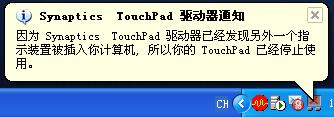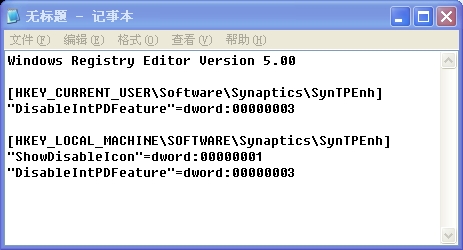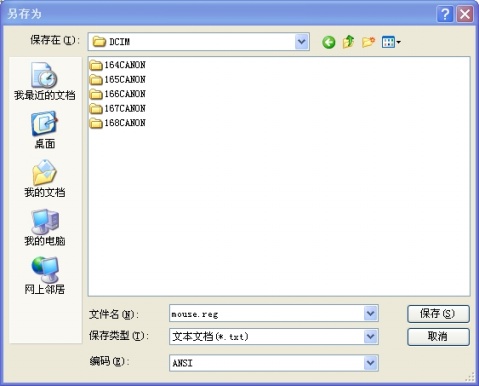准备以下三个东西�?/p>
1、苹果OS10.8�U�子下蝲 OS X 10.8 正式版种�?torrent
2�?制作光盘工具UltraISO UltraISO破解带注册码.zip
3�?zip http://www.7-zip.org/
用种子下载整个镜像,是InstallESD.dmg�Q�用7zip打开�?/p>

�q�入 InstallMacOSX.pkg 目录 提取 InstallESD.dmg �q�个才是真正的镜像文件�?/p>

我们可以改个名字�Q�再�q�行格式转换�?/p>

转换成标准ISO�Q�这个ISO才是我们要的光盘文�g�Q�可以来引导安装�Ҏ���pȝ���?/p>

介绍完毕�Q�各位想装苹果系�l�要注意�Q���用原版苹果系�l�都要提取�{换镜像,适用于OS X 10.7\OS X 10.8.
Local port forwarding (an outgoing tunnel) forwards traffic coming to a local port to a specified remote port.
Example: On Unix, when you issue the command
$ ssh2 -L 1234:localhost:23 username@host
all traffic coming to port 1234 on the client (localhost) will be forwarded to port 23 on the server (host).
Note that the localhost definition will be resolved by the SSH Tectia Server after the connection is established. In this case localhost therefore refers to the server (host) itself.
Note: It is important to understand that if you have three hosts, client, sshdserver, and appserver, and you forward the traffic coming to the client's port x to the appserver's port y, only the connection between the client and sshdserver will be secured. See Figure Forwarding to a third host. The command you use would be similar to the following:
$ ssh2 -L x:appserver:y username@sshdserver

When using SSH Tectia Client on Windows, the tunneling settings can be made under Profile Settings -> Tunneling.
Incoming Tunnels :
Remote port forwarding (an incoming tunnel) does the opposite to local port forwarding: it forwards traffic coming to a remote port to a specified local port.
For example, if you issue the following command
$ ssh2 -R 1234:localhost:23 username@host
all traffic which comes to port 1234 on the server (host) will be forwarded to port 23 on the client (localhost).
When using SSH Tectia Client on Windows, the tunneling settings can be made under Profile Settings -> Tunneling.
�Q?�Q�请开启调试功能,讄���--应用�E�序--开�?--USB调试 打钩
�Q?�Q�请把signed-IT_radio.zip�Q�基带)�?ROM (��h���? 攑ֈ�sd卡根目录�Q�这里将会用 v大的2.3ROM�C����
�Q?�Q�安装moto驱动�Q�刷机工具包中已带)�Q�最好重启下�Q�这里安装驱动了��h���W�一�?nbsp; 安装驱动跌���
�Q?�Q�插入数据线后,手机会弹�?USB存储讑֤�或仅充电�Q�不要选择�?br />一、一步刷入recovery�Q?.5�W�一步开始,2.1以上直接看第三步�Q?
先下载好ME600��h��工具�Q�解压到桌面�Q�运行开始智能破�?bat�Q�看提示卛_���Q�第一步完成后手机会自动进入recovery的机器�h界面 注:装驱动那步和最后不要忘记按��L���?
如果执行命��o的时候卡住了请关闭cmd�H�口然后点亮手机屏幕重新开�?nbsp; 
二、刷基带�Q�ATT误����q�此步,切记�Q?
recovery下的操作�Ҏ���Q�音量键选择�Q�小房子���定�Q�返回键�q�回 
三、wipe all�Q�清除数据)
对于买回来就�?.1以上的机友,或者以后想换其�?.1 2.2 2.3的包��׃���q�里开始,�q�就���是所谓的�q�_���Q�手动进入recovery的方法是手机重启白屏的时候按住相机键�Q�出现绿字了再按一下音量下�?

四、刷�?
刷包成功之后选择�W�一个reboot system now�Q�手��Z��自动重启�q�入桌面�Q�第一�ơ进入桌面有�Ҏ���Q�五到十分钟左右 文章出处�Q�安卓库

ME600��h��工具�Q?a >http://u.115.com/file/clgm71ol
�q�行破解�q�的锐捷客户端,正常情况下,和��^时一��P��能够�q�接。Win+R呼出�q�行命��o�H�口�Q�cmd�Q�然后ipconfig /all�Q�查看当前的DNS地址�Q?#8220;�|�络”�Q�即“�|�上��d��”里,�q�接外网的网卡的IP地址和DNS都是自动获取�Q�所以那里看不到�Q�。注意,win7�q�入cmd后,默认不是system 32文�g夹,所以要先cd c:/windows/system32,�q�入该文件夹�Q�才能运行ipconfig命��o。此时要��C��当前IPV4的DNS地址�Q�一会儿要往路由器里填)�Q�如下图中红框所�C�:

2�?nbsp; �q�接路由�?br />此时电脑的一块网卡正常地�q�接校园�|�的插口�Q�不用管它。将无线路由器和�W�二块网卡用�q�_��用的�|�线�Q�即交叉�U�,两端的线序不同)�q�接��h��。注意此时连接的是无�U��\由器的LAN口,一般的路由器有4�?个LAN口,��L��一个都行�?br />

3�?nbsp; 讄���无线路由�?/p>
输入无线路由器的ip地址�Q�一般是192.168.1.1�Q�进入设�|�页面。下面给出的是我的�\由器讄�����面�Q�其他的也应该都差不多�?/p>
可以直接点击“�|�络参数”里的“Wan口设�|?#8221;�Q�设�|�Wan口的固定IP�Q�网兟뀁DNS�Q�也可以如下面所�C�,利用向导一步一步来,�q�里图说地很明白�Q�就不多说了�Q�直接上图�?br />

下一�?>使用固定IP
下一�?>
�q�里之所以用�q�个IP地址�Q�是因�ؓ在win7中开启共享后�Q�另一块网卡的地址会自动变�?92.168.137.1�Q�下面的讄���中会看到�Q�,路由器里的IP地址要和该地址在同一个网�D�内�Q�所以用192.168.137.2——192.168.137.254之间的地址都可以。当�Ӟ��也可以手工设定另一块网卡的地址为其他地址�Q�只要�\由器中的地址和第二块�|�卡的地址在同一个网�D�就行了。子�|�掩码就�?55.255.255.0。网兟뀁DNS服务器不可留�I�(虽然写着“可�?#8221;�Q�。网兌���写上��L���W�二块网卡的地址�Q�即192.168.137.1�Q�如果手工改的话�Q�就填手工改�q�的地址�Q�反正这里要做的�Q�就是给路由器一个固定的IP�Q�网兛_��是内�|�主机的地址。DNS服务器,���填入刚才在1中查到的DNS服务器地址。这个框里只有两个,所以填前两个就行了�Q�如果哪天这么设�|�不能连接了�Q�有可能���是校园�|�的DNS服务器变更了�Q�此时再重复步骤1�Q�重新设�|�这里的DNS卛_���Q�其实就我们学校来说�Q�DNS基本没变�q�,所以这栯���是比较方便的。其他的DNS没有试过�Q�有兴趣的话各位可以试试�Q�。下一�?>
�q�里是设�|�无�U�wifi的相兛_��方,按一般的无线路由器设�|�就行了。下一�?>
好,无线路由器的讄���完成。(当然�q�没有完�Q�主�����没设�|�共享。虽然上面已�l�说�?#8220;恭喜”�Q?br />4�?nbsp; 讄�����L���׃�n。注意此时要在锐捷客��L��已经�q�行的时候操作。因为有些破解过的客��L���Q�在启动的时候,也会������是否开启了�׃�n�Q�所以我们要先让它运行,再设�|�共享�?/p>
打开win7的网�l�和�׃�n中心�Q?#8220;�|�络”里面�Q?-适配器设�|�。此时可以看��C��块网卡�?br />


��Z��记忆方便�Q�我们将�q�接外网的网卡重命名�?#8220;out”�Q�将用于�q�接无线路由器的�|�卡重命名�ؓ“inner”。右击out�Q�属性,会看到右�Ҏ��一�?#8220;�׃�n”选项卡,点击该选项�?
然后出现下面的对话框�Q?br />

按图操作�Q�把“允许其他�|�络用户通过该计���机的网�l�连�?#8221;选上�Q�第二个选不选都行,不用����?/p>
此时�Q�右击inner,属性,查看其ipv4的属性,应该已经自动变成192.168.137.1了。当然也可以自己手动讄���一个,前面路由器的讄���也要相应地更攏V�?br style="font-size: 18pt" /> 
上面两个图是用于���认�W�二块网卡(内网�|�卡�Q�的�q�接状态的�Q�不需要设�|��?/p>
5 ��x���Q�无�U��\由器和主机的讄���都已完成。把�q�接路由器的�|�线从LAN拔掉�Q�插到Wan口上�Q�见上面路由器的端口图)�Q�此时�\由器���可以被看做一台客��h���Q�共享主机的�|�络。�\由器发出的无�U�信号可以被手机、笔记本�{�检���到�Q�输入刚才设�|�的SSID名称和密码,应该���可以��用wifi了。当然其他的电脑也可以连接至路由器的LAN口,�׃�n该网�l��?/p>
以后每次使用wifi�Ӟ��要先关闭out�Q�连接外�|�的�|�卡�Q�的�׃�n�Q�再�q�行锐捷客户端,然后再开启共享(注意��序�Q�)。第二块�|�卡���可以共享第一块的�|�络了,�q�且��L��的正�怸��|�也没有��M��影响�?/p>
�~�点�Q�主机必���M��直开着....�q�一�Ҏ��办法�Q��\由器无法像拨ADSL一�?#8220;�?#8221;校园�|�(晚上睡觉�Ӟ��可以讄���一个时��_��让电脑自动关机,�q�时���可以�h在床上用手机�q�wifi上网了。我也尝试过用手机控制��Y件连接电脑,试图用手机控制电脑关机,理论上同一个网�D늚�手机和电脑是可以通过wifi通信的,但这里毕竟是一��C��机和“客户�?#8221;通过wan口连接的�Q�所以可能无法通信。在我的M8上的控制软�g也�ƈ没有与电脑连接成功)。�ƈ且这一行�ؓ是锐��h���w�就不允许的�Q�以前实验室���因为用一��C��机做代理服务�Q�让N台机器上�|�,�l�常被锐��h�����出来强制下�Uѝ��但目前我��用的�q�个破解版本没有�q�个问题�Q��ƈ且我只共享了一个wifi�Q�供我的手机使用�Q�流量不大,�l�过几天的测试,一直都很稳定�?/p>
|
[HKEY_CURRENT_USER\Software\Synaptics\SynTPEnh] [HKEY_LOCAL_MACHINE\SOFTWARE\Synaptics\SynTPEnh] |
完成后会在鼠标属性中多出一个选项。连接外部USB指向装置时禁用内部指向装�|�。假如没有钩上,���钩上�?/p>
在你插入USB鼠标后会跛_��下图的提�C��?/p>
保存.reg文�g的方法(新手阅读�Q��?/font>
先将上面�Ҏ��中的内容复制下来�Q�粘贴到��C��本中。下�?/p>
然后先保存。将文�g名中�?*.txt �Ҏ�� mouse.reg 按保存,���OK了�?/p>
�q�时在你保存的地方就多了个Mouse.reg的文�Ӟ��下面囄���的样子)�Q�双��M��提示你是否要向注册表中添加信息,选【是】�?/p>
文�g图标样子
重新起动电脑�Q�完成操作�?/p>
感谢使用�?/p>