ÕÎÍ ÍƒÍÛÒÈ?Subversion ͤͧÌ?/p>
wget http://mirrors.hust.edu.cn/apache/subversion/subversion-1.8.8.tar.gz
tar xzf subversion-1.8.8.tar.bz2
cd subversion-1.8.8
subversion-1.8.8 aliang$ ./autogen.sh
buildcheck: checking installation...
buildcheck: autoconf not found.
You need autoconf version 2.59 or newer installed.
brew install autoconf
==> Downloading https://downloads.sf.net/project/machomebrew/Bottles/autoconf-2.69.mavericks.bottle.tar.gz
#################################################### 100.0%
==> Pouring autoconf-2.69.mavericks.bottle.tar.gz
Þ¤ /usr/local/Cellar/autoconf/2.69: 69 files, 2.0M
./autogen.sh
buildcheck: checking installation...
buildcheck: autoconf version 2.69 (ok)
buildcheck: autoheader version 2.69 (ok)
buildcheck: libtool not found.
You need libtool version 1.4 or newer installed
brew install libtool
Warning: A newer Command Line Tools release is available
Update them from Software Update in the App Store.
==> Downloading https://downloads.sf.net/project/machomebrew/Bottles/libtool-2.4.2.mavericks.bottle.2.tar.gz
##################################################### 100.0%
==> Pouring libtool-2.4.2.mavericks.bottle.2.tar.gz
==> Caveats
In order to prevent conflicts with Apple''s own libtool we have prepended a "g"
so, you have instead: glibtool and glibtoolize.
==> Summary
Þ¤ /usr/local/Cellar/libtool/2.4.2: 66 files, 2.2M
./autogen.sh
buildcheck: checking installation...
buildcheck: autoconf version 2.69 (ok)
buildcheck: autoheader version 2.69 (ok)
buildcheck: libtool version 2.4.2 (ok)
Copying libtool helper: /usr/local/share/aclocal/libtool.m4
Copying libtool helper: /usr/local/share/aclocal/ltoptions.m4
Copying libtool helper: /usr/local/share/aclocal/ltsugar.m4
Copying libtool helper: /usr/local/share/aclocal/ltversion.m4
Copying libtool helper: /usr/local/share/aclocal/lt~obsolete.m4
Creating build-outputs.mk...
Creating svn_private_config.h.in...
Creating configure...
You can run ./configure now.
Running autogen.sh implies you are a maintainer. You may prefer
to run configure in one of the following ways:
./configure --enable-maintainer-mode
./configure --disable-shared
./configure --enable-maintainer-mode --disable-shared
./configure --disable-optimize --enable-debug
./configure CUSERFLAGS='--flags-for-C' CXXUSERFLAGS='--flags-for-C++'
Note: If you wish to run a Subversion HTTP server, you will need
Apache 2.x. See the INSTALL file for details.
brew install swig
==> Downloading http://downloads.sourceforge.net/project/swig/swig/swig-2.0.11/swig-2.0.11.tar.gz
######################################################################## 100.0%
==> ./configure --prefix=/usr/local/Cellar/swig/2.0.11
==> make
==> make install
Þ¤ /usr/local/Cellar/swig/2.0.11: 597 files, 6.2M, built in 10.1 minutes
./configure --with-swig=/usr/local/bin/swig
configure: Configuring Subversion 1.8.8
... ...
==================================================================
WARNING: You have chosen to compile Subversion with a different
compiler than the one used to compile Apache.
Current compiler: gcc
Apache's compiler: /Applications/Xcode.app/Contents/Developer/Toolchains/OSX10.9.xctoolchain/usr/bin/cc
This could cause some problems.
==================================================================
... ...
make swig-py
make install
make check-swig-py
sudo make install-swig-py
sudo cp -r /usr/local/lib/svn-python/ /Library/Python/2.7/site-packages/
ÌÏÒÀÒ§˜ÌÂͧðæo
mkdir hgpath
cd hgpath
hg init
hg convert -s svn -d hg ${local_path} ./hgpath
Ì°´ÌÍQÒ¢ÕÒ{ÌÂÓ SVN ÓÛ͈ͧҧÌ₤ð£Í¤ÓÛͧÒð¡Ì₤ÍñËð§ÓÛͧ?/p>
ÒÏÈÍÒ?D:\JavaSoft\git-1.7.7.1
ÍÂÍ ƒpà£Ó₤ÍÂÒñ₤̓ÍQD:\JavaSoft\git-1.7.7.1\bin;D:\JavaSoft\git-1.7.7.1\cmd;
ÒÛÀ§Ûƒpà£ÍÝÌÏÿ¥
git config --global user.name "your.name" git config --global user.email git.mail.name@gmail.com
Í̓Í₤ÕËÍQ?/p>
mkdir /.ssh
ssh-keygen -f D:\JavaSoft\git-1.7.7.1\.ssh\id_rsa -t rsa -C 'git.mail.name@gmail.com' -t rsa
ÍÊÍÑ id_rsa.pub ÓÍ ÍÛ¿ÿ¥Í¯github.comÍÂÍ Í ˜ÕËÍQÓÑÍÓýÒÇÇð¢ÍÙÐ?/p>
¿Ò₤ÍQgit -v -T git@github.com
Hi your.name! You've successfully authenticated, but GitHub does not provide shell access.
name=CentOS-5ô -ô Base
repo=os
baseurl=http://ftp.sjtu.edu.cn/centos/5/os/$basearch/
gpgcheck=1
gpgkey=http://ftp.sjtu.edu.cn/centos/RPM-GPG-KEY-CentOS-5
#releasedô updates
[update]
name=CentOS-5ô -ô Updates
baseurl=http://ftp.sjtu.edu.cn/centos/5/updates/$basearch/
gpgcheck=1
gpgkey=http://ftp.sjtu.edu.cn/centos/RPM-GPG-KEY-CentOS-5
#packagesô used/producedô inô theô buildô butô notô released
[addons]
name=CentOS-5ô -ô Addons
baseurl=http://ftp.sjtu.edu.cn/centos/5/addons/$basearch/
gpgcheck=1
gpgkey=http://ftp.sjtu.edu.cn/centos/RPM-GPG-KEY-CentOS-5
#additionalô packagesô thatô mayô beô useful
[extras]
name=CentOS-5ô -ô Extras
baseurl=http://ftp.sjtu.edu.cn/centos/5/extras/$basearch/
gpgcheck=1
gpgkey=http://ftp.sjtu.edu.cn/centos/RPM-GPG-KEY-CentOS-5
#additionalô packagesô thatô extendô functionalityô ofô existingô packages
[centosplus]
name=CentOS-5ô -ô Plus
baseurl=http://ftp.sjtu.edu.cn/centos/5/centosplus/$basearch/
gpgcheck=1
enabled=0
gpgkey=http://ftp.sjtu.edu.cn/centos/RPM-GPG-KEY-CentOS-5
#contribô -ô packagesô byô Centosô Users
[contrib]
name=CentOS-5ô -ô Contrib
baseurl=http://ftp.sjtu.edu.cn/centos/5/contrib/$basearch/
gpgcheck=1
enabled=0
gpgkey=http://ftp.sjtu.edu.cn/centos/RPM-GPG-KEY-CentOS-5
Dependencies
|
CouchDB |
Runtime |
Build |
||||
|
Spidermonkey |
Erlang |
ICU |
cURL |
Automake |
Autoconf |
|
|
0.9.x |
==1.7 |
>=5.6.0 |
>=ô 3.0 |
>=ô 7.15.5 |
>=ô 1.6.3 |
>=ô 2.59 |
|
0.10.x |
>=1.7ô &&ô <=1.8.0 |
>=5.6.5 |
>=ô 3.0 |
>=ô 7.18.0 |
>=ô 1.6.3 |
>=ô 2.59 |
|
0.11.x |
>=1.7 |
>=5.6.5 |
>=ô 3.0 |
>=ô 7.18.0 |
>=ô 1.6.3 |
>=ô 2.59 |
|
1.0.2 |
>=1.7 |
>=5.6.5 |
>=ô 3.0 |
>=ô 7.18.0 |
>=ô 1.6.3 |
>=ô 2.59 |
wget http://mirror.centos.org/centos/5/os/x86_64/CentOS/libicu-devel-3.6-5.16.x86_64.rpm
wget http://download.fedora.redhat.com/pub/epel/5/x86_64/js-1.70-8.el5.x86_64.rpm
wget http://download.fedora.redhat.com/pub/epel/5/SRPMS/js-1.70-8.el5.src.rpm
wget http://download.fedora.redhat.com/pub/epel/5/x86_64/js-devel-1.70-8.el5.x86_64.rpm
wget http://curl.haxx.se/download/curl-7.21.6.tar.gz
wget http://labs.renren.com/apache-mirror/couchdb/1.0.2/apache-couchdb-1.0.2.tar.gz
tar -xzf curl-7.21.6.tar.gz
cd curl-7.21.6
./configure --prefix=/usr/local
make
make install
cd ..
rpm -ivh *.rpm
tar -xzf apache-couchdb-1.0.2.tar.gz
cd apache-couchdb-1.0.2
./configure --prefix=/usr/local/couchdb --with-erlang=/usr/lib64/erlang/usr/include
make
make install
cd ..
rm -rf apache-couchdb-1.0.2 curl-7.21.6
/usr/sbin/useradd -r --home /usr/local/couchdb/var/lib/couchdb -M --shell /bin/bash --comment "CouchDB Administrator" couchdb
mkdir -p /var/www/apps/couchdb/data
mkdir -p /var/www/apps/couchdb/view
mkdir -p /usr/local/var/lib/couchdb
mkdir -p /usr/local/var/log
chown -R couchdb: /usr/local/couchdb/var/lib/couchdb /usr/local/couchdb/var/log/couchdb /var/www/apps/couchdb
# [httpd]
# port = 5984
# bind_address = 127.0.0.1 (your binding ip address here)
vi /usr/local/couchdb/etc/couchdb/default.ini
# -A RH-Firewall-1-INPUT -m state --state NEW -m tcp -p tcp --dport 5984 -j ACCEPT
vi /etc/sysconfig/iptables
/sbin/service iptables restart
ln -s /usr/local/couchdb/etc/rc.d/couchdb /etc/init.d/couchdb
/sbin/chkconfig --add couchdb
/sbin/service couchdb start
curl http://localhost{IP}:5984{PORT}/ ô
{"couchdb":"Welcome","version":"1.0.2"}
Some of you may be familiar with the (not very user friendly) exception
message javax.net.ssl.SSLHandshakeException:
sun.security.validator.ValidatorException:
PKIX path building failed:
sun.security.provider.certpath.SunCertPathBuilderException:
unable to
find valid certification path to requested target
when trying to open an SSL connection to a host using JSSE. What this usually means is that the server is using a test certificate (possibly generated using keytool) rather than a certificate from a well known commercial Certification Authority such as Verisign or GoDaddy. Web browsers display warning dialogs in this case, but since JSSE cannot assume an interactive user is present it just throws an exception by default.
Certificate validation is a very important part of SSL security, but I am not writing this entry to explain the details. If you are interested, you can start by reading the Wikipedia blurb. I am writing this entry to show a simple way to talk to that host with the test certificate, if you really want to.
Basically, you want to add the server's certificate to the KeyStore with
your trusted certificates. There are any number of ways to achieve
that, but a simple solution is to compile and run the
attached
program as
java InstallCert hostname, for example
Loadingô KeyStoreô /usr/jdk/instances/jdk1 .5.0 /jre/lib/security/cacerts

Openingô connectionô toô ecc.fedora.redhat.com: 443

Startingô SSLô handshake

javax.net.ssl.SSLHandshakeException:ô sun.security.validator.ValidatorException:ô PKIXô pathô buildingô failed:
sun.security.provider.certpath.SunCertPathBuilderException:ô unableô toô findô validô certificationô pathô toô requestedô target
ô ô ô ô atô com.sun.net.ssl.internal.ssl.Alerts.getSSLException(Alerts.java: 150 )
ô ô ô ô atô com.sun.net.ssl.internal.ssl.SSLSocketImpl.fatal(SSLSocketImpl.java: 1476 )
ô ô ô ô atô com.sun.net.ssl.internal.ssl.Handshaker.fatalSE(Handshaker.java: 174 )
ô ô ô ô atô com.sun.net.ssl.internal.ssl.Handshaker.fatalSE(Handshaker.java: 168 )
ô ô ô ô atô com.sun.net.ssl.internal.ssl.ClientHandshaker.serverCertificate(ClientHandshaker.java: 846 )
ô ô ô ô atô com.sun.net.ssl.internal.ssl.ClientHandshaker.processMessage(ClientHandshaker.java: 106 )
ô ô ô ô atô com.sun.net.ssl.internal.ssl.Handshaker.processLoop(Handshaker.java: 495 )
ô ô ô ô atô com.sun.net.ssl.internal.ssl.Handshaker.process_record(Handshaker.java: 433 )
ô ô ô ô atô com.sun.net.ssl.internal.ssl.SSLSocketImpl.readRecord(SSLSocketImpl.java: 815 )
ô ô ô ô atô com.sun.net.ssl.internal.ssl.SSLSocketImpl.performInitialHandshake(SSLSocketImpl.java: 1025 )
ô ô ô ô atô com.sun.net.ssl.internal.ssl.SSLSocketImpl.startHandshake(SSLSocketImpl.java: 1038 )
ô ô ô ô atô InstallCert.main(InstallCert.java: 63 )
Causedô by:ô sun.security.validator.ValidatorException:ô PKIXô pathô buildingô failed:ô sun.security.provider.certpath.SunCertPathBuilderException:
unableô toô findô validô certificationô pathô toô requestedô target
ô ô ô ô atô sun.security.validator.PKIXValidator.doBuild(PKIXValidator.java: 221 )
ô ô ô ô atô sun.security.validator.PKIXValidator.engineValidate(PKIXValidator.java: 145 )
ô ô ô ô atô sun.security.validator.Validator.validate(Validator.java: 203 )
ô ô ô ô atô com.sun.net.ssl.internal.ssl.X509TrustManagerImpl.checkServerTrusted(X509TrustManagerImpl.java: 172 )
ô ô ô ô atô InstallCert$SavingTrustManager.checkServerTrusted(InstallCert.java: 158 )
ô ô ô ô atô com.sun.net.ssl.internal.ssl.JsseX509TrustManager.checkServerTrusted(SSLContextImpl.java: 320 )
ô ô ô ô atô com.sun.net.ssl.internal.ssl.ClientHandshaker.serverCertificate(ClientHandshaker.java: 839 )
ô ô ô ô
 ô
7
ô more
ô
7
ô moreCausedô by:ô sun.security.provider.certpath.SunCertPathBuilderException:ô unableô toô findô validô certificationô pathô toô requestedô target
ô ô ô ô atô sun.security.provider.certpath.SunCertPathBuilder.engineBuild(SunCertPathBuilder.java: 236 )
ô ô ô ô atô java.security.cert.CertPathBuilder.build(CertPathBuilder.java: 194 )
ô ô ô ô atô sun.security.validator.PKIXValidator.doBuild(PKIXValidator.java: 216 )
ô ô ô ô
 ô
13
ô more
ô
13
ô moreServerô sentô 2 ô certificate(s):
ô 1 ô Subjectô CN = ecc.fedora.redhat.com , ô O = example.com , ô C = US
ô ô ô Issuerô ô CN = Certificateô Shack , ô O = example.com , ô C = US
ô ô ô sha1ô ô ô ô 2eô 7fô 76 ô 9bô 52 ô 91 ô 09 ô 2eô 5dô 8fô 6bô 61 ô 39 ô 2dô 5eô 06 ô e4ô d8ô e9ô c7ô
ô ô ô md5ô ô ô ô ô ddô d1ô a8ô 03 ô d7ô 6cô 4bô 11 ô a7ô 3dô 74 ô 28 ô 89 ô d0ô 67 ô 54 ô
ô 2 ô Subjectô CN = Certificateô Shack , ô O = example.com , ô C = US
ô ô ô Issuerô ô CN = Certificateô Shack , ô O = example.com , ô C = US
ô ô ô sha1ô ô ô ô fbô 58 ô a7ô 03 ô c4ô 4eô 3bô 0eô e3ô 2cô 40 ô 2fô 87 ô 64 ô 13 ô 4dô dfô e1ô a1ô a6ô
ô ô ô md5ô ô ô ô ô 72 ô a0ô 95 ô 43 ô 7eô 41 ô 88 ô 18 ô aeô 2fô 6dô 98 ô 01 ô 2cô 89 ô 68 ô
Enterô certificateô toô addô toô trustedô keystoreô orô 'q'ô toô quit:ô [ 1 ]
What happened was that the program opened a connection to the specified host and started an SSL handshake. It printed the exception stack trace of the error that occured and shows you the certificates used by the server. Now it prompts you for the certificate you want to add to your trusted KeyStore. You should only do this if you are sure that this is the certificate of the trusted host you want to connect to. You may want to check the MD5 and SHA1 certificate fingerprints against a fingerprint generated on the server (e.g. using keytool) to make sure it is the correct certificate.
If you've changed your mind, enter 'q'. If you really want to add the certificate, enter '1'. (You could also add a CA certificate by entering a different certificate, but you usually don't want to do that'). Once you have made your choice, the program will print the following:
...Added certificate to keystore 'jssecacerts' using alias 'ecc.fedora.redhat.com-1'
It displayed the complete certificate and then added it to a Java
KeyStore 'jssecacerts' in the current directory. To use it in your
program, either configure JSSE to use it as its trust store (as
explained in the
documentation)
or copy it into your $JAVA_HOME/jre/lib/security
directory. If you want all Java applications to recognize the
certificate as trusted and not just JSSE, you could also overwrite the cacerts
file in that directory.
After all that, JSSE will be able to complete a handshake with the host, which you can verify by running the program again:

ô Openingô connectionô toô ecc.fedora.redhat.com:443

ô Startingô SSLô handshake

ô Noô errors,ô certificateô isô alreadyô trustedô Serverô sentô 2ô certificate(s):ô 1ô [
 ]
] Enterô certificateô toô addô toô trustedô keystoreô orô 'q'ô toô quit:ô [1]ô qô KeyStoreô notô changedô
ô ô ô ô <groupId>com.pyx4me</groupId>
ô ô ô ô <artifactId>proguard-maven-plugin</artifactId>
ô ô ô ô <executions>
ô ô ô ô ô ô ô ô <execution>
ô ô ô ô ô ô ô ô ô ô ô ô <phase>package</phase>
ô ô ô ô ô ô ô ô ô ô ô ô <goals>
ô ô ô ô ô ô ô ô ô ô ô ô ô ô ô ô <goal>proguard</goal>
ô ô ô ô ô ô ô ô ô ô ô ô </goals>
ô ô ô ô ô ô ô ô </execution>
ô ô ô ô </executions>
ô ô ô ô <configuration>
ô ô ô ô ô ô ô ô <obfuscate>true</obfuscate>
ô ô ô ô ô ô ô ô <proguardInclude>${basedir}/proguard.pro</proguardInclude>
ô ô ô ô ô ô ô ô <libs>
ô ô ô ô ô ô ô ô ô ô ô ô <lib>${java.home}/lib/rt.jar</lib>
ô ô ô ô ô ô ô ô ô ô ô ô <lib>${java.home}/lib/jsse.jar</lib>
ô ô ô ô ô ô ô ô ô ô ô ô <lib>${java.home}/lib/jce.jar</lib>
ô ô ô ô ô ô ô ô </libs>
ô ô ô ô </configuration>
</plugin>
ͤӯͥ͡¡ÍQ?br />


[proguard]ô Obfuscating

[proguard]ô Printingô mappingô toô [D:\cces\linker\target\proguard_map.txt]

[proguard]ô Preverifying

[proguard]ô Unexpectedô errorô whileô performingô partialô evaluation:
[proguard]ô ô ô Classô =ô [net/sicross/tms/service/cces/SearchFlightOrderDetailService]
[proguard]ô ô ô Methodô =ô [getRouteDetail(Ljava/util/Map;)Ljava/util/List;]
[proguard]ô ô ô Exceptionô =ô [java.lang.IllegalArgumentException]ô (Can'tô findô commonô superô classô ofô [java/util/List]ô andô [java/lang/StringBuffer])
[proguard]ô Unexpectedô errorô whileô preverifying:
[proguard]ô ô ô Classô ô =ô [net/sicross/tms/service/cces/SearchFlightOrderDetailService]ô [proguard]ô ô ô Methodô =ô [getRouteDetail(Ljava/util/Map;)Ljava/util/List;]
[proguard]ô ô ô Exceptionô =ô [java.lang.IllegalArgumentException]ô (Can'tô findô commonô superô classô ofô [java/util/List]ô andô [java/lang/StringBuffer])
[proguard]ô java.lang.IllegalArgumentException:ô Can'tô findô commonô superô classô ofô [java/util/List]ô andô [java/lang/StringBuffer]
[proguard]ô ô ô ô ô atô proguard.evaluation.value.ReferenceValue.generalize(ReferenceValue.java:330)
[proguard]ô ô ô ô ô atô proguard.evaluation.value.ReferenceValue.generalize(ReferenceValue.java:467)
[proguard]ô ô ô ô ô atô proguard.evaluation.Variables.generalize(Variables.java:137)
[proguard]ô ô ô ô ô atô proguard.evaluation.TracedVariables.generalize(TracedVariables.java:140)
[proguard]ô ô ô ô ô atô proguard.optimize.evaluation.PartialEvaluator.evaluateInstructionBlock(PartialEvaluator.java:637)


ô ô ô Ì ØÛͥ͡¡ÍQÍ Ì₤ÌÓÌð£ð¿jreÓÍ ÌýÀÌÍ₤¥Í ËÍQÍÂÍ ð¤ÍÎÍÊÍ ð¡ˆð¿ð¡ÒÀÐÍ´ÌÓÌ₤jdkƒ~Ò₤Ó̘ÓÕÛÕÂÿ¥Í ðÄ҃ͤÓÛÌ jdkÓ̘Ì?.6Óÿ¥Í´proguard-maven-pluginÓconfigurationð¡ÙÍÂÍ ð¡ÕÂÓÕ Ó§Ûð¿ÌýÀÌÐ?br />
ô ô ô ô <option>-targetô 1.6</option>
</options>
ô ô ô ÌÍÿ¥ÛmavenÓtarget=1.6Ì¿ðÄ1.5Íÿ¥Í¥Í¡¡ÌÑÍÊÝÐ?br />
<plugin>
ô ô ô ô <groupId>org.apache.maven.plugins</groupId>
ô ô ô ô <version>2.0.2</version>
ô ô ô ô <artifactId>maven-compiler-plugin</artifactId>
ô ô ô ô <configuration>
ô ô ô ô ô ô ô ô <source>1.5</source>
ô ô ô ô ô ô ô ô <target>1.6</target>
ô ô ô ô ô ô ô ô <encoding>UTF-8</encoding>
ô ô ô ô </configuration>
</plugin>
Powered by ScribeFire.
 node01
node01node01 node01
ÌËÍ¢ÍQ?br />
 DOM_10079ô Unableô toô startô serviceô [isaservice]ô onô anyô nodeô specifiedô forô theô service.
DOM_10079ô Unableô toô startô serviceô [isaservice]ô onô anyô nodeô specifiedô forô theô service. DOM_10055ô Unableô toô startô serviceô processô [isaservice]ô onô nodeô [node01].
DOM_10055ô Unableô toô startô serviceô processô [isaservice]ô onô nodeô [node01]. SPC_10013ô Processô forô serviceô isaserviceô failedô toô start.
SPC_10013ô Processô forô serviceô isaserviceô failedô toô start.ÍÌËÌÓÌ₤ÍÛÒÈ ÓÕÛÕÂÿ¥ÍÌËÌÍÓ¯Ì₤Í ðÄÍ Ì¯ÌÛͤÍ̤̯ÌÛÓÒ¢ÌËÕÒ₤₤ͯÒÛÀ§ÛÌÍð¡ð¡ˆÌ¯ÌÛͤÍQÕ ÌÍ Ì¯ÌÛͤÌÍÕ ÌÓÐͤÕÍÒ₤ð¤Í ÓÏÍÌ°Õ§ð¡ÒÀÿ¥ÍˆÒ§Õ̯ÍÒÈ ÍQÍÌËÓÍ Ì¯ÌÛͯÝÌýÀÌ°Ó´ð¤ÍQÒ¢Ì₤ð¡ð¡ˆÍƒð¡ËÕÓÍÌÿ¥ÌÙÈÓÀÛÓḬ́ͤÒ₤ËÍÎð¡ÿ¥Ì˜Ì¤ÍQÿ¥
1. ÒÛÀ§ÛÍ Ì¯ÌÛð£Í¤ÿ¥

Database URL Ì ¥Í¥Ì₤HOST_NAME:PORT_NAMEÍQÍÎÌÓ´ÓÌ₤Õ£ÒÛÊÓ¨₤ÍÈÕÈð¿ÍˆÕÒÎÍÀ¨HOST_NAMEÛÝÍ₤ð£Ëð¤Ð?br />Database user ID: ÍÀ¨ð¡ð¡ˆÌ§ÀÓÍÌÕÓÓ´ÌñÍQsysÍ˧Íð¡ÒÀÍQÍ₤ð£ËÓ´systemÍQ?br />Database service name: ÍÀ¨Í ´ÍÝ̯ÌÛͤÍ, Í₤¿Í¤ð¡ÕÂÓSERVICE_NAME
 INFORMATô =
INFORMATô = ô ô (DESCRIPTIONô =
ô ô (DESCRIPTIONô = ô ô ô ô (ADDRESSô =ô (PROTOCOLô =ô TCP)(HOSTô =ô jamax)(PORTô =ô 1521))
ô ô ô ô (ADDRESSô =ô (PROTOCOLô =ô TCP)(HOSTô =ô jamax)(PORTô =ô 1521)) ô ô ô ô (CONNECT_DATAô =
ô ô ô ô (CONNECT_DATAô = ô ô ô ô ô ô (SERVERô =ô DEDICATED)
ô ô ô ô ô ô (SERVERô =ô DEDICATED) ô ô ô ô ô ô (SERVICE_NAMEô =ô informatic.jamax)
ô ô ô ô ô ô (SERVICE_NAMEô =ô informatic.jamax) ô ô ô ô )
ô ô ô ô ) ô ô )
ô ô )2. ̯̤̯̓ÌÛͤÓÓËÒ₤ͤÍQRepository ÍQÕ ƒ|ÛÐ?br />
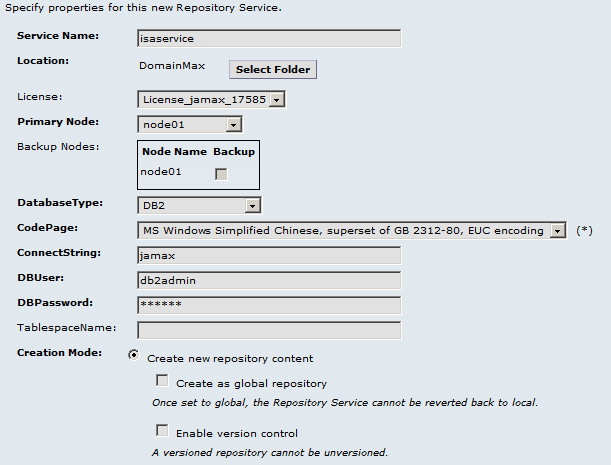
qÕ2Ó̯ÌÛÍ¤Õ Ó§ÛͤÒ₤ËÌ₤Ò¢ÌË̤̯ÌÛͤÓÍQÍÎÌÒÛƒƒ|ÛðÄ1ÓÕ ƒ|ÛͯÝð¥Í¤ÕÐ?br />
ÒÛÀ§ÛÌÍÀÍ´Ó¨₤Ó?JVM:JAVA_OPTS="-server -Xms3000m -Xmx3000m -Xss512k"
-server:ð¡ÍÛÒÎð§ðħW˜ð¡ð¡ˆÍÌë¥Í´ÍÊð¡ˆCPUÌÑÌÏÒ§ð§?/p>
-XmsÍQÍÍÏHeapÍÊÏͯÍQðèÓ´ÓÌÛÍ ÍÙ?/p>
-XmxÍQjava heapÌÍÊÏÍ«|¥ð§¢Ó´ÓÌÍÊÏÍ ÍÙ?/p>
ð¡ÕÂð¡Êð¡ˆÍÕg¡Ò˜ÒÛƒƒ|ÛðÄÍÌ ñÓÍÊÏÛÐ?/p>
-XssÍQÌ₤ð¡ˆÓ¤¢§EÓStackÍÊÏͯ
-verbose:gc Ó¯ÍÛÍ̓Ìð¢ÀÌ₤
-Xloggc:gc.log ÌÍÛÍ̓ÌÌËÍ¢Ìðg
ÍÍð¤ÒÏÈͯÓð¡ð¤ÍÌë¥Íƒ ÍÛÒñ|çÒ₤ÿ¥
-XmnÍQyoung generationÓheapÍÊÏͯÍQð¡Ò˜ÒÛƒƒ|ÛðÄXmxÓ?Ð?Íð¿ð¡
-XX:+UseParNewGC ÍQÓƒÓÙminorÌÓÌÑÕ?/p>
-XX:+UseConcMarkSweepGC ÍQÓƒÓÙmajorÌÓÌÑÕ?/p>
ÌÓʤÍQÌÙÊÕÕÀ¿Í´Heap Size Ì₤ÒƒÍÊÏÒð¡MajorÌÌÇÒƒÕ¢ÓÌ
Íçð¡ð§¢Ó´ÌÇÍÕ?/p>
APIͯÍÍQ?http://www.tkk7.com/ideame/services/metaweblog.aspx
isOKÐwonderful !