δΗ≠φ•΅εQàεÜÖε°“é(gu®©)€âφΜûεêéεQâοΦö(x®§)http://www.oracle.com/technetwork/cn/middleware/ias/downloads/wls-main-091116-zhs.html
OracleδΦ‰γßÄη΄±φ•΅εçöε°ΔεQ?/p>
εΘΑφ‰é:φ€§γΪôWebLogicφ•΅γΪ†û°Üεê¨φ≠Ξφï¥γêÜεàΑηĹεà‰φ•΅εΚ™.
φùΞφΚêεQ?/b>http://allthingsmdw.blogspot.com/2012/02/multicast-vs-unicast-with-weblogic.html
THURSDAY, FEBRUARY 9, 2012
Multicast Vs. Unicast with WebLogic Clustering
WebLogic Clusters manage membership via messaging within its members. The members join/leave the cluster as well as update other members via messages to the entire cluster. There are two ways for cluster messaging in WLS - Multicast or Unicast. This post goes provides a brief overview of the cluster messaging and some general guidelines around using the different messaging options.
WLS Cluster
WebLogic clustering provides a homogeneous model for managing a set of server instances while providing scalability, load balancing and high availability to the services running within the member instances. For the end client, it appears like one single and uniform service with all the RASP (reliability, availability, scalability, performance) capabilities. Each cluster member is aware of other members and advertise each other services in addition to their own. Refer tohttp://docs.oracle.com/cd/E11035_01/wls100/cluster/failover.html for more details on replication and failover of clustered services.
Unicast & Multicast
Multicast is easier to explain over Unicast. Multicast is a broadcast UDP option for sending a packet/announcement over to a group that is listening on a specific multicast address and port over which the announcement is sent.There is a defined range for valid Multicast address (224.0.0.1 to 239.255.255.255). Everyone listening on the given address hears the announcement just like following a Twitter post. Some limitations with Multicast is the TTL (time to live) across machines/subnets/routers needs to be adjusted and the routers configured to retransmit the multicast packet across subnets. More details on the weblogic specific multicast configurations can be seen in my Exalogic and Multicast blog post.
Unicast is more of a point to point UDP option to send the packet to a specific member and not everyone. That way, unicast is more of a private conversation between two individuals while multicast is more of a shout to a group or room. Both are UDP based, so there can be losses unlike TCP that handles retransmissions on message loss. But Unicast can span across routers and does not have to worry about TTL without the everyone hearing the announcement. So, Network Admins in general prefer to go with Unicast over Multicast for these reasons.
WLS Cluster Configuration
When a cluster is created within a WLS Domain (either via wlst or config wizard or copy/update of existing domain), it is configured as using Unicast or Multicast messaging. As part of complete Cluster configuration, the multicast listen address and port should be specified if going with Multicast option. Also the managed servers should be targeted/added to the Cluster instance. There can be multiple clusters and any given managed server instance can only belong to atmost one cluster (or none). This will let the clustered managed servers (Admin Server should not be part of any cluster nor can cluster span domains) go with Unicast or Multicast when they are started. It should be noted that Multicast used to be the only option in WebLogic prior to 10.0 version while either Unicast or Multicast can be used from version 10 onwards.
Cluster Messaging
How does each member join the cluster and see or recognize others? At bootstrap time, the managed servers get their configuration via JMX MBeans from the Admin server (or from cached configurations if the Admin server was down) and recognize that they belong to a cluster and they have to go with Unicast or Multicast.
WLS Multicast Messaging
So, in a multicast messaging cluster, the managed servers start listening to the specified multicast address once it checks its configuration and knows it belongs to so and so cluster and has to use specified multicast address and port. Once it listens on the specified multicast address, it sends an announcement about its arrival to others via multicast - more like a shout-out. Other running clustered members of the same cluster who are already listening will respond back and add the new member to their list of known cluster members. The new member will also update its cluster list with other members. This process continues as new members get added. The membership gets renewed based on each member sending periodic announcements to other members proclaiming its liveliness. If a member goes down (shutdown or killed or not able to respond), then it wont be able to send its broadcasts and other members will drop it from the cluster list and re-add it when it comes back online. If a member is directly talking to another cluster member, just the direct socket connection is enough in establishing its membership with its connected member. Since multicast is a broadcast, just a single announcement is retain a instance's membership and let others continue to maintain it in their cluster list till its time to renew its membership. Its a mesh where every member can see every other member in the cluster.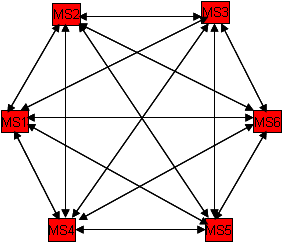
WLS Unicast Messaging
With Unicast, WLS divides the cluster into a multiple groups, each having a max of 10 members. The division happens as the servers come up. Each of the server listens on their specified listen address and the other members can send/receive unicast packets over that listen address as every clustered member knows the configurations of other cluster members.
The oldest within the group is designated the group leader. The group leader communicates over Unicast to other members (over the specified member's listen address) within its group and adds/drops them based on them renewing their membership or not responding. The group leaders communicate amongst themselves. So, if there are 4 group leaders, each group having 10 servers, a membership announcement from server1 in group1 will be picked by GroupLeader1 of group1 and retransmitted to all other members within the group1 as well as to other three group leaders. The remaining group leaders will in-turn retransmit the membership information within their groups. This way, every change is picked up and retransmitted by the group leaders to within their group and to other groups via group leader to group leader communication. The group leaders remain the hub for each group while they themselves form a mesh with other group leaders.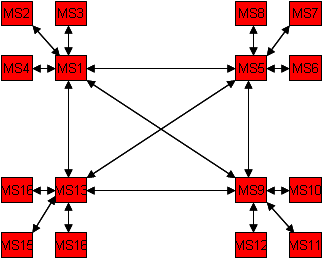
Comparison between Unicast & Multicast
| Multicast | Unicast |
| Only option in pre-10.0 versions of WLS, continues to exist in version 10+ | Available from version 10 onwards |
| Requires configurations to Routers, TTL | No configuration required |
| Requires configuring the Multicast Listen Address and port | Just specify the listen address (can be Default Channel or use a Custom Network Channel for Cluster communication) |
| One announcement to join/maintain membership | one transmission to group leader has to be retransmitted to other group members (N) + to other group leaders (M) who then again retransmit to their group members resulting in (NxM) packets |
| Everyone sees everyone | Group Leaders have to do real heavy lifting of retransmitting every thing across its group and other group leaders and can get bogged down in just retransmitting |
| Can lead to big broadcasts through the entire subnet/LAN if there are frequent joins/drops of members or change in services (JNDI updates of bound services, frequent app deployments or members going out of sync) | Not a broadcast throughout the subnet/lan, but still more packets to be sent across as Group Leaders have to retransmit everything. Can consume bigger bandwidth |
As listed in the table above, these would be my guidelines:
1. If the cluster is small and simple (under 20 members), go with Unicast. No configurations required and the group leaders wont be stretched retransmitting data.
2. If the Network configurations strictly prohibit multicast and members have to reside in different subnets and cluster sizes are still under or mid-20s, go with Unicast.
3. If its a real large cluster (over 20 members) and members can reside in the same subnet or even if they are not on same subnet but network router configurations can allow multicast, go with Multicast.
4. If over 50 members, change to network configurations to allow multicast and stick with Multicast.
5. Over 100 members, try to break up the domain into multiple separate domains and individual clusters for better administration and management even though Multicast option can handle such large domains. Or use custom scripts/wlst to manage and monitor individual members instead of relying on a single application (like console) to manage/monitor/handle all servers at the domain level.
The reason for recommending Multicast over Unicast for large clusters is due to the work load on the group leaders and retransmissions. The group leaders have to retransmit every member's packet within their group as well as to other group leaders (who again send to their group members) which can just lead to more and more work as the cluster grows bigger.
Another big reason is that WLS Multicast based messaging is quite mature and stable compared to Unicast which got only introduced with version 10. Also, with unicast, there can still be retransmits (as its not auto error correcting) and it can consume more bandwidth due to repeat retransmits by group leaders to others compared to one transmit for multicast.
Conclusions
I hope this article helps clarify the internal working of WLS Cluster membership around Unicast vs Multicast messaging while providing some guidance on the option to use based on requirements and constraints.
Posted by Sabha Parameswaran at 12:33 PM
φ•΅φΓΘ:http://www.oracle.com/technetwork/middleware/weblogic/documentation/index.html
φ≠Λφ§Γεê¨φ½ΕεèëεΗÉγö³ηΩ‰φ€?em>Oracle Fusion Middleware 11g R1 (11.1.1.6.x),ε¨ÖεêΪδΗ΄εà½δΚßε™¹:
- Oracle WebLogic Server 11g R1 (10.3.6)
- Oracle SOA Suite 11g R1 (11.1.1.6.0)
- Oracle Business Process Management 11g R1 (11.1.1.6.0)
- Oracle Complex Event Processing 11g R1 (11.1.1.6.0)
- Oracle Service Bus 11g R1 (11.1.1.6.0)
- Oracle Enterprise Repository 11g R1 (11.1.1.6.0)
- Oracle Service Registry 11g R1 (11.1.1.6)
- Oracle Application Integration Architecture Foundation Pack 11g R1 (11.1.1.6.0)
- Oracle Data Integrator 11g R1 (11.1.1.6.0)
- Oracle WebCenter Portal 11g R1 (11.1.1.6.0)
(previously known as Oracle WebCenter Suite) - Oracle WebCenter Content 11g R1 (11.1.1.6.0)
(previously known as Oracle Enterprise Content Management) - Oracle Identity Management 11g R1 (11.1.1.6.0)
- Oracle Forms, Reports, Portal & Discoverer 11g R1 (11.1.1.6.0)
- Oracle Traffic Director 11g R1 (11.1.1.6)
- Oracle Repository Creation Utility 11g R1 (11.1.1.6.0)
- Oracle JDeveloper & Application Development Framework 11g R1 (11.1.1.6.0)
 
δΗÄεÖόqΚΠ137Ϋ΄΅φ•΅γΪ†οΦ¨εΖ≤γΜèδΗäδΦ†ε°¨φ·ïεQ¨ιôΛδΗΣεàΪφ•΅δög妆εëΫεêçι½°ιΔ‰εΛ•δΗäδΦ†εΛόp”|εQ?5%γö³φ•΅γΪ†εΖ≤Ψlèεè·δΜΞ㦥φéΞφΒèηßàφà•φâ™ε¨ÖδΗ΄ηù≤δΚÜψIJWebLogicδΗ≠φ•΅εçöε°Δγ¦°εâçφ≠Θε€®η΅¥εä¦δΚéφ•Αγâàφ€§γö³ιÄöγî®JavaδΗ≠ι½¥δΜΕγ¦ëφéßη YδΜΕγö³γ†îεèëδΗ≠οΦàεçïδΗÄηΫ·δögφî·φ¨¹Tomcat, Resin, JBoss, WebLogic, WebSphereεQ¨JVM‰qêηΓ¨γäΕφĹγ¦ëφéßγ≠âεQâο֨妆φ≠Λ‰qëφ€üû°ÜδΗçδΦ?x®§)εèëηΓ®φ•Αγö³φäÄφ€·φ•΅γΪ†ψIJεΠ²φû€φ?zh®®n)®ι€ÄηΠ¹ηΩôδΚ¦φ•΅γΪ†γö³wordγâàφ€§εQ¨η·Ζη¹îγ≥Μφ€§δùhη¥≠δΙΑεQ?a href="mailto:beansoft@126.com">beansoft@126.com φà•ηÄ?QQ 9991483ψÄ?/p>
 
δΗ΄ιùΔφ‰·φâÄφ€âWebLogicφ•΅γΪ†γ¥ΔεΦïεQ?/p>
2009-11-01 ιÖçγΫ° WebLogic Server 11g ι¦ÜγΨΛεçïφ€çεäΓεô®γâàοΦàWindowsεQ?pdf
2009-11-06 WebLogic Server 11gηä²γ²ΙΫéΓγêÜεô®ε£¨MachineιÖçγΫ°εçïφ€ΚγâàοΦàWindowsεQ?pdf
2009-11-06 εÖ≥δΚéSpring壨W(xu®Π)ebLogicγâàφ€§εÖΦε°Ιγö³δΗÄγ²ΙεΑèφèêγΛΚ.pdf
2009-11-09 WebLogic 11g εΠ²δΫïδΩ°φîΙ Console γö³γΪ·εè?pdf
2009-12 Weblogic 11 ι¦ÜγΨΛ壨ηä²γ²Ιγ°ΓγêÜεô®ιÖçγΫ°εΩΪιÄüεÖΞι½®ηßÜιΔ?εçïφ€çεäΓεô®γâ?.pdf
2010-01-25 WebLogicεê³δΗΣγâàφ€§ε·ΙJDK壨Springγö³φî·φ¨¹εΚΠ.pdf
2010-03-23 JNDI η°âK½°εΛ•ιÉ® WebLogic 11 φïΑφç°φΚêγö³φ™çδΫ€φ≠ΞιΣΛ.pdf
2010-05-07 Oracle WebLogic Server 11g Rel 1 (10.3.3) εèëεΗÉ.pdf
2010-07-15 WLST on Weblogic 8.1δΗ΄ηù≤ε€ΑεùÄ(ηΫ?.pdf
2010-08 WebLogic 9.2.4.0 εèëεΗÉ.pdf
2010-08-13 WebLogic 11g δΗ΄ηù≤ε€ΑεùÄεè?OEPEφâÄφ€âγâàφ€§ε°‰φ•ΙδΗ΄ηΫΫε€ΑεùÄεè?qi®Δng)φâÄφ€âγâàφ€§φ•΅φΓ?edoc)ι‰Öη·ΜδΗ΄ηù≤ε€ΑεùÄ.pdf
2010-08-16δΙÖηΩùφà•ι¹½εΩ‰γö³WebLogic JavaεΖΞεÖΖ.pdf
2010-08-19 ΫéÄεçïγö³HelloWorld Portal εΚîγî®(for WLS 10).pdf
2010-08-20ιü©ε¦Ϋwlsγ¦ëφéß WLMonitor 2.5 beta 1 η΄±φ•΅γâàδΗ΄ηΫ?pdf
2010-08-31 Where to download file wlfullclient.jar.pdf
2010-09-09 WebLogic壨JDKγâàφ€§ΫE¦_°öεΚΠφé£ηΓ¨φΠ€.pdf
2010-09-10 WebLogicιùôιΜ‰εçΗηù≤δΗéε°âηΘÖ[Slient Install and Uninstall].pdf
2010-11-26 WebLogicι¦ÜγΨΛε°ûγéΑHTTPεΛçεàΕγö³γ°Äεçïφ≠ΞιΣ?pdf
2010-12-09 WebLogic EdocδΗ≠εÖ≥δΚéweblogic.Deployerγö³δΗÄγ²ΙεΑèι½°ιΔ‰.pdf
2011-02-27 εΠ²δΫïδΩ°φîΙweblogicιΜ‰η°ΛΨUΩγ®΄φ±†εΛßû°?pdf
2011-02-28 εΠ²δΫïㆥηßΘWebLogicΫéΓγêÜε·Üγ†¹.pdf
2011-03 WebLogicεΠ²δΫïδΫΩγî®GridLink‰qûφéΞRACφïΑφç°εΚ?pdf
2011-04-18 WebLogicφïΘε¨ÖιÉ®γ÷vΦ¦¹γî®γÉ≠εä†ηΫ?pdf
2011-05-07 WebLogic 10.3.5φ≠ΘεΦèεèëεΗÉ,φèêδΨ¦δΗ΄ηù≤.pdf
2011-05-22 εüόZΚéJMSγö³Weblogic Server WebserviceεΦÄεè?pdf
2011-05-22εüόZΚéJMSγö³Weblogic Server WebserviceεΦÄεè?pdf
2011-07-03 WebLogic 10.3.4φî·φ¨¹JDK 7.pdf
2011-07-26εÄüεä© SAML ε°ûγéΑ WebLogic Server 9.2 εçïγ²Ιγô’dΫïγ¦ΗεÖ≥φ•΅γΪ†.pdf
2011-07-28εê¨φ½ΕδΫΩγî®Oracle Exalogic Elastic Cloud壨Exadata Database Machineγö³SquareTwo FinancialεÖ§εèΗ[ηΫ§].pdf
2011-07-31 3DγΪ΄δΫ™ε±ïγΛΚ Oracle Exalogic Elastic Cloud X2-2.pdf
2011-08-03 εÖ≥δΚéWebLogic Windows 7γâàφ€§.pdf
2011-08-04 ExaLogic EL X2-2 Edocε€®γΚΩι‰Öη·Μεè?qi®Δng)δΗ΄ηΫΫε€ΑεùÄ,ε°âηΘÖηßÜιΔë.pdf
2011-08-12 WebLogicεΠ²δΫïεΛ³γêÜsocket muxers[ηΫ§].pdf
2011-08-23 Weblogic 10.3.5ε€?4δΫçWindowsΨp»ùΜüδΗ΄γö³ε°âηΘÖ壨ιÖçΨ|?pdf
2011-08-24 WebLogicδΗ≠γö³γ¦ëηßÜδΜΣηΓ®γ¦?ε¦Ψφ•΅,ηßÜιΔë).pdf
2011-08-26 WEBLOGIC JMS γ²Ιε·Ιγ²öwÖçΨ|°η·Πηß?pdf
2011-08-29δΫΩγî®WLSTεà¦εΨè壨εà†ιôΛDataSource.pdf
2011-08-30 WebLogic Expressφ‰·εÖçη¥Ιγö³ε‰?WebLogicφ‰·εÖçη¥Ιγö³ε‰?pdf
2011-08-30 WLSTεΩΪιÄüεà¦εΜΚεçïφ€ΚDomain.pdf
2011-08-31 SolarisδΗ΄εΠ²δΫïε°âηΘÖWebLogic.pdf
2011-09-02δΫΩγî®δΜΘγêÜφè£δögφ½ΕγΨΛι¦ÜδΗ≠γö?HTTP η¥üηù≤ρq¨ôΓΓι½°ιΔ‰[ηΫ§].pdf
2011-09-04 AIXδΗ΄WebLogicε°âηΘÖφ™çδΫ€φâ΄εܨ[ηΫ§].pdf
2011-09-10ηΑÉη·ïεüΚφ€§WebLogic JDBCι½°ιΔ‰[ηΫ§].pdf
2011-09-29 δ։娕WebLogic 8φ€çεäΓεô®φÄßηÉΫεè²φïΑ[ηΫ§].pdf
2011-10 WebLogic Server Blog εÜÖε°ΙφîΕη½è.pdf
2011-10-07 DomainHealth 1.0.0 εèëεΗÉ.pdf
2011-10-10 δΫΩγî®WLSTιÖçγΫ°WebLogicε·Üγ†¹Ϋ{•γïΞ.pdf
2011-10-19 WebLogic NodeManager ‰q€γ®΄φî’d΅ΜφΦèφ¥ûηΓΞδΗ¹δΗ΄ηù≤.pdf
2011-11 GlassFish 4.0 ηßÜιΔëφ¦ùεÖâ,φéßεàΕεèΑιÖΖδΦΦWebLogic.pdf
2011-11-09 WebLogic Web εΚîγî®φ‰†εΑ³εàΑφ†Ιγ¦°εΫï.pdf
2011-11-28 εΠ²δΫïφä™εè•Thread Dumpû°èγΜ™.pdf
2011-12 Oracle WebLogic Server 12c (12.1.1)φ≠ΘεΦèεèëεΗÉ.pdf
2011-12 WebLogicφâÄφ€âγâàφ€§Edocε€®γΚΩι‰Öη·Μεè?qi®Δng)δΗ΄ηΫΫε€ΑεùÄ.pdf
2011-12 ηΫ§ηù≤εQçweblogic Ψc’dä†ηΫΫφ€Κεà?pdf
2011-12-02 Weblogic - Socket Muxers in Thread Dumps[ηΫ§].pdf
2012-01-29εê³δΗΣγâàφ€§WebLogicφâÄφî·φ¨¹γö³JDKεè?qi®Δng)JavaEEγâàφ€§.pdf
Accessing JMX for Oracle WebLogic 11g.pdf
BEA Weblogic Serverε°ùεÖΗ[δΗ≠φ•΅ε¦³Γâ΅γâà] [PDF].pdf
BEA WeblogicψĹTuxedo δΗ΄ηù≤ε€ΑεùÄ[ηΫ§].pdf
BEA δΚßε™¹φ•΅φΓΘ[ηΫ§].pdf
BEA-000337 ιîôη··ηßΘεÜ≥[ηΫ§].pdf
BEA-000402ι½°ιΔ‰ηßΘεÜ≥ but the maximum number of socket reader threads allowed by the configuration is.pdf
BEAεÖ§εèΗηΔΪφîΕη¥≠εâçφâÄφ€âγâàφ€§η YδΜΕφî·φ¨¹γö³φ™çδΫ€Ψp»ùΜüΫ{âιÖçΨ|°δΩΓφ¹·εà½ηΓ?pdf
chaowangε€®γî≤ιΣ®φ•΅ΫCë÷¨Κφ½Ξγö³φΦîη°≤φïôφùêδΗ΄ηù≤.pdf
Debugging WebLogic Platform Internals.pdf
Enable IIOP and default user for the WebLogic server[ηΫ§].pdf
Installing Oracle WebLogic Server and Creating a Domain [Linux].pdf
Jythonγ¦ΗεÖ≥φ•΅γΪ†φîΕη½è.pdf
LinuxδΗ΄Weblogic 11g jarφ†ΦεΦèε°âηΘÖε¨ÖεΠ²δΫïε°âηΘ?pdf
Managing WebLogic servers with JConsole.pdf
Monitoring WebLogic 9 using JMX.pdf
Oracle Fusion Middlewareφî·φ¨¹γö³JDKΫ{âγ≥ΜΨlüιÖçΨ|°εà½ηΓ®δΩΓφ¹?pdf
Oracle WebLogic Integration.pdf
Oracle WebLogic Server 11g Monitor and Tune Performanceη·³Γ®΄δΜ΄γΜç[ηΫ§].pdf
Oracle WebLogic Server Enterprise Edition φäΞδ≠h(hu®Δn).pdf
Oracle WebLogic Server Information Center[ηΫ§].pdf
Oracleε°‰φ•ΙεÖ≥δΚéWebLogicφ€çεäΓφ€âφïàφ€üγö³φ•΅φΓΘ.pdf
Performance and Tuning for Oracle WebLogic Server 11g[PDF] Download.pdf
Reason of java.lang.InternalErrorεQ?erroneous handlers.pdf
startWebLogic.shεê·εä®εΛόp”|εQ¨φèêΫCΚError initializing Embedded LDAP Serverιîôη··.pdf
WebLogic 10.3.4φ≠ΘεΦèεèëεΗÉ,φèêδΨ¦δΗ΄ηù≤,φî·φ¨¹JSF 2.0, JPA 2.0壨JAX-RS 1.1[ε¦Ψ].pdf
WebLogic 10εê³δΗΣγâàφ€§η·ΠγΜÜεêçγßΑ.pdf
Weblogic 11g ε°âηΘÖιÉ®γ÷vφâ΄εܨ.pdf
WebLogic 11gR1 PS3φâÄφ€âBEAιîôη··δΜΘγ†¹η·ΠγΜÜδΩΓφ¹·εà½ηΓ®.pdf
WebLogic 8 debug flags.pdf
WebLogic 8 γ¦ëφéß wlstat 0.2, φ•ΙδΨΩγ¦ëφéßweblogicγö³Sockets,jvm,jdbc,threads,session.pdf
WebLogic 8.1 FTP δΗ΄ηù≤ε€ΑεùÄ(Windowsγâàφ€§).pdf
WebLogic 8.1.6 Windows ε°âηΘÖε¨ÖδΗ΄ηΫ?pdf
WebLogic 8.1.6γö³φâÄφ€âBEAιîôη··δΜΘγ†¹γ¥ΔεΦï.pdf
WebLogic 9 ε°ûγéΑεüόZΚéOracleφïΑφç°εΚ™γö³γî®φàΖμwΪδÜΨε≠‰ε²®ΫCόZΨ΄δΜΘγ†¹.pdf
Weblogic 9.2 ιÉ®γ÷v 8.1 δΗ΄ηΩêηΓ¨γö³ EAR ε΅Κιîôγö³ιÉ®εàÜηßΘεÜœx•Ιφ≥?pdf
WebLogic 9.2γö³φâÄφ€âBEAιîôη··δΜΘγ†¹γ¥ΔεΦï.pdf
Weblogic for aixφ™çδΫ€φâ΄εܨ.pdf
WebLogic JDBC ι©±εä®γö³ιÖçΨ|?pdf
WebLogic JSP Servlet ΨUΩγ®΄≠ëÖφ½Εη°³ΓΫ°εè²φïΑ.pdf
WebLogic Portalφ€çεäΓεô®ιÖçΨ|°φâ΄εÜ?pdf
WebLogic Server 10.3.4 Released βÄ?Key APIs of Java EE 6 and More[ηΫ§].pdf
WebLogic Server 9 γö?Web Service Ψ~•γ®΄δΙ?JWS.pdf
WebLogic Server 9.2 ι¦ÜγΨΛιÖçγΫ°εçïφ€çεäΓεô®γâ?pdf
WebLogic Server 9.2 ι¦ÜγΨΛιÖçγΫ°εçïφ€çεäΓεô®γâà壨εΛöφ€çεäΓεô®γâ?PDF).pdf
WebLogic Server 9.2 ι¦ÜγΨΛιÖçγΫ°εΛöφ€çεäΓεô®γâ?pdf
WebLogic versioned deployment side-by-side[ηΫ§].pdf
WebLogic φ€Äφ•Αγâàφ€§δΗ΄ηΫΫε€ΑεùÄ.pdf
weblogic.Admin[ηΫ§].pdf
weblogic.security.internal.encryption.EncryptionServiceExceptionεQ?com.rsa.jsafe.JSAFE_PaddingExceptionεQ?Could not perform unpaddingεQ?invalid pad byte.pdf
weblogic.utils.classloaders.FilteringClassLoaderφâÄε€®ε¨Ö.pdf
WebLogic8.1φâ™εçΑη·ΠγΜÜγö³jdbcφ½ΞεΩ½.pdf
Weblogic8.1ι¦ÜγΨΛδΗ≠φâΙι΅èεê·εä®ε£¨εÖ≥ι½≠φâÄφ€âφ€çεäΓεô®γö³η³öφ€§[ηΫ§].pdf
weblogic9 jdbcφ½ΞεΩ½ηΖüweblogic8γö³ε¨Κεà?pdf
WebLogicεÖ§εèΗεèëε±ïΫéÄεè?pdf
WebLogicεê·γî®εüüδΙ΄ι½¥γö³ηΖ®εüüε°âεÖ® Enable Cross Domain Security between domains[ηΫ§].pdf
WebLogicεΠ²δΫïεΦΚεàΕεÖàεä†ηΫΫWEB-INFεQèlibδΗ΄γö³jar.pdf
WebLogicεΠ²δΫïφ¦¥φçΔ64δΫçJDK[ηΫ§].pdf
WebLogicε·Üγ†¹φ¹ΔεΛçεQàδΗÄεQâ[ηΫ§].pdf
WebLogicε·Üγ†¹φ¹ΔεΛçεQàδΚ¨εQâ[ηΫ§].pdf
Weblogicγö³Machine,Server,Domain,Clusterγö³εÖ≥Ψp?pdf
WebLogicι¦ÜγΨΛγé·εΔÉδΗ΄εΠ²δΫïη°Ωι½°EJBε°ûγéΑη¥üηù≤εù΅ηΓΓ.pdf
WLS10.3.0δΗ≠οΦ¨‰qûφéΞ΄Ι΄η·ïε·ΤD΅¥γö³connection pool shrinking(disabling)ι½°ιΔ‰εàÜφûê[ηΫ§].pdf
WLSTη³öφ€§ηéΖεè•ThreadDump[ηΫ§].pdf
[WebLogic]dev2dev 2004 εêàη°Δφ€§δΗ΄ηΫ?pdf
[ηΫ§]EJBε€®Weblogic Serverι¦ÜγΨΛδΗ≠γö³ε°ûγéΑ.pdf
[ηΫ§]WebLogic 10.3.4 φ•ΑεäüηÉΫοΦö(x®§)CAT - ClassloaderεàÜφûêεΖΞεÖΖ.pdf
[ηΫ§]WebLogic ClassCastException ιîôη··ηßΘφûê.pdf
[ηΫ§]û°ÜWebLogic Serverφ≥®εܨδΗΚWindowsφ€çεäΓ.pdf
ψÄêηù{ψÄëWeblogicφ¨²η™vψĹε°ïφ€Κι½°ιΔ‰εàÜφûêεèä(qi®Δng)δ։娕.pdf
δΫΩγî®VisualVM‰q€γ®΄γ¦ëφéßWebLogicφ€çεäΓεô®JVM.pdf
δΫΩγî®WLSTγ¦ëφéßεΚîγî®γäΕφĹ[ηΫ§].pdf
δΫΩγî®WLSTη³öφ€§εà½ε΅ΚJMSι‰üεà½δΗ≠γö³φΕàφ¹·.pdf
εà†ιôΛWebLogic 10γö³γΦ™ε≠‰[ηΫ§].pdf
εéüdev2devγö³WebLogic GeneralΨ_ë÷çéη¥¥φÄ?pdf
εΠ²δΫïφä™εè•Thread Dumpû°èγΜ™.pdf
εΦÄεèëη΅Σε°öδΙâγö³MBeanφùΞγ°ΓγêÜJ2EEεΚîγî®(ΫW§ε¦¦ιÉ®εàÜ)[ηΫ§].pdf
φɦ_€®WLSTδΗ≠ηΩêηΓ¨φ€§φ€ΚεëΫδΜ?pdf
γ¦ëφéßΨUΩγ®΄φâßηΓ¨φÉÖεÜΒ,ηĽεÖâφ½Εη΅Σεä®ηΨ™ε΅ΚthreadεÜÖε°Ι[ηΫ§].pdf
ΫéÄεçïγö³Oracle WebLogic 11gε°âηΘÖιÉ®ε±ûφâ΄εܨ(PDF).pdf
ηΫ?εΛöφ€Κnodemanager΄Ι΄η·ïû°èη°Α&weblogic103.pdf
ιÖçγΫ°εüόZΚéCoherence γö³WebLogic ServerδΦ?x®§)η·ùΫéΓγêÜ[ηΫ§].pdf
Weblogic 8.1 JNDI φïôγ®΄PPT.swf
WebLogic Server 8.1 Performance Tuning Guide(ηΑÉδΦ‰δΗ≠φ•΅φ•΅φΓΘ).swf
ε·ΙWebLogic Server JNDI εê·γî®ε°âεÖ®η°³ΓΫ°.swf
η°³ΓΫ°WebLogicι¦ÜγΨΛ(WebLogic 10 δΗ≠φ•΅φ•΅φΓΘ).swf
δΫ€ηÄ?/span>: εà‰ιïΩγ²?BeanSoft@126.com φ½Ξφ€ü: 2011-11-28 φ€§φ•΅γé·εΔÉ: JDK 1.5/1.6, WebLogic 9.0 or later
εΫ™φ€çεäΓεô®φ¨²η™v,奩φΚÉφà•ηÄÖφÄßηÉΫεΚïδΗ΄φ½?/span>,û°±ι€ÄηΠ¹φä™εè•φ€çεäΓεô®γö³γΚΩΫE΄ε†Üφ†?/span>(Thread Dump)γî®δΚéεêéγ°΄γö³εàÜφû?/span>. Thread dumpφèêδΨ¦δΚÜεΫ™εâçφ¥Μεä®γö³ΨUΩγ®΄γö³εΩΪγÖ?/span>. ε°ÉφèêδΨ¦δΚÜJVMδΗ≠φâÄφ€?/span>JavaΨUΩγ®΄γö³φ†àηΖüηΗΣδΩΓφ¹· φ€âεΨàεΛöφ•ΙεΦèεè·γî®δΚéηéΖεè•Thread Dump, δΗÄδΚ¦φ‰·φ™çδΫ€Ψp»ùΜüγâΙε°öγö³εëΫδΜ?/span>. φ™çδΫ€Ψp»ùΜüεëΫδΉo(h®¥)ηéΖεè•ThreadDump: Windows: 1. ηΫ§εêëφ€çεäΓεô®γö³φ†΅ε΅ÜηΨ™ε΅ΚΫH½εèΘρqΕφ¨âδΗ?/span>Control + BreakΨl³εêàιî?/span>, δΙ΄εêéι€ÄηΠ¹εΑÜΨUΩγ®΄ε†Üφ†àεΛçεàΕεàΑφ•΅δΜΕδΗ≠ UNIX/ Linux ιΠ•εÖàφüΞφâΨεàΑφ€çεäΓεô®γö³ηΩ¦ΫE΄εèΖ(process id), γ³ΕεêéηéΖεè•ε†Üφ†à. 1. ps βÄ™ef | grep java 2. kill -3 <pid> φ≥®φ³èδΗÄε°öηΠ¹ηΑ®φÖé, δΗÄφ≠ΞδΗçφÖéεΑ±εè·ηÉΫη°©φ€çεäΓεô®‰q¦γ®΄ηΔΪφùÄφ≠?/span>! JVM η΅ΣεΗΠγö³εΖΞεÖ·²éΖεè•γΚΩΫE΄ε†Üφ†?/span>: JDKη΅ΣεΗΠεëΫδΉo(h®¥)ηΓ¨εΖΞεÖ·²éΖεè?/span>PIDρqΕε¹öThreadDump: 1. jps 2. jstack <pid> δΫΩγî®JVisualVM: Threads φ†΅γ≠Ψôε?/span>Ο†ThreadDumpφ¨âι£°. WebLogic η΅ΣεΗΠγö³ηéΖεè?/span> thread dumpγö³εΖΞεÖ?/span>: 1. webLogic.Admin εΖΞεÖΖ a. φâ™εΦÄεëΫδΉo(h®¥)φèêγΛΚΫW?/span>, ιÄöηΩ΅‰qêηΓ¨<DOMAIN_HOME>/bin/setDomain.envη°³ΓΫ°γ¦ΗεÖ≥ΨcΜηΒ\εΨ?/span> b. φâßηΓ¨δΗ΄ιùΔγö³εëΫδΜ?/span> java weblogic.Admin -url t3://localhost:7001 -username weblogic -password weblogic1 THREAD_DUMP φ≥®φ³è: Thread Dump δΦ?x®§)φâ™εçΑεàΑφ†΅ε΅ÜηΨ™ε΅?/span>, εΠ?/span>nohupφ½ΞεΩ½φà•ηÄÖηΩ¦ΫE΄γΣ½εè?/span>. 2. δΫΩγî® Admin Console a. γô’dΫï Admin Console , γ²Ιε΅Με·ΙεΚîγö³φ€çεäΓεô® b. γ²Ιε΅ΜServer Ο† Monitoring Ο†Threads c. γ²Ιε΅Μ: Dump Thread Stack φ¨âι£° 3. δΫΩγî®WLST (WebLogic Scripting Tool) connect(βĉweblogicβÄ?'weblogic1βÄ?βÄôt3://localhost:7001βÄ? cd(βĉServersβÄ? cd(βĉAdminServerβÄ? threadDump() disconnect() exit() φ≥®φ³è: ΨUΩγ®΄ε†Üφ†àû°ÜδΦö(x®§)δΩùε≠‰ε€®ηΩêηΓ?/span>wlstγö³εΫ™εâçγ¦°εΫïδΗ΄. 4. δΫΩγî®utils.ThreadDumper γî®φ≥ï: C:\bea\wlserver_10.3\server\lib>java -cp weblogic.jar utils.ThreadDumper Broadcast Thread dumps disabled: must specify weblogic.debug.dumpThreadAddr and weblogic.debug.dumpThreadPort Exception in thread "main" java.lang.IllegalArgumentException: Port out of range :-1 at java.net.DatagramPacket.setPort(Unknown Source) at java.net.DatagramPacket.<init>(Unknown Source) at java.net.DatagramPacket.<init>(Unknown Source) at utils.ThreadDumper.sendDumpMsg(ThreadDumper.java:124) at utils.ThreadDumper.main(ThreadDumper.java:145) 5. εΠ²φû€φ€çεäΓεô®φ‰·δΫ€δΊ™(f®¥)Windowsφ€çεäΓγö³φ•ΙεΦèηΩêηΓ?/span>, η··²ΩêηΓ¨δΗ΄εà½εëΫδΜ?/span>: WL_HOME\bin\beasvc -dump -svcname:service-name εÖΕε°ÉδΗÄδΚ¦ηéΖεè?/span>Thread Dumpγö³εΖΞεÖδh€âjrcmd, jrmc(JRockit VMη΅ΣεΗΠ) ,Samurai, JProfilerΫ{?/span>, ‰q‰εè·ιÄöηΩ΅JMXΨ~•γ®΄γö³φ•ΙεΦèηéΖεè?/span>, εΠ?/span>JDKη΅ΣεΗΠΫCόZΨ΄δΜΘγ†¹: $JAVA_HOME\demo\management\FullThreadDump